Service Manuals, User Guides, Schematic Diagrams or docs for : MIDLAND Alan-95
<< Back | HomeMost service manuals and schematics are PDF files, so You will need Adobre Acrobat Reader to view : Acrobat Download Some of the files are DjVu format. Readers and resources available here : DjVu Resources
For the compressed files, most common are zip and rar. Please, extract files with Your favorite compression software ( WinZip, WinRAR ... ) before viewing. If a document has multiple parts, You should download all, before extracting.
Good luck. Repair on Your own risk. Make sure You know what You are doing.
Image preview - the first page of the document
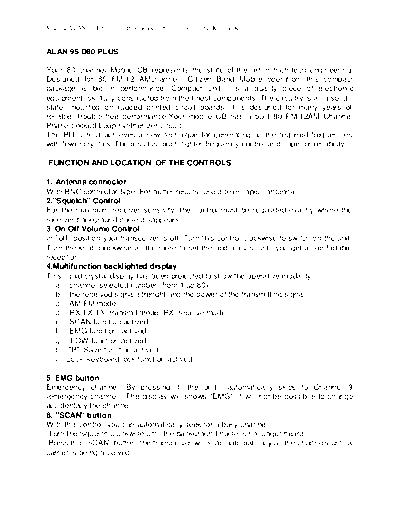
>> Download Alan-95 documenatation <<
Text preview - extract from the document
Manual ALAN 95 D80 (neue Produktion), 09.11.2004, 15:51, Kirsten Kunter
ALAN 95 D80 PLUS
Your 80 channel Mobile CB represents the state-of-the art in high-tech engineering.
Designed for 80 FM-12 AMchannel Citizen Band Mobile operation, this compact
package is big in performance. Compact unit, is a quality piece of electroni c
equipment, skillfully constructed from the finest components. The circuitry is all a solid -
state, mounted on rugged printed circuit boards. It is designed for many years of
reliable, trouble-free performance.Your mobile CB has a built 80 FM/12AM Channel
Phase-Locked Loop synthesizer circuit.
The PLL circuit achieves a new technique for generating all the required frequencies
with fewer crystals. The result is much tighter frequency control and superior reliability.
FUNCTION AND LOCATION OF THE CONTROLS
1. Antenna connector
With BNC connector type. For better results, use a telescopic antenna
2."Squelch" Control
For the maximum receiver sensivity, the control must be regulated exactly where the
receiver background noise disappears.
3. On/Off Volume Control
In ''off'' position your transceiver is off. Turn this control clockwise to switch on the unit.
Turn the knob clockwise a little more to set the audio level, until you get a comfortable
reception.
4.Multifunction backlighted display
This liquid crystal display has been projected to show the operative modality:
a. channel selected number( from 1 up 80)
b. the received signal strenght and the power of the transmitting signal
c. AM/FM mode
d. RX/TX:TX=transmit mode; RX=receive mode
e. SCAN function actived
f. EMG function actived
g. LOW function actived
h. "P": Save function actived
i. Lock: keyboard lock function actived
5. EMG button
Emergency channel. By pressing it, the unit automatically skips to Channel 9
(emergency channel). The display will shows "EMG". It will not be possibile to change
accidentally the channel.
6. ''SCAN'' button
With this control, you can automatically seek for a busy channel.
Turn the Squelch clockwise until the background noise is no longer heard.
Press the ''SCAN'' button: the transceiver will scan automatically all the channels until a
carrier is being received.
Manual ALAN 95 D80 (neue Produktion), 09.11.2004, 15:51, Kirsten Kunter
7."H/L" button
It selects the output power level during trasmission.When the unit is tur ned on, it always
transmits with high power (4W). By pressing this button, the unit will transmit with low
power (1W ). The display will shows "LOW". Press again the H/L button to return to
"HIGH" power level.
8."AM/FM'' button
To select AM mode or FM mode
9. Save button
It activates the save function of the unit for energy saving task.(the display will
shows"P")
10. DUAL Watch button
Push this button for first time will put the current channel as ,,watch channel". Pushing
the button again will enable the DW. Disable by pushing this button for third time.
11. M1-Button
This button allows 1 channel to be memorised when needed.
12. LIGHT button
Display lighting (temporised).This function allows to operate in darkness conditions.
13."Channels UP" button
To skip to the next channel. Keeping this button pressed, the "autorepeat" function is
obtained.
14. "Channel DOWN"
To skip to the previous channel. Keeping this button pressed, the "autorepeat" function
is obtained.
15."LOCK" button
It allows you to lock the keyboard, thus avoiding accidental use of the keys.
16. Loudspeaker
17. Microphone
During transmission, keep your mouth 4 cm far from the unit, and speak with a normal
tone of voice to the microphone.
18."SP." jack
External loudspeaker jack(the internal loudspeaker is excluded).
19."PTT/MIC" jack
PTT jack / external microphone jack
20."13.8V DC CHARGE"
Power supply/charge jack. You can charge the unit from external sources: car battery,
boat battery etc.)
21. Push to talk button ("PTT")
By pressing it, the transmitter is activated. When released it, the receiver is activated.
22.Battery compartment
Insert 9 Nicd alcaline batteries
23. Belt clip
How to operate with your transceiver
1. Insert the antenna in the antenna connector.
Manual ALAN 95 D80 (neue Produktion), 09.11.2004, 15:51, Kirsten Kunter
2. Insert 9 alcaline batteries into the battery compartment, noting polarity (the alcaline
batteries are not rechargeable)
3. OFF/VOLUME CONTROL
In ''off'' position your ALAN 95 D80 is off. Turn this control clockwise to switch on the
unit. Turn the knob clockwise a little more to set the audio level, until you ge t a
comfortable reception.
4. SQUELCH CONTROL
This control cancels the background noise of the receiver. By turning the knob to the
right the function is activated, by turning the knob to the left the function is
deactivated. The knob should be regulated exactly at the point where the receiver
background noise disappears.
6. TO RECEIVE
Turn power on by rotating VOLUME clockwise. Set Squelch control to maximum
counterclockwise position. Set channel selector to the desired channel. Adjust
Squelch to cut out annoying background noise when no signal is being received.
7. TO TRANSMIT
Press the push to talk button on the microphone and hold it an angle about 5 -7,5 cm
from your mouth and speak in a normal voice. To receive again, release the push to
talk button.
8. SCAN button
With this control, you can automatically seek for a busy channel.
◦ Jabse Service Manual Search 2024 ◦ Jabse Pravopis ◦ onTap.bg ◦ Other service manual resources online : Fixya ◦ eServiceinfo