Service Manuals, User Guides, Schematic Diagrams or docs for : MITSUBISHI Proj TV V25_Training_Manual v25_training_manual_162
<< Back | HomeMost service manuals and schematics are PDF files, so You will need Adobre Acrobat Reader to view : Acrobat Download Some of the files are DjVu format. Readers and resources available here : DjVu Resources
For the compressed files, most common are zip and rar. Please, extract files with Your favorite compression software ( WinZip, WinRAR ... ) before viewing. If a document has multiple parts, You should download all, before extracting.
Good luck. Repair on Your own risk. Make sure You know what You are doing.
Image preview - the first page of the document
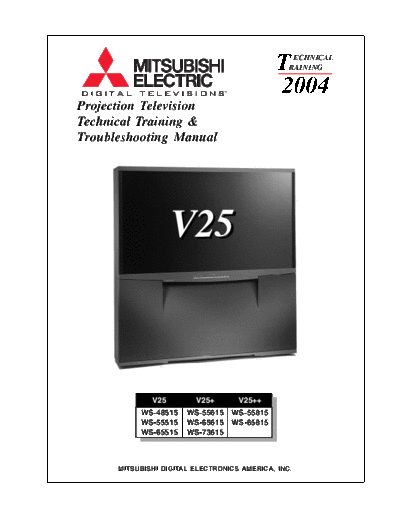
>> Download v25_training_manual_162 documenatation <<
Text preview - extract from the document
T ECHNICAL
RAINING
2004
Projection Television
Technical Training &
Troubleshooting Manual
V25
V25 V25+ V25++
WS-48515 WS-55615 WS-55815
WS-55515 WS-65615 WS-65815
WS-65515 WS-73615
MITSUBISHI DIGITAL ELECTRONICS AMERICA, INC.
V25 CHASSIS
TECHNICAL TRAINING AND TROUBLESHOOTING MANUAL
TABLE of CONTENTS
Introduction
Models ............................................................................................................... 1
Features ............................................................................................................... 2
CableCARDTM ...................................................................................................... 3
HDMITM ............................................................................................................... 7
Chapter 1... Disassembly and Service
Disassembly Procedures .................................................................................. 1-1
PCB & Main Component Locations ................................................................... 1-3
DM3 PCB Replacement .................................................................................... 1-5
Composite Cabinet ............................................................................................ 1-6
Chapter 2... Alignment Procedures
Service Menu Access Codes ............................................................................. 2-1
Initial Setup ........................................................................................................ 2-1
Circuit Adjustment Mode .................................................................................... 2-3
Convergence Adjustment Mode ......................................................................... 2-5
Alignment Data Storage Locations ..................................................................... 2-6
Chapter 3... Power Supply
Power Supplies ................................................................................................. 3-1
Standby Power Supply ....................................................................................... 3-2
Switched Power Supply ..................................................................................... 3-3
Chapter 4... Control Circuitry
Basic uPC Requirements .................................................................................. 4-1
Reset Circuitry ................................................................................................... 4-2
Input Command Circuitry .................................................................................. 4-3
Control Block Diagram ....................................................................................... 4-4
Parallel Inputs & Outputs .................................................................................... 4-8
I
Chapter 5 ... Video/Color Circuitry
Overall Block Diagram ....................................................................................... 5-1
RGB CRT Drive & Protect Circuitry .................................................................... 5-2
Chapter 6 ... Sync, Deflection and High Voltage
Overall Block Diagram ...................................................................................... 6-1
Sync Signal Path ............................................................................................... 6-2
Vertical Deflection .............................................................................................. 6-3
Horizontal Deflection .......................................................................................... 6-4
Deflection Loss Detection .................................................................................. 6-5
High Voltage & HV Regulation............................................................................ 6-6
X-Ray Protect .................................................................................................... 6-7
Chapter 7... Convergence Circuitry
Overall Block Diagram ...................................................................................... 7-1
Waveform Generator and D/A Converter .......................................................... 7-2
LPF and Summing Amplifiers ............................................................................ 7-3
Convergence Output Circuitry ........................................................................... 7-4
Chapter 8 ... Sound Circuitry
Overall Block Diagram ...................................................................................... 8-1
Digital Audio Out ................................................................................................ 8-2
Chapter 9 ...Troubleshooting Tips
Using the Front Panel LED ................................................................................. 9-1
Disabling the CRT Protection Circuits ................................................................ 9-2
II
Introduction
Chassis V25 V25+ V25++
48" W WS-48515
Screen 55" W WS-55515 WS-55615 WS-55815
Size 65" W WS-65515 WS-65615 WS-65815
73" W WS-73615
Table 1: V25 Models
The V25 Chassis is carried in 4 screen sizes with 3 fea- ◦ Jabse Service Manual Search 2024 ◦ Jabse Pravopis ◦ onTap.bg ◦ Other service manual resources online : Fixya ◦ eServiceinfo