Service Manuals, User Guides, Schematic Diagrams or docs for : Mitac mitac 7521 plus n
<< Back | HomeMost service manuals and schematics are PDF files, so You will need Adobre Acrobat Reader to view : Acrobat Download Some of the files are DjVu format. Readers and resources available here : DjVu Resources
For the compressed files, most common are zip and rar. Please, extract files with Your favorite compression software ( WinZip, WinRAR ... ) before viewing. If a document has multiple parts, You should download all, before extracting.
Good luck. Repair on Your own risk. Make sure You know what You are doing.
Image preview - the first page of the document
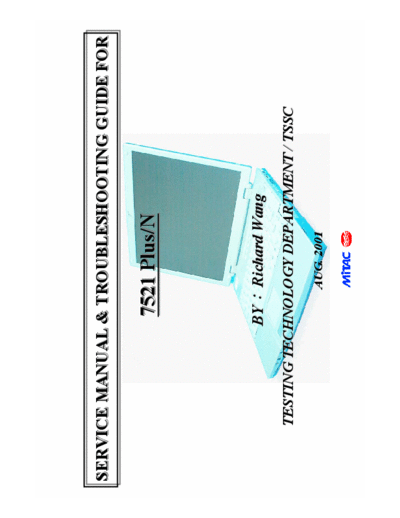
>> Download mitac 7521 plus n documenatation <<
Text preview - extract from the document
SERVICE MANUAL & TROUBLESHOOTING GUIDE FOR
7521 Plus/N
BY Richard Wang
TESTING TECHNOLOGY DEPARTMENT / TSSC
AUG. 2001
7521Plus / N N/B MAINTENANCE
CONTENTS
1. Hardware Engineering Specification ------------------------------------------------------------------------------- 3
1.1 Introduction ----------------------------------------------------------------------------------------------------------------------------- 3
1.2 Hardware System ---------------------------------------------------------------------------------------------------------------------- 4
1.3 Special Feature Function ------------------------------------------------------------------------------------------------------------- 37
1.4 SMM And System BIOS -------------------------------------------------------------------------------------------------------------- 39
1.5 Peripheral Component ---------------------------------------------------------------------------------------------------------------- 42
1.6 Appendix: GPIO Definitions --------------------------------------------------------------------------------------------------------- 49
2. System View And Disassembly --------------------------------------------------------------------------------------- 51
2.0 Tools Introduction --------------------------------------------------------------------------------------------------------------------- 51
2.1 System View ----------------------------------------------------------------------------------------------------------------------------- 52
2.2 System Disassembly ------------------------------------------------------------------------------------------------------------------- 55
3. Definition & Location Of Connectors / Switches Setting ------------------------------------------------------- 76
3.1 Mother Board -A ----------------------------------------------------------------------------------------------------------------------- 76
3.2 Mother Board Switch Table --------------------------------------------------------------------------------------------------------- 77
3.3 Mother Board -B ----------------------------------------------------------------------------------------------------------------------- 78
3.4 Daughter Board ------------------------------------------------------------------------------------------------------------------------ 79
3.5 Charger Board -------------------------------------------------------------------------------------------------------------------------- 80
3.6 IQSB Board -----------------------------------------------------------------------------------------------------------------------------
----------------------------------------------------------------------------------------------------------------------------- 81
3.7 Easy Start Button Board -------------------------------------------------------------------------------------------------------------
------------------------------------------------------------------------------------------------------------- 81
4. Definition & Location Of Major Components -------------------------------------------------------------------- 82
4.1 Main Board ( Side A ) ----------------------------------------------------------------------------------------------------------------- 82
4.2 Main Board ( Side B ) ----------------------------------------------------------------------------------------------------------------- 83
5. Pin Description Of Major Components ---------------------------------------------------------------------------- 84
5.1 Pentium III/Celeron FC-PGA2 CPU ----------------------------------------------------------------------------------------------- 84
5.2 SiS630S Slot 1/Socket 370 2D/3D Ultra-AGPTM Single Chipset -------------------------------------------------------------- 90
1
7521Plus / N N/B MAINTENANCE
CONTENTS
6. System Block Diagram ------------------------------------------------------------------------------------------------- 97
7. Maintenance Diagnostic ----------------------------------------------------------------------------------------------- 98
7.1 Introduction ----------------------------------------------------------------------------------------------------------------------------- 98
7.2 Error Codes ----------------------------------------------------------------------------------------------------------------------------- 99
7.3 Diagnostic Tools ------------------------------------------------------------------------------------------------------------------------ 101
8. Trouble Shooting -------------------------------------------------------------------------------------------------------- 102
8.1 No Power --------------------------------------------------------------------------------------------------------------------------------- 103
8.2 No Display ------------------------------------------------------------------------------------------------------------------------------- 108
8.3 VGA Controller Failure LCD No Display ---------------------------------------------------------------------------------------- 111
8.4 External Monitor No Display -------------------------------------------------------------------------------------------------------- 113
8.5 Memory Test Error -------------------------------------------------------------------------------------------------------------------- 115
8.6 Keyboard ( K/B ) , Touch-Pad ( T/P ) , ESB Test Error ----------------------------------------------------------------------- 117
8.7 CD-ROM Drive Test Error ---------------------------------------------------------------------------------------------------------- 119
8.8 Hard Drive Test Error ---------------------------------------------------------------------------------------------------------------- 121
8.9 USB Port Test Error ------------------------------------------------------------------------------------------------------------------ 123
8.10 Audio Failure -------------------------------------------------------------------------------------------------------------------------- 125
8.11 SIO Port Test Error ------------------------------------------------------------------------------------------------------------------ 128
8.12 PIO Port Test Error ----------------------------------------------------------------------------------------------------------------- 130
8.13 PC CARD Socket Failure ----------------------------------------------------------------------------------------------------------- 132
9. Spare Parts List ---------------------------------------------------------------------------------------------------------- 134
10. System Explode View ------------------------------------------------------------------------------------------------- 143
11. 7521 Plus/N Schematics ---------------------------------------------------------------------------------------------- 145
12. Reference ---------------------------------------------------------------------------------------------------------------- 180
2
7521Plus / N N/B MAINTENANCE
1. Hardware Engineering Specification
1.1 Introduction
1.1.1 General Description
This document describes the engineering specification for 7521 plus portable notebook computer system.
1.1.2 System Overview
The 7521 plus model motherboard will accept Intel Pentium III at FSB 133/100MHz and Celeron at FSB 66MHz processor
with FC-PGA packaged. Those are Pentium III 600/650/667/700/733/ 750/800/866 MHz, and Celeron
3/566/600/633/667/700/733/766 MHz.
This system is based on PCI architecture and is fully compatible with IBM PC/AT specification, which has standard
hardware peripheral interface. The power management complies with Advanced Configuration and Power Interface (ACPI)
1.0. It also provides easy configuration through CMOS setup, which is built in system BIOS software and can be pop-up by
pressing F2 key at system start up or warm reset. System also provides icon LEDs to display system status, such as AC
Power indicator, FDD, HDD, NUM LOCK, CAP LOCK, SCROLL LOCK, SUSPEND MODE and battery present,
capacity & charging status. It also equipped with LAN, FIR, USB port, 3D stereo audio and TV-OUT functions.
The memory subsystem supports 64MB on board SDRAM, one 144pin SO-DIMM socket for upgrading up to 320MB.
The SiS630S integrates the north bridge chip, super south bridge and the real 128-bit 3D graphics accelerator all into one
single chip. It provides, 3D Positional Audio, Advance H/W DVD playback and 2D/3D graphics engine.
The TI 1225 cardbus controller supports PCMCIA and CARDBUS. The National Semiconductor PC97338 Super I/O
controller integrates the standard PC I/O functions: floppy interface, two FIFO serial ports, one EPP/ECP capable parallel
port, and support for an IrDA 1.1, 1.0 and sharp ASK compatible infrared interface. To provide for the increasing number
of multimedia applications, a CODEC CS4299 is integrated onto the motherboard that support 16-bit stereo, Sound Blaster
Pro, Windows Sound System compatibility, and full-duplex capabilities to meet the demands of interactive multimedia
applications. 3
7521Plus / N N/B MAINTENANCE
The SiS900 is a single chip 10/100Mbps Fast Ethernet LAN solution, which fully integrates both the Media Access
Controller (MAC) with PCI bus master interface and 802.3u compliant 10/100Mbps physical layer interface into a 128 pins
PQFP, 0.35um process chip. It is targeted at low-cost, low-power, high volume desktop PC motherboards, mobile PC
module, adapter cards, and embedded systems.
The Chrontel's CH7005 digital PC to TV encoder is a standalone integrated circuit that provides a PC 99 compliant solution
for TV output. It provides a universal digital input port to accept a pixel data stream from a compatible VGA controller (or
equivalent) and converts this directly into NTSC or PAL TV format.
A full set of software drivers and utilities are available to allow advanced operating systems such as Windows 98 or
Windows ME to take full advantage of the hardware capabilities. Features such as bus mastering IDE, Plug and Play,
Advanced Power Management (APM) with application restart, software-controlled power shutdown. Following chapters
will have more detail description for each individual sub-systems and functions.
1.2 Hardware System
1.2.1 System parts
Central Processing Unit : using Intel Pentium III or Celeron microprocessors in FC-PGA packaged.
Synthesizer : ICS9248-102.
SiS630S : CPU/PCI and CPU/AGP Bridge with memory controller/IDE/USB/PMU controller.
Super I/O Controller : NS PC97338VJG.
PCMCIA Interface Controlle : TI 1225.
Keyboard System : Hitachi H8 (3434F) universal keyboard controller.
3D Audio System : CRYSTAL CS4299 CODEC.
FIR port: HP HSDL-3600#007 FIR module.
FAX/MODEM : Software Modem (option).
LAN : SiS900
CH7005 : Digital PC to TV Encoder with MacrovisionTM 4
7521Plus / N N/B MAINTENANCE
1.2.2 CPU MODULE
Intel Pentium III/Celeron Processors with 370 pins FC-PGA package.
Pentium III 600/650/667/700/733/750/800 MHz, FC-PGA package at FSB 133/100Mhz.
Celeron 600/633/667/700/733 MHz, FC-PGA package at FSB 66Mhz.
1.2.3 Synthesizer
System frequency synthesizer : ICS9248-102
Maximized EMI suppression using Integrated Circuit System spread spectrum technology.
Three copies of CPU output, output to output skew between them within 175ps and seven copies of PCI output, output to
output skew within 500ps, fourteen copies of SDRAM output, output to output skew between them within 250ps.
One 48MHz output for USB and selectable 24/48MHz output (pin 25).
Two buffer copies of 14.318MHz input reference signal.
Supports up to 166MHz CPU or SDRAM operation.
Supports two SDRAM DIMMS.
Ideal for high performance Desktop/Notebook designed using SIS630 chip set.
I◦ Jabse Service Manual Search 2024 ◦ Jabse Pravopis ◦ onTap.bg ◦ Other service manual resources online : Fixya ◦ eServiceinfo