Service Manuals, User Guides, Schematic Diagrams or docs for : Nikon pdf pronea6iim
<< Back | HomeMost service manuals and schematics are PDF files, so You will need Adobre Acrobat Reader to view : Acrobat Download Some of the files are DjVu format. Readers and resources available here : DjVu Resources
For the compressed files, most common are zip and rar. Please, extract files with Your favorite compression software ( WinZip, WinRAR ... ) before viewing. If a document has multiple parts, You should download all, before extracting.
Good luck. Repair on Your own risk. Make sure You know what You are doing.
Image preview - the first page of the document
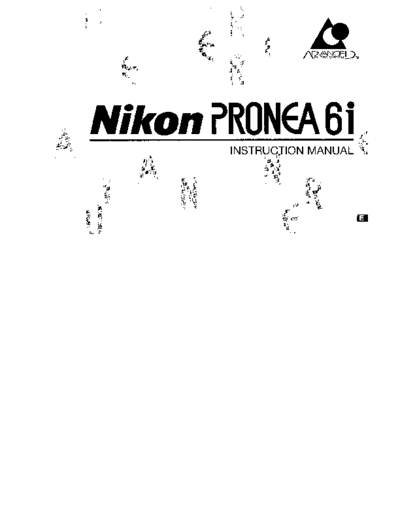
>> Download pronea6iim documenatation <<
Text preview - extract from the document
CONTENTS
FOREWORD ......................................................................... 4-5 GENERAL FUNCTIONS ............................................ .37-74
NOMENCLATURE .............................................................. 6-12 ADVANCED MODE AND BASIC MODE.. ....................... .38-39
LCD panel indication ........................................................ 8-9 VARI-PROGRAM .............................................................. 40-45
Viewfinder indication ......................................................... .lO WHAT IS VARI-PROGRAM? ............................................. ,40
Buttons and Command dials ........................................ 1 l-1 2 SETTING VARI-PROGRAM.. ............................................. .41
VARI-PROGRAM SELECTION GUIDE .......................... 42-43
BEFORE SHOOTING .................................................. 13-31 OPERATION IN VARI-PROGRAM ................................ ,44-45
INSTALLING BA-ITERY FOR DATE/TIME BAGKUP.......14-16 EXPOSURE MODE .......................................................... 46-59
CHECKING BATTERY POWER FOR DATE/ ABOUT EXPOSURE .................................................... .46-48
TIME BACKUP ................................................................. 17 OPERATION IN AUTO-MULTI PROGRAM................... .49-50
ReplacIng battery for date/time backup ............................ .I8 FLEXIBLE PROGRAM................................................... 51-52
SElTlNG DATE/TIME ..................................................... ,19-21 OPERATION IN SHUTTER-PRIORITY AUTO
MOUNTING LENS.. .......................................................... 22-24 EXPOSURE MODE.. ............................................... .53-54
INSTALLING BA-lTERIES ..................................................... 25 OPERATION IN APERTURE-PRIORITY AUTO
CHECKING BATTERY POWER ............................................ 26 EXPOSURE MODE.................................................. 55-56
HOLDING CAMERA/PRESSING SHU-ITER RELEASE OPERATION IN MANUAL EXPOSURE MODE..............57-59
BU-l-fON .......................................................................... .27 METERING SYSTEM ....................................................... 60-62
INSTALLING FILM CARTRIDGE.. .................................... 28-31 AF MODE AND FOCUS AREA.. ...................................... .63-71
SELECTING AF MODE AND FOCUS AREA................. .63-66
BASIC OPERATION .................................................... 32-36 SINGLE-SERVO AF OPERATION................................. 67-68
BASIC SHOOTING ........................................................... 33-35 AUTOFOCUS WITH MAIN SUBJECT OFF-CENTER... ..69-7 0
AFTER SHOOTING,. ............................................................. .36 CONTINUOUS SERVO AF OPERATION............................ 71
FILM ADVANCE MODE ................................................... 72-73
TWO-BUTTON RESET ......................................................... .74
ADVANCED PHOTO SYSTEM FUNCTIONS.. .... ..75-8 6 FLASH PHOTOGRAPHY ........................................ 1 1 1-l 31
PRINT TYPE.. ................................................................... 76-77 SITUATIONS WHERE FLASH IS REQUIRED.. ................. ,1 12
PRINT QUANTITY ................................................................. 78 TYPE OF lTL AUTO FL4SH ..................................... 1 12-l : 3
MID-ROLL CHANGE ........................................................ 79-80 FLASHSYNCMODE ................................................... 114-116
DATA RECORDING AND DATA PRINTING., ....................... .81 USING BlJILT-IN FLASH .............................................. 117-I 22
PRINTING DISPLAYED DATE/TIME .............................. .82-83 USABLE LENSES WITH BUILT-IN FLASH ...................... .l 1 7
SETTING TITLE ............................................................... 84-86 BUILT-IN FLASH OPERATION.................................. 1 18-l 20
FIASH SHOOTING DISTANCE RANGE ........................... 121
SPECIAL FUNCTIONS ............................................. 87-1 10 SHUlTER SPEED/APERTURE IN FLASH SHOOTING.. . ..I2 2
SELF-TIMER OPERATION .................................................... 88 Fl./X+l EXPOSURE BRACKETING ............................. 123-l 25
EXPOSURE COMPENSATION ........................................ 89-98 FLASH OlJTPlJT LEVEL COMPENSATION ................. 126-l 28
ABOUT D(POSURE COMPENSATION .............................. 89 USING ACCESSORY NIKON SPEEDLIGHT ...............129-131
AUTO EXPOSURE LOCKFUNCTION WITH SPEEDLIGHT COMPATIBILITY ........................................ 129
AE-L BUTTON ......................................................... go-91 WHAT YOU CAN DO WITH NIKON SPEEDLIGHTS.. ..... ..13 0
TO OBTAIN METER READING FOR A PARTICULAR NOTES ON FLASH PHOTOGRAPHY............................... 131
SUBJECT IN MANUAL EXPOSURE MODE ............ ,92-93
EXPOSURE COMPENSATION FUNCTION...................94-95 MISCELLANEOUS ................................................... 132-l 51
AUTO EXPOSURE BRACKETING................................. 96-98 FOR NOt+CPU LENSES ..................................................... 133
MULTIPLE EXPOSURES .............................................. 99-101 OPTIONAL ACCESSORIES ................................................. 134
LONG TIME EXPOSURE USING bu i. b SETrING.. ... ..102-10 3 FOCAL LENGTH CONVERSION ........................................ ,135
QR (QUICK RECALL) FUNCTION ................................ 104-l 05 CAMERA CARE TIPS ................................................... 136-I 37
MANUAL FILM SPEED SETTING ................................ 106-l 07 NOTES ON BATTERIES ...................................................... 138
MANUAL FOCUS ........................ .,., ................................... ,108 GLOSSARY .................................................................. . 39-i 43
SPECIAL FOCUSING SITUATIONS ............................. 109-I 10 LCD PANEIJVIEWFINDER INDICATIONS .................. 144-l 47
SPEClFlCATlONS ........................................................ 148-151
3
Have Nikon spot check your camera
regularly
Nikon recommends that you have your
camera serviced by an authorized dealer or
service center at least once every two years.
Using your camera correctly
The Pronea 6i camera' performance has
s
been optimized for use with Nikon brand
accessories. Accessories made by other
manufacturers may not meet Nikon' criteria
s
for specifications, and nonconforming
accessories could damage the Pronea 6i' s
components. Nikon cannot guarantee the
Pronea 6i' performance when it is used with
s
other than Nikon brand accessories.
◦ Jabse Service Manual Search 2024 ◦ Jabse Pravopis ◦ onTap.bg ◦ Other service manual resources online : Fixya ◦ eServiceinfo