Service Manuals, User Guides, Schematic Diagrams or docs for : ONKYO Audio HT-R540 hfe_onkyo_ht-r540_service
<< Back | HomeMost service manuals and schematics are PDF files, so You will need Adobre Acrobat Reader to view : Acrobat Download Some of the files are DjVu format. Readers and resources available here : DjVu Resources
For the compressed files, most common are zip and rar. Please, extract files with Your favorite compression software ( WinZip, WinRAR ... ) before viewing. If a document has multiple parts, You should download all, before extracting.
Good luck. Repair on Your own risk. Make sure You know what You are doing.
Image preview - the first page of the document
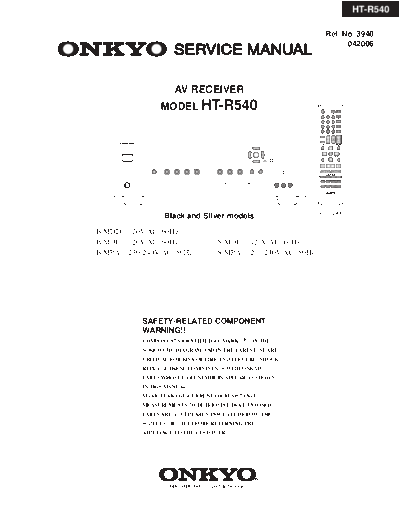
>> Download hfe_onkyo_ht-r540_service documenatation <<
Text preview - extract from the document
HT-R540
Ref. No. 3940
042006
SERVICE MANUAL
AV RECEIVER
MODEL HT-R540 ON/STANDBY
REMOTE MODE
RECEIVER
TAPE
DVD
INPUT SELECTOR M D/CDR
1 2 3 CD
HDD
V1 V2 V3
4 5 6 TV
MULTI CH DVD
7 8 9 VCR
TAPE TUNER CD
CABLE
10 11 12
+10 0 CLR SAT
D TUN ENT
--/--- DIMMER SLEEP
CH
TV VOL DISC VOL
ALBUM
INPUT
MASTER VOLUME
TUNING PRESET GUIDE PREVIOUS
TOP MENU MENU
SP A / B MUTING
STANDBY/ON
ENTER
STANDBY
PLAYLIST/CAT PLAYLIST/CAT
ENTER
RETURN SETUP
MULTI CH DVD VIDEO 1 VIDEO 2 VIDEO 3 TAPE TUNER CD RETURN SETUP
LISTENING MODE
VCR STEREO SURROUND
VIDEO 3 INPUT
PHONES VIDEO L AUDIO R AUDIO SUBTITLE RANDOM REPEAT
TEST TONE CH SEL LEVEL- LEVEL+
SPEAKERS
DIGITAL TUNING
A B TONE STEREO LISTENING MODE DISPLAY INPUT DIMMER MEMORY MODE PLAY MODE
DISPLAY OR-EQ L NIGHT CINE FLTR
VCR DVD HDD
CLEAR
RC-649M
RC-649M
Black and Silver models
B MDD 120V AC, 60Hz --- ---
B MDC 120V AC, 60Hz S MDC 120V AC, 60Hz
B MPA 230-240V AC, 50Hz S MPA 230-240V AC, 50Hz
SAFETY-RELATED COMPONENT
WARNING!!
COMPONENTS IDENTIFIED BY MARK ON THE
SCHEMATIC DIAGRAM AND IN THE PARTS LIST ARE
CRITICAL FOR RISK OF FIRE AND ELECTRIC SHOCK.
REPLACE THESE COMPONENTS WITH ONKYO
PARTS WHOSE PART NUMBERS APPEAR AS SHOWN
IN THIS MANUAL.
MAKE LEAKAGE-CURRENT OR RESISTANCE
MEASUREMENTS TO DETERMINE THAT EXPOSED
PARTS ARE ACCEPTABLY INSULATED FROM THE
SUPPLY CIRCUIT BEFORE RETURNING THE
APPLIANCE TO THE CUSTOMER.
HT-R540
SERVICE PROCEDURE
1. Replacing the fuses
This symbol located near the fuse indicates that the
fuse used is slow operating type. For continued protection against
fire hazard, replace with same type fuse. For fuse rating, refer to
the marking adjacent to the symbol.
Ce symbole indique que le fusible utilise est e lent.
Pour une protection permanente, n'utiliser que des fusibles de meme
type. Ce demier est indique la qu le present symbol est appose.
REF NO. PART NAME DESCRIPTION PART NO. REMARKS
F901 FUSE 8A-UL/T-233 252329GR !,
F901 or FUSE 8A-T/UL-ST2 252261GR !,
F901 FUSE 4A-SE-EAK FUSE 252077GR !,
F901 or FUSE 4A-SE-TL250V 252277GR !,
F903 FUSE 5A-UL/T-233 252326GR !,
F903 or FUSE 5A-T/UL-ST2 252258GR !,
F903 FUSE 2.5A-SE-EAK FUSE 252075GR !,
F903 or FUSE 2.5A-SE-TL250V 252275GR !,
F6901 FUSE 10A-UL/T-233 252330GR !
F6901 or FUSE 10A-T/UL-ST2 252333GR !
F6902 FUSE 10A-UL/T-233 252330GR !
F6902 or FUSE 10A-T/UL-ST2 252333GR !
: USA model
: Canadian model
: Australian model
2. To initialize the unit
1. Press and hold down VIDEO 1/VCR button, then press STANDBY/ON button when the unit is powered on.
2. After " Cle a r " is displayed, the preset memory and each mode stored in the memory, are initialized and
will return to the factory settings.
3. To check version of microprocessor
Main microprocessor Q701 only.
1. Press and hold down DISPLAY button, then press STANDBY/ON button when the unit is powered on.
The version will be displayed on FL display only for 3 seconds.
Ex.
V e r.1 .01/0 5 3 0 5 a
2. Press STANDBY/ON button to power off.
4. Memory Backup
The AV receiver uses a battery-less memory backup system in order to retain radio presets and other settings
when it is unplugged or in the case of a power failure.
Although no batteries are required, the AV receiver must be plugged into a wall outlet in order to charge the
backup system. Once it has been charged, the AV receiver will retain the settings for several weeks,
although this depends on the environment and will be shorter in humid climates.
HT-R540
OPERATION CHECK-1
SPEAKER PROTECT-1 (DC VOLTAGE DETECTION)
[When]
1. Exchange power transistors (Q6050 - Q6056, Q6060 - Q6066).
2. Exchange amplifier PC board ass'y (NAAF-8779).
[Procedure]
No load. No input.
1. Press and hold down CD button, then press STANDBY/ON button while the unit is powered on.
" Test - _ " is displayed only for 5 seconds.
Te st - _ Blinks
2. Press VIDEO 3 button while the characters of " Test - _ " are displayed.
The unit will be in the state of " Test-4-00 ".
Te st - 4-0 0
3. Repeatedly press +(TONE) button until the characters of " Test-4-21 " are displayed.
Te st - 4-2 1
Check whether the operation starts and continues automatically as follows.
Te st - 4-2 1
Front L ch
P ro tect OK Check
T e s t - 4 -2 5
Surround R ch
Te st - 4-2 2 P ro t e c t O K Check
Front R ch
Check
P ro tect OK T e s t - 4 -2 6
Surround Back L ch
Check
Te st - 4-2 3 P ro t e c t O K
Center ch
Check
P ro tect OK T e s t - 4 -2 7
Surround Back R ch
Check
Te st - 4-2 4 P ro t e c t O K
Surround L ch
Check
P ro tect OK P ro t e c t
If all channels are OK, the characters of " Test-4-35 " are displayed.
Te st - 4-3 5
4. Press STANDBY/ON button. Turn off
Clear
HT-R540
OPERATION CHECK-2
SPEAKER PROTECT-2 (CURRENT DETECTION)
[When]
1. Exchange power transistors (Q6050 - Q6056, Q6060 - Q6066).
2. Exchange amplifier PC board ass'y (NAAF-8779).
[Procedure]
No input.
Do not check two or more channels at the same time.
Do not connect a dummy load to speaker terminal longer than 2 seconds.
1. Press and hold down CD button, then press STANDBY/ON button while the unit is powered on.
" Test - _ " is displayed only for 5 seconds.
Test - _ Blinks
2. Press VIDEO 3 button, while " Test - _ " is displayed.
The unit will be in the state of " Test-4-00 ".
Test - 4 -00
3. Repeatedly press +(TONE) button until " Test-4-35 " is displayed.
Test - 4 -35
4. Connect the dummy load of 3 ohms to the Front L ch speaker terminals.
At this time, confirm that the speaker relay is not turned off.
Test - 4 -35
5. Connect the dummy load of 1 ohm to the Front L ch speaker terminals.
At this time, confirm that the speaker relay is turned off and " Protect " is displayed.
P rote ct
Disconnect the dummy load immediately after checking the display of " Protect ".
Test - 4 -35
6. Check other channels according to the same procedure as 4 and 5.
7. Press the STANDBY/ON button.
Turn off
Cle a r
HT-R540
OPERATION CHECK-3
CONTROL OF POWER SUPPLY (OUTPUT SENSOR AND THERMAL SENSOR)
[When]
1. Exchange power transistors (Q6050 - Q6056, Q6060 - Q6066).
2. Exchange power amplifier PC board ass'y (NAAF-8779).
3. Exchange thermal sensor PC board ass'y (NAETC-8781).
[Procedure]
No output. No input.
Output sensor
1. Press and hold down CD button, then press STANDBY/ON button while the unit is powered on.
" Test - _ " is displayed only for 5 seconds.
Test - _ Blinks
2. Press VIDEO 3 button while " Test - _ " is displayed.
The unit will be in the state of " Test-4-00 ".
Test - 4 -00
3. Repeatedly press +(TONE) button until " Test-4-36 " is displayed.
Test - 4 -36
4. At this time, confirm that the red characters of " FM STEREO " is displayed.
And, confirm that the relays RL6901 and RL6902 are turned off in 2 or 3 seconds.
FM STEREO
Test - 4 -36
5. Press +(TONE) button and confirm that the red characters of " FM STEREO " is displayed.
And, confirm that the relays RL6901 and RL6902 are turned off in 2 or 3 seconds.
FM STEREO
Test - 4 -37
6. Press STANDBY/ON button.
Turn off
Cle a r
Thermal sensor
1. Press and hold downDISPLAY button, then pressSTANDBY/ON button when the unit is powered on.
The microprocessor version will be displayed for 3 seconds.
V er. 1 .01/0 6 2 2 2 A
2. Press TONE button while the version is displayed.
T: 25 C/ 77 F
3. Confirm that the displayed temperature is within +/-20 C from the ambient temperature.
4. Press STANDBY/ON button.
Turn off
Clear
HT-R540
OPERATION CHECK-4
DEBUG MODE-1
The operations of DSP and DIR etc are able to checked by the information displayed on FL in this debug mode.
This information will help to analysing digital audio no sound trouble.
To set in Debug mode
1. Press and hold down DISPLAY button, then press STANDBY/ON button while the unit is powered on.
The version number of microprocessor is displayed only for 3 seconds.
V er. 1 0 1 /06222 A
1. Press TONE+ button within 3 seconds above, the version number of DSP will be displayed for 5 seconds.
DS P :0 6 2 0 6 A
2. Press DISPLAY button while the DSP version is displayed. The status of DSP and DIR etc will be displayed.
E 1A 48K 0N/OF F P o O
To exit
Press STANDBY/ON button.
Content of Display
FL Display
1 2 3 4 5 6 7 8 9 10 11
-------------------------------- DIR ------------------------------------ ------------------ DSP --------------------
1 DIR Input 4 Sampling Frequency 7 DSP Port
E = UNLOCK and Emphasis 0 = NIC (Normal state)
= LOCK 32K = 32 kHz without Emphasis 1 = DEC
44K = 44.1 kHz without Emphasis 2 = BUSY (Abnormal state)
2 Digital Selector 48K = 48kHz without Emphasis 3 = EXEC WAIT
0 = None
64K = 64 kHz 8 DSP Sequence
1 = COAXIAL
2= 88K = 88.2 kHz 04 = Boot
3 = OPT 1 96K = 96 kHz 11 = Restart
4 = OPT 2 176 = 176.4 kHz FF = Free
5= 192 = 192 kHz
32e = 32 kHz with Emphasis 9 DSP Detect Format
6 = OPT 3
44e = 44.1 kHz with Emphasis P = PCM (Analog)
7=
48e = 48 kHz with Emphasis D = Dolby Digital
d = DTS
3 DIR Status 5 CODEC Clock Mode A = AAC
D = Digital N = Normal
? = Unknown
A = Analog U = Up Sampling
M = Multich H = High Sampling (Double Rate) 10 DSP Decode
P = Multich PCM D = Down Sampling o = Decode OK
p = PCM Fixed Q = Quad Rate x = Decode NG
d = DTS Fixed
6 DIR Detect Type
------- Main Microprocessor --------
0 = Analog
1 = PCM 11 Mute output IC
2 = Not PCM 0 = Selector IC(Q5501)
3 = Data 1
4 = DTS CD (Not used) 2 = DSP(Q201)
5 = Multich 3 = DIR(Q301)
6 = Not Decided
HT-R540
OPERATION CHECK-5
DEBUG MODE-2
Trouble Cause Analysis by Debug Mode
This debug mode will help in analysing digital audio no sound trouble.
Check information on FL display and the related devices or circuits.
Digit No. on FL Symptom on Display Cause Check
1 "E" is displayed No input signal to DIR Related devices from digital input to Q301
4 Displayed freq. is different No input signal to DIR Related devices from digital input to Q301
from input signal freq.
6 Displayed format is different No input signal to DIR Related devices from digital input to Q301
from input signal format
8 "04" or "11" do not change ROM or RAM error Q281, Q282 & related devices
to "FF"
9 Displayed format is different Input signal to DSP is no good Related devices from Q301 to Q201
from input signal format
10 "x" is displayed Interface between DSP and Related devices from Q701 to Q201
Microprocessor is no good
11 This identifies IC which The IC outputs error to main Q5501, Q201, Q301 & related devices
outputs error microprocessor
HT-R540
EXPLODED VIEWS-1
U19
P901 P101
U18 A102
A097 U21
x 34 pcs. U20
A037
A109
DD,DC Only
A069
Refer to A022
"EXPLODED VIEWS-2" A060
F6902 A027 A048
F6901
A024 A062
x 3 pcs.
U16 A061
A093 x 6 pcs.
U01 U17
A029
A018
F901 A051
U03
F901C U04
F903C A011 P701
A040 x 3 pcs.
F903 A031 A044 A042 A071 A001
A030
U02 x 4 pcs. A028 A045 A050 x 2 pcs.
U07 U08 A041 A043 A002
A033 A045 x 4 pcs. x 5 pcs.
A025 A004
A047 A073
x 4 pcs.
T901
A070
A012
x 2 pcs.
U05
U06
A015 A063
A065
A035 x 4 pcs. A055
A081
A068
A017 x 4 pcs. A077
x 2 pcs. A066 A089
HT-R540
A016 x 4 pcs. x 3 pcs.
A020 A021 U10
x 2 pcs. x 4 pcs.
HT-R540
EXPLODED VIEWS-2
Q6050B
x 6 pcs.
A049
x 14 pcs.
Q6056
Q6066
Q6055
Q6065
Q6054
Q6064
Q6053
Q6063
Q6052
Q6062
Q6051
Q6061 Q6050A
Q6050 x 2 pcs.
Q6060
HT-R540
HT-R540
A B C D
BLOCK DIAGRAMS-1
AUDIO SECTION
FM/AM
TUNER UNIT
XM RADIO
1 MDD, MDC ONLY
MAIN R
MAIN L
SUB L
SUB R
XM ANTENNA UNIT
DAC
XM/DT IC
AK4384
25k
INVERTING
25k
25k
INVERTING
L
CD
25k
R
2 L
25k
TAPE OUT C
R
25k
L
TAPE IN R
25k
SL
25k
VIDEO 3 IN L
25k
(FRONT) R
SR
25k
L
25k
VIDEO 2 IN SW
R
25k
L
3 VIDEO 1 OUT
25k
R
SBL
L
25k
REC R
REC L
VIDEO 1 IN R
25k
L SBR
(MULTI CHANNEL INPUT)
FRONT
25k
R
CENTER
L
DVD
SURROUND 39
R
SUBWOOFER 38
SURROUND L
BACK R
4
LPF
LPF
LPF
LPF
OPT 1
OPT 2 - 2ch ADC
OPT 3 -
DIGITAL IN
5
8ch DA
DIR
COAXIAL
Q301 CS42518
HT-R540
E F G H
Q5501
R2S15211FP PHONES
SELECTOR/VOLUME
POWER AMPLIFIER
FL
TONE +29dB
L
+
FR FRONT
+29dB SPEAKERS
TONE
R
+
C
+29dB
CENTER
+
SL +29dB
L
SURROUND
+
SW PREOUT +29dB SPEAKERS
SUB R
WOOFER
+
+29dB
SR L
SURROUND BACK
+29dB SPEAKERS
SBL
+
R
SBR
L
+
FRONT SPEAKERS B
R
SPRLB
CSRL
SBRL
SBMUT
+
FRL
AMUT
LPF
LPF
LPF
LPF
RI
Q282 INTERFACE
RI
ES29LV400
FLASH ROM
62 110
63 109
64 107
1 106
Q201 Q281 Q701
ch DAC 58 118
54 86 D707E001RFP M12L16161A M306222MWP
134
DSP SD_RAM MICROPROCESSOR
81
80
HT-R540
A B C D E F G H
BLOCK DIAGRAMS-1
AUDIO SECTION
FM/AM Q5501
TUNER UNIT
R2S15211FP PHONES
XM RADIO
SELECTOR/VOLUME
1 MDD, MDC ONLY
MAIN R
MAIN L
SUB L
SUB R
XM ANTENNA UNIT
POWER AMPLIFIER
FL
DAC
XM/DT IC
AK4384 TONE +29dB
L
+
FR FRONT
+29dB SPEAKERS
TONE
R
+
25k
INVERTING C
+29dB
CENTER
25k
+
25k
SL +29dB
INVERTING
L L
CD
25k
R SURROUND
2
+
SW PREOUT
L +29dB SPEAKERS
25k
TAPE OUT C SUB R
R WOOFER
25k
L
+
+29dB
TAPE IN R
25k
SR L
SL
SURROUND BACK
25k
+29dB SPEAKERS
SBL
+
VIDEO 3 IN L R
25k
(FRONT) R
SR
25k
SBR
L
+
L FRONT SPEAKERS B
25k
VIDEO 2 IN SW
R R
25k
SPRLB
L
◦ Jabse Service Manual Search 2024 ◦ Jabse Pravopis ◦ onTap.bg ◦ Other service manual resources online : Fixya ◦ eServiceinfo