Service Manuals, User Guides, Schematic Diagrams or docs for : ONKYO Audio HT-R358 hfe_onkyo_ht-s3500_ht-r391_service_en
<< Back | HomeMost service manuals and schematics are PDF files, so You will need Adobre Acrobat Reader to view : Acrobat Download Some of the files are DjVu format. Readers and resources available here : DjVu Resources
For the compressed files, most common are zip and rar. Please, extract files with Your favorite compression software ( WinZip, WinRAR ... ) before viewing. If a document has multiple parts, You should download all, before extracting.
Good luck. Repair on Your own risk. Make sure You know what You are doing.
Image preview - the first page of the document
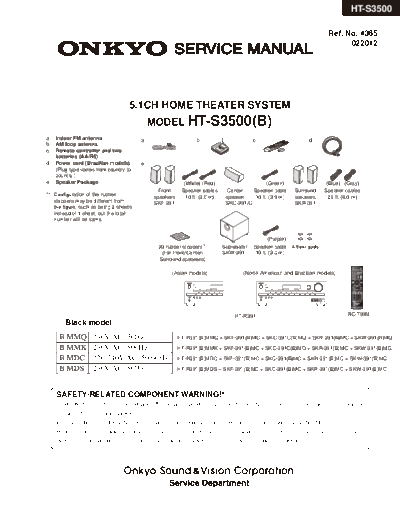
>> Download hfe_onkyo_ht-s3500_ht-r391_service_en documenatation <<
Text preview - extract from the document
HT-S3500
Ref. No. 4365
022012
5.1CH HOME THEATER SYSTEM
MODEL HT-S3500(B)
a Indoor FM antenna a b c d
b AM loop antenna
c Remote controller and two
batteries (AA/R6)
d Power cord (Brazilian models) e
(Plug type varies from country to
country.)
e Speaker Package (White) (Red) (Green) (Blue) (Gray)
Front Speaker cables Center Speaker cable Surround Speaker cables
*1 Configuration of the rubber speakers 10 ft. (3.0 m) speaker 10 ft. (3.0 m) speakers 26 ft. (8.0 m)
stoppers may be different from SKF-391 SKC-391/C SKR-391
the figure, such as being 2 sheets
instead of 1 sheet, but the total
number will be same.
(Purple)
20 rubber stoppers*1 Subwoofer Speaker cable 4 floor pads
(For Front/Center/ SKW-391 10 ft. (3.0 m)
Surround speakers)
(Asian models) (North American and Brazilian models)
HT-R391 RC-799M
Black model
B MMQ 230V AC, 50Hz HT-R391(B)MMQ + SKF-391(B)MC + SKC-391C(B)MQ + SKR-391(B)MC + SKW-391(B)MQ
B MMK 230V AC, 500Hz HT-R391(B)MMK + SKF-391(B)MC + SKC-391C(B)MQ + SKR-391(B)MC + SKW-391(B)MQ
B MDC 220-240V AC, 50/60Hz HT-R391(B)MDC + SKF-391(B)MC + SKC-391(B)MC + SKR-391(B)MC + SKW-391(B)MC
B MDS 230V AC, 50Hz HT-R391(B)MDS + SKF-391(B)MC + SKC-391(B)MC + SKR-391(B)MC + SKW-391(B)MC
SAFETY-RELATED COMPONENT WARNING!!
COMPONENTS IDENTIFIED BY MARK ON THE SCHEMATIC DIAGRAM AND IN THE PARTS LIST ARE CRITICAL FOR RISK
OF FIRE AND ELECTRIC SHOCK.
REPLACE THESE COMPONENTS WITH ONKYO PARTS WHOSE PART NUMBERS APPEAR AS SHOWN IN THIS MANUAL.
MAKE LEAKAGE-CURRENT OR RESISTANCE MEASUREMENTS TO DETERMINE THAT EXPOSED ARTS ARE ACCEPTABLY
INSULATED FROM THE SUPPLY CIRCUIT BEFORE RETURNING THE APPLIANCE TO THE CUSTOMER.
HT-R391
Ref. No. 4380
022012
AV RECEIVER
MODEL HT-R391(B)
North American and Brazilian models ---> "DIMMER"
Asian models ---> "RT/ PTY/ TP"
RC-799M
Black model for HT-S3500
B MDC, B MDS 120V AC, 60Hz
B MMK, B MMQ 220-240V AC, 50/60Hz
HT-R391
SERVICE PROCEDURE-1
1. Replacing the fuses
This symbol located near the fuse indicates that the
fuse used is slow operating type, For continued protection against
fire hazard, replace with same type fuse, For fuse rating, refer to
the marking adjacent to the symbol.
Ce symbole indique que le fusible utilise est e lent.
Pour une protection permanente, n'utiliser que des fusibles de meme
type. Ce demier est indique la qu le present symbol est apposre.
REF NO. PART NAME DESCRIPTION PART NO. REMARKS
F6901 FUSE 8A-T/UL-ST2 252261GR !
F6902 FUSE 8A-T/UL-ST2 252261GR !
F901 FUSE 8A-UL/T-233 252329GR !
F901 or FUSE 8A-T/UL-ST2 252261GR !
F901 FUSE 4A-SE-EAK 252077GR !
F901 or FUSE 4A-SE-TL250V 252277GR !
F9001 FUSE 5A-UL-125V 252385T !
2. Safety check out
(U.S.A. model only)
After correcting the original service problem, perform the following safety check before releasing the unit to the customer.
Leakage current Check
Measure the leakage current to a known earth ground (water pipe or conduct etc.) by connecting a leakage current
tester between the earth ground and exposed metal parts of the unit (input/output ground terminals, screw heads or metal overlays etc.).
Plug the power supply cord directly into a 120Vac 60Hz wall socket and turn ON/STANDBY button on.
Any current measured must not exceed 0.5mA.
3. To initialize the unit
1. Press ON/STANDBY button while pressing down VCR/DVR button when the unit is POWER ON, then the FL displays
"CLEAR", and turn to STAND-BY.
Preset memory and each mode stored in the memory, are initialized and will return to the factory settings.
Clear Stand-by
2. Remove power cord from wall outlet.
ON/STANDBY VCR/DVR
HT-R391
SERVICE PROCEDURE-2
4. To check version of each Firmware
1. Press ON/STANDBY (Power On)
2. Press DISPLAY + ON/STANDBY.
e.g.
Version of Main Microprocessor displayed
M:1.00/11Z22A L U only for 3 seconds.
3. Press (Tone) ---> Forward
Press (Tone) ---> Reversed.
Version displayed
only for 3 seconds.
(TONE)
e.g.
M:1.00/11Z22A L U Main Microprocessor
(TONE)
(TONE)
e.g.
D:1.00/11Z05a L DSP
(TONE)
(TONE)
e.g.
O:1.00/11Z02A L HDMI/Video Microprocessor
(TONE)
4. Press ON/STANDBY (Power Off).
ON/STANDBY (TONE) (TONE) DISPLAY
TX-SR313/ HT-R358/391/558/591/ HT-RC430
DEBUG MODE-1
AUDIO DEBUG MODE-1/5
The operations of DSP and DIR etc are able to checked by the information displayed on FL in this debug mode.
This information will help to analysing digital audio no sound trouble.
To set in Debug mode
1. Press and hold down DISPLAY button, then press ON/STANDBY button.
e.g. The version number of microprocessor is displayed
M1.06/12417A E only for 3 seconds.
2. Press + (TONE) button while the version number of microprocessor is displayed.
e.g. The version number of DSP is displayed
D1.05/12327A E A only for 3 seconds.
3. Press DISPLAY button while the version number of DSP is displayed.
e.g. AUDIO dubug mode
4D48K1N 0FF P o 0 The status of DSP and DIR etc
will be displayed.
11. Press DISPLAY button.
e.g.
Exit
ON/STANDBY + (TONE)
DISPLAY
TX-SR313/ HT-R358/391/558/591/ HT-RC430
DEBUG MODE-2
AUDIO DEBUG MODE-2/5
Contents of Display
FL Display
Display area
e.g.
0A0002:__:00__
Number of 1 2 3 4 5 6 7 8 9 10 11 12 13 14 15
digits
Number of 1 2 3 4 5 6 7 8 9 10 11
Parameters
1. DIR INPUT LOCK/UNLOCK 5. DIR DETECT TYPE 9. DSP DETECT FORMAT
E:UNLOCK 0:Analog P:PCM(Analog)
:LOCK 1:PCM D:Dolby Digital
2:Not PCM d:DTS
2. DIR INPUT RX 3:Data A:AAC
4:DTS CD(Not used) d:DTS
0:None
5:Multich A:AAC
1:COAX1
6:Not Decided S:DSD
2:COAX2
p:DolbyDigital+
3:OPT1
T:TrueHD
4:OPT2 6. CODEC CLOCK MODE H:DTSHD High Resolution
5:FRONT N:Normal M:DTSHD MaterAudio
8:HDMI1 U:Up Sampling ?:UNKNOWN
9:HDMI2 H:High Sampling(Double Rate)
D:Down Smapling
10. DSP DECODE OK
3. DIR/ADC,FIX MODE Q:Quad Rate
o:OK
D:Digital(SPDIF) x:NG
A:Analog 7. DSP PORT
M:AnalogMultich bit0:NIC 11. Mute
p:PCM FIXED bit1:DEC
d:DTS FIXED 1:Selector
bit2:BUSY 2:Effector
bit3:EXEC WAIT 4:DSP
4. Sampling Freq,Emphasis
Refer to "DEBUG MODE-3" 8:DIR
32K: 32 kHz w/o Emphasis
Description of the DSP PORT
44K: 44.1kHz w/o Emphasis
(NIC/DEC/SPI Busy/Exec wait)
48K: 48 kHz w/o Emphasis
64K: 64 kHz
88K: 88.2kHz 8. DSP SEQUENCE
96K: 96 kHz 00-FE:NotFree
176:176.4kHz 2D:Mute Control
192:192 kHz FF:Free
32e: 32 kHz w Emphasis
44e: 44.1kHz w Emphasis Refer to "DEBUG MODE-4, -5"
48e: 48 kHz w Emphasis Description of the
DSP Sequence
TX-SR313/ HT-R358/391/558/591/ HT-RC430
DEBUG MODE-3
AUDIO DEBUG MODE-3/5
Description of the DSP PORT(NIC/DEC/SPI Busy/Exec wait)
Number of 1 2 3 4 5 6 7 8 9 10 11 12 13 14 15
digits
Number of 1 2 3 4 5 6 7 8 9 10 11
Parameters
Display
contents Internal state Inferred state
0 Stable state
1 NIC If the stop remains "1" is indicated, it is possible that there is an abnormality in
the connection between the microcomputer and the NIC.
2 DEC Please check if the input signal Dolby / DTS / AAC / PCM from Coax or OPT.
If the stop remains "2" is indicated, it is possible that there is an abnormality
in the connection between the DIR and the DSP.
There is a case of "2" for the state to stop or pause playback equipment.
And it is normal.
3 NIC+DEC If the stop remains "3" is indicated, it is possible that there is an abnormality in
the connection between the microcomputer and the NIC.
4 SPI Busy
If the stop in these numbers, it is possible that there is an abnormality in
the connection between the DSP and the microcomputer.
5 SPI Busy + NIC
6 SPI Busy + DEC
7 SPI Busy + NIC + DEC
8 Exec wait
9 Exec wait + NIC If you stop at these numbers, please check the DSP Sequence.
A Exec wait + DEC
B Exec wait + NIC+DEC
C Exec wait + SPI Busy
Exec wait + SPI Busy
D + NIC
Exec wait + SPI Busy
E + DEC
Exec wait + SPI Busy
F + NIC + Dec
TX-SR313/ HT-R358/391/558/591/ HT-RC430
DEBUG MODE-4
AUDIO DEBUG MODE-4/5
Description of the DSP Sequence(1/2)
Number of 1 2 3 4 5 6 7 8 9 10 11 12 13 14 15
digits
Number of 1 2 3 4 5 6 7 8 9 10 11
Parameters
Display
Inferred state Possible Causes
contents
Stop at "03" Have not been able to communicate 1.There is a problem with the connection between the FlashROM and
is indicated. between the microcontroller and the DSP, and the SDRAM.
the DSP. 2.Power is not supplied to the DSP.
3.Operation clock is not input to the DSP.
4.Reset port of the DSP is not connected.
5.There is a problem with the line of communication between the
microcontroller and DSP.
6.DSP is broken or Microcomputer.
7.Program has not been successfully written to the Flash ROM. Or the
program is not written.
8.Communication port (such as DIR) other devices are connected to t
he SPI mode is broken short. Terminals are short-circuited.
Stop at "05" Have not been able to write from 1.Program is not written correctly to Flash ROM.
is indicated. the boot loader of the DSP. 2.DSPSDO line of microcomputer is interrupted somewhere.
3.There is a problem with the FlashROM (or SDRAM) of DSP.
4.DSP is broken or Microcomputer.
5.Upper address bus of Flash ROM is not connected properly.
Stop at "08" While running the boot loader of DSP, 1.SDRAM is broken or Flash ROM.
is indicated. the main program is not running. 2.Upper address bus of Flash ROM is not connected properly.
3.Program is not written correctly to Flash ROM.
4.There is a possibility that the power is turned off during
the S / PDIF Update.
Stop at Main program of DSP is not working 1.SDRAM is broken or Flash ROM.
"09 - 0C" properly. 2.Upper address bus of Flash ROM is not connected properly.
is indicated. 3.Program is not written correctly to Flash ROM.
4.There is a possibility that the power is turned off during
the S / PDIF Update.
Stop at "17" There is a possibility that the power is Solution :
is indicated. turned off during the S / PDIF Update. Hold down the VCR/ DVR when the power is turned on, press the
On/Standby key. (Clear)
When out of the state of S / PDIF Update, please press the
On/Standby key.
TX-SR313/ HT-R358/391/558/591/ HT-RC430
DEBUG MODE-5
AUDIO DEBUG MODE-5/5
Description of the DSP Sequence(2/2)
Number of 1 2 3 4 5 6 7 8 9 10 11 12 13 14 15
digits
Number of 1 2 3 4 5 6 7 8 9 10 11
Parameters
Display
Inferred state Possible Causes
contents
Main program of DSP is not working 1.SDRAM(or Flash ROM) is broken.
properly. 2.Upper address bus of Flash ROM is not connected properly.
3.Program is not written correctly to Flash ROM.
4.Operation clock to the DSP is not a predetermined value.
Stop at "21", to return to the
previous display after a while.
Format display indicator flashes.
Stop at main program of DSP is not working 1.SDRAM(or Flash ROM) is broken.
"22-24" properly. 2.Upper address bus of Flash ROM is not connected properly.
is indicated. The audio signal is not input. 3.Program is not written correctly to Flash ROM.
4.Operation clock to the DSP is not a predetermined value.
5.Audio clock to the DSP is not a predetermined value.
Stop at main program of DSP is not working 1.SDRAM(or Flash ROM) is broken.
"30-33" properly. 2.Upper address bus of Flash ROM is not connected properly.
is indicated. The audio signal is not input. 3.Program is not written correctly to Flash ROM.
Stop at DSP settings has failed. 1.SDRAM(or Flash ROM) is broken.
"26-2F" 2.Upper address bus of Flash ROM is not connected properly.
is indicated. 3.Program is not written correctly to Flash ROM.
Stop at "FF" The DSP is functioning properly. All settings are completed, DSP has started normal operation.
is indicated.
There is no sound even though it is Refer to "DEBUG MODE-3"
the display of "FF". Description of the DSP PORT
(NIC/DEC/SPI Busy/Exec wait)
TX-SR313/ HT-R358/391/558/591/ HT-RC430
DEBUG MODE-6
HDMI DEBUG MODE-1/6
HDMI-related operations can be checked to some extent by displaying HDMI debug mode.
To enter this mode
Hold down DISPLAY button for 3 seconds. Information display will last for about 8 seconds.
Content of Display
1 2 3 4 5 6 7 8 9 10 11 12 13 14
Resolution display
Input resolution Output resolution
10 80 i / 6 0 10 80 i / 6 0
1 2 3 4 5 6 7 8 9 10 11 12 13 14 1 2 3 4 5 6 7 8 9 10 11 12 13 14
List of standard resolution
4 8 0 i / 6 0 # 5 7 6 i / 5 0 5 7 6 p 2 0 0
4 8 0 p / 6 0 # 5 7 6 p / 5 0 5 7 6 i 2 0 0
1 0 8 0 i / 6 0 # 2 8 8 p / 5 0 4 8 0 p / 6 0
7 2 0 p / 6 0 1 0 8 0 p / 2 4 4 8 0 p 2 4 0
1 0 8 0 p / 6 0 1 0 8 0 p / 2 5 4 8 0 i 2 4 0
2 4 0 p / 6 0 1 0 8 0 p / 3 0 * 4 8 0 p / 6 0
# 4 8 0 i / 6 0 VGA * 5 7 6 p / 5 0
# 4 8 0 p / 6 0 1 0 8 0 i 1 0 0 7 2 0 p / 2 4
# 2 4 0 p / 6 0 7 2 0 p 1 0 0 7 2 0 p / 2 5
5 7 6 i / 5 0 5 7 6 p 1 0 0 7 2 0 p / 3 0
5 7 6 p / 5 0 5 7 6 i 1 0 0
1 0 8 0 i / 5 0 1 0 8 0 i 1 2 0
7 2 0 p / 5 0 7 2 0 p 1 2 0
1 0 8 0 p / 5 0 4 8 0 p 1 2 0
2 8 8 p / 5 0 4 8 0 i 1 2 0
TX-SR313/ HT-R358/391/558/591/ HT-RC430
DEBUG MODE-7
HDMI DEBUG MODE-2/6
Display of Input resolution
DVI input signal
4 80 I / 6 0
1 2 3 4 5 6 7 8 9 10 11 12 13 14
4 80 P/ 6 0
1 2 3 4 5 6 7 8 9 10 11 12 13 14
i / p will be capitalized.
VGA input signal
VGA
1 2 3 4 5 6 7 8 9 10 11 12 13 14
Display the " " in column 1
No input
Un k n own
1 2 3 4 5 6 7 8 9 10 11 12 13 14
Display of Output resolution
For a video processor Via VSP 1 0 8 0 i / 6 0
1 2 3 4 5 6 7 8 9 10 11 12 13 14
Display the " " in column 4
VSP skip
1 0 8 0 i / 6 0
1 2 3 4 5 6 7 8 9 10 11 12 13 14
DVI input signal
4 80 I / 6 0
1 2 3 4 5 6 7 8 9 10 11 12 13 14
4 80 P/ 6 0
1 2 3 4 5 6 7 8 9 10 11 12 13 14
i / p will be capitalized.
VGA input signal
4 80 p/ 6 0
1 2 3 4 5 6 7 8 9 10 11 12 13 14
Display the " " in column 5
RSEN is OFF
4 80 p/ 6 0
1 2 3 4 5 6 7 8 9 10 11 12 13 14
Display the " " in column 14
EDID_READ is NG
4 80 p/ 6 0#
1 2 3 4 5 6 7 8 9 10 11 12 13 14
Display the " # " in column 14
Resolution Error
4 80 p/ 6 0x
1 2 3 4 5 6 7 8 9 10 11 12 13 14
Display the " x " in column 14
No output
(Signal output destination - - - - - -
can not be found.) 1 2 3 4 5 6 7 8 9 10 11 12 13 14
Hot-plug of Sink equipment
can not be detected. OFF
1 2 3 4 5 6 7 8 9 10 11 12 13 14
TX-SR313/ HT-R358/391/558/591/ HT-RC430
DEBUG MODE-8
HDMI DEBUG MODE-3/6
4K Upscaling
Display of input resolution
1 0 8 0 i / 6 0
1 2 3 4 5 6 7 8 9 10 11 12 13 14
Display of Output resolution
x p /
1 2 3 4 5 6 7 8 9 10 11 12 13 14
If the three-digit numbers are refrate
11 12 13 14
List of resolution
3 8 40 x 2 1 60 p / 30
1 2 3 4 5 6 7 8 9 10 11 12 13 14
3 8 40 x 2 1 60 p / 25
1 2 3 4 5 6 7 8 9 10 11 12 13 14
3 8 40 x 2 1 60 p / 24
1 2 3 4 5 6 7 8 9 10 11 12 13 14
4 0 96 x 2 1 60 p / 24
1 2 3 4 5 6 7 8 9 10 11 12 13 14
Resolution Error 3 8 40 x 2 1 60 p / 30x
1 2 3 4 5 6 7 8 9 10 11 12 13 14
EDID_READ_NG 3 8 40 x 2 1 60 p / 30#
1 2 3 4 5 6 7 8 9 10 11 12 13 14
TX-SR313/ HT-R358/391/558/591/ HT-RC430
DEBUG MODE-9
HDMI DEBUG MODE-4/6
Resolution display 1 0 8 0 p/ 24 ( 3 D)
1 2 3 4 5 6 7 8 9 10 11 12 13 14
Status Display HDM I 444 36 b i t
1 2 3 4 5 6 7 8 9 10 11 12 13 14
3D format
F r ame P ac k i ng
1 2 3 4 5 6 7 8 9 10 11 12 13 14
INPUT/OUTPUT I N : OUT :
1 2 3 4 5 6 7 8 9 10 11 12 13 14
Display of Input resolution
RSEN OFF
1 0 80 p / 24 ( 3 D)
1 2 3 4 5 6 7 8 9 10 11 12 13 14
Display the " " in column 14
EDID READ NG
H DM I 44 4# 3 6 b i t
1 2 3 4 5 6 7 8 9 10 11 12 13 14
Display the " # " in column 9
Resolution Error
1 0 80 p / 24 ( 3 D) x
1 2 3 4 5 6 7 8 9 10 11 12 13 14
Display the " x " in column 13
Status
Input Mode HDMI input
H DM I 44 4 3 6 b i t
1 2 3 4 5 6 7 8 9 10 11 12 13 14
DVI input
DV I 44 4 3 6 b i t
1 2 3 4 5 6 7 8 9 10 11 12 13 14
No input
- - - 44 4 3 6 b i t
1 2 3 4 5 6 7 8 9 10 11 12 13 14
Input Color RGB H DM I RGB 3 6 b i t
1 2 3 4 5 6 7 8 9 10 11 12 13 14
422
H DM I 42 2 3 6 b i t
1 2 3 4 5 6 7 8 9 10 11 12 13 14
444
H DM I 44 4 3 6 b i t
1 2 3 4 5 6 7 8 9 10 11 12 13 14
Deep Color
24bit H DM I RGB 2 4 b i t
1 2 3 4 5 6 7 8 9 10 11 12 13 14
30bit H DM I RGB 3 0 b i t
1 2 3 4 5 6 7 8 9 10 11 12 13 14
36bit H DM I RGB 3 6 b i t
1 2 3 4 5 6 7 8 9 10 11 12 13 14
TX-SR313/ HT-R358/391/558/591/ HT-RC430
DEBUG MODE-10
HDMI DEBUG MODE-5/6
3D format
Frame Packing
F r a me _P a c k i n g _
1 2 3 4 5 6 7 8 9 10 11 12 13 14
Field alternative
F _a l t e r na t i v e _
1 2 3 4 5 6 7 8 9 10 11 12 13 14
Line alternative
L _a l t e r na t i v e _
1 2 3 4 5 6 7 8 9 10 11 12 13 14
Side-by-Side(Full) S i d eb y Si d e ( F) _
1 2 3 4 5 6 7 8 9 10 11 12 13 14
L+depth
L d ep t h __ _ __ _ _
1 2 3 4 5 6 7 8 9 10 11 12 13 14
L+depth + graphics
L d ep t h g r a ph i c
1 2 3 4 5 6 7 8 9 10 11 12 13 14
Side by Side(Harf)
S i d eb y Si d e ( H) _
1 2 3 4 5 6 7 8 9 10 11 12 13 14
Top and Bottom
T o p - a n d - B o t t om
1 2 3 4 5 6 7 8 9 10 11 12 13 14
unknown
UN K N OWN _ _ _ _ _ _ _
1 2 3 4 5 6 7 8 9 10 11 12 13 14
INPUT/ OUTPUT
I N : OU T :
1 2 3 4 5 6 7 8 9 10 11 12 13 14
TX-SR313/ HT-R358/391/558/591/ HT-RC430
DEBUG MODE-11
HDMI DEBUG MODE-6/6
PC resolution
Input Resolution 1 0 2 4x 76 8 p/ 6 0
1 2 3 4 5 6 7 8 9 10 11 12 13 14
Output Resolution 1 0 2 4x 76 8 p/ 6 0
1 2 3 4 5 6 7 8 9 10 11 12 13 14
Display of Input resolution
x p /
1 2 3 4 5 6 7 8 9 10 11 12 13 14
Horizontal resolution Vertical resolution Referat
DVI input Display uppercase
P/I
1 0 24 x 768P/ 6 0
1 2 3 4 5 6 7 8 9 10 11 12 13 14
HDMI input Display lowercase
p/i
1 0 24 x 768p / 6 0
1 2 3 4 5 6 7 8 9 10 11 12 13 14
Three-digit numbers
are Referat 1 0 24 x 768P12 0
1 2 3 4 5 6 7 8 9 10 11 12 13 14
No input
U N K N OW N
1 2 3 4 5 6 7 8 9 10 11 12 13 14
Display of Output resolution
x p /
1 2 3 4 5 6 7 8 9 10 11 12 13 14
Horizontal resolution Vertical resolution Referat
DVI output Display uppercase
P/I
1 0 24 x 768P/ 6 0
1 2 3 4 5 6 7 8 9 10 11 12 13 14
HDMI output Display lowercase
p/i
1 0 24 x 768p / 6 0
1 2 3 4 5 6 7 8 9 10 11 12 13 14
Display"-----" - - - - -
1 2 3 4 5 6 7 8 9 10 11 12 13 14
Three-digit numbers
are Referat
1 0 24 x 768P12 0
1 2 3 4 5 6 7 8 9 10 11 12 13 14
EDID READ NG Display the " # " in
column 13 1 0 24 x 768P/ 6 0 #
1 2 3 4 5 6 7 8 9 10 11 12 13 14
Resolution through Display the " x " in
column 13 1 0 24 x 768P/ 6 0x
1 2 3 4 5 6 7 8 9 10 11 12 13 14
INPUT/ OUTPUT
I N : OU T :
1 2 3 4 5 6 7 8 9 10 11 12 13 14
TX-SR313/ NR414/ HT-R391/358/558/591/758/ RC430/440
OPERATION CHECK-1
1.OPERATION CHECK(1/2)
1-1. OPERATIONS OF VOLTAGE-DETECTION PROTECTORS.
See "OPERATION CHECK-3, -5" for TEST MODE operation.
NOTE: Don't connect load nor short speaker terminals.
a. Change the state to "TEST-4-21".
b. It tests by being automatic in order of TEST4-21(FL+) 22(FR-) 23(C+) 24(SL-)
25(SR+) ( 26(SBL-) 27(SBR+) ). It becomes the display of "TEST-4-35."
c. It will complete, if displayed on FL TUBE as "TEST-4-35."
d. Check operation of voltage-detection of subwoofer channnel. (HT-R391/358 only)
Change the state to "TEST-1-00".
The speaker relay is OFF immediately after D.C. +1.5v 3v is put at J4082 J4090 to check SW.
The same as above when D.C. -1.5v 3v is put at each place.
NOTE1: Limit time to apply voltage is 0.5-1.0 seconds each channel.
When protection operation does not occur at once, try several times.
NOTE2: Don't connect load nor short speaker terminals.
NOTE3: The relay shall recover in one second in "TEST-1-00". So it shall not be hold OFF.
1-2. OPERATIONS OF CURRENT-DETECTION PROTECTORS
See "OPERATION CHECK-3, -4" for TEST MODE operation.
a. Change the state to "TEST-4-35".
Even if you connect 3-ohm load for every channel of L, R, C, SL, SR, SBL,SBR and SWch, a relay should not cut off.
If 1-ohm load is connected for every channel of L, R, C, SL, SR,SBL,SBR and SWch, a relay should hold the state of ON.
1-3. CONFIRMATION OF RDS (RADIO DATA SYSTEM) OPERATION (Applied to MPP/MPB type)
a. Input 98MHz,30dB signal modurated with RDS data.
b. When a PS information is received, the name of the station "RDS TEST" shall be displayed within 2 seconds instead of the frequency.
1-4. CONFIRMATION OF HEAD PHONE OPERATION.
Confirm the Listening Mode is automatically switched to "STEREO" mode when headphones plug is inserted into the PHONES jack.
1-5. COMFIRMATION OF USB(Except of HT-R358)
See "OPERATION CHECK-3, -4" for TEST MODE operation.
a. Connect ipod to AVR USB port.
b. When set to TEST-3-10, confirm that the display of AVR change "connecting" to "press Push [MODE] button ...." or "iPod"
after few seconds.
The following iPod models can be used for inspection.(The above-mentioned operation is not done excluding the following items.)
iPod classic, 3G nano, 4G nano, 5G nano
1-6. CONFIRMATION OF OUTPUT SENSOR AND THERMAL SENSER.
See "OPERATION CHECK-3, -5" for TEST MODE operation.
a. Set the TEST MODE to "TEST-4-36" and "TEST-4-37".
After light "FM STEREO" on FL display, the relays RL691/692 is OFF and "FM STEREO"is off .(TEST4-37 is only for HT-R591.)
b. Push ON/Standby button while pushing down DISPLAY button to display CPU PROGRAM version.
Push TONE button while displaying CPU PROGRAM version to display value of temparature sensor.
Confirm outside temperature ◦ Jabse Service Manual Search 2024 ◦ Jabse Pravopis ◦ onTap.bg ◦ Other service manual resources online : Fixya ◦ eServiceinfo