Service Manuals, User Guides, Schematic Diagrams or docs for : AIWA Audio aiwa_xrm11-m36_nopower
<< Back | HomeMost service manuals and schematics are PDF files, so You will need Adobre Acrobat Reader to view : Acrobat Download Some of the files are DjVu format. Readers and resources available here : DjVu Resources
For the compressed files, most common are zip and rar. Please, extract files with Your favorite compression software ( WinZip, WinRAR ... ) before viewing. If a document has multiple parts, You should download all, before extracting.
Good luck. Repair on Your own risk. Make sure You know what You are doing.
Image preview - the first page of the document
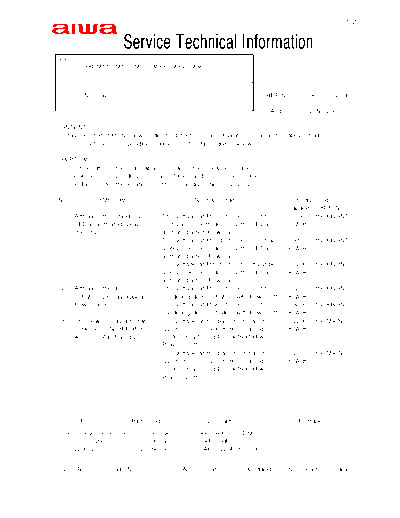
>> Download aiwa_xrm11-m36_nopower documenatation <<
Text preview - extract from the document
1/2
Service Technical Information
MODEL NO.
XR - M11 / M12 / M22 / M33 / M34 / M36
SUBJECT
No power REF.No. :G - A0 - 034 - E0
DATE :01. JUN . 2000
It is reported that "No power" due to defects in chip capacitors occur in the above model.
To correct the corresponding trouble, use the table given below.
Short circuits on the chip capacitors cause the following trouble.
Check the corresponding terminal voltages and correct the trouble
(See Fig -1,2 for the locations of the respective chip conveyors):
No SYMPTOM Normal voltage Defective chip
capacitor Ref. No.
1 Although the Stand -by The voltage at Pin3 of IC301 must be C316 on the FRONT
LED is activated, power 3.15V in ECO mode (Only the LED is P.W.B
does turn on activated when Power is off)
The voltage at Pin74 of IC301 must be C317 on the FRONT
4.99V in ECO mode (Only the LED is P.W.B
activated when Power is off)
The voltage at Pin16 of IC301 must be C329 on the FRONT
4.99V in ECO mode (Only the LED is P.W.B
activated when Power is off)
2 Although the demon The voltage at Pin5 of IC301 must be C338 on the FRONT
-stration Display appears, 0V during demonstration with Power off P.W.B
Power does turn on The voltage at Pin6 of IC301 must be C339 on the FRONT
0V during demonstration with Power off P.W.B
3 The power relay alternates The voltage at the base terminal of C229 on the MAIN
betweeen ON/OFF atates Q213 must be 0V in Power -saving P.W.B
with the Standby LED on mode (Only the LED is activated when
Power is off)
The voltage at the base terminal of C230 on the MAIN
Q213 must be 0V in Power-saving P.W.B
mode (Only the LED is activated when
Power is off)
Ref. Parts Code Description Remarks
C316,C338,C339 87- 010- 197- 080 CAP,CHIP 0.01 DM -
C317,C329 87- 010- 198- 080 CAP,CHIP 0.022 -
C229,C230 87- 012- 156- 080 C- CAP,S 220P- 50 CH -
G R Code No. Access Code Modified Ser. No. Parts Schedule
- - - - - -
2/2
Fig - 1 Schematic diagram of the M -COM. circuit on the FRONT P.W.B
Fig- 2 Schematic diagram of the power amplifier
circuit on the MAIN P.W.B
◦ Jabse Service Manual Search 2024 ◦ Jabse Pravopis ◦ onTap.bg ◦ Other service manual resources online : Fixya ◦ eServiceinfo