Service Manuals, User Guides, Schematic Diagrams or docs for : AOC Monitor S792-3_S792W-3
<< Back | HomeMost service manuals and schematics are PDF files, so You will need Adobre Acrobat Reader to view : Acrobat Download Some of the files are DjVu format. Readers and resources available here : DjVu Resources
For the compressed files, most common are zip and rar. Please, extract files with Your favorite compression software ( WinZip, WinRAR ... ) before viewing. If a document has multiple parts, You should download all, before extracting.
Good luck. Repair on Your own risk. Make sure You know what You are doing.
Image preview - the first page of the document
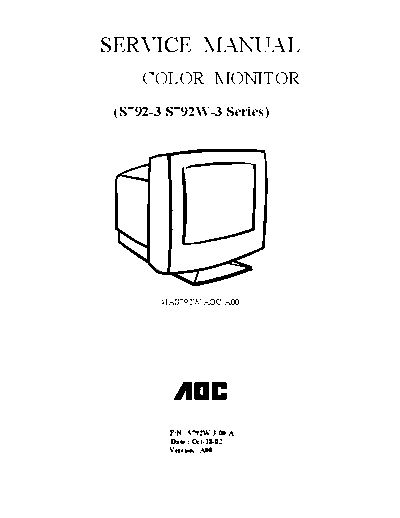
>> Download S792-3_S792W-3 documenatation <<
Text preview - extract from the document
SERVICE MANUAL
COLOR MONITOR
(S792-3 S792W-3 Series)
41AS792W-AOC-A00
F/N : S792W-3-00-A
Date : Oct-18-02
Version : A00
1. SPECIFICATIONS FOR 7Klr SERIES COLOR MONITOR
1. CRT : 43.2CM(17") 90 Deflection, 29mm Neck, Pure flat 0.25mm Dot Pitch, Non-Glare Screen
2. Viewable image Size: 43CM (16") diagonal
3. Display Color: Unlimited Colors
4. External Controls:
Power On/Off, OSD key, Function knob: Contrast, Brightness, H-Size, H-Center, V-Size, V-Center, ZOOM,
Pincushion, Trapezoid, Pin-Balance, Parallelogram, Rotation, Moire Reduce, Recall, Degaussing, Color
Temperature
5. Input Video Signal
Mode 1 Mode 2 Mode 3 Mode 4
RGB Analog RGB Analog RGB Analog RGB Analog
Horiz. Sync: TTL Level TTL Level TTL Level TTL Level
Negative Negative Negative Positive
Vert. Sync: TTL Level TTL Level TTL Level TTL Level
Positive Negative Negative Positive
Horizontal: 720 (H) 640 (H) 640 (H) 800 (H)
Vertical : 400 (V) 480 (V) 480(V) 600(V)
Fh (kHz): 31.327 31.469 43.269 53.750
Fv (Hz) : 69.616 59.9 85.008 84.997
Mode 5 Mode 6 Mode 7 Mode 8
RGB Analog RGB Analog RGB Analog RGB Analog
Horiz. Sync: TTL Level TTL Level TTL Level TTL Level
Positive Positive Positive Positive
Vert. Sync: TTL Level TTL Level TTL Level TTL Level
Positive Positive Positive Positive
Horizontal: 1024 (H) 1280 (H) 1280 (H) 1600 (H)
Vertical : 768 (V) 960 (V) 1024 (V) 1200 (V)
Fh (kHz): 68.677 85.935 91.148 93.75
Fv (Hz) : 84.997 85 85 75
6. Display Size
Horizontal: 300 mm
Vertical: 230 mm
7. Scanning Frequencies
Horizontal: 30KHz ~ 98KHz
Vertical: 50 Hz ~ 160 Hz
8. Factory Preset Timings: 8
User Timings: 20
9. Mis-convergence
Center: 0.3 mm Max.
Corner: 0.4 mm Max.
10. Video Dot Rate: 200 MHz
3. OPERATING INSTRUCTIONS
This procedure gives you instructions for installing and using the 9K color display.
1. Position the display on the desired operation and plug the power cord into a convenient AC outlet. Three-
wire power cord must be shielded and is provided as a safety precaution as it connects the chassis and
cabinet to the electrical conduit ground. If the AC outlet in your location does not have provisions for the
grounded type plug, the installer should attach the proper adapter to ensure a safe ground potential.
2. Connect the 15-pin color display shielded signal cable to your signal system device and lock both screws
on the connector to ensure firm grounding. The connector information is as follow:
1 5
6
10
11 15
15 - Pin Color Display Signal Cable
PIN NO. DESCRIPTION PIN NO. DESCRIPTION
1. RED 9. NC
2. GREEN 10. GND
3. BLUE 11. SYNC. GND
4. GND 12. SDA
5. GND 13. HORIZ. SYNC
6. GND-R 14. VERT. SYNC (VCLK)
7. GND-G 15. SCL
8. GND-B
3. Apply power to the display by turning the power switch to the "ON" position and allow about thirty
seconds for display tube warm-up. The Power-On indicator lights when the display is on.
4. With proper signals feed to the display, a pattern or data should appear on the screen, adjust the brightness
and contrast to the most pleasing display.
5. This monitor has power saving function following the VESA DPMS. Be sure to connect the signal cable to
the PC.
6. If your 7G Series color display requires service, it must be returned with the power cord.
4. ADJUSTMENT
4-1 ADJUSTMENT CONDITIONS AND PRECAUTIONS
1. Approximately 30 minutes should be allowed for warm up before proceeding.
2. Adjustments should be undertaken only on those necessary elements since most of them have been carefully
preset at the factory.
4-2 MAIN ADJUSTMENTS
NO. FUNCTION LOCATION DESIGNATION
1. B + ADJ PCB - MAIN VR902
2. SCREEN ADJ FLY BACK TRANS T402
3. FOCUS ADJ FLY BACK TRANS T402
4. ABL ADJ PCB - MAIN VR701
5. SUB-BRIGHTNESS ADJ PCB - MAIN VR702
-MENU PCB - MAIN SW103
-UP PCB - MAIN SW105
6. FUNCTION ADJ -DOWN PCB - MAIN SW104
-EXIT PCB - MAIN SW102
4-3 ADJUSTMENT METHOD
1. B + & HV voltage adjustment and hold down circuit confirmation:
A. Chrome-2000 Signal generator or PC equivalent set mode 2, VGA 640X480 pattern 1.0 .
B. Connect a DC Volt meter between TP902 or D925 cathode and ground, then adjust VR902 to be
61.0VDC(B+).
C. Connect a DC Volt meter between TP701(G1) and ground, Brightness set to max. Then adjust VR702 to
be◦ Jabse Service Manual Search 2024 ◦ Jabse Pravopis ◦ onTap.bg ◦ Other service manual resources online : Fixya ◦ eServiceinfo