Service Manuals, User Guides, Schematic Diagrams or docs for : Agilent 8642B HP_8642_Operation_Manual
<< Back | HomeMost service manuals and schematics are PDF files, so You will need Adobre Acrobat Reader to view : Acrobat Download Some of the files are DjVu format. Readers and resources available here : DjVu Resources
For the compressed files, most common are zip and rar. Please, extract files with Your favorite compression software ( WinZip, WinRAR ... ) before viewing. If a document has multiple parts, You should download all, before extracting.
Good luck. Repair on Your own risk. Make sure You know what You are doing.
Image preview - the first page of the document
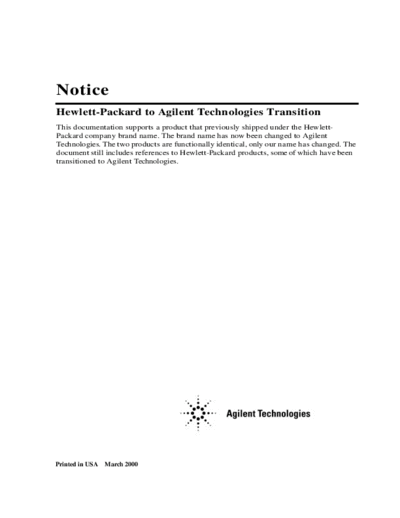
>> Download HP_8642_Operation_Manual documenatation <<
Text preview - extract from the document
Notice
Hewlett-Packard to Agilent Technologies Transition
This documentation supports a product that previously shipped under the Hewlett-
Packard company brand name. The brand name has now been changed to Agilent
Technologies. The two products are functionally identical, only our name has changed. The
document still includes references to Hewlett-Packard products, some of which have been
transitioned to Agilent Technologies.
Printed in USA March 2000
Contacting Agilent
By internet, phone, or fax, get assistance with all your test and measurement needs.
Table 1-1 Contacting Agilent
Online assistance: www.agilent.com/find/assist
United States Latin America Canada Europe
(tel) 1 800 452 4844 (tel) (305) 269 7500 (tel) 1 877 894 4414 (tel) (+31) 20 547 2323
(fax) (305) 269 7599 (fax) (905) 282-6495 (fax) (+31) 20 547 2390
New Zealand Japan Australia
(tel) 0 800 738 378 (tel) (+81) 426 56 7832 (tel) 1 800 629 485
(fax) (+64) 4 495 8950 (fax) (+81) 426 56 7840 (fax) (+61) 3 9210 5947
Asia Call Center Numbers
Country Phone Number Fax Number
Singapore 1-800-375-8100 (65) 836-0252
Malaysia 1-800-828-848 1-800-801664
Philippines (632) 8426802 (632) 8426809
1-800-16510170 (PLDT 1-800-16510288 (PLDT
Subscriber Only) Subscriber Only)
Thailand (088) 226-008 (outside Bangkok) (66) 1-661-3714
(662) 661-3999 (within Bangkok)
Hong Kong 800-930-871 (852) 2506 9233
Taiwan 0800-047-866 (886) 2 25456723
People's Republic 800-810-0189 (preferred) 10800-650-0121
of China 10800-650-0021
India 1-600-11-2929 000-800-650-1101
Model 8642A/B Operation
Section 3
OPERATION
INTRODUCTION TO SECTION
Ill
The information in this section describes both general and specific operation of the HP 8642A/B.
If you have no experience with the Signal Generator, you should first read Operating Fundamentals
(included with this Volume I as a separate booklet) which is intended only as a familiarization guide.
Although this Section III can be used to learn basic operation, you might feel there is more information
here than you need. After you read Operating Fundamentals you can use this Operation Section for
additional information.
Figure 3-l in Operating Information (page 3-3) is a graphic representation of the Signal Generator's
basic operation. This figure shows most of the keys that you use to operate the instrument. Similar
diagrams that show more specific functions (and their associated keys) are available on pages 3-34,
3-38, 3-68, 3-96, 3-136, 3-156, 3-166, and 3-178. Figure 3-2 on page 3-4 shows rear-panel features.
The major functions of this section are grouped as follows:
Operating Information
HP-IB Remote Operation
Detailed Operating Instructions
RF Frequency
Amplitude
Modulation
Setting Modifications
Recall Registers
Special Functions
Messages
Appendixes
Index
OPERATOR CHECKS
Since the Signal Generator performs self-checks, no operator checks are necessary. However, extensive
self-diagnostics are available. Refer to the Service Section (Volumes 2 through 4).
A flashing display indicates that an operating message is present. Refer to the tabbed Messages
information later in this section for details.
rev.3OSEP88 3-l
Operation Model 8642A/B
Amplitude Sweep (cont'd)
122. Linear Amplitude Sweep. This special function selects a linearly stepped
output rather than the usual logarithmicly stepped output. Use a sweep time greater
than 900 ms to obtain maximum sweep resolution.
222. Logarithmic Amplitude Sweep. This special function selects the usual
logarithmicly stepped output disabled with Special Function 122.
Related
Operating
Instructions Refer to Knob (page 3- 14 1) and Step, Increment Set (page 3-149) for information on
using these to modify settings.
Refer to Instrument Preset, Partial Preset (page 3-139) for information on setting the
instrument to an initialized state that maintains preset references including the
selected amplitude units.
Refer to Operating Messages (page 3- 17 7) if the instrument displays a message you
want clarified.
Refer to Special Functions (page 3- 165) for information about the way these are
accessed.
3-94
R4odel 8642A/B Appendix A
Appendix A: GLOSSARY
absolute units
In the 8642A/B, absolute units are units that can be set directly without using the relative
amplitude mode. These include dBm, V, mV, uV, EMF V, EMF mV, and EMF uV.
active function
When a function is active, you do not need to select the function's key before changing its value
with either the Knob, or Step or Data keys, or the Off/On key. A function is usually indicated
as active when the cursor in the display is above that function's value.
For example, if the cursor is over the RF frequency value, you can enter a new frequency value
or use the Knob or Step keys to change the value. You do not need to press the C-1 key
each time a change is desired.
active function prefix
Many HP-IB codes should not be entered without being prefixed by an active function code. For
a list of the active function codes and the codes that should be prefixed with an active function
code, refer to Table 3-8, Signal Generator Function to HP-IB Code (page 3-32) or Table 3-9,
Signal Generator HP-IB Code to Function (page 3- 3 3).
alphanumeric
The 8642A/B has an alphanumeric display; that is, the display can show both alphabetic and
numeric characters.
ASCII
ASCII is an abreviation for American Standard Code for Information Interchange (pronounced
"ask-eel').
cursor
The cursor is the triangular segment above an alphanumeric character in the display. The cursor
usually designates the active function and the resolution of the Knob. Cursors also indicate the
status of Knob Hold and Knob Increment. Refer to Knob, page 3- 14 1.
divide bands
Divide bands are created when the Signal Generator's frequency range of 528.750001 to 1057.5
is divided down to create its wide RF frequency range. Refer RF Frequency, page 3-39.
function
A function refers to each capability of the 8642A/B.
Key functions are labeled directly on the key that accessed the function; frequency L (FREa) )
and amplitude ( (AMPTD) ) are both key functions.
Shift key functions are labeled in blue above the key that accesses the function (for example,
REF SET and REL ZERO). You can access a shift key function by first pressing the blue
ISHIFT) key (which causes the display to show "SHIFT") and then the key under the blue label.
(HP-IB: each shift key function has an individual HP-IB code and should not be preceded by a
shift code.)
Special functions can be selected by pressing SPCL ( (SHIFT) [-I ), and then by keying in the
code number of the desired special function. Refer to Special Functions, page 3- 16 8.
3-199
Model 8642A/B Index
INDEX
10 MHz OUT, 3-3 E
10 MHz OVEN OUT, 3-3
EMF, 3-71
ENT ADRS, 3-8, 3-34
A ENTRY OFF, 3-143, 3-153
Abbreviations, in the display, 3-207 Errors (see messages), 3-179
AC (see EXT AC), 3-207 EXT AC
Active function, 3-199 AM, 3-98
AM/PULSE INPUT, 3-99 FM, 3-108
Amplitude sweep, 3-83 @M, 3-121
Display resolution limits in MANUAL, 3-9 Pulse Modulation, 3-128
Modulation types not possible during, 3-92 EXT DC
Relative settings, 3-93 AM, 3-98
Step size, 3-83, 3-86 FM, 3-108
Zero span, 3-92 +M, 3-121
Amplitude units conversion, 3-205 Pulse Modulation, 3-128
Amplitude, 3-69 EXT REF INPUT, 3-3
Increment set values possible, 3-73
Overranging, 3-72 F
Resolution in dB, 3-73 Familiarization, 3-1
AMPTD OFF ON, 3-72 Flashing display, 3-1
AMPTD, 3-70 FM/+M INPUT, 3-108, 3-122
AM, 3-97 FM, 3-105
EXT AC, EXT DC, 3-98 Deviation limits affected by heterodyne band, 3-105
INT, 3-98 Deviation limits affected by pre-emphasis, 3-105
Maximum settings, 3-102 EXT AC, EXT DC, 3-108
Mixed modulation, 3-101 External modulation, 3-110
Modulation restrictions with other functions, 3-101 Harmonic distortion, 3-115
Rates increased using heterodyne band, 3-101 INT, 3-107
Annunciators, in the display, 3-207 Low residual, 3-112
Arrow keys, 3-141 Maximum stereo separation, 3-112, 3-116
ASCII character codes, 3-203 Mixed modulation, 3-101, 3-124
AUTO (sweep mode) Modulation restrictions with other functions, 3-110
Amplitude, 3-84 Pre-emphasis, 3-113
Frequency, 3-51 FREQ, 3-40
Frequency reference
B Display the, 3-46
Range of settings, 3-47
Basic operation, 3-l Turn it off, how to, 3-47
Battery power lost Frequency sweep, 3-49
HP-IB address, 3-8 AUTO sweep setting limitations, 3-51
Recall registers, 3-157 Modulation types not possible during, 3-64
Sequence function, 3-137 Step size, 3-49, 3-52
Sweep time, common to all sweeps, 3-64, 3-92
C Sweep time, how to set, 3-52, 3-86
X-Axis steps, 3-60
Calibration messages, 3-179 Zero span, 3-65
Converting amplitude units, 3-201, 3-205 Frequency, 3-39
Cursor positioning keys, 3-141 How to set, 3-39, 3-40
Cursors, multiple, 3-145 Overranging, 3-42
Phase adjust, 3-42
D Resolution of 0.1 Hz, 3-42
Switching time, 3-39
DB, 3-208
Underranging, 3-42
DC (see EXT DC), 3-207
FRQ SWEEPING (abbreviation), 3-49
Detailed Operating Instructions, 3-35
Function, 3-199
Display annunciators and abbreviations, 3-207
Display, flashing, 3-l G
Divide bands, 3-38, 3-199
DM, 3-208 Glossary, 3-199
3-209
◦ Jabse Service Manual Search 2024 ◦ Jabse Pravopis ◦ onTap.bg ◦ Other service manual resources online : Fixya ◦ eServiceinfo