Service Manuals, User Guides, Schematic Diagrams or docs for : Agilent HP 1680 SERIES QUICKSTART_252CINSTALL
<< Back | HomeMost service manuals and schematics are PDF files, so You will need Adobre Acrobat Reader to view : Acrobat Download Some of the files are DjVu format. Readers and resources available here : DjVu Resources
For the compressed files, most common are zip and rar. Please, extract files with Your favorite compression software ( WinZip, WinRAR ... ) before viewing. If a document has multiple parts, You should download all, before extracting.
Good luck. Repair on Your own risk. Make sure You know what You are doing.
Image preview - the first page of the document
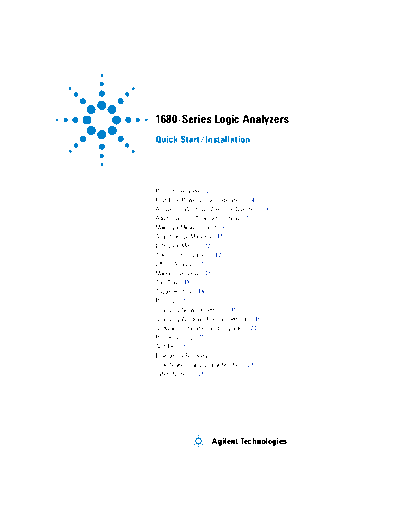
>> Download HP 1680 SERIES QUICKSTART_252CINSTALL documenatation <<
Text preview - extract from the document
1680-Series Logic Analyzers
Quick Start/Installation
Product Overview 2
First-Time Power Up Considerations 4
Answering Windows Welcome Questions 6
Additional First-Time Setup Steps 8
Making a Measurement 9
Snap to Edge Markers 11
Left-Click Menus 12
Tree Structure Labels 12
Offline Analysis 13
Marker Overview 13
Tool Tips 13
Trigger History 14
Probing 15
Changing Network Settings 15
Changing Windows Firewall Settings 16
Software Installation and Upgrades 20
Proper Cooling 21
Self-Test 22
Emergency Recovery 22
Specifications and Characteristics 23
Safety Notices 25
Agilent Technologies
Product Overview
Front Panel
Refer to the online help in the logic analyzer for information on using the
analyzer.
Floppy Drive
File Keys
RUN/STOP
Keys
Scroll Knob
Shortcut Keypad
Keys
Horizontal,
Vertical, and
Marker Controls
1 MHz TTL
Ground
Rear Panel
Before you turn on the system, connect your mouse and keyboard to the
1680-series logic analyzer rear panel. A connected mouse and keyboard are
required for normal system use. The following rear panel figure is
representative. Yours may look different.
2 1680-Series Quick Start/Installation
Printer
Audio IN
Mouse
Audio OUT
Keyboard
Mic IN
USB Ports
Accessories Pouch
Snap the accessories pouch to the top of the 1680-series logic analyzer. Use it
to store probe leads, accessories, or manuals. Use the tie-down straps under
the flap to conveniently hold pod cables not in use or during transport.
Accessories Pouch (top flap)
Pod Cables
Tie-down Straps
Snaps (4)
1680-Series Quick Start/Installation 3
First-Time Power Up Considerations
The first time you turn on the logic analyzer, the Windows◦ Jabse Service Manual Search 2024 ◦ Jabse Pravopis ◦ onTap.bg ◦ Other service manual resources online : Fixya ◦ eServiceinfo