Service Manuals, User Guides, Schematic Diagrams or docs for : Agilent HP 8591C User Reference
<< Back | HomeMost service manuals and schematics are PDF files, so You will need Adobre Acrobat Reader to view : Acrobat Download Some of the files are DjVu format. Readers and resources available here : DjVu Resources
For the compressed files, most common are zip and rar. Please, extract files with Your favorite compression software ( WinZip, WinRAR ... ) before viewing. If a document has multiple parts, You should download all, before extracting.
Good luck. Repair on Your own risk. Make sure You know what You are doing.
Image preview - the first page of the document
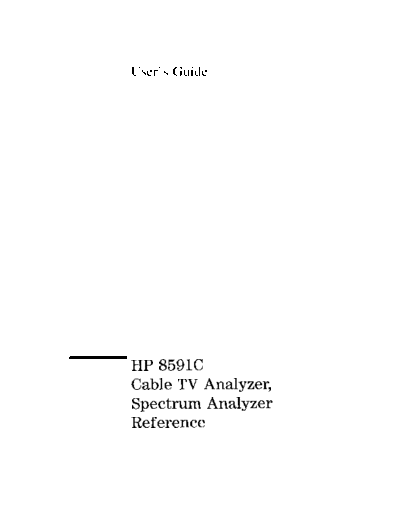
>> Download HP 8591C User Reference documenatation <<
Text preview - extract from the document
User's Guide
HP 8591C
Cable TV Analyzer,
Spectrum Analyzer
Reference
HP part number: 08591-90104
Printed in USA March 1994
Notice.
The information contained in this document is subject to change without
notice.
Hewlett-Packard makes no warranty of any kind with regard to this material,
including but not limited to, the implied warranties of merchantability and
fitness for a particular purpose. Hewlett-Packard shah not be liable for errors
contained herein or for incidental or consequential damages in connection
with the furnishing, performance, or use of this material.
Regulatory Information.
The regulatory information is in the calibration guide for your analyzer.
@ Copyright Hewlett-Packard Company 1993, 1994
All Rights Reserved. Reproduction, adaptation, or translation without prior
written permission is prohibited, except as allowed under the copyright laws.
1400 Fountaingrove Parkway, Santa Rosa, CA 95403-1799, USA
This Hewlett-Packard instrument product is warranted against defects in
material and workmanship for a period of one year from date of shipment
During the warranty period, Hewlett-Packard Company will, at its option,
either repair or replace products which prove to be defective.
For warranty service or repair, this product must be returned to a service
facility designated by HP Buyer shall prepay shipping charges to HP and HP
shall pay shipping charges to return the product to Buyer. However, Buyer
shall pay all shipping charges, duties, and taxes for products returned to HP
from another country.
HP warrants that its software and firmware designated by HP for use with
an instrument will execute its programming instructions when properly
installed on that instrument. HP does not warrant that the operation of the
instrument, or software, or firmware will be uninterrupted or error-free.
111
Limitation of Warranty
The foregoing warranty shall not apply to defects resulting from improper
or inadequate maintenance by Buyer, Buyer-supplied software or
interfacing, unauthorized modification or misuse, operation outside of the
environmental specifications for the product, or improper site preparation
or maintenance.
NO OTHER WARRANTY IS EXPRESSED OR IMPLIED. HP SPECIFICALLY
DISCLAIMS THE IMPLIED WARRANTIES OF MERCHANTABILITY AND
FITNESS FOR A PARTICULAR PURPOSE.
iv
Exclusive Remedies
THEREMEDIESPROVIDEDHEREINAREBUYER'SSOLEANDEXCLUSIVE
REMEDIES, HPSHALLNOTBELIABLEFORANYDIRECT,INDIRECT,
SPECIAL,INCIDENTAL,ORCONSEQUENTIALDAMAGES,WHETHER
BASEDONCONTRACT,TORT,ORANYOTHERLEGALTHEORY,
V
Assistance
Product maintenance agreements and other customer assistance agreements
are available for Hewlett-Rxckard products.
Fbr any assistance, contact gour nearest Hewlett-Packard Sales and Service
Ome.
vi
Safety Notes
The following safety notes are used throughout this manual. Familiarize
yourself with each of the notes and its meaning before operating this
instrument.
The caution sign denotes a hazard. It calls attention to a procedure that,
CAUTION
if not correctly performed or adhered to, could result in damage to or
destruction of the instrument. Do not proceed beyond a caution sign until
the indicated conditions are fully understood and met.
The warning sign denotes a hazard. It calls attention to a procedure that,
W A R N I N G
if not correctly performed or adhered to, could result in injury or loss of
life. Do not proceed beyond a warning sign until the indicated conditions
are fully understood and met.
vii
General Safety Considerations
Before this instrument is switched on, make sure it has been properly
W A R N I N G
grounded through the protective conductor of the ac power cable to a
socket outlet provided with protective earth contact.
Any interruption of the protective (grounding) conductor, inside or
outside the instrument, or disconnection of the protective earth terminal
can result in personal injury.
There are many points in the instrument which can, if contacted, cause
W A R N I N G
personal injury. Be extremely careful. Any adjustments or service
procedures that require operation of the instrument with protective
covers removed should be performed only by trained service personnel.
Before this instrument is switched on, make sure its primary power circuitry
CAUTION
has been adapted to the voltage of the ac power source.
Failure to set the ac power input to the correct voltage could cause damage to
the instrument when the ac power cable is plugged in.
No operator serviceable parts inside. Refer servicing to qualified
W A R N I N G
personnel. To prevent electrical shock, do not remove covers.
If this instrument is used in a manner not specified by Hewlett-Packard
W A R N I N G
,Co., the protection provided by the instrument may be impaired.
Instruction Manual The instruction documentation symbol. The product is marked with this symbol when it is necessary for the user
to refer to the instruction in the manual.
...
Vlll
HP 8591C Cable TV Analyzer
Documentation Description
The following guides are shipped with your HP 8591C cable TV analyzer:
HP 8590 E-Series Sjxctrum Analyze and HP 8591C Cable TV Analyzer
Calibration Guide
Tells you how to test your spectrum analyzer to determine if the
spectrum analyzer meets its specifications.
HP 8591 C CabLe TV Analyzer User's Guides
Cable TV Measurements
l Tells you how to make cable TV measurements with your analyzer.
l Describes the cable TV analyzer mode features.
Spectrum Analyzer Reference
l Tells you how to make measurements using the spectrum analyzer
mode.
l Describes the spectrum analyzer mode features.
l Tells you what to do in case of a failure.
HP 85916 Cable TV Analyzer Getting Started and Quick Reference Guide
l Describes how to make a simple measurement with your spectrum
analyzer.
l Briefly describes the cable TV and spectrum analyzer functions.
l Provides a quick reference for cable TV and spectrum analyzer softkeys.
HP 8590 E-Series and L-Series Spectrum Analyzers and HP 859lC Cable
TV Analyzer Programmer's Guide
Describes analyzer operation via a remote controller (computer).
ix
Options
Option 910: Additional User's Documentation
Provides an additional copy of the user's guides, the calibration guide,
and the quick reference guide.
Option 915: Assembly-Level and Component-Level Repair Service
Guides
Describes troubleshooting and repair of the spectrum analyzer.
Option 915 consists of two manuals:
HP 8590 E-Series and L-Series Spectrum Analyzers and HP 8591C
Cable TV Analyzer Assembly-Level Repair Service Guide describes
adjustment and assembly level repair of the analyzer.
HP 8590 E-Series and L-Series Spectrum Analyzers and HP 8591C
Cable TV Analyzer Component-Level Repair Service Guide provides
information for component-level repair of the spectrum analyzer.
X
How to Order Manuals
Each of the manuals listed above can be ordered individually. To order,
contact your local HP Sales and Service Office.
xi
Contents
1. Preparing For Use
What You'll Find in This Chapter ........... l-2
Introducing the HP 8591C Cable TV Analyzer .... 1-2
Preparing Your Cable TV Analyzer for Use ....... l-4
Initial Inspection .................. l-5
Power Requirements ................. l-7
Setting the Line Voltage Selector Switch ....... l-8
Checking the Fuse ................. 1-9
Power Cable ................... l-11
Turning on the Analyzer for the First Time ....... 1-13
Performing the Tracking-Generator Self-Calibration
Routine .................... 1-15
Printing or Plotting ................. 1-17
Printing an RS-232 Interface ......... 1-17
Equipment ................... 1-17
Interconnection and Printing Instructions ....... 1-18
Plotting RS-232 Interface ......... l-22
Equipment ................... l-22
Interconnection and Plotting Instructions ....... 1-22
Printing HP-IB Interface ..........
Equipment ................... l-25
Interconnection and Printing Instructions ....... 1-25
Plotting Using an HP-IB Interface .......... l-30
Equipment ................... l-30
Interconnection and Plotting Instructions ....... l-30
Printing Using a Parallel Interface .......... l-33
Equipment ................... 1-33
Interconnection and Printing Instructions ....... l-33
Plotting to an HP LaserJet Printer ......... l-37
Equipment ................... 1-37
Interconnection and Plotting Instructions ....... l-37
Printing after Plotting or Plotting after Printing ... 1-38
Electrostatic Discharge ................ l-39
Reducing Damage Caused by ESD .......... 1-39
Contents-l
2. Getting Started
What You'll Learn in this Chapter ........... 2-2
Getting Acquainted with the Analyzer .......... 2-3
Front-Panel Features ................ 2-3
Rear-Panel Features ................ 2-7
Data Controls ................... 2-10
Hold Key .................... 2-10
Knob ..................... 2-10
Number/Units Keypad .............. 2-11
Step Keys ................... 2-11
Fine-Focus Control ............... 2-12
Screen Annotation .................. 2-13
Menu and Softkey Overview ............. 2-16
Making a Measurement ............... 2-17
Measurement Summary ............... 2-20
Improving Accuracy with Self-Calibration Routines ... 2-21
Warm-Up Time .................. 2-21
Performing the Tracking Generator Self-Calibration
Routine (Option 011 only) ............ 2-24
When Is Self-Calibration Needed? .......... 2-26
Memory Card Insertion and Battery Replacement .... 2-27
Changing the Memory Card Battery ......... 2-28
Procedure to Change the Memory Card Battery ... 2-29
Analyzer Battery Information ............. 2-31
3. Using Spectrum Analyzer Features
What You'll Learn in This Chapter .......... 3-2
Using the Internal Preamplifier ............ 3-3
Use the Marker Table to List All the Active Markers ... 3-4
Use the Peak Table to List the Displayed Signals .... 3-6
Saving and Recalling Data from Analyzer Memory .... 3-8
To Save a State .................. 3-8
To Recall a State ................. 3-9
To Save a Trace .................. 3-10
To Recall a Trace ................. 3-11
To Save a Limit-Line Table or Amplitude Correction
Factors .................... 3-12
To Recall Limit-Line Tables or Amplitude Correction
Factors .................... 3-13
To Protect Data From Being Overwritten ...... 3-13
Saving and Recalling Data from the Memory Card .... 3-15
Contents-2
Preparing the Memory Card for Use ......... 3-17
To Enter a Prefix ........... 3-19
To Save a State ............ 1 : 1 ........ 3-20
To Recall a State ................. 3-21
To Save a Trace .................. 3-22
To Recall a Trace ................. 3-23
To Save a Display Image .............. 3-24
To Recall a Display Image ............. 3-25
To Save Limit-Line Tables or Amplitude Correction
Factors .................... 3-26
To Recall Limit-Line Tables or Amplitude Correction
Factors .................... 3-27
Saving and Recalling Programs with a Memory Card . 3-28
To Save a Program ................ 3-29
To Recall a Program ................ 3-30
Using Limit-Line Functions .............. 3-33
Procedure for Creating an Upper Limit Line ..... 3-34
Limit-Line Functions ................ 3-39
Editing, Creating, or Viewing a Limit-Line ..... 3-39
Selecting the Type of Limit-Line Table ....... 3-40
Selecting the Limit-Line Table Format ....... 3-41
Selecting the Segment Number .......... 3-43
Selecting the Frequency or Time Coordinate .... 3-44
Selecting the Amplitude Coordinate ........ 3-44
Selecting the Segment Type ............ 3-46
Completing Table Entry and Activating Limit-Line
Testing ................... 3-48
Saving or Recalling Limit-Line Tables ....... 3-48
Procedure for Creating an Upper and Lower Limit Line 3-49
Learn About the Analog+ Display Mode ........ 3-52
Learn About the Windows Display .......... 3-54
Learn How to Enter Amplitude Correction Factors .... 3-57
Procedure for Creating Amplitude-Correction Factors . 3-58
Amplitude-Correction Functions ........... 3-61
Editing or Viewing the Amplitude-Correction Tables . 3-61
Selecting the Amplitude-Correction Point ...... 3-61
Selecting the Frequency Coordinate ........ 3-63
Selecting the Amplitude Coordinate ........ 3-63
Completing Table Entry and Activating Amplitude
Corrections ................. 3-64
Saving or Recalling Amplitude Correction Tables . . 3-64
Contents-3
External Keyboard ................. 3-65
Using the External Keyboard .............. 3-68
External Keyboard Installation .......... 3-68
To Enter a Screen Title ............. 3-68
To Enter Programming Commands ........ 3-69
To Enter a Prefix ................ 3-69
4. Making Basic Measurements Using Spectrum Analyzer Mode
What You'll Learn in This Chapter . . . . . . .- . . . 4-2
Resolving Signals of Equal Amplitude Using the Resolution
Bandwidth Function . . . . . . . . . . . . . . . 4-3
Resolving Small Signals Hidden by Large Signals Using the
Resolution Bandwidth Function . . . . . . . . . . 4-6
Increasing the Frequency Readout Resolution Using the
Marker Counter . . . . . . . . . . . . . . . . . 4-9
Decreasing the Frequency Span Using the Marker Track
Function . . . . . . . . . . . . . . . . . . . . 4-11
Tracking Unstable Signals Using Marker Track and the
Maximum Hold and Minimum Hold Functions . . . . 4-13
Comparing Signals Using Delta Markers . . . . . . . . 4-18
Measuring Low-Level Signals Using Attenuation, Video
Bandwidth, and Video Averaging . . . . . . . . . . 4-22
Identifying Distortion Products Using the RF Attenuator
and Traces . . . . . . . . . . . . . . . . . . . 4-30
Distortion from the Analyzer . . . . . . . . . . . . 4-30
Third-Order Intermodulation Distortion . . . . . . . 4-34
Using the Analyzer As a Receiver in Zero Frequency Span 4-37
5. Making Measurements Using Spectrum Analyzer Mode
What You'll Learn in This Chapter . . . . . . . . . . 5-2
Measuring Amplitude Modulation with the Fast Fourier
Transform Function . . . . . . . . . . . . . . . . 5-3
Stimulus-Response Measurements . . . . . . . . . . . 5-12
What Are Stimulus-Response Measurements? . . . . . 5-12
Using a Spectrum Analyzer With a Tracking Generator 5-14
Stepping through the Measurement . . . . . . . . . 5-15
Tracking Generator Unleveled Condition . . . . . . . 5-22
Demodulating and Listening to an AM or FM Signal . . . 5-23
Triggering on a Selected Line of a Video Picture Field . . 5-26
Using the Gate Utility to Simplify Time-Gated
Measurements (Option 107 only) . . . . . . . . . . 5-28
Contents-4
Using the Time-Gated Spectrum Analyzer Capability
Without the Gate Utility (Option 107 only) . . . . . 5-33
Introducing the Time-Gated Spectrum Analyzer Capability 5-34
Using the Time-Gated Spectrum Analyzer Capability to
View Pulsed RF . . . . . . . . . . . . . . . . 5-37
Example of a Time-Gated Pulsed RF Signal . . . . . 5-40
Setting the Gate Delay and Gate Length Properly, When
NOT Using the Gate Utility . . . . . . . . . . . 5-50
Using the Self-Calibration Routines with Time-Gated
Spectrum Analyzer Capability (Option 107) . . . . 5-54
Performing a Functional Check of the Time-Gated
Spectrum Analyzer Capability (Option 107) . . . . 5-56
Using the One Button Measurements to Measure N dB
Bandwidth, Percent Amplitude Modulation, and Third
Order Intercept (TOI). . . . . . . . . . . . . . . 5-59
N dB Bandwidth Measurement . . . . . . . . . . . . 5-60
Percent Amplitude Modulation Measurement . . . . . . 5-62
Third Order Intermodulation Measurement (TOI) . . . . 5-64
Using the Power Measurement Functions to make
Transmitter Measurements . . . . . . . . . . . . 5-67
Occupied Bandwidth and Transmitter Frequency Error . 5-68
Adjacent Channel Power Ratio (ACP) . . . . . . . . 5-70
Channel Power Measurement . . . . . . . . . . . . 5-74
6. Spectrum Analyzer Mode Key Descriptions
Service Functions . . . . . . . . . . . . . . . . . . 6-3
Service Calibration Functions . . . . . . . . . . . . 6-3
Service Diagnostic Functions . . . . . . . . . . . . 6-4
Service Diagnostic Functions (continued) . . . . . . 6-5
Spectrum Analyzer Mode Functions . . . . . . . . . . 6-6
7. Key Menus
8. If You Have a Problem
What You'll Find in This Chapter . . . . . . . . . . . 8-2
Calling HP Sales and Service Offices . . . . . . . . . . 8-3
Before You Call Hewlett-Packard . . . . . . . . . . . 8-4
Check the basics . . . . . . . . . . . . . . . . . 8-5
If you suspect the analyzer configuration is wrong . . . 8-6
If the display position is offset . . . . . . . . . . . 8-6
If the analyzer measurements appear inaccurate . . . . 8-7
Contents-5
If the error message FREQ UNCAL stays on screen .... 8-7
If the calibration routines cannot be performed ..... 8-8
If the calibration data is corrupt .......... 8-8
If the display is scrambled ............. 8-8
How to Call Hewlett-Packard ............ 8-10
Returning the Cable TV Analyzer for Service ...... 8-12
Package the cable TV analyzer for shipment ..... 8-12
Error Messages ................... 8-14
9. Options and Accessories
What You'll Find in This Chapter ........... 9-2
Options ...................... 9-3
Tracking Generator (Option 011) .......... 9-3
Carrying Case, Color Tan (Option 015) ....... 9-3
HP-IB Interface (Option 021) ............ 9-3
Front Panel Protective Cover (Option 040) ...... 9-4
TV Receiver/Video Tester (Option 107) ....... 9-4
Noise Figure Card (Option 119) ........... 9-4
Narrow Resolution Bandwidths (Option 130) ..... 9-5
Rack Mount Kit without Handles (Option 908) .... 9-5
Rack Mount Kit With Handles (Option 909) ..... 9-6
User's Guides and Calibration Guide (Option 910) ... 9-6
Service Documentation (Option 915) ......... 9-6
Accessories ..................... 9-7
RF Bridges .................... 9-7
AC Power Source ................. 9-7
External Keyboard ................ 9-8
HP-IB Cable ................... 9-8
Memory Cards .................. 9-9
Plotter ...................... 9-9
Printer ...................... 9-10
Rack Slide Kit .................. 9-10
RS-232 Cable ................... 9-10
Transit Case ................... 9-10
Glossary
Index
Contents-6
Figures
l-l. HP 8591C Cable TV Analyzer . . . . . . . . . . . . . . . l-2
l-2. Setting the Line Voltage Selector Switch . . . . . . . . . . l-8
1-3. Checking the Line Fuse . . . . . . . . . . . . . . . . . l-9
l-4. Reference Connector . . . . . . . . . . . . . . . . . . . 1-13
1-5. Example of a Static-Safe Work Station . . . . . . . . . . . l-40
2- 1. Front-Panel Feature Overview . . . . . . . . . . . . . . 2-3
2-2. Rear-Panel Feature Overview . . . . . . . . . . . . . . . 2-7
2-3. Adjusting the Fine Focus . . . . . . . . . . . . . . . . . 2-12
2-4. Screen Annotation . . . . . . . . . . . . . . . . . . . . 2-13
2-5. Relationship between Frequency and Amplitude . . . . . . 2-18
2-6. Reading the Amplitude and Frequency . . . . . . . . . . 2-20
2-7. Inserting the Memory Card . . . . . . . . . . . . . . . . 2-27
2-8. Memory Card Battery Date Code Location . . . . . . . . . 2-29
2-9. Memory Card Battery Replacement . . . . . . . . . . . . 2-30
2-10. Rear-Panel Battery Information Label . . . . . . . . . . . 2-31
3-l. Marker Table Display . . . . . . . . . . . . . . . . . . 3-4
3-2. Peak Table Display . . . . . . . . . . . . . . . . . . . . 3-6
3-3. Inserting the Memory Card . . . . . . . . . . . . . . . . 3-17
3-4. Typical Limit-Line Display . . . . . . . . . . . . . . . . 3-35
3-5. The Completed Limit-Line Iable . . . . . . . . . . . . . 3-38
3-6. Limit-Line Segments . . . . . . . . . . . . . . . . . . . 3-43
3-7. Segment Types . . . . . . . . . . . . . . . . . . . . . 3-47
3-8. Upper and Lower Limit-Line Testing . . . . . . . . . . . . 3-51
3-9. Analog+ Display Mode . . . . . . . . . . . . . . . . . . 3-53
3-10. Windows Display Mode . . . . . . . . . . . . . . . . . 3-54
3- 11. Amplitude-Correction Display . . . . . . . . . . . . . . . 3-57
3-12. Completed Amplitude-Correction `Ihble . . . . . . . . . . 3-60
3- 13. Amplitude-Correction Points . . . . . . . . . . . . . . . 3-62
4-l. Set-Up for Obtaining Two Signals . . . . . . . . . . . . . 4-4
4-2. Resolving Signals of Equal Amplitude . . . . . . . . . . . 4-5
4-3. Resolution Bandwidth Requirements for Resolving Small
Signals . . . . . . . . . . . . . . . . . . . . . . . 4-6
4-4. Signal Resolution with a 10 kHz Resolution Bandwidth . . . 4-7
4-5. Signal Resolution with a 30 kHz Resolution Bandwidth . . . 4-8
4-6. Using the Marker Counter . . . . . . . . . . . . . . . . 4-10
4-7. After Zooming In on the Signal . . . . . . . . . . . . . . 4-12
4-8. Using Marker Tracking to Track an Unstable Signal . . . . . 4-15
Contents-7
Contents
4-9. Viewing an Unstable Signal Using Max Hold A . . . . . . . 4-16
4-10. Viewing an Unstable Signal With Max Hold, Clear Write, and
Min Hold . . . . . . . . . . . . . . . . . . . . . . 4-17
4- 11. Placing a Marker on the CAL OUT Signal . . . . . . . . . 4-18
4-12. Using the Marker Delta Function . . . . . . . . . . . . . 4-19
4-13. Using the Marker to Peak/Peak Function . . . . . . . . . . 4-20
4-14. Frequency and Amplitude Difference Between Signals . . . . 4-21
4- 15. Low-Level Signal . . . . . . . . . . . . . . . . . . . . 4-23
4-16. Using 0 dl3 Attenuation . . . . . . . . . . . . . . 4-24
4-17. Decreasing Resolution Bandwidth : :. . . . . . . . . 4-25
4-18. Decreasing Video Bandwidth . . . . . . . : : : : : 4-27
4-19. Using the Video Averaging Function . . . . . . . . . . . . 4-29
4-20. Harmonic Distortion . . . 4-30
4-21. RF Attenuation of 10 dB 1 : : : : 1 : : : : 1 : : : 1 : 4-32
4-22. No Harmonic Distortion . . . . . . . . . . . . . . . . . 4-33
4-23. Third-Order Intermodulation Equipment Setup . . . . . . . 4-34
4-24. Measuring the Distortion Product . . . . . . . . . . . . . 4-36
4-25. Viewing an AM Signal . . . . . . . . . . . . . . . . . . 4-38
4-26. Measuring Modulation In Zero Span . . . . . . . . . . . . 4-39
5-1. FFT Annotation . . . . . . . . . . . . . . . . . . . . . 5-4
5-2. Percent Amplitude Modulation Measurement . . . . . . . . 5-9
5-3. Block Diagram of a Spectrum-Analyzer/Tracking-Generator
Measurement System . . . . . . . . . . . . . . . . . 5-13
5-4. Transmission Measurement Test Setup . . . . . . . . . . . 5-15
5-5. Tracking-Generator Output Power Activated . . . . . . . . 5-16
5-6. Spectrum Analyzer Settings According to the Measurement
Requirement . . . . . . . . . . . . . . . . . . . . 5-17
5-7. Decrease the Resolution Bandwidth to Improve Sensitivity . 5-18
5-8. Manual Tracking Adjustment Compensates for Tracking Error 5-19
5-9. Normalized Trace . . . . . . . . . . . . . . . . . . . . 5-21
5-10. Measure the Rejection Range with Delta Markers . . . . . . 5-21
5- 11. Demodulation of an FM Signal . . . . . . . . . . . . . . 5-24
5-12. Continuous Demodulation of an FM Signal . . . . . . . . . 5-25
5-13. Triggering on an Odd Field of a Video Format . . . . . . . 5-26
5-14. Triggering on an Even Field of a Video Format . . . . . . . 5-27
5-15. Time-Gate Utility Display . . . . . . . . . . . . . . . . 5-28
5-16. Viewing Time-Sharing of a Frequency with an Oscilloscope 5-35
5-17. Viewing Time-Sharing of a Frequency with a Spectrum
Analyzer . . . . . . . . . . . . . . . . . . . . . . 5-36
5-18. Pulse Repetition Interval and Pulse Width (with Two Signals
Present) . . . . . . . . . . . . . . . . . . . . . . . 5-38
Contents-8
Contents
5-19. Test Setup for Time-Gated Spectrum Analyzer Capability . . 5-41
5-20. Setting the Center Frequency, Span, and Reference Level 5-43
5-21. Setting the Sweep Time . . . . . . . . . . . . . . . . . 5-44
5-22. Setting the Gate Delay and Gate Length Using an Oscilloscope 5-45
5-23. Using Time-Gating to View Signal 1 . . . . . . . . . . . . 5-47
5-24. Placing the Gate Output During the Second Signal . . . . . 5-48
5-25. Viewing Both Signals with Time-Gating . . . . . . . . . . 5-49
5-26. Gate Not Occurring During the Pulse . . . . . . . . . . . 5-50
5-27. Gate is Occurring at the Beginning of the Pulse . . . . . . . 5-51
5-28. Self-Calibration Data Results . . . . . . . . . . . . . . . 5-55
5-29. Rear Panel Connections for Time-Gated Spectrum Analyzer
Capability . . . . . . . . . . . . . . . . . . . . . . 5-56
5-30. Gate On . . . . . . . . . . . . . . . . . . . . . . . . 5-57
5-31. Using the Level Gate Control . . . . . . . . . . . . . . . 5-58
5-32. N dB Bandwidth Measurement . . . . . . . . . . . . . . 5-60
5-33. Percent Amplitude Modulation Measurement . . . . . . . . 5-62
5-34. Third-Order Intermodulation Measurement . . . . . . . . . 5-65
5-35. Occupied Bandwidth . . . . . . . . . . . . . . . . . . . 5-69
5-36. Adjacent Channel Power . . . . . . . . . . . . . . . . . 5-71
5-37. Adjacent Channel Power Extended . . . . . . . . . . . . 5-72
5-38. Adjacent Channel Power Graph . . . . . . . . . . . . . . 5-72
5-39. Channel Power . . . . . . . . . . . . . . . . . . . . . 5-75
5-40. Channel Power Graph . . . . . . . . . . . . . . . . . . 5-76
6-l. Memory Card Catalog Information . . . . . . . . . . . . . 6-27
6-2. Analyzer Memory Catalog Information . . . . . . . . . . . 6-29
6-3. CATALOG ON EVENT Display . . . . . . . . . . . . . . 6-33
6-4. Connecting a Printer to the analyzer . . . . . . . . . . . 6-48
Contents-9
Tables
l-l. Accessories Supplied with the Cable TV Analyzer . . . . . . l-6
l-2. Power Requirements . . . . . . . . . . . . . . . . . . . l-7
l-3. AC Power Cables Available . . . . . . . . . . . . . . . . 1-12
l-4. Setting of ThinkJet Printer Mode Switches . . . . . . . . . l-26
1-5. Static-Safe Accessories . . . . . . . . . . . . . . . . . . l-40
2-l. Screen Annotation for Trace, Trigger, and Sweep Modes . . . 2-14
2-2. Screen Annotation . . . . . . . . . . . . . . . . . . . . 2-15
3- 1. Summary of Save and Recall Operations, Analyzer Memory 3- 14
3-2. Comparison of Analyzer Memory and Memory Card Operations 3-16
3-3. Save and Recall Functions Using Memory Card . . . . . . . 3-31
3-8. External Keyboard Functions . . . . . . . . . . . . . . . 3-65
5-l. Determining Spectrum Analyzer Settings for Viewing a Pulsed
RF Signal . . . . . . . . . . . . . . . . . . . . . . 5-39
5-2. Pulse Generator Test Setup Settings . . . . . . . . . . . . 5-42
5-3. Signal Generator Test Setup Settings . . . . . . . . . . . . 5-42
5-4. Gate Delay, Resolution Bandwidth, Gate Length, and Video
Bandwidth Settings . . . . . . . . . . . . . . . . . . 5-52
5-5. Sweep Time Settings . . . . . . . . . . . . . . . . . . 5-53
6-l. Commands Not Available with Analog+ Operation . . . . . 6-15
6-2. Memory Card Catalog Information . . . . . . . . . . . . . 6-27
6-3. Analyzer Memory Catalog Information* . . . . . . . . . . 6-29
6-4. CATALOG ON EVENT Display Description . . . . . . . . . 6-32
6-5. Default Configuration Values . . . . . . . . . . . . . . . 6-51
6-6. Compatibility of FFT With Other Functions . . . . . . . . 6-71
6-7. Commands Altered/Not Available within the Gate Utility . . 6-79
6-8. Functions Which Exit The Windows Display Format . . . . . 6-105
6-9. . . . . . . . . . . . . . . . . . . . . . . . . . . . . 6-108
6-10. Model Specific Preset Conditions . . . . . . . . . . . . . 6-l 13
6-11. Common Preset Conditions . . . . . . . . . . . . . . . . 6-113
6-12. Preset Conditions for All Models . . . . . . . . . . . . . 6-l 15
8-l. Hewlett-Packard Sales and Service Offices . . . . . . . . . 8-11
9- 1. . . . . . . . . . . . . . . . . . . . . . . . . . . . . 9-9
Contents- 10
1
Preparing For Use
Preparing For Use
What You'll This chapter describes the process of getting the cable TV analyzer ready
Find in This to use when you have just received it. See "Preparing Your Analyzer For
Use" for the process steps. The process includes initial inspection, setting
Chapter up the unit for the selected ac power source, and performing automatic
self-calibration routines. Information about static-safe handling procedures is
also included in this chapter.
Introducing the HP 8591C Cable TV Analyzer
Figure l-l. HP 9591C Cable TV Analyzer
l-2
Preparing For Use
The HP 8591C cable TV analyzer is a small, lightweight test instrument
that covers the 1 MHz to 1.8 GHz frequency range. The HP 8591C cable TV
analyzer is a portable instrument ideal for field use. It comes in a durable
carrying case that makes it easy to transport and protects it from moisture
and dirt. The cable TV analyzer is fully operational within the case so you
never need to remove it.
The HP 8591C cable TV analyzer comes equipped with the HP 85721A
cable TV measurements and system monitor personality installed. The
cable TV measurements and system monitor personality is a downloadable
program (DLP) consisting of measurement routines useful for cable television
applications.
l-3
Preparing Your Cable TV Analyzer for Use
Detailed information for all of the steps in this process is included in this
chapter immediately following the process description.
1. Unpack the cable TV analyzer from the shipping container and inspect it
for damage during shipping.
2. Verify that all of the accessories and documentation has been shipped.
3. Check that the line voltage selector on the rear panel is set to the proper
voltage for your area.
4. Check that the correct fuse is in place.
Failure to ground the cable TV analyzer properly can result in personal
WARNING
injury. Use an ac power outlet that has a protective earth contact. DO
NOT defeat the earth grounding protection by using an extension cable,
power cable, or autotransformer without a protective ground conductor.
5. Connect the power cable to the cable TV analyzer and press the front
panel m switch to turn it on.
6. Execute the self-calibration routines after allowing the cable TV analyzer
to warm up for 30 minutes. Chapter 2 includes guidelines on how often
the routines should be performed.
7. Connect CAL OUT to INPUT 75 62. Check that the rear panel l0MHz
OUTPUT is connected to EXT REF IN.
8. Press (CAL) then CAL FREQ Q AMPTD to perform the frequency and
amplitude self-calibration routines. Press CAL STOKE when the routine is
finished.
9. For tracking generator Option 011, connect the RF OUT 75 61 to the INPUT
75 61 then press More i of 4, More 2 of 4, and CAL TRK EEM to
run the self-calibration routine. Press ICAL) and CAL STORE when the
routine is finished.
l-4
Initial Inspection
Inspect the shipping container for damage. If the shipping container
or cushioning material is damaged, keep it until you have verified that
the contents are complete and you have tested the cable TV analyzer
mechanically and electrically.
lhble l-l contains the accessories shipped with the cable TV analyzer. If
the contents are incomplete or if the cable TV analyzer does not pass the
verification tests in the calibration guide, notify the nearest Hewlett-Packard
office. If the shipping container is damaged or the cushioning material shows
signs of stress, also notify the carrier. Keep the shipping materials for the
carrier's inspection. The HP office will arrange for repair or replacement
without waiting for a claim settlement.
If the shipping materials are in good condition, retain them for possible future
use. You may wish to ship the cable TV analyzer to another location or to
return it to Hewlett-Packard for service. See "How to Return Your Analyzer
for Servicing, D in Chapter 8 for more information about shipping materials.
NOTE
Complete instructions for installing your cable TV analyzer in an equipment rack are provided in a
service note that is included with Options 1CM and ICN Rack Mounting Kits.
I ,
l-5
Preparing For Use
Initial Inspection
Table l-l. Accessories Supplied with the Cable TV Analyzer
Description HP Part Number Comments
Zabla TV RF/video measurements personality H P B5721A Shipped with analyzer.
Zable, 7 5 0, B N C 5062-6452 Shipped with analyzer.
Memory card holder 9222-1545 Shipped with analyzer.
vlemory card, 128 kilobyte H P 82215A Shipped with analyzer.
idapter, B N C iml t o T y p e F If] 1250-2477 Shipped with analyzer. /Option 107 only/
loupIer 0955-0704 Shipped with analyzer. /Option 107 onb/
lower cable See Table 1-3. Shipped with analyzer.
leference connector 1250-1499 Shipped connected between the 10 MHz REF
OUT and the EXT REF IN on the rear panel
of the analyzer.
ioft carrying pack 9211-7102 Shipped with analyzer.
Iocumentation:
I
l HP 8591C Cable TV Ana@r Spectrum Shipped with analyzer.
Ana&er Reference User's Guide
I
l HP 859iC Cabb TV Analyzer Cable TV Shipped with analyzer.
Measurements User's Guide
"
l HP 8590 E-Series Spectrum Ana@rs and Shipped with analyzer.
HP 8591C Cable TV Analyzer Calibration Guide
x
l HP 8591C Cabh TV Analyzer Getting Shipped with analyzer.
Started and hick Referent Guide [this book]
HP 8590 E-Series and L-Series Spectrum Shipped with analyzer.
l
l
Ana&ers and HP 8591C Cable TV Analyzer
Programmer's Guide
HP 8590 E-Series and L-Series Spectrum Shipped with analyzer. /Option 915 on/y/
x
l
Ana&ers and HP 8591C Cable TV Ana&er
Assembiy-level Repair Servhe Guide
HP 8590 E-Series and L-Series Spectrum Shipped with analyzer. /Option 915 on&
I(
l
Ana&ers and HP 8591C Cable TV AnaQzer
Comoonenthel Reuair Serhe Guide
Contact your nearest sales and service center for current part number.
1-6
Power Requirements
The cable TV analyzer is a portable instrument and requires no physical
installation other than connection to a power source.
Do not connect ac power until you have verified that the line voltage is
CAUTION
correct, the proper fuse is installed, and the line voltage selector switch is
properly positioned, as described in the following paragraphs. Damage to the
equipment could result.
Table 1-2. Power Requirements
l-7
Preparing For Use
Power Requirements
Setting the Line Voltage Selector Switch
Figure l-2. Setting the line Voltage Selector Switch
Before connecting the cable TV analyzer to the power source, you must set
CAUTION
the rear-panel voltage selector switch correctly to adapt the cable TV analyzer
to the power source. An improper selector switch setting can damage the
cable TV analyzer when it is turned on.
Set the instrument's rear-panel voltage selector switch to the line voltage
range (115 V or 230 V) corresponding to the available ac voltage. See
Figure l-2. Insert a small screwdriver or similar tool in the slot and slide the
switch up or down so that the proper voltage label is visible.
1-8
Preparing For Use
Power Requirements
Checking the Fuse
Figure 1-3. Checking the Line Fuse
The recommended fuse is size 5 by 20 mm, rated F5A, 250 V (IEC approved).
This fuse may be used with input line voltages of 115 V or 230 V. Its HP part
number is 2110-0709.
With an input line voltage of 115 V an alternate fuse can be used. In areas
where the recommended fuse is not available, a size 5 by 20 mm, rated fast
blow, 5 A, 125 V (UL/CSA approved) fuse may be substituted. Its HP part
number is 2110-0756.
The line fuse is housed in a small container beside the rear-panel power
connector (see Figure l-3). The container provides space for storing a spare
fuse, as shown in the figure.
l-9
Preparing For Use
Power Requirements
To check the fuse, insert the tip of a screwdriver in the slot at the middle of
the container and pry gently to extend the container.
NOTE
The fuse container is attached to the line module; it cannot he removed.
The fuse closest to the cable TV analyzer is the fuse in use. If the fuse is
defective or missing, install a new fuse in the proper position and reinsert the
fuse container.
l-10
Preparing For Use
Power Requirements
Power Cable
The cable TV analyzer is equipped with a three-wire power cable, in
accordance with international safety standards. When connected to an
appropriate power line outlet, this cable grounds the instrument cabinet.
Failure to ground the cable TV analyzer properly can result in personal
W A R N I N G
injury. Before turning on the cable TV analyzer, you must connect its
protective earth terminals to the protective- conductor of the main power
cable. Insert the main power cable plug only into a socket outlet that has
a protective earth contact. DO NOT defeat the earth-grounding protection
by using an extension cable, power cable, or autotransformer without a
protective ground conductor.
If you are using an autotransformer, make sure its common terminal is
connected to the protective earth contact of the power source outlet
socket.
Various power cables are available to connect the cable TV analyzer to the
types of ac power outlets unique to specific geographic areas. The cable
appropriate for the area to which the cable TV analyzer is originally shipped
is included with the unit. You can order additional ac power cables for use
in different areas. `fable l-3 lists the available ac power cables, illustrates the
plug configurations, and identifies the geographic area in which each cable is
appropriate.
l-11
Preparing For Use
Power Requirements
Table 1-3. AC Power Cables Available
CABLE PLUG CABLE CABLE FOR USE
PLUG TYPE * * DESCRIPTION LENGTH COLOR IN COUNTRY
HP PART
NUMBER CM ( INCHES)
250v
8120-1351 Strafght* BS1363A 229 (90) Mint Gray Great Eritafn.
8120-1703 Qb 229 (90) Mint Gray Cyprus. Nigeria.
Slngopore.
L lmbabwe
250V 8120-1369 Straight* NZSS198/ASC112 201 (79)
8120-0696 90' 221 (87)
250V 8120-1689 Straight* CEE7-Y11 201 (79) M,", Gray East and west
Min, Gray Europe, Central
8120-1692 90' 201 (79)
African Republic
United ArOb
Republic
(unpolarized in
many natIons)
125v 8120-1348 Straight* NEMAS-15P 203 (80) BI oci United States
203 (80) BIOCk CCl"Od0.
8120-1538 90'
v), Bra2 II,
Japan (100 v or
8120-1378
8120-4753
Straight* NEMAS-15P
Straight
203
230
(80)
(90)
Jade Gray
Jade Gray
Colombia. Mexico
200
Phi I ,ipines,
8120-1521 90- 203 (80) Jade Gray Saudia Arabia.
8120-4754 90' 230 (90) Jade Gray TOIWO"
250V
81x-5182 Straight* NEMAS-ISP 200 (78) Jade Gray Israel
8120~5181 go0 200 (78) Jade Gray
* Part number for plug is industry identifier for plug only. Number shown for cable is
HP Part Number for complete cable, including plug
+t E = Earth Ground; L = Line: N = Neutral.
1-12
Turning on the Analyzer for the First Time
When you turn the cable TV analyzer on for the first time, you should
perform frequency and amplitude self-calibration routines to generate
correction factors and indicate that the unit is functioning correctly. The
cable TV analyzer should be allowed to warm-up for 30 minutes before
performing the self-calibration routines. See "When Is Self-Calibration
Needed?" in Chapter 2 for helpful guidelines on how often the self-calibration
routines should be performed.
Perform the following steps:
1. Ensure the reference connector is connected between the 10 MHz OUTPUT
and EXT REF IN rear-panel connectors. See Figure l-4.
:E
,R
Figure 1-4. Reference Connector
If you wish to use an external 10 MHz source as the reference frequency,
disconnect the reference connector from the rear-panel and connect an
external reference source to the EXT REF IN connector on the rear panel.
2. Plug the power cord into the cable TV analyzer.
3. Press ILINE).
After a few seconds, the screen displays the Ermware revision date in the
YYMMDD format. For example, 930522 indicates May 22, 1993. The baud
rate (RS232 : XXXX) is also displayed.
If your cable TV analyzer is equipped with Option 021 (HP-IB interface),
the appropriate interface address (HP-IB ADRS : XX) in place of the baud
rate, also appears on the screen.
Preparing For Use
Turning on the Analyzer for the First Time
NOTE
Record the firmware date and keep it for reference. If you should ever need to call Hewlett-Packard
for service or with any questions regarding your cable TV analyzer, it will be helpful to have the
firmware date readily available.
4. To meet cable TV analyzer specifications, allow a 30 minute warm-up
before attempting to make any calibrated measurements. Be sure to
calibrate the cable TV analyzer only U&Y the cable TV analyzer has met
the operating temperature conditions.
5. Connect the 75 0 coaxial cable between the front-panel CAL OUT and the
INPUT 75 D connector.
NOTE
Remove all connections to the GATE TRIGGER INPUT rear-panel connector before performing the
self-calibration routines.
6. Perform the frequency and amplitude self-calibration routine by pressing
(CAL) and CAL FREQ & AMPTD
During the frequency routine, CAL : SWEEP, CAL : FREQ, and CAL : SPAN
and CAL: FM GAIN + OFFSET are displayed as the sequence progresses.
During the amplitude routine, CAL ; AMPTD, CAL : 3 dB BW, CAL : ATTEN,
and CAL : LOGAMP are displayed as the sequence progresses. CAL : DONE
appears when the routine is completed. Any failures or discrepancies
produce a message on the screen; see Chapter 8.
1-14
Preparing For Use
Turning on the Analyzer for the First Time
7. When the frequency and amplitude self-calibration routines have
been completed successfully, store the correction factors by pressing
CAL STORE.
The self-calibration routines calibrate the cable TV analyzer by generating
correction factors. The softkey CAL STOKE stores the correction factors
in the area of cable TV analyzer memory that is stored when the cable TV
analyzer is turned off; the cable TV analyzer will automatically apply these
factors in future measurements. If CAL STOKE is not pressed, the correction
factors remain in effect until the cable TV analyzer is turned off.
Performing the Tracking-Generator Self-Calibration
Routine
For cable TV analyzers with Option 011, the tracking-generator
self-calibration routine should be performed prior to using the tracking
generator.
NOTE
Since the tracking generator calibration routine depends on the accuracy of the absolute amplitude level
of the cable TV analyzer, the cable TV analyzer amplitude calibration should be done prior to using
CAL TRK GEN
l-15
Preparing For Use
Turning on the Analyzer for the First Time
1. To calibrate the tracking generator, connect the tracking generator output
(RF OUT 75 a2) to the cable TV analyzer INPUT 75 D connector, using an
appropriate cable.
NOTE
A low-loss cable should be used for accurate calibration. Use the 75 0 cable shipped with the cable
TV analyzer.
2. Press the following cable TV analyzer keys: ICAL), More 1 of 4 ,
More 2 of 4 , then CAL TRK GEM TG SIGNAL NOT FOUND will be
displayed if the tracking generator output is not connected to the cable TV
analyzer input.
3. To store this data in the area of cable TV analyzer memory that is stored
when the cable TV analyzer is turned off, press CAL STORE
When the self-calibration routines have been completed successfully, the cable
TV analyzer is ready for normal operation.
1-16
Printing or Plotting
You may wish to obtain a permanent record of data displayed on the cable
TV analyzer screen. This can be done using the (copy) key of the cable TV
analyzer, and a printer or plotter.
Printing Using an RS-232 Interface
Equipment l HP 8591C cable TV analyzer.
l HP 13242G RS-232 cable
l Printer with RS-232 interface, choose one of the following:
q HP 500, 5OOC*, and 55OC* DeskJet
q HP 2225 ThinkJet
q HP 3630A PaintJet
q HP LaserJet
q LQ-570 Epson
q MX-80 Epson
* Supports color printing
1-17
Preparing For Use
Printing or Plotting
Interconnection and Printing Instructions
1. Turn off the cable TV analyzer and the printer.
NOTE
The RS-232 interface allows only one device (either the printer or the plotter) to be connected to the
cable TV analyzer. Refer to the programmer's guide for more information on RS-232 protocol and cable
wiring.
2. Connect the printer using an RS-232 cable.
3. Turn on the cable TV analyzer and printer.
4. P r e s s @%FiQ, M o r e 1 o f 3
5. To set the baud rate to 9600 baud, press BAUD RATE, 9600, IHz). To set
the baud rate to 1200 baud, press: BAUD RATE , 1200, (Hz).
I I
NOTE
Some of the programs in this manual utilize 1200 baud. If your system uses the RS-232 handshake
lines, you can use 9600 baud for all of the programs.
6. Press @%?@, Print Conf fg .
1-18
Preparing For Use
Printing or Plotting
7. Select the configuration for your printer by pressing the appropriate key.
Note that the softkey is activated when the key title is underlined.
S e t Colr P r i n t e r Press this key to print in color if the cable TV
analyzer is connected to a Hewlett-Packard color
printer, then select the appropriate printer,
Selecting any Hewlett-Packard printer results in
three printouts per page prior to formfeeding the
page.
One printout per page can be achieved by
manually formfeeding each printout.
NOTE
To proceed with the three printouts per page format, after printing one printout per page, it is
necessary to press PRINTER SETUP Pressing PRINTER SETUP resets the internal
counter.
I
1-19
Preparing For Use
Printing or Plotting
S e t B&W P r i n t e r Press this key to print in black and white, then
press one of the following keys to select the
appropriate printer mode.
l Press BP B&W PRINTER if the cable TV
analyzer is connected to a Hewlett-Packard
printer.
Selecting any Hewlett-Packard printer results in
three printouts per page prior to formfeeding
the page.
One printout per page can be achieved by
manually formfeeding each printout.
NOTE
To proceed with the three printouts per page format, after printing one printout per page, it is
necessary to press PRINTER SETUP . Pressing PRINTER SETUP resets the internal
counter.
l Press EP MX80 SML LRG if the cable TV
analyzer is connected to a MX-80 Epson or
other compatible B-pin print-head printer.
Pressing this key to underline SML will print
two printouts to a page and will print softkey
labels if desired. See step 8
Pressing this key to underline LRG will print
only one printout to a page and will not print
the softkey labels.
l-20
Preparing For Use
Printing or Plotting
l Press RP LQ570 SML LRG if the cable TV
analyzer is connected to a LQ-570 Epson or
other compatible 24-pin print-head printer.
Pressing this key to underline SML will print
two printouts to a page and will print softkey
labels if desired. See step 8
Pressing this key to underline LRG will print
only one printout to a page and will not print
the softkey labels.
8. If you want the softkey labels to be printed with the cable TV analyzer
display printout, press PRT MENU ON OFF so that ON is underlined. Note
that this function does not work when EP MX80 LRG or EP LQ570 LRG
is pressed.
9. Press Previous Menu, COPY DEV PRMT PLT (PRNT should be
underlined), then [copy_).
1-21
Preparing For Use
Printing or Plotting
Plotting Using an RS-232 Interface
Equipment l HP 8591C cable TV analyzer.
l HP 13242G RS-232 cable
l Any of the following Plotters:
q HP 7440A ColorPro plotter with an RS-232 interface.
q HP 7445A plotter with an RS-232 interface.
q HP 7550A/B plotter with an RS-232 interface.
q HP LaserJet
Interconnection and Plotting Instructions
1. Turn off the cable TV analyzer.
NOTE
The K-232 interface allows only one device (either the printer or the plotter) to be connected to the
cable TV analyzer. Refer to the Programmer's Guide for more information on IX-232 protocol and
cable wiring.
2. Connect the plotter using an RS-232 cable.
3. Turn on the cable TV analyzer and the plotter.
4. Press [CONFIG), More 1 of 3
l-22
Preparing For Use
Printing or Plotting
5. To set the baud rate to 9600 baud, press: BAUD RATE , 9600, (Hz).
NOTE
The HP 7470A plotter does not support two plots per page. If you use an HP 7470A plotter with an
HP 8591C cable TV analyzer, you can select one plot per page or four plots per page, but not two
plots per page.
6. Press (j-1, Plot Conf ig . You can choose a full-page, half-page,
or quarter-page plot with the PLTWPC I 2 4 softkey. Press
PLTWPG 1 2 4 to underline the number of plots per page desired.
7. I◦ Jabse Service Manual Search 2024 ◦ Jabse Pravopis ◦ onTap.bg ◦ Other service manual resources online : Fixya ◦ eServiceinfo