Service Manuals, User Guides, Schematic Diagrams or docs for : Agilent HP E1725C_252C E1740A Getting Started Guide
<< Back | HomeMost service manuals and schematics are PDF files, so You will need Adobre Acrobat Reader to view : Acrobat Download Some of the files are DjVu format. Readers and resources available here : DjVu Resources
For the compressed files, most common are zip and rar. Please, extract files with Your favorite compression software ( WinZip, WinRAR ... ) before viewing. If a document has multiple parts, You should download all, before extracting.
Good luck. Repair on Your own risk. Make sure You know what You are doing.
Image preview - the first page of the document
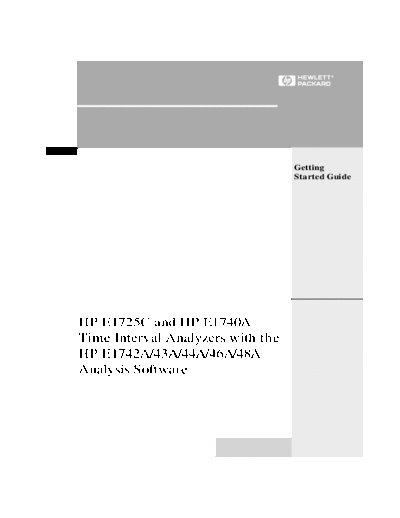
>> Download HP E1725C_252C E1740A Getting Started Guide documenatation <<
Text preview - extract from the document
Getting
Started Guide
HP E1725C and HP E1740A
Time Interval Analyzers with the
HP E1742A/43A/44A/46A/48A
Analysis Software
Getting Started Guide
This guide describes how to start using the HP E1725C and the
HP E1740A Time Interval Analyzers (TIA) with the HP E1742A,
HP E1743A, HP E1744A, HP 1746A, and HP E1748A Analysis Software
(HP E1725C options 242, 243, 244, 246, and 248, respectively).
Information on installation, start-up, and first use of the TIA are
provided.
HP E1725C and HP E1740A
Time Interval Analyzers with the
HP E1742A/43A/44A/46A/48A
Analysis Software
◦ Jabse Service Manual Search 2024 ◦ Jabse Pravopis ◦ onTap.bg ◦ Other service manual resources online : Fixya ◦ eServiceinfo