Service Manuals, User Guides, Schematic Diagrams or docs for : Agilent HP E1343A_252C 44A_252C 45A_252C 47A USER
<< Back | HomeMost service manuals and schematics are PDF files, so You will need Adobre Acrobat Reader to view : Acrobat Download Some of the files are DjVu format. Readers and resources available here : DjVu Resources
For the compressed files, most common are zip and rar. Please, extract files with Your favorite compression software ( WinZip, WinRAR ... ) before viewing. If a document has multiple parts, You should download all, before extracting.
Good luck. Repair on Your own risk. Make sure You know what You are doing.
Image preview - the first page of the document
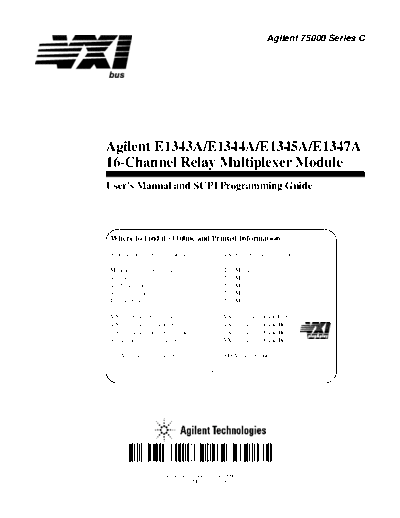
>> Download HP E1343A_252C 44A_252C 45A_252C 47A USER documenatation <<
Text preview - extract from the document
Agilent 75000 Series C
Agilent E1343A/E1344A/E1345A/E1347A
16-Channel Relay Multiplexer Module
User's Manual and SCPI Programming Guide
Where to Find it - Online and Printed Information:
System installation (hardware/software) ............VXIbus Configuration Guide*
Module configuration and wiring .......................This Manual
SCPI Programming.............................................This Manual
SCPI Example Programs ....................................This Manual
SCPI command reference ...................................This Manual
Register-based Programming .............................This Manual
VXIplug&play programming ............................VXIplug&play Online Help
VXIplug&play example programs .....................VXIplug&play Online Help
VXIplug&play function reference......................VXIplug&play Online Help
Soft Front Panel information ..............................VXIplug&play Online Help
VISA language information................................VISA User's Guide
*Supplied with Agilent Command Modules, Embedded Controllers, and VXLink.
*E1345-90005*
Manual Part Number: E1345-90005
Printed in Malaysia E0206
Contents
Warranty ....................................................................................................................... 5
Safety Symbols ............................................................................................................. 6
WARNINGS ................................................................................................................. 6
Declaration of Conformity............................................................................................ 7
Reader Comment Sheet ................................................................................................ 9
Chapter 1
Getting Started ............................................................................................................. 11
Using This Chapter ..................................................................................................... 11
Multiplexer Module Description ................................................................................ 11
General Description ............................................................................................. 11
Multiplexer Channel Descriptions and Connections ........................................... 11
Programming the Multiplexer Module ....................................................................... 14
Selecting Channels .............................................................................................. 14
SCPI Command Format Used in This Manual .................................................... 16
Initial Operation .......................................................................................................... 17
Chapter 2
Configuring the Relay Multiplexer Modules ............................................................ 19
Warnings and Cautions ............................................................................................... 19
Connecting Field Wiring ............................................................................................ 20
Wiring Guidelines ............................................................................................... 20
Wiring a Terminal Module ......................................................................................... 21
Connecting the Analog Bus ........................................................................................ 22
Setting the Card ID ..................................................................................................... 23
Setting the Logical Address Switch............................................................................ 23
Using the Multiplexer Module with an HP Mainframe or Command Module .......... 24
Using the Scanning Voltmeter Configuration ..................................................... 24
Using the Switchbox Configuration .................................................................... 25
Verifying Correct Logical Address Settings ....................................................... 25
Selecting the Interrupt Priority ................................................................................... 26
5 Volt Excitation for Strain Gages.............................................................................. 27
Adding Signal Conditioning Components/Current Shunts......................................... 27
Connecting User Inputs .............................................................................................. 29
Chapter 3
Using the Relay Multiplexer Modules ........................................................................ 31
Using This Chapter ..................................................................................................... 31
Multiplexer Commands .............................................................................................. 31
Connecting Switchbox Channels to Common ............................................................ 32
Connecting Switchbox Channels to Tree Terminals for Making Measurements ....... 34
Scanning a Range of Switchbox Channels ................................................................. 36
Measuring Temperature Using Thermocouples
(E1344A/47A Modules Only).................................................................................. 39
Contents 1
Chapter 4
Understanding the Relay Multiplexer Modules ........................................................ 41
Using This Chapter ..................................................................................................... 41
Commands for Scanning Switchbox Channels........................................................... 41
Using Scanning Trigger Sources ................................................................................ 41
Scanning with External Instruments ................................................................... 41
Using the Scan Complete Bit...................................................................................... 46
Chapter 5
Relay Multiplexer Command Reference ................................................................... 47
Using This Chapter ..................................................................................................... 47
Command Types ......................................................................................................... 47
Common Command Format ................................................................................ 47
SCPI Command Format ...................................................................................... 47
Linking Commands ............................................................................................. 49
SCPI Command Reference ......................................................................................... 49
ABORt ........................................................................................................................ 50
ARM ........................................................................................................................... 51
:COUNt ............................................................................................................... 51
:COUNt? .............................................................................................................. 52
DISPlay ....................................................................................................................... 53
:MONitor:CARD ................................................................................................. 53
:MONitor[:STATe] ............................................................................................. 54
INITiate....................................................................................................................... 55
:CONTinuous ...................................................................................................... 55
:CONTinuous? .................................................................................................... 56
[:IMMediate] ....................................................................................................... 56
OUTPut....................................................................................................................... 57
[:STATe] ............................................................................................................. 57
[:STATe]? ............................................................................................................ 57
[ROUTe:] .................................................................................................................... 58
CLOSe ................................................................................................................. 58
CLOSe? ............................................................................................................... 59
OPEN .................................................................................................................. 59
OPEN? ................................................................................................................. 60
SCAN .................................................................................................................. 60
SCAN:MODE ..................................................................................................... 61
SCAN:MODE? .................................................................................................... 62
SCAN:PORT ....................................................................................................... 62
STATus ....................................................................................................................... 63
:OPERation:ENABle ........................................................................................... 63
:OPERation[:EVENt]? ........................................................................................ 64
SYSTem...................................................................................................................... 65
:CDEScription? ................................................................................................... 65
:CPON ................................................................................................................. 66
:CTYPe? .............................................................................................................. 66
:ERRor? ............................................................................................................... 67
2 Contents
Chapter 5
Relay Multiplexer Command Reference (continued)
TRIGger ...................................................................................................................... 68
[:IMMediate] ....................................................................................................... 68
:SOURce .............................................................................................................. 69
:SOURce? ............................................................................................................ 70
IEEE 488.2 Common Commands............................................................................... 71
Command Quick Reference........................................................................................ 72
Appendix A
16-Channel Relay Multiplexer Specifications ........................................................... 73
E1343A/44A 16-Channel Relay Multiplexer ............................................................. 73
E1345A/47A 16-Channel Relay Multiplexer ............................................................. 74
Relay Life ................................................................................................................... 75
End of Life Detection ................................................................................................. 75
Replacement Strategy ................................................................................................. 75
Appendix B
16-Channel Relay Multiplexer Registers ................................................................... 77
Register Addressing ............................................................................................ 77
Computer Configurations .................................................................................... 78
Reading the Registers .......................................................................................... 81
Writing to the Registers ....................................................................................... 82
Register Definitions ............................................................................................. 83
Appendix C
16-Channel Relay Multiplexer Error Messages ........................................................ 85
Contents 3
Notes:
4 Contents
Certification
Agilent Technologies, Inc. certifies that this product met its published specifications at the time of shipment from the factory. Agilent
Technologies further certifies that its calibration measurements are traceable to the United States National Institute of Standards and
Technology (formerly National Bureau of Standards), to the extent allowed by that organization's calibration facility, and to the
calibration facilities of other International Standards Organization members.
Warranty
This Agilent Technologies product is warranted against defects in materials and workmanship for a period of one year from date of
shipment. Duration and conditions of warranty for this product may be superseded when the product is integrated into (becomes a part of)
other Agilent products. During the warranty period, Agilent Technologies, Inc. will, at its option, either repair or replace products which
prove to be defective.
For warranty service or repair, this product must be returned to a service facility designated by Agilent Technologies. Buyer shall prepay
shipping charges to Agilent and Agilent shall pay shipping charges to return the product to Buyer. However, Buyer shall pay all shipping
charges, duties, and taxes for products returned to Agilent from another country
Agilent warrants that its software and firmware designated by Agilent for use with a product will execute its programming instructions
when properly installed on that product. Agilent does not warrant that the operation of the product, or software, or firmware will be
uninterrupted or error free.
Limitation Of Warranty
The foregoing warranty shall not apply to defects resulting from improper or inadequate maintenance by Buyer, Buyer-supplied products
or interfacing, unauthorized modification or misuse, operation outside of the environmental specifications for the product, or improper
site preparation or maintenance.
The design and implementation of any circuit on this product is the sole responsibility of the Buyer. Agilent does not warrant the Buyer's
circuitry or malfunctions of Agilent products that result from the Buyer's circuitry. In addition, Agilent does not warrant any damage that
occurs as a result of the Buyer's circuit or any defects that result from Buyer-supplied products.
NO OTHER WARRANTY IS EXPRESSED OR IMPLIED. AGILENT SPECIFICALLY DISCLAIMS THE IMPLIED WARRANTIES
OF MERCHANTABILITY AND FITNESS FOR A PARTICULAR PURPOSE.
Exclusive Remedies
THE REMEDIES PROVIDED HEREIN ARE BUYER'S SOLE AND EXCLUSIVE REMEDIES. AGILENT SHALL NOT BE LIABLE
FOR ANY DIRECT, INDIRECT, SPECIAL, INCIDENTAL, OR CONSEQUENTIAL DAMAGES, WHETHER BASED ON
CONTRACT, TORT, OR ANY OTHER LEGAL THEORY.
Notice
The information contained in this document is subject to change without notice. AGILENT TECHNOLOGIES, INC. MAKES NO
WARRANTY OF ANY KIND WITH REGARD TO THIS MATERIAL, INCLUDING, BUT NOT LIMITED TO, THE IMPLIED
WARRANTIES OF MERCHANTABILITY AND FITNESS FOR A PARTICULAR PURPOSE. Agilent shall not be liable for errors
contained herein or for incidental or consequential damages in connection with the furnishing, performance or use of this material. This
document contains proprietary information which is protected by copyright. All rights are reserved. No part of this document may be
photocopied, reproduced, or translated to another language without the prior written consent of Agilent Technologies, Inc. Agilent
assumes no responsibility for the use or reliability of its software on equipment that is not furnished by Agilent.
U.S. Government Restricted Rights
The Software and Documentation have been developed entirely at private expense. They are delivered and licensed as "commercial
computer software" as defined in DFARS 252.227- 7013 (Oct 1988), DFARS 252.211-7015 (May 1991) or DFARS 252.227-7014 (Jun
1995), as a "commercial item" as defined in FAR 2.101(a), or as "Restricted computer software" as defined in FAR 52.227-19 (Jun
1987)(or any equivalent agency regulation or contract clause), whichever is applicable. You have only those rights provided for such
Software and Documentation by the applicable FAR or DFARS clause or the Agilet standard software agreement for the product involved
Agilent E1343A/44A/45A/47A User's Manual
Edition 5
Copyright ◦ Jabse Service Manual Search 2024 ◦ Jabse Pravopis ◦ onTap.bg ◦ Other service manual resources online : Fixya ◦ eServiceinfo