Service Manuals, User Guides, Schematic Diagrams or docs for : Agilent HP E8491B IEEE 1394 User
<< Back | HomeMost service manuals and schematics are PDF files, so You will need Adobre Acrobat Reader to view : Acrobat Download Some of the files are DjVu format. Readers and resources available here : DjVu Resources
For the compressed files, most common are zip and rar. Please, extract files with Your favorite compression software ( WinZip, WinRAR ... ) before viewing. If a document has multiple parts, You should download all, before extracting.
Good luck. Repair on Your own risk. Make sure You know what You are doing.
Image preview - the first page of the document
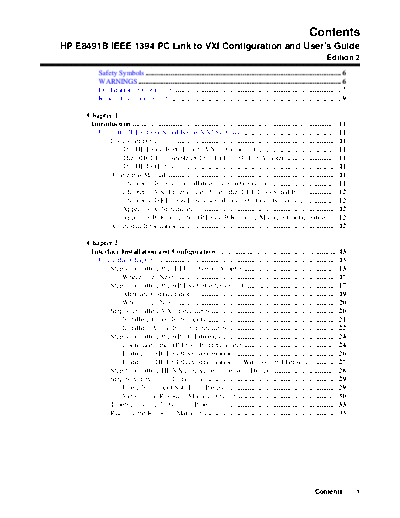
>> Download HP E8491B IEEE 1394 User documenatation <<
Text preview - extract from the document
Contents
HP E8491B IEEE 1394 PC Link to VXI Configuration and User's Guide
Edition 2
Safety Symbols ............................................................................................................. 6
WARNINGS ................................................................................................................. 6
Declaration of Conformity............................................................................................ 7
Reader Comment Sheet ................................................................................................ 9
Chapter 1
Introduction .................................................................................................................. 11
Using the IEEE 1394 Serial Bus in VXI Systems ...................................................... 11
Component Overview ......................................................................................... 11
The HP E8491B PC Link to VXI Interconnect ............................................ 11
The OHCI-Compatible PCI-to-IEEE 1394 Host Adapter ............................ 11
The HP I/O Libraries .................................................................................... 11
Using this Manual .............................................................................................. 11
Chapter 2: Interface Installation and Configuration ..................................... 11
Chapter 3: VXI Programming Using the IEEE 1394 Serial Bus .................. 12
Chapter 4: IEEE 1394 Fundamentals and Interface Overview ..................... 12
Appendix A: Specifications .......................................................................... 12
Appendix B: Editing the HP E8491B Resource Manager Configuration .... 12
Additional Information ........................................................................................ 12
Chapter 2
Interface Installation and Configuration ................................................................... 13
Using this Chapter ...................................................................................................... 13
Step 1: Installing the IEEE 1394Host Adapter .................................................... 13
Where to go Next .......................................................................................... 17
Step 2: Installing the HP E8491B Interconnect .................................................. 17
Alternate Configurations .............................................................................. 19
Where to go Next .......................................................................................... 20
Step 3: Installing VXI Instruments ...................................................................... 20
Installing C-size Instruments ........................................................................ 21
Installing A- and B-size Instruments ............................................................ 22
Step 4: Installing the HP I/O Libraries ................................................................ 24
Configuring the HP E8491B Interconnect .................................................... 24
Editing the HP E8491B Configuration ......................................................... 26
Editing the HP E8491B Configuration on Windows 95 Platforms .............. 27
Step 5: Installing HP VXIplug&play Instrument Drivers ................................... 28
Step 6. Verifying the Installation ........................................................................ 29
Using Instrument Soft Front Panels .............................................................. 29
Viewing the Resource Manager Output ....................................................... 30
Troubleshooting Installation Problems ............................................................... 33
Running the Resource Manager .......................................................................... 33
Contents 1
Chapter 3
VXI Programming Using the IEEE 1394 Serial Bus ................................................ 35
Using this Chapter ...................................................................................................... 35
Programming Register-Based and Message-Based VXI Instruments ................. 35
Opening Instrument Sessions .............................................................................. 35
Optimizing Programs .......................................................................................... 36
Block Data Transfers .................................................................................... 36
Block Transfers using HP VXIplug&play Drivers ....................................... 37
Block Transfers using HP VISA ................................................................... 40
HP E8491B Triggering ........................................................................................ 43
Using Triggers .............................................................................................. 43
Configuring the E8491B Trig In and Trig Out Ports .................................... 44
Triggering Example ...................................................................................... 45
Trigger Pull Up ............................................................................................. 47
Using HP E8491B Shared Memory .................................................................... 47
Locating E8491B Shared Memory ............................................................... 47
Example Programs .............................................................................................. 49
Storing Readings in Shared Memory - HP VISA Example .......................... 50
Storing Readings in Shared Memory - SICL Example ................................ 54
Chapter 4
IEEE 1394 Fundamentals and Interface Overview .................................................. 57
Using this Chapter ...................................................................................................... 57
IEEE 1394 Topology and Terminology .............................................................. 57
Features of the IEEE 1394 Bus ..................................................................... 58
Optimizing the Configuration ....................................................................... 59
IEEE 1394 Data Transfer Protocol ...................................................................... 59
Asynchronous Data Transfers ....................................................................... 60
Fair Arbitration Protocol ............................................................................... 60
VXI Data Transfers ....................................................................................... 60
OHCI-Compatible Host Adapter and Interface Cable ........................................ 61
The HP E8491B PC to VXI Interconnect ........................................................... 62
Using the HP E8491B with the HP E1406 Command Module .................... 64
The HP I/O Libraries ........................................................................................... 64
Appendix A
Specifications ................................................................................................................ 65
Interface Characteristics ...................................................................................... 65
VXI Characteristics ............................................................................................. 65
General .......................................................................................................... 65
CLK 10 ......................................................................................................... 66
External Trigger Input .................................................................................. 66
External Trigger Output ................................................................................ 66
Trigger Delays .............................................................................................. 67
Cooling ......................................................................................................... 67
Power Supply Loading ................................................................................. 67
2 Contents
Appendix B
Editing the HP E8491B Resource Manager Configuration ..................................... 69
Introduction................................................................................................................. 69
Configuration File Overview .............................................................................. 69
The names.cf Configuration File .................................................................. 72
The oride.cf Configuration File .................................................................... 72
The vmedev.cf Configuration File ................................................................ 72
The cmdrsrvt.cf Configuration File .............................................................. 72
The dynamic.cf Configuration File ............................................................... 72
The irq.cf Configuration File ........................................................................ 73
The ttltrig.cf Configuration File ................................................................... 73
The vximanuf.cf Configuration File ............................................................. 73
The vximodel.cf Configuration File ............................................................. 73
Utility Function Overview .................................................................................. 73
Using ivxisc .................................................................................................. 73
Using iclear ................................................................................................... 75
Index ................................................................................................................................ 77
Contents 3
4 Contents
HEWLETT-PACKARD WARRANTY STATEMENT
HP PRODUCT: HP E8491B IEEE 1394 PC LINK to VXI DURATION OF WARRANTY: 3 years
1. HP warrants HP hardware, accessories and supplies against defects in materials and workmanship for the period specified above. If
HP receives notice of such defects during the warranty period, HP will, at its option, either repair or replace products which prove to be
defective. Replacement products may be either new or like-new.
2. HP warrants that HP software will not fail to execute its programming instructions, for the period specified above, due to defects in
material and workmanship when properly installed and used. If HP receives notice of such defects during the warranty period, HP will
replace software media which does not execute its programming instructions due to such defects.
3. HP does not warrant that the operation of HP products will be interrupted or error free. If HP is unable, within a reasonable time, to
repair or replace any product to a condition as warranted, customer will be entitled to a refund of the purchase price upon prompt return
of the product.
4. HP products may contain remanufactured parts equivalent to new in performance or may have been subject to incidental use.
5. The warranty period begins on the date of delivery or on the date of installation if installed by HP. If customer schedules or delays HP
installation more than 30 days after delivery, warranty begins on the 31st day from delivery.
6. Warranty does not apply to defects resulting from (a) improper or inadequate maintenance or calibration, (b) software, interfacing, parts
or supplies not supplied by HP, (c) unauthorized modification or misuse, (d) operation outside of the published environmental
specifications for the product, or (e) improper site preparation or maintenance.
7. TO THE EXTENT ALLOWED BY LOCAL LAW, THE ABOVE WARRANTIES ARE EXCLUSIVE AND NO OTHER
WARRANTY OR CONDITION, WHETHER WRITTEN OR ORAL, IS EXPRESSED OR IMPLIED AND HP SPECIFICALLY
DISCLAIMS ANY IMPLIED WARRANTY OR CONDITIONS OF MERCHANTABILITY, SATISFACTORY QUALITY, AND
FITNESS FOR A PARTICULAR PURPOSE.
8. HP will be liable for damage to tangible property per incident up to the greater of $300,000 or the actual amount paid for the product
that is the subject of the claim, and for damages for bodily injury or death, to the extent that all such damages are determined by a court
of competent jurisdiction to have been directly caused by a defective HP product.
9. TO THE EXTENT ALLOWED BY LOCAL LAW, THE REMEDIES IN THIS WARRANTY STATEMENT ARE CUSTOMER'S
SOLE AND EXLUSIVE REMEDIES. EXCEPT AS INDICATED ABOVE, IN NO EVENT WILL HP OR ITS SUPPLIERS BE
LIABLE FOR LOSS OF DATA OR FOR DIRECT, SPECIAL, INCIDENTAL, CONSEQUENTIAL (INCLUDING LOST PROFIT OR
DATA), OR OTHER DAMAGE, WHETHER BASED IN CONTRACT, TORT, OR OTHERWISE.
FOR CONSUMER TRANSACTIONS IN AUSTRALIA AND NEW ZEALAND: THE WARRANTY TERMS CONTAINED IN THIS
STATEMENT, EXCEPT TO THE EXTENT LAWFULLY PERMITTED, DO NOT EXCLUDE, RESTRICT OR MODIFY AND ARE
IN ADDITION TO THE MANDATORY STATUTORY RIGHTS APPLICABLE TO THE SALE OF THIS PRODUCT TO YOU.
U.S. Government Restricted Rights
The Software and Documentation have been developed entirely at private expense. They are delivered and licensed as "commercial
computer software" as defined in DFARS 252.227- 7013 (Oct 1988), DFARS 252.211-7015 (May 1991) or DFARS 252.227-7014 (Jun
1995), as a "commercial item" as defined in FAR 2.101(a), or as "Restricted computer software" as defined in FAR 52.227-19 (Jun
1987)(or any equivalent agency regulation or contract clause), whichever is applicable. You have only those rights provided for such
Software and Documentation by the applicable FAR or DFARS clause or the HP standard software agreement for the product involved.
HP E8491B IEEE 1394 PC Link to VXI Configuration and User's Guide
Edition 2
Copyright ◦ Jabse Service Manual Search 2024 ◦ Jabse Pravopis ◦ onTap.bg ◦ Other service manual resources online : Fixya ◦ eServiceinfo