Service Manuals, User Guides, Schematic Diagrams or docs for : Anritsu ANRITSU MS2721A PROG
<< Back | HomeMost service manuals and schematics are PDF files, so You will need Adobre Acrobat Reader to view : Acrobat Download Some of the files are DjVu format. Readers and resources available here : DjVu Resources
For the compressed files, most common are zip and rar. Please, extract files with Your favorite compression software ( WinZip, WinRAR ... ) before viewing. If a document has multiple parts, You should download all, before extracting.
Good luck. Repair on Your own risk. Make sure You know what You are doing.
Image preview - the first page of the document
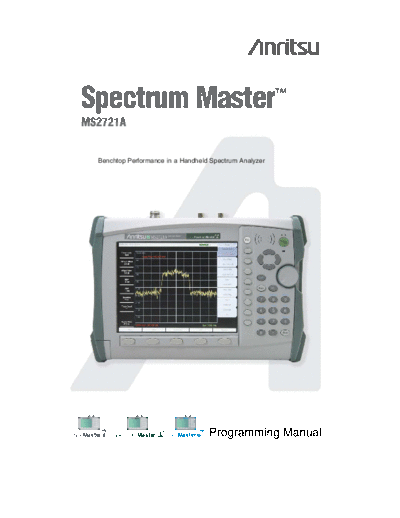
>> Download ANRITSU MS2721A PROG documenatation <<
Text preview - extract from the document
Spectrum Master TM
MS2721A
Benchtop Performance in a Handheld Spectrum Analyzer
S331D Site Master SiteMaster
MS2712 MS2711D Spectrum Master SpectrumMaster
MS2712 MT8212A Cell Master CellMaster
MS2712
SiteMaster SpectrumMaster CellMaster Programming Manual
Table of Contents
Table of Contents................................................................................................................ 1
1 Introduction...................................................................................................................... 5
Scope of this Manual .................................................................................................. 5
References................................................................................................................... 5
Trademark Acknowledgments .................................................................................... 5
Firmware Revisions .................................................................................................... 5
2 Programming Overview................................................................................................... 6
Controller Interface..................................................................................................... 6
Command Structure .................................................................................................... 6
Format ..................................................................................................................... 6
Command Tree........................................................................................................ 6
Subsystems.............................................................................................................. 7
Optional Subsystems............................................................................................... 7
Long Format vs. Short Format................................................................................ 7
Case Sensitivity....................................................................................................... 7
Parameters............................................................................................................... 7
Query Format .......................................................................................................... 7
Combining Multiple Commands............................................................................. 7
Creating Valid Commands...................................................................................... 8
Command Terminators ........................................................................................... 8
Conventions ................................................................................................................ 9
Notational Conventions .......................................................................................... 9
Identifiers .............................................................................................................. 10
3 Remote Commands........................................................................................................ 11
3.1 IEEE Common Commands..................................................................................... 11
Identity Query ....................................................................................................... 11
Reset...................................................................................................................... 11
3.2 Spectrum Analyzer.................................................................................................. 12
ABORt Subsystem .................................................................................................... 12
Abort ..................................................................................................................... 12
CALCulate Subsystem.............................................................................................. 13
:CALCulate:MARKer Subsystem ............................................................................ 13
Marker (Maximum) Peak Search.......................................................................... 13
Marker (Maximum) Peak Search Left .................................................................. 13
Marker (Maximum) Peak Search Right................................................................ 13
Peak Threshold...................................................................................................... 13
Marker Frequency to Center ................................................................................. 14
Marker to Reference Level ................................................................................... 14
Marker X Value .................................................................................................... 14
Marker Read Y Value ........................................................................................... 14
DISPlay Subsystem................................................................................................... 15
Scale...................................................................................................................... 15
Reference Level .................................................................................................... 15
Reference Level Offset ......................................................................................... 15
10580-00104 Revision B
Copyright 2005 Anritsu Company 1 April 2005
FORMat Subsystem .................................................................................................. 16
Numeric Data Format............................................................................................ 16
INITiate Subsystem................................................................................................... 17
Continuous/Single Sweep ..................................................................................... 17
Trigger Sweep ....................................................................................................... 17
INSTrument Subsystem ............................................................................................ 18
Query Available Modes ........................................................................................ 18
Select Mode by Number........................................................................................ 18
Select Mode by Name ........................................................................................... 18
MMEMory Subsystem .............................................................................................. 19
Recall Setup........................................................................................................... 19
Recall Measurement.............................................................................................. 19
Save Setup ............................................................................................................. 19
Save Measurement ................................................................................................ 19
SENSe Subsystem ..................................................................................................... 21
:SENSe:AVERage Subsystem .................................................................................. 21
Number of Traces to Average ............................................................................... 21
Trace Mode (Normal/Average/Max Hold/Min Hold)........................................... 21
:SENSe:BANDwidth|BWIDth Subsystem................................................................ 21
Resolution Bandwidth ........................................................................................... 22
Resolution Bandwidth Coupling ........................................................................... 22
Resolution Bandwidth to Span Ratio .................................................................... 22
Video Bandwidth................................................................................................... 22
Video Bandwidth Coupling................................................................................... 23
Video Bandwidth to Resolution Bandwidth Ratio................................................ 23
:SENSe:CORRection Subsystem .............................................................................. 23
Input Impedance.................................................................................................... 24
"Other" Input Impedance Loss.............................................................................. 24
:SENSe:DETector Subsystem ................................................................................... 24
Detection Type ...................................................................................................... 24
:SENSe:FREQuency Subsystem ............................................................................... 25
Center Frequency .................................................................................................. 25
Frequency Span ..................................................................................................... 25
Frequency Span - Full ........................................................................................... 26
Frequency Span - Last........................................................................................... 26
Start Frequency ..................................................................................................... 26
Stop Frequency...................................................................................................... 26
:SENSe:POWer Subsystem....................................................................................... 27
Input Attenuation................................................................................................... 27
Input Attenuation Coupling................................................................................... 27
Preamp State.......................................................................................................... 27
:SENSe:SWEep Subsystem....................................................................................... 28
Minimum Sweep Time.......................................................................................... 28
STATus Subsystem ................................................................................................... 29
Query Operation Status ......................................................................................... 29
SYSTem Subsystem.................................................................................................. 30
2
Query Installed Options ........................................................................................ 30
Preset ..................................................................................................................... 30
TRACe Subsystem .................................................................................................... 31
Trace Data Transfer............................................................................................... 31
Trace Header Transfer........................................................................................... 31
TRIGger Subsystem .................................................................................................. 37
Trigger Source....................................................................................................... 37
Video Trigger Level .............................................................................................. 37
Video Trigger Position .......................................................................................... 37
UNIT Subsystem ....................................................................................................... 39
Measurement Units ............................................................................................... 39
4 Measurement Commands............................................................................................... 40
Measurement Command Overview............................................................................... 40
MEASure................................................................................................................... 40
CONFigure ................................................................................................................ 40
READ ........................................................................................................................ 40
INITiate ..................................................................................................................... 40
FETCh ....................................................................................................................... 40
4.1 Spectrum Analyzer.................................................................................................. 41
CONFigure Commands............................................................................................. 41
Configure Adjacent Channel Power Ratio ............................................................ 41
Configure Channel Power ..................................................................................... 41
Configure Occupied Bandwidth............................................................................ 42
FETCh Commands.................................................................................................... 43
Fetch Adjacent Channel Power Ratio ................................................................... 43
Fetch Channel Power/Density............................................................................... 43
Fetch Channel Power ............................................................................................ 43
Fetch Channel Power Density............................................................................... 43
Fetch Occupied Bandwidth ................................................................................... 43
MEASure Commands ............................................................................................... 45
Measure Adjacent Channel Power Ratio .............................................................. 45
Measure Channel Power/Density.......................................................................... 45
Measure Channel Power........................................................................................ 46
Measure Channel Power Density .......................................................................... 46
Measure Occupied Bandwidth .............................................................................. 47
READ Commands..................................................................................................... 48
Read Adjacent Channel Power Ratio .................................................................... 48
Read Channel Power/Density................................................................................ 48
Read Channel Power ............................................................................................. 48
Read Channel Power Density................................................................................ 49
Read Occupied Bandwidth.................................................................................... 49
SENSe (Measurement Command) Subsystem.......................................................... 50
:SENSe:ACPower Subsystem ................................................................................... 50
ACPR Adjacent Channel Bandwidth .................................................................... 50
ACPR Main Channel Bandwidth .......................................................................... 50
ACPR Channel Spacing ........................................................................................ 50
3
ACPR Measurement State..................................................................................... 50
:SENSe:CHPower Subsystem ................................................................................... 51
Channel Power Integration Bandwidth ................................................................. 51
Channel Power Measurement State....................................................................... 51
:SENSe:OBWidth Subsystem ................................................................................... 51
Occupied Bandwidth Measurement Method......................................................... 51
Occupied Bandwidth Percent of Power ................................................................ 52
Occupied Bandwidth Measurement State ............................................................. 52
Occupied Bandwidth dB Down............................................................................. 52
Appendix A Examples ...................................................................................................... 53
C/C++............................................................................................................................ 53
Visual Basic................................................................................................................... 55
LabVIEWTM .................................................................................................................. 56
Revision History................................................................................................................ 58
4
1 Introduction
Scope of this Manual
This manual contains descriptions of the remote commands available for Anritsu's line of
MasterTM products.
While it does reference the equivalent front-panel interface for each command, it does not
provide a complete front panel reference. Please see the appropriate product's User's
Guide for that information.
References
IEEE Standard 488.2-1992, IEEE Standard Codes, Formats, Protocols and Common
Commands for Use with ANSI/IEEE Std 488.1-1987. IEEE, New York, NY, 1992.
SCPI Standard-1999, Standard Commands for Programmable Instruments Volume 1:
Syntax and Style. SCPI Consortium, San Diego, CA, 1999.
MS2721A Spectrum Analyzer User's Guide (document #10580-00103). Anritsu
Company, Morgan Hill, CA, 2004.
NI-VISA User Manual (document #370423A-01). National Instruments Corporation,
Austin, TX, 2001.
Trademark Acknowledgments
NI-VISA and LabVIEW are trademarks of National Instruments Corporation.
Spectrum Master is a trademark of Anritsu Company.
Firmware Revisions
To check your current firmware revision, press Shift-8 (System), Status.
Remote commands are available beginning with Base Version 1.13. They are available
in the applications beginning with the following firmware revisions:
Application Firmware Revision
Spectrum Analyzer 1.12
5
2 Programming Overview
Controller Interface
The physical interface is the RJ-45 connection on the instrument for 10BASE-T.
Data transfer takes place over Ethernet using TCP/IP and the VXI-11 protocol. In order
to communicate with the instrument the PC must have a VXI-11 client implementation
either as part of the controller program or using a third party software package on the
controlling PC. The examples in Appendix A of this manual are written using National
Instruments' NI-VISATM product.
Command Structure
Format
The MasterTM product line implements a remote interface based on the 1999 SCPI
Standard. This is an ASCII-based command set.
Some basic details are described below. For a more detailed description see the SCPI
Standard, available for download on the SCPI Consortium website.
Command Tree
SCPI commands are organized in a "tree" structure. The base of the tree is called the
"root". The "branches" are the functional subsystems. Each "branch" can have sub-
branches. The final node is called the "leaf". The entire sequence of branches, plus the
leaf, make up the command. For example, part of the "SENSe" branch looks like this:
[:SENSE]
:FREQuency
:CENTer
:STARt
:STOP
:SPAN
:FULL
:PREVious
Although they are at different levels in the tree, "CENTer" and "FULL" are both leaves
on the tree.
There can be branches and leaves in the tree with the same name as long as they appear at
different levels. For example, there is an "AUTO" leaf at the tip of both of these
branches:
[:SENSe] [:SENSe]
:BANDwidth :BANDwidth
:RESolution :VIDeo
:AUTO :AUTO
6
Subsystems
A colon (`:') separates each subsystem. For example, the command
:SENSe:FREQuency:STARt sets the start frequency. The start frequency
is part of the :FREQuency subsystem which is part of the :SENSe subsystem. Stop
frequency is also part of the :SENSe:FREQuency subsystem. It is specified by
:SENSe:FREQuency:STOP.
Optional Subsystems
One subsystem at each "tree" level can be specified as optional. That is, the optional
subsystem does not need to be specified to create a valid command. For example, if the
specification is written as [:SENSe]:FREQuency:STARt, the :SENSe subsystem is
optional. So, both :SENS:FREQ:STAR and :FREQ:START are valid commands and
will have the same result.
Long Format vs. Short Format
Each keyword has a long format and a short format. The start frequency can be specified
by :SENSe:FREQuency:STARt or :SENS:FREQ:STAR. The capital letters in the
command specification indicate the short form of the command.
Only the short form and the long form are acceptable. For example,
:SENS:FREQuen:STA is not an acceptable form of the command.
Case Sensitivity
Commands are not case sensitive. For example, :SENS:FREQ:STAR 1 MHZ and
:sens:freq:star 1 mhz will have the same result.
Parameters
The command and its parameters are separated by a space. Parameters may be specified
with optional units, depending on the command.
For example, :SENS:FREQ:STAR 1 MHZ sets the start frequency to 1 MHz.
Multiple parameters are separated by a comma (",").
Query Format
Many commands have a query format that will return a parameter value or other data.
For example, :SENS:FREQ:STAR? will return the current value of the start frequency.
Combining Multiple Commands
Multiple commands can be sent together if separated by a semi-colon (`;'). For example,
:SENSe:FREQ:STAR 1MHZ;:SENSe:FREQ:STOP 2 MHZ would set the start
frequency to 1 MHz and then set the stop frequency to 2 MHz.
7
Creating Valid Commands
Command Specification Valid Forms
[:SENSe]:FREQuency:STARt The following all produce equivalent
results:
:SENSe:FREQuency:STARt 1
MHZ
:SENS:FREQ:STAR 1 MHZ
:sense:frequency:start
1000000
:FREQ:STAR 1000 KHZ
:CALCulate:MARKer[1]|2|3| The first 2 commands set the location
4|5|6:X of marker 1. The third command sets
the location of marker 2.
:CALC:MARK:X 1 GHZ
:CALC:MARK1:X 1 GHZ
:CALC:MARK2:X 2 GHZ
:UNIT:POWer The following commands are identical:
DBM|DBV|DBMV|DBUV|V|W
:UNIT:POWer DBM
:unit:pow dbm
:INITiate:CONTinuous The following commands are identical:
OFF|ON|0|1
:INITiate:CONTinuous OFF
:init:cont 0
Command Terminators
The character (ASCII 10) in the last data byte of a command string is used as
a command terminator. Use of a command terminator will reset the command path to the
root of the tree.
8
Conventions
The following conventions have been used throughout the document.
Notational Conventions
This document uses several notational conventions. They are listed below.
:COMMands:WILL:LOOK:LIKE:THIS Commands will be formatted to
differentiate them from text
descriptions.
:COMMand:QUERies:LOOK:LIKE:THIS? The query form of the command will
be followed by a "?"
Front-panel key sequences use this Front-panel keypresses will be
formatting formatted to differentiate them from
text descriptions.
Key presses are separated by a comma
(",").
Identifiers will be enclosed in "< >".
They indicate that some type of data
must be provided.
| The "|" indicates that a choice must be
made.
[optional input] Optional input will be enclosed in "[ ]".
9
Identifiers
The following identifiers have been used throughout the remote command definitions.
Descriptions are provided here. In most cases, units will be specified with the individual
command.
Identifier Description
Amplitude value. Units specified with the command.
Frequency. Units specified with the command.
Integer value, no units. Range specified with the
command.
Numeric value, integer or real.
Percentage value from 0-100. Units are always "%".
Relative amplitude. Units are always dB.
Parameter value in the units of the x-axis. Units are
specified with the command.
The string should be enclosed in either single quotes (` ')
or double quotes (" ").
The name should be enclosed in either single quotes (` ')
or double quotes (" "). The need for an extension will be
documented with applicable commands.
10
3 Remote Commands
3.1 IEEE Common Commands
These commands are specified in IEEE Standard 488.2-1992, IEEE Standard Codes,
Formats, Protocols and Common Commands for Use with ANSI/IEEE Std 488.1-1987.
IEEE, New York, NY, 1992.
Identity Query
*IDN?
This command returns the following information in format separated by
commas: manufacturer name ("Anritsu"), model number/options, serial number,
firmware package number.
Note that the model number and options will be separated by a "/" and each option will
be separated by a "/".
For example, the return string might look like:
"Anritsu,MS2721A,1234567890,1.00"
Reset
*RST
This command restores parameters in the current application as well as system settings to
their factory default values.
System settings affected by this command are Ethernet configuration, language, volume
and brightness.
Note that the unit will power-cycle after this command is executed.
Front Panel Access: Shift-8 (System), System Options, Reset, Factory
Defaults
See Also: :SYSTem:PRESet
11
3.2 Spectrum Analyzer
ABORt Subsystem
This subsystem relates to instrument triggering. It contains only the single command
:ABORT. Related commands can be found in the INITiate and TRIGger subsystems.
Abort
:ABORt
Restarts the current sweep and/or measurement. Resets the trigger system.
If :INITiate:CONTinuous is OFF (i.e. the instrument is in single sweep mode),
send the command :INITiate[:IMMediate] to trigger the next sweep.
If :INITiate:CONTinuous is ON (i.e. the instrument is in continous sweep mode) a
new sweep will start immediately.
Front Panel Access: Shift-3 (Sweep), Reset Sweep
See Also: :INITiate:CONTinuous
:INITiate[:IMMediate]
12
CALCulate Subsystem
The commands in this subsystem process data that has been collected via the SENSe
subsystem.
:CALCulate:MARKer Subsystem
This subsystem contains commands related to the function and display of trace markers.
Marker (Maximum) Peak Search
:CALCulate:MARKer[1]|2|3|4|5|6:MAXimum
Puts the specified marker at the maximum amplitude in the trace.
Front Panel Access: Marker, [Marker 1/2/3/4/5/6/,] Peak Search
Marker, More Peak Options, Peak Search
Marker (Maximum) Peak Search Left
:CALCulate:MARKer[1]|2|3|4|5|6:MAXimum:LEFT
Puts the specified marker on the next highest peak to the left of the current peak.
The next highest peak must be above the peak threshold. If no point meets that criterion,
the marker is set to the first point on the trace.
Front Panel Access: Marker, More Peak Options, Next Peak Left
See Also: :CALCulate:MARKer:PEAK:THReshold
Marker (Maximum) Peak Search Right
:CALCulate:MARKer[1]|2|3|4|5|6:MAXimum:RIGHt
Puts the specified marker on the next highest peak to the right of the current peak.
The next highest peak must be above the peak threshold. If no point meets that criterion,
the marker is set to the last point on the trace.
Front Panel Access: Marker, More Peak Options, Next Peak Right
See Also: :CALCulate:MARKer:PEAK:THReshold
Peak Threshold
:CALCulate:MARKer:PEAK:THReshold
:CALCulate:MARKer:PEAK:THReshold?
Sets the peak threshold as a percentage of the display.
:CALCulate:MARKer:MAXimum:LEFT and
:CALCulate:MARKer:MAXimum:RIGHt use this value to determine whether a
particular display point qualifies as a peak.
Factory Preset / *RST: MS2721A: 10%
Range: MS2721A: 0% to 100%
Default Unit: %
Front Panel Access: Marker, More Peak Options, Peak Threshold
13
Marker Frequency to Center
:CALCulate:MARKer[1]|2|3|4|5|6[:SET]:CENTer
Sets the center frequency equal to the frequency of the specified marker.
Note that this will result in a change to the start and stop frequencies and may also result
in a change to the span.
Front Panel Access: Marker, Marker Freq to Center
Marker to Reference Level
:CALCulate:MARKer[1]|2|3|4|5|6[:SET]:RLEVel
Sets the reference level equal to the measured amplitude of the specified marker.
Note that this may result in a change to the input attenuation.
Front Panel Access: Marker, Marker to Ref Lvl
Marker X Value
:CALCulate:MARKer[1]|2|3|4|5|6:X
:CALCulate:MARKer[1]|2|3|4|5|6:X?
Sets the location of the marker on the x-axis at the specified location.
is defined in the current x-axis units.
The query version of the command returns the location of the marker on the x-axis.
Default Unit: Current x-axis unit
Front Panel Access: Marker, [Marker 1/2/3/4/5/6]
Marker Read Y Value
:CALCulate:MARKer[1]|2|3|4|5|6:Y?
Reads the current Y value for the specified marker. The units are the units of the y-axis.
Default Unit: Current amplitude unit
14
DISPlay Subsystem
This subsystem provides commands that modify the display of data for the user. They do
not modify the way in which data is returned to the controller.
Scale
:DISPlay:WINDow:TRACe:Y[:SCALe]:PDIVision
:DISPlay:WINDow:TRACe:Y[:SCALe]:PDIVision?
Sets the scale (dB/division) for the y-axis.
Factory Preset / MS2721A: 10 dB/div
*RST:
Range: MS2721A: 1 dB to 15 dB
Default Unit: dB
Front Panel Access: Amplitude, Scale
Reference Level
:DISPlay:WINDow:TRACe:Y[:SCALe]:RLEVel
:DISPlay:WINDow:TRACe:Y[:SCALe]:RLEVel?
Sets the reference level amplitude value for the y-axis.
Note that this may cause a change in attenuation if the automatic input attenuation
coupling is enabled.
Factory Preset / MS2721A: 10 dBm
*RST:
Range: With reference level offset = 0 dB:
MS2721A: 30 dBm to -130 dBm
Default Unit: Current active amplitude unit
Front Panel Access: Amplitude, Reference Level
See Also: :DISPlay:WINDow:TRACe:Y[:SCALe]:RLEVel:OFFset
:UNIT:POWer
Reference Level Offset
:DISPlay:WINDow:TRACe:Y[:SCALe]:RLEVel:OFFSet
:DISPlay:WINDow:TRACe:Y[:SCALe]:RLEVel:OFFSet?
Sets the reference level offset value for the y-axis.
Factory Preset / MS2721A: 0 dB
*RST:
Range: MS2721A: 0 dB to 100 dB
Default Unit: dB
Front Panel Access: Amplitude, RL Offset
15
FORMat Subsystem
This subsystem contains commands that determine the formatting of numeric data when
it is transferred.
The format setting affects data in specific commands only. If a command is affected, it
will be noted in the command description.
Numeric Data Format
:FORMat[:READings][:DATA] ASCii|INTeger,32|REAL,32
:FORMat[:READings][:DATA]?
This command specifies the format in which data is returned in certain commands.
ASCii format returns the data in comma-separated ASCII format. The units are the
current instrument units. This format requires many more bytes so it will be the slowest
format.
INTeger,32 format returns the data in 4-byte blocks. The units are always mdBm. For
example, if the measured result was -12.345 dBm, that value would be sent as -12345.
REAL,32 format returns the data in 4-byte binary format. The units are the current
instrument units.
Both INTeger,32 and REAL,32 formats return a definite block length. Each transfer
begins with an ASCII header such as #42204. The first digit represents the number of
following digits in the header (in this example, 4). The remainder of the header indicates
the number of bytes that follow the header (in this example, 2204). You then divide the
number of following bytes by the number of bytes in the data format you've chosen (4 for
both INTeger,32 and REAL,32...so 2204/4) to get the number of data points (in this
example, 551).
Factory Preset / *RST: ASCii
See Also: :TRACe[:DATA]
16
INITiate Subsystem
This subsystem works with the ABORt and TRIGger subsystems to control the triggering
of a sweep.
Continuous/Single Sweep
:INITiate:CONTinuous OFF|ON|0|1
:INITiate:CONTinuous?
Specifies whether the sweep is triggered continuously.
If the value is set to ON or 1, another sweep is triggered as soon as the current sweep
completes.
If continuous is set to OFF or 0, the instrument enters the "idle" state and waits for the
:INITiate[:IMMediate] command or for :INITiate:CONTinuous ON.
The default value is ON. That is, sending :INIT:CONT is equivalent to sending
:INIT:CONT ON
The query version of the command returns a 1 if the instrument is continuously sweeping
and returns a 0 if the instrument is in single sweep mode.
Factory Preset / *RST: MS2721A: ON
Front Panel Access: Shift-3 (Sweep), Sweep (Single/Continuous)
See Also: :INITiate[:IMMediate]
Trigger Sweep
:INITiate[:IMMediate]
Initiates a measurement sweep.
If :INITitate:CONTinuous is set to ON, this command is ignored.
Use this command in combination with :STATus:OPERation? to synchronize the
capture of one complete sweep of data. When this command is sent, the "sweep
complete" bit of :STATus:OPERation? is set to 0, indicating that the sweep has not
completed. The sweep is then triggered. The controlling program can poll
:STATus:OPERation? to determine the status of the sweep. When the "sweep
complete" bit is set to 1, the sweep is complete and data is ready to be retrieved.
Front Panel Access: Shift-3 (Sweep), Manual Trigger
See Also: :INITiate:CONTinuous
:STATus:OPERation?
17
INSTrument Subsystem
One instrument may contain many logical instruments ("modes"). This subsystem
controls the selection of the current instrument mode.
Query Available Modes
:INSTrument:CATalog:FULL?
Returns a comma-separated list of available modes. Mode names are enclosed in double
quotes (" "). Immediately following the string name is the application number.
For example: "SPA"1,"MODE2"2
Front Panel Access: Shift-9 (Mode)
Select Mode by Number
:INSTrument:NSELect
:INSTrument:NSELect?
Sets the instrument mode based on the value of .
The query version returns the number associated with the current mode.
Use :INSTrument:CATalog:FULL? to get a list of available mode names and their
integer representations.
Factory Preset / *RST: MS2721A: 1
Front Panel Access: Shift-9 (Mode)
See Also: :INSTrument:CATalog:FULL?
:INSTrument[:SELect]
Select Mode by Name
:INSTrument[:SELect]
:INSTrument[:SELect]?
Sets the instrument mode based on the mode name specified by .
The query version returns the name of the current mode.
Use :INSTrument:CATalog:FULL? to get a list of available modes.
Factory Preset / *RST: MS2721A: "SPA"
Front Panel Access: Shift-9 (Mode)
See Also: :INSTrument:CATalog:FULL?
:INSTrument:NSELect
18
MMEMory Subsystem
The Mass MEMory subsystem contains functions that provide access to the instrument's
setup and data storage.
Recall Setup
:MMEMory:LOAD:STATe ,
Loads the current setup from the file specified by .
The instrument must be in the mode of the saved setup in order to recall that setup. Use
:INSTrument:SELect or :INSTrument:NSELect to set the mode.
should be enclosed in either single quotes (`') or double quotes ("") and
should include the extension ".stp".
The parameter is not currently used, but it must be sent. Send a 0.
Front Panel Access: Shift-7 (File), Save Recall, Recall Setup
See Also: :MMEMory:STORe:STATe
Recall Measurement
:MMEMory:LOAD:TRACe ,
Recalls the trace specified by into the trace specified by .
The instrument must be in the mode of the saved trace in order to recall that trace. Use
:INSTrument:SELect or :INSTrument:NSELect to set the mode.
Valid values are 1, 2 and 3. They correspond to traces A, B and C,
respectively.
should be enclosed in either single quotes (`') or double quotes ("") and
should contain the extension for the given application.
File Extensions: Spectrum Analyzer: ".spa"
Front Panel Access: Shift-7 (File), Save Recall, Recall Measurement
See Also: :MMEMory:STORe:TRACe
Save Setup
:MMEMory:STORe:STATe ,
Stores the current setup into the file specified by .
should be enclosed in either single quotes (`') or double quotes ("") and
should not contain a file extension.
The parameter is not currently used, but it must be sent. Send a 0.
Front Panel Access: Shift-7 (File), Save Recall, Save Setup
See Also: :MMEMory:LOAD:STATe
Save Measurement
:MMEMory:STORe:TRACe ,
19
Stores the trace in trace A into the file specified by .
should be enclosed in either single quotes (`') or double quotes ("") and
should not contain a file extension.
The parameter is not currently used, but it must be sent. Send a 0.
Front Panel Access: Shift-7 (File), Save Recall, Save Measurement
See Also: :MMEMory:LOAD:TRACe
20
SENSe Subsystem
The commands in this subsystem relate to device-specific parameters, not signal-oriented
parameters.
:SENSe:AVERage Subsystem
This subsystem contains commands related to the combination of the data from
consecutive sweeps. Use commands in this subsystem to control sweep-to-sweep
averaging, min hold and max hold functionality.
Number of Traces to Average
[:SENSe]:AVERage:COUNt
[:SENSe]:AVERage:COUNt?
Sets the number of traces to average.
Factory Preset / *RST: MS2721A: 10
Range: MS2721A: 2-65535
Front Panel Access: Shift-5 (Trace), # of Averages
Trace Mode (Normal/Average/Max Hold/Min Hold)
[:SENSe]:AVERage:TYPE NONE|SCALar|MAXimum|MINimum
[:SENSe]:AVERage:TYPE?
Specifies how successive traces are combined to produce the resulting display value.
Setting the TYPE to NONE is the equivalent of setting the Trace Mode to "Norm" on
the front panel. The displayed value for a point will be the curent measured value for that
point.
Setting the TYPE to SCALar is the equivalent of setting the Trace Mode to "Avg" on
the front panel. The displayed value for a point will be the average of the last
measured values where is set by
[:SENSe]:AVERage:COUNt.
Setting the TYPE to MAXimum is the equivalent of setting the Trace Mode to "Max"
on the front panel (Max Hold). The displayed value for a point will be the maximum
measured value for that point over sweeps.
Setting the TYPE to MINimum is the equivalent of setting the Trace Mode to "Min" on
the front panel (Min Hold). The displayed value for a point will be the minimum
measured value for that point over sweeps.
Factory Preset / *RST: MS2721A: NONE
Front Panel Access: Shift-5 (Trace), Trace Mode
See Also: [:SENSe]:AVERage:COUNt
:SENSe:BANDwidth|BWIDth Subsystem
This subsystem contains commands related to the filter bandwidth of the instrument.
21
Resolution Bandwidth
[:SENSe]:BANDwidth|BWIDth[:RESolution]
[:SENSe]:BANDwidth|BWIDth[:RESolution]?
Sets the resolution bandwidth.
Note that using this command turns the automatic resolution bandwidth setting OFF.
Factory Preset / *RST: MS2721A: 3 MHz
Range: MS2721A: 10 Hz to 3 MHz in a 1:3 sequence
Default Unit: Hz
Front Panel Access: BW, RBW
See Also: [:SENSe]:BANDwidth|BWIDth[:RESolution]:AUTO
Resolution Bandwidth Coupling
[:SENSe]:BANDwidth|BWIDth[:RESolution]:AUTO OFF|ON|0|1
[:SENSe]:BANDwidth|BWIDth[:RESolution]:AUTO?
Sets the state of the coupling of the resolution bandwidth to the frequency span.
Setting the value to ON or 1 will result in the resolution bandwidth being coupled to the
span. That is, when the span changes, the resolution bandwidth changes.
Setting the value to OFF or 0 will result in the resolution bandwidth being un-coupled
from the span. That is, changing the span will not change the resolution bandwidth.
When this command is issued, the resolution bandwidth setting itself will not change.
The default value is ON. That is, sending :SENS:BAND:RES is equivalent to sending
:SENS:BAND:RES ON.
Factory Preset / MS2721A: ON
*RST:
Front Panel Access: BW, Auto RBW
See Also: [:SENSE]:BANDwidth|BWIDth[:RESolution]:RATio
Resolution Bandwidth to Span Ratio
[:SENSe]:BANDwidth|BWIDth[:RESolution]:RATio
[:SENSe]:BANDwidth|BWIDth[:RESolution]:RATio?
Sets the ratio of the resolution bandwidth to the span for use when the resolution
bandwidth to span coupling is enabled.
Note that the front panel interface sets the inverse ratio: the span to the resolution
bandwidth.
Factory Preset / *RST: MS2721A: 0.0033
Range: MS2721A: 0.00001 to 1
Front Panel Access: BW, Span/RBW (note that this is the inverse ratio)
See Also: [:SENSe]:BANDwidth|BWIDth[:RESolution]:AUTO
Video Bandwidth
[:SENSe]:BANDwidth|BWIDth:VIDeo
22
[:SENSe]:BANDwidth|BWIDth:VIDeo?
Sets the video bandwidth.
Note that using this command turns the automatic video bandwidth setting OFF.
Factory Preset / *RST: MS2721A: 1 MHz
Range: MS2721A: 1 Hz to 3 MHz in a 1:3 sequence
Default Unit: Hz
Front Panel Access: BW, VBW
See Also: [:SENSe]:BANDwidth|BWIDth:VIDeo:AUTO
Video Bandwidth Coupling
[:SENSe]:BANDwidth|BWIDth:VIDeo:AUTO OFF|ON|0|1
[:SENSe]:BANDwidth|BWIDth:VIDeo:AUTO?
Sets the state of the coupling of the video bandwidth to the resolution bandwidth.
Setting the value to ON or 1 will result in the video bandwidth being coupled to the
resolution bandwidth. That is, when the resolution bandwidth changes, the video
bandwidth changes.
Setting the value to OFF or 0 will result in the video bandwidth being un-coupled from
the resolution bandwidth. That is, changing the resolution bandwidth will not change the
video bandwidth. When this command is issued, the video bandwidth setting itself will
not change.
The default value is ON. That is, sending :SENS:BAND:VID is equivalent to sending
:SENS:BAND:VID ON.
Factory Preset / MS2721A: ON
*RST:
Front Panel Access: BW, Auto VBW
See Also: [:SENSe]:BANDwidth|BWIDth:VIDeo:RATio
Video Bandwidth to Resolution Bandwidth Ratio
[:SENSe]:BANDwidth|BWIDth:VIDeo:RATio
[:SENSe]:BANDwidth|BWIDth:VIDeo:RATio?
Sets the ratio of the video bandwidth to the resolution bandwidth for use when the video
to resolution bandwidth coupling is enabled.
Note that the front panel interface sets the inverse ratio: the resolution bandwidth to the
video bandwidth.
Factory Preset / *RST: MS2721A: 0.33
Range: MS2721A: 0.00001 to 1
Front Panel Access: BW, RBW/VBW (note that this is the inverse ratio)
See Also: [:SENSe]:BANDwidth|BWIDth:VIDeo:AUTO
:SENSe:CORRection Subsystem
This subsystem provides commands that accounts for losses or gains external to the
instrument.
23
Input Impedance
[:SENSe]:CORRection:IMPedance[:INPut][:MAGNitude]
[:SENSe]:CORRection:IMPedance[:INPut][:MAGNitude]?
Sets the input impedance that will be used for amplitude correction and conversion
between units (dBm vs. dBV vs. Volts, etc.).
If the value of is 50 no correction will be performed.
If the value of is 75 correction will be done based on Anritsu adapter
12N50-75B.
If the value of is anything else it will look to the value set by
[:SENSe]:CORRection:IMPedance[:INPut]:OFFSet for the amplitude
correction value. Unit conversion will be done as if the impedance is 75.
If a value other than 50 or 75 is set, it will be returned as 2 by the query form of this
command.
Factory Preset / MS2721A: 50
*RST:
Range: MS2721A: 50, 75 all other values will be treated as described
above
Front Panel Access: Shift-8 (System), Application Options, Impedance
See Also: [:SENSe]:CORRection:IMPedance[:INPut]:OFFSet
"Other" Input Impedance Loss
[:SENSe]:CORRection:IMPedance[:INPut]:OFFSet
[:SENSe]:CORRection:IMPedance[:INPut]:OFFSet?
Sets the value that will be used for amplitude correction when the value set by
[:SENSe]:CORRection:IMPedance[:INPut][:MAGNitude] is something
other than 50 or 75. This value is not applied if the impedance is set to either 50 or 75.
Factory MS2721A: 0
Preset /
*RST:
Range: MS2721A: 0 dB to 100 dB
Default Unit: dB
Front Panel Shift-8 (System), Application Options, Impedance
Access:
See Also: [:SENSe]:CORRection:IMPedance[:INPut][:MAGNitude]
:SENSe:DETector Subsystem
This subsystem includes commands that affect acquisition data points on the instrument.
Detection Type
[:SENSe]:DETector[:FUNCtion] POSitive|RMS|NEGative|SAMPle
[:SENSe]:DETector[:FUNCtion]?
Sets the detection method for calculating each display point.
24
Each display point represents several measurements. The detection type determines how
the display point is derived from its associated measurements.
POSitive Peak detection displays the maximum value of the associated measurements.
RMS detection displays the average power of the associated measurements.
NEGative Peak detection displays the minimum value of the associated measurements.
SAMPle detection displays the "middle" point of those measurements associated with a
display point. For example, if there are 3 measurement frequencies associated with a
given display point, sample detection will display the value at the frequency of the
second measurement point.
Factory Preset / *RST: MS2721A: (Positive) Peak
Front Panel Access: Shift-3(Sweep), Detection,
Peak|RMS|Negative|Sample
:SENSe:FREQuency Subsystem
Commands in this subsystem pertain to the frequency settings of the instrument.
Center Frequency
[:SENSe]:FREQuency:CENTer
[:SENSe]:FREQuency:CENTer?
Sets the center frequency.
Note that changing the value of the center frequency will change the value of the coupled
parameters Start Frequency and Stop Frequency. It may also change the value of the
span.
Factory Preset / *RST: MS2721A: 3.55 GHz
Range: MS2721A: 10 Hz ◦ Jabse Service Manual Search 2024 ◦ Jabse Pravopis ◦ onTap.bg ◦ Other service manual resources online : Fixya ◦ eServiceinfo