Service Manuals, User Guides, Schematic Diagrams or docs for : CANON Medical CXDI-31 Canon CXDI-31 X-Ray - Service manual
<< Back | HomeMost service manuals and schematics are PDF files, so You will need Adobre Acrobat Reader to view : Acrobat Download Some of the files are DjVu format. Readers and resources available here : DjVu Resources
For the compressed files, most common are zip and rar. Please, extract files with Your favorite compression software ( WinZip, WinRAR ... ) before viewing. If a document has multiple parts, You should download all, before extracting.
Good luck. Repair on Your own risk. Make sure You know what You are doing.
Image preview - the first page of the document
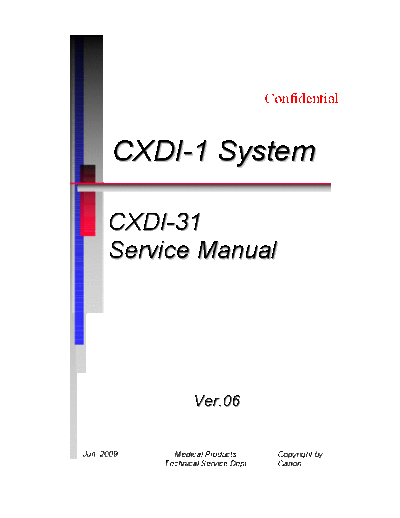
>> Download Canon CXDI-31 X-Ray - Service manual documenatation <<
Text preview - extract from the document
Confidential
CXDI-1 System
CXDI-31
Service Manual
Ver.06
Jun. 2009 Medical Products Copyright by
Technical Service Dept Canon
Manual Control No. : BY8-2251-0E6
Name of Product : CXDI-31
Distribution Control No. :
Issued on :
Service Manual
Introduction
This service manual belongs to a series of after-sales guides Canon Inc. publishes as part of its
comprehensive product quality guarantee program, and will make a useful tool in promoting the sales of
the product, let alone repairing it.
This service manual consists of nine chapters; General, Installation Manual, Imaging Unit, E/O Box,
Parts Catalog, and Service Manual Report.
Please fully understand the procedure for installing the product indicated in "Installation Manual", the
features and specifications of the product indicated in "GENERAL" and principle of system and
operation in "TECHNICAL INFORMATION"
Refer to "REPAIR GUIDE" in order to perform repairs properly, and "PARTS CATALOG" and
"TOOLS" for ordering parts and tools.
If you are using nonstandard connections or settings, refer to the related items in the "Option Setup"
chapter and then correct the connections or settings accordingly.
If the product undergoes a large modification, a new service manual of revised edition will be sent to
you.
In other cases, service manual report will be sent to you to update the manual.
If needed, utilize the related information indicated in the last chapter of Appendix.
Note 1:
This service manual is published by Canon Inc. in accordance with Article 6 (Furnishing the
Referring Materials) of the Service Assignment Contract concluded with your company.
The contract prohibits the exposure of the contents of this service manual in any form to the
third party without a written consent of Canon Inc.
Note 2:
This service manual is property of Canon Inc. and the company may seek to have it returned,
depending on circumstances. You are expected to keep it until then.
Note 3:
Your inquiries, suggestions etc. about the contents of this service manual should be
addressed to: Medical Equipment Quality Administration Division,
Technical Service Department
Canon Inc.
30-2, Shimomaruko 3-chome, Ohta-ku, Tokyo
146-8501, Japan
1
1. General
This chapter is devoted to the description of the product's features and specifications.
2. Installation Manual
This chapter indicates the procedure for installing the product.
3. Imagining Unit
This chapter describes unit composition, technical information and repair guide of Imaging Unit.
4. E/O Box
This chapter describes unit composition, technical information and repair guide of E/O Box.
5. Parts Catalog
This chapter consists of sections devoted to the product composition, disassembly diagrams, circuit
diagrams and part number index.
5.1 Product Composition
The main unit and accessories of the product are described.
A. The accessories whose order numbers are listed in the section are available from the Sales
Section as merchandise.
5.2 Disassembly Diagram
The parts specified as repair part are described, classified into groups from the function standpoint.
A. Unit Part and Its Constituent Parts
Example
2
B. Part No. Column
A part number marking is as follows :
General Parts
Size number
Part number
Revision number
Characteristic number
Sorting number
Standard Parts (Screws, washers, resistors, capacitors, etc.) of Standard Specification
0 0 0
Supplementary number
Part number
Revision number
Sorting number
Size number: This number is used to classify adjustment parts by size.
The marking is 000 for parts which need not be classified by size.
Revision Number: This number is used to distinguish new parts from old ones.
The number advances when they cease to be interchangeable due to
modification.
Supplementary number: This is simply used to ensure the general and standard part number of
the same length. The marking is always 000.
Standard number: This is used to indicate screw diameters, resistance values, etc.
3
The size and supplementary number 000 marking is omitted.
The size number is given into ( ) below the part number for only adjustment parts.
Example ... BA03415-000 ...
020 : t= 0.2mm
050 : t= 0.5mm
100 : t =1.0mm
The parts whose part numbers are listed together and enclosed in ( ) are adjustment parts,
Example ... XD1-1108-221
XD1-1108-222
XD1-1108-225
C. Q'ty Column
The number of units of parts used in the mechanism are indicated.
The marking is N for those adjustment parts which are not used in uniform quantities.
The marking is 1 for those parts whose length is not specified in the part number. Their length by
standard specified is given in ( ) below the part number in the PARTS NO. column.
Example ... BH-2184-000 ...1...
( l = 20mm)
5.3 Circuit Diagram
Electrical repair parts which are difficult to be showed in disassembly diagrams are illustrated.
5.4 Part Number Index
Except for the standard parts all the repair parts showed in disassembly and circuit diagrams are
listed in the order of the part number.
The page where the part is listed is found by referring its part number.
REVISION NO. ◦ Jabse Service Manual Search 2024 ◦ Jabse Pravopis ◦ onTap.bg ◦ Other service manual resources online : Fixya ◦ eServiceinfo