Service Manuals, User Guides, Schematic Diagrams or docs for : Compaq-HP Compaq Notebook 100 series
<< Back | HomeMost service manuals and schematics are PDF files, so You will need Adobre Acrobat Reader to view : Acrobat Download Some of the files are DjVu format. Readers and resources available here : DjVu Resources
For the compressed files, most common are zip and rar. Please, extract files with Your favorite compression software ( WinZip, WinRAR ... ) before viewing. If a document has multiple parts, You should download all, before extracting.
Good luck. Repair on Your own risk. Make sure You know what You are doing.
Image preview - the first page of the document
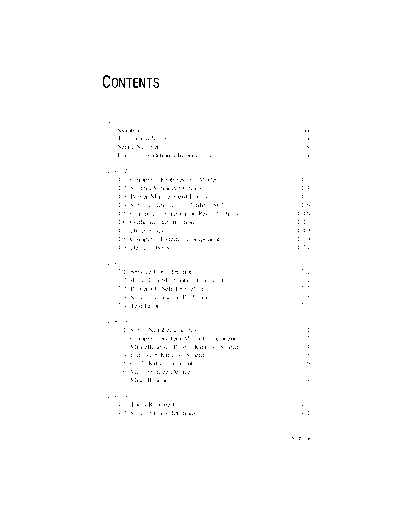
>> Download Compaq Notebook 100 series documenatation <<
Text preview - extract from the document
CONTENTS
preface
Symbols .......................................................................................... ix
Technician Notes............................................................................. x
Serial Number.................................................................................. x
Locating Additional Information .................................................... x
chapter1
1.1 Computer Features and Models ............................................ 1-1
1.2 System Memory Options....................................................... 1-4
1.3 Power Management Functions.............................................. 1-5
1.4 Setup Configuration Utility (SCU) ....................................... 1-6
1.5 Compaq Configuration Record Utility ............................... 1-16
1.6 Gathering Information......................................................... 1-17
1.7 Diagnostics .......................................................................... 1-19
1.8 Computer External Components......................................... 1-20
1.9 Design Overview................................................................. 1-24
chapter2
2.1 Service Considerations.......................................................... 2-1
2.2 Basic Troubleshooting Checklist .......................................... 2-1
2.2 Power-On Self Test (Post) .................................................... 2-2
2.3 Solving Common Problems .................................................. 2-5
2.4 Test Errors ............................................................................. 2-7
chapter3
3.1 Serial Number Location ........................................................ 3-1
3.2 Computer System Major Components.................................. 3-2
3.3 Miscellaneous Plastic Kit Components ................................ 3-4
3.4 Hardware Kit Components.................................................... 3-5
3.5 Cable Kit Components .......................................................... 3-6
3.6 Mass Storage Devices ........................................................... 3-7
3.7 Miscellaneous........................................................................ 3-8
chapter4
4.1 Tools Required ...................................................................... 4-1
4.2 Service Considerations.......................................................... 4-1
Contents v
4.3 Preventing Damage to Removable Drives ........................... 4-2
4.4 Preventing Electrostatic Damage.......................................... 4-3
4.5 Packaging and Transporting Precautions ............................. 4-4
4.6 Workstation Precautions ....................................................... 4-4
4.7 Grounding Equipment and Methods .................................... 4-5
chapter5
5.1 Serial Number ....................................................................... 5-1
5.2 Disassembly Reference Chart............................................... 5-2
5.3 Preparing the Computer for Disassembly ............................ 5-3
5.4 Battery Pack ......................................................................... 5-4
5.5 Modem .................................................................................. 5-5
5.6 Fan Assembly........................................................................ 5-8
5.7 CD-ROM Drive................................................................... 5-10
5.8 Processor ............................................................................. 5-12
5.9 Memory ............................................................................... 5-15
5.10 Top Cover.......................................................................... 5-17
5.11 Hard Drive......................................................................... 5-19
5.12 Real Time Clock (RTC) Battery....................................... 5-20
5.13 Keyboard ........................................................................... 5-21
5.14 EMI Shield ........................................................................ 5-23
5.15 Touchpad........................................................................... 5-25
5.16 Speakers ............................................................................ 5-26
5.17 Display Assembly ............................................................. 5-27
5.18 Speaker Housing ............................................................... 5-32
5.19 System Board .................................................................... 5-34
5.20 Diskette Drive ................................................................... 5-38
chapter 6
SPECIFICATIONS
appendix A
CONNECTOR PIN ASSIGNMENTS
appendix B
POWER CORD SET REQUIREMENTS
3-Conductor Power Cord Set.......................................................B-1
Country-Specific Requirements...................................................B-2
INDEX ....................................................................................................... I-1
vi Contents
chapter
1
P RODUCT D ESCRIPTION
1.1 Computer Features and Models
The Compaq Notebook 100 Series offers an AMD K6-2 475-MHz
processor, a 12.1-inch SVGA TFT or HPA display, a 5.0-GB hard drive,
and a 24X Max CD-ROM drive. The computer also comes equipped with
a TouchPad pointing device and 4 MB of video SDRAM.
Figure 1-1. Compaq Notebook 100 Series
Product Description 1-1
Models
The Compaq Notebook 100 Series is available in the models shown in
Table 1-1. The computer serial number is located on a bar code on the
bottom of the computer and identifies the model's features.
Table 1-1
Compaq Notebook 100
Model Naming Convention
Example: serial number N10 K2 475 T1S 5 M 64 98
Key
A K2 475 T2S 5 M 64 98
1 2 3 4 5 6 7 8
KEY DESCRIPTION OPTIONS
1 Brand designator A = Notebook 100
2 Processor K2 = AMD k6-2
3 Processor speed 475 = 475-MHz
4 Display T2S = 12.1", CTFT, SVGA H2S = 12.1", HPA, SVGA
5 Hard drive size (MB) 5 = 5.0 MB
6 Integrated M = Modem 0 = None
communication
7 RAM (in MB) 64 = 64 MB 32 = 32 MB
8 Operating system 98 = Microsoft 2 = Microsoft Word SB = Microsoft Small
Windows 98 2000 Business
Table 1-2
Compaq Notebook 100 Models
Config.
1 2 3 4 5 6 7 8 SKU# Code
A K2 475 T2S 5 M 64 98/2 175844-XX4 FFG1
A K2 475 T2S 5 M 64 98 180641-XX4 FFG2
A K2 475 T2S 5 M 64 98 180641-XX5 FFG2
A K2 475 T2S 5 0 64 98/2 180097-XX4 FFG3
A K2 475 T2S 5 M 64 98/SB 175599-XX4 FFG4
A K2 475 H2S 5 M 32 98/2 175843-XX4 FFF1
A K2 475 H2S 5 M 32 98 180640-XX4 FFF2
A K2 475 H2S 5 M 32 98 180640-XX5 FFF2
A K2 475 H2S 5 0 32 98/2 180096-XX4 FFF3
A K2 475 H2S 5 M 32 98/SB 175598-XX4 FFF4
A K2 475 H2S 5 M 64 98/2 180095-XX4 FFF5
A K2 475 H2S 5 M 64 98/SB 180094-XX4 FFF6
1-2 Product Description
Features
The Compaq Notebook 100 Personal Computer has the following
features:
s AMD K6-2 475-MHz processor with 512 KB integrated L2 cache.
s 64-MB 100-MHz SDRAM, expandable to 192 MB, or 32-MB
100-MHz SDRAM, expandable to 160 MB, varying by computer
model. The Compaq Notebook 100 also features a SODIMM
memory expansion slot, capable of accepting a memory expansion
board of 32-, 64-, or 128-MB.
s Primary memory cache is 64 KB; secondary memory cache is
512 KB.
s 12.1-inch SVGA TFT or HPA (800 ◦ Jabse Service Manual Search 2024 ◦ Jabse Pravopis ◦ onTap.bg ◦ Other service manual resources online : Fixya ◦ eServiceinfo