Service Manuals, User Guides, Schematic Diagrams or docs for : DENON Audio DHT-FS3 DHTFS3ALL_SM_V04
<< Back | HomeMost service manuals and schematics are PDF files, so You will need Adobre Acrobat Reader to view : Acrobat Download Some of the files are DjVu format. Readers and resources available here : DjVu Resources
For the compressed files, most common are zip and rar. Please, extract files with Your favorite compression software ( WinZip, WinRAR ... ) before viewing. If a document has multiple parts, You should download all, before extracting.
Good luck. Repair on Your own risk. Make sure You know what You are doing.
Image preview - the first page of the document
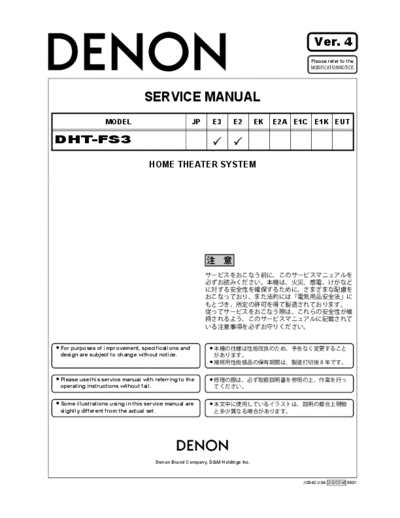
>> Download DHTFS3ALL_SM_V04 documenatation <<
Text preview - extract from the document
Ver. 4
Please refer to the
MODIFICATION NOTICE.
SERVICE MANUAL
MODEL JP E3 E2 EK E2A E1C E1K EUT
DHT-FS3
HOME THEATER SYSTEM
For purposes of improvement, specifications and
design are subject to change without notice.
Please use this service manual with referring to the
operating instructions without fail.
Some illustrations using in this service manual are
slightly different from the actual set.
e
Denon Brand Company, D&M Holdings lnc.
X0342 V.04 DE/CDM 0801
DHT-FS3
SAFETY PRECAUTIONS
The following check should be performed for the continued protection of the customer and service technician.
LEAKAGE CURRENT CHECK
Before returning the unit to the customer, make sure you make either (1) a leakage current check or (2) a line to chassis
resistance check. If the leakage current exceeds 0.5 milliamps, or if the resistance from chassis to either side of the power
cord is less than 460 kohms, the unit is defective.
CAUTION Please heed the points listed below during servicing and inspection.
Heed the cautions! Inspect for safety after servicing!
Spots requiring particular attention when servicing, such as Check that all screws, parts and wires removed or discon-
the cabinet, parts, chassis, etc., have cautions indicated on nected for servicing have been put back in their original posi-
labels or seals. Be sure to heed these cautions and the cau- tions, inspect that no parts around the area that has been
tions indicated in the handling instructions. serviced have been negatively affected, conduct an insulation
check on the external metal connectors and between the
Caution concerning electric shock! blades of the power plug, and otherwise check that safety is
ensured.
(1) An AC voltage is impressed on this set, so touching inter-
nal metal parts when the set is energized could cause
(Insulation check procedure)
electric shock. Take care to avoid electric shock, by for ex-
Unplug the power cord from the power outlet, disconnect the
ample using an isolating transformer and gloves when
antenna, plugs, etc., and turn the power switch on. Using a
servicing while the set is energized, unplugging the power
500V insulation resistance tester, check that the insulation re-
cord when replacing parts, etc.
sistance between the terminals of the power plug and the ex-
(2)There are high voltage parts inside. Handle with extra care ternally exposed metal parts (antenna terminal, headphones
when the set is energized. terminal, microphone terminal, input terminal, etc.) is 1M or
greater. If it is less, the set must be inspected and repaired.
Caution concerning disassembly and assembly!
Though great care is taken when manufacturing parts from
sheet metal, there may in some rare cases be burrs on the
edges of parts which could cause injury if fingers are moved CAUTION Concerning important safety parts
across them. Use gloves to protect your hands.
Many of the electric and structural parts used in the set have
Only use designated parts! special safety properties. In most cases these properties are
difficult to distinguish by sight, and using replacement parts
The set's parts have specific safety properties (fire resis- with higher ratings (rated power and withstand voltage) does
tance, voltage resistance, etc.). For replacement parts, be not necessarily guarantee that safety performance will be pre-
sure to use parts which have the same properties. In particu- served. Parts with safety properties are indicated as shown
lar, for the important safety parts that are marked ! on wiring below on the wiring diagrams and parts lists is this service
diagrams and parts lists, be sure to use the designated parts. manual. Be sure to replace them with parts with the designat-
ed part number.
Be sure to mount parts and arrange the
wires as they were originally! (1) Schematic diagrams ... Indicated by the ! mark.
For safety reasons, some parts use tape, tubes or other insu- (2) Parts lists ... Indicated by the ! mark.
lating materials, and some parts are mounted away from the
Using parts other than the designated parts
surface of printed circuit boards. Care is also taken with the
could result in electric shock, fires or other
positions of the wires inside and clamps are used to keep
dangerous situations.
wires away from heating and high voltage parts, so be sure to
set everything back as it was originally.
2
DHT-FS3
DIMENSION
SC-FS3
Without feet : 850 (W) x 96 (H) x 125 (D) mm
With 25mm (height) feet : 850 (W) x 111 (H) x 125 (D) mm
With 35mm (height) feet : 850 (W) x 121 (H) x 125 (D)mm
DSW-FS3
(Included stands)
Subwoofer
Vertical installation stands
3
DHT-FS3
DISASSEMBLY
(Follow the procedure below in reverse order when reassem-
bling.)
1. AC Cord
(1) Disconnect the AC Cord, holding the connector as shown
in the arrow.
(2) Release the AC Cord from the Set.
2. Grille
(1) Remove 4 screws on both sides.
(2) Remove 2 screws on the bottom.
(3) Detach the Grille as shown in the arrow direction.
3. Rear Panel
(1) Remove 17 screws on the rear.
(2) Detach the Rear Panel as shown in the arrow direction.
4
DHT-FS3
4. Top cover
(1) Remove 6 screws on the front.
(2) Detach the Top cover as shown in the arrow direction.
5. Mains Door
(1) Remove 1 screw fixing the Mains Door.
(2) Detach the Mains Door as shown in the arrow direction.
6. PSU P.W.B.
(1) Disconnect 3 connectors.
(2) Remove 5 screws fixing the PSU P.W.B.
(3) Detach the PSU P.W.B. as shown in the arrow direction.
5
DHT-FS3
7. Power Amp P.W.B.
(1) Disconnect 8 connectors.
(2) Remove 4 screws fixing the Power Amp P.W.B.
(3) Detach Power Amp P.W.B. as shown in the arrow direc-
tion.
6
DHT-FS3
8. Connector Panel
(1) Disconnect 2 connectors.
(2) Remove 2 screws fixing the Connector Panel.
(3) Remove 2 screws fixing the Connector Panel.
(4) Detach the Connector Panel as shown in the arrow direc-
tion.
7
DHT-FS3
9. Signal P.W.B.
(1) Disconnect 2 connectors.
(2) Remove 4 screws fixing the Signal P.W.B.
(3) Detach the Signal P.W.B. as shown in the arrow direc-
tion.
8
DHT-FS3
10.Display Unit
(1) Disconnect 1 connector.
(2) Remove 4 screws fixing the Display Unit.
(3) Disconnect 1 connector from the back side.
11.Front, H/P P.W.B.
(1) Remove 1 screw fixing the H/P P.W.B.
(2) Detach the H/P P.W.B. as shown in the arrow direction.
(3) Remove 4 screws fixing the Front P.W.B.
(4) Detach the Front P.W.B. as shown in the arrow direction.
9
DHT-FS3
12.Power SW Unit
(1) Release the AC INLET from the Cabinet.
(2) Remove 2 screws fixing the Power SW Unit.
(3) Detach the Power SW Unit as shown in the arrow direc-
tion.
13.Fan Unit
(1) Remove 2 screws fixing the Fan Unit.
(2) Detach the Fan Unit as shown in the arrow direction.
14.Aluminum Plate
(1) Detach the Aluminum Plate as shown in the arrow direc-
tion.
10
DHT-FS3
15.Each Unit Cover
(1) Remove 4 screws fixing the each Unit Cover.
(2) Detach the Unit Cover as shown in the arrow direction.
16.Each Speaker Unit
(1) Remove 4 screws fixing the each Speaker Unit.
(2) Disconnect the fasten terminal.
(3) Detach the Speaker Unit as shown in the arrow direction.
11
DHT-FS3
TEST MODE
1. INTRODUCTION
The DHT-FS3 has 2 test modes.
1) BYPASS mode : for electrical measurements
2) CERTIFICATION mode: for Dolby, DTS and AAC certification tests
2. HOW TO ENTER THE TEST MODES
Perform following actions:
1. switch off the set with the mains switch
2. hold the "SURROUND" and "VOL -" buttons pressed
3. switch on the set with the mains switch
4. wait until the display lights
5. release "SURROUND" and "VOL -" buttons together
If you want to enter "BYPASS mode":
6. press "INPUT" within 2 secthe display will show "BYPASS"
If you want to enter "certification mode":
6. press "VOL +" within 2 secthe display will show "CERTIF"
3. HOW TO LEAVE THE TEST MODES
1. Switch off the set (with the mains switch) and switch on again
2. Switch to standby and switch on again (with remote control button "on/standby")
4. BYPASS MODE
4.1. Configuration
- The multichannel decoder is forced to PCM
- The X-space surround encoder is disabled
- Dolby headphone encoder is disabled
12
DHT-FS3
4.2. Switching the bass manager
When entering "BYPASS mode", the bass manager is set for "configuration 1".
It is possible to switch the bass manager between "off" and "configuration 1". This can be selected with the "QUICK SETUP"
button on the remote control unit. The display will show "BM off" or "BM CF1".
4.3. Switching on/off individual amplifier channels
When entering the "BYPASS mode", all output channels will be active.
However, for certain tests it is required to switch off one or more output channels.
Different speaker modes can be selected with the "SURROUND" button. SURROUND SURROUND
When pressing the "SURROUND" button, you will see the output channels which are active. By default you will see "123456"
which means that all speakers are active. By pressing "SURROUND" several times, you can switch off different output chan- SURROUND
nels:
Speaker modes:
123456
12_456
12_45_
1_____
_2____
__3___
___4__
____5_
_____6
("_" means: switched off)
"1" is the left most speaker F1
"5" is the right most speaker F5
"6" is the subwoofer
5. CERTIFICATION MODE
5.1. Configuration
- The X-space surround encoder is switched off
- Dolby headphone encoder is switched off
The complete signal routing is shown in below diagrams:
5.2. Switching the bass manager
When entering "certification mode", the bass manager is set for "configuration 1".
It is possible to switch the bass manager between "off" and "configuration 1".
This can be selected with the "QUICK SETUP" button of Remote Controller. The display will show alternatively "BM off" and
"BM CF1".
13
DHT-FS3
ERROR CODES
1. DIAGNOSTICS ERRORS
The set performs a system diagnostic test after power on. All peripheral ICs are checked. If one or more ICs are failing, the
display will flash the following message:
ERR-00
When pressing any of the front buttons, the display will show which IC is failing. Multiple ICs might be indicate:
1_____ = M24C02
_2____ = AK4113
__3___ = TAS5086
___4__ = TPA5050
____5_ = M25P20
_____6 = DSP
2. AMPLIFIER SHUT-DOWN ERROR
When amplifier shut-down occurs, following error will flash:
CHK-01
3. AMPLIFIER DC ERROR
When amplifier DC error occurs, following error will flash:
CHK-02
4. AMPLIFIER OVER TEMPERATURE ERROR
When amplifier is too hot, following error will flash:
CHK-03
INITIAL SETTING MODE
Initialize the DHT-FS3 when microcomputer, peripheral parts of microcomputer, or SIGNAL P.W.B. has been replaced in Signal DHT-FS3
servicing.
All user setting (listening room, sound quality and various modes etc) will be lost and its factory setting will be restored when
this initialization is made. Be sure to memorize your setting for restoring again after the initialization.
Carry out the following to restore factory setting mode.
Turn on the power buttton
POWER switch is turned to ON while pressing the INPUT button and SURROUND button same time on Main Unit.
"RESET" is displayed.
14
DHT-FS3
BLOCK/LEBEL DIAGRAM
15
DHT-FS3
WIRING DIAGRAM
SKA FRONT ASSY
SKA CONNECTOR
ASSY
SKA SIGNAL ASSY SKA POWER AMP ASSY
SKA PSU
16
DHT-FS3
SEMICONDUCTORS
Only major semiconductors are shown, general semiconductors etc. are omitted to list.
1. IC's
AK4113VF (7202)
DVDD 1 30 CM0/CDTO/CAD1
DVSS 2 29 CM1/CDTI/SDA
TVDD 3 28 OCKS1/CCLK/SCL
V/TX 4 27 OCKS0/CSN/CAD0
XTI 5 26 MCKO1
XTO 6 25 MCKO2
Top
View
PDN 7 24 DAUX
R 8 23 BICK
AVDD 9 22 SDTO
AVSS 10 21 LRCK
RX1 11 20 INT0
RX2/DIF0 12 19 FS96/I2C
RX3/DIF1 13 18 P/SN
RX4/DIF2 14 17 INT1
RX5 15 16 IPS/RX6
AK4113VF Terminal Function
No. Pin Name I/O Function
1 DVDD - Digital Power Supply Pin, 3.3V
2 DVSS - Digital Ground Pin
3 TVDD - Input Buffer Power Supply Pin, 3.3V or 5V
V O Validity Flag Output Pin in Parallel control mode
4
TX O Transmit channel (Through data) Output Pin in serial control mode
5 XTI I X'tal Input Pin
6 XTO O X'tal Output Pin
Power-Down Mode Pin
7 PDN I
When "L", the AK4113 is powered-down and reset.
External Resistor Pin
8 R -
This pin must be connected to AVSS via 15k◦ Jabse Service Manual Search 2024 ◦ Jabse Pravopis ◦ onTap.bg ◦ Other service manual resources online : Fixya ◦ eServiceinfo