Service Manuals, User Guides, Schematic Diagrams or docs for : DENON Audio DN-D6000 DND6000E3_SM_V01
<< Back | HomeMost service manuals and schematics are PDF files, so You will need Adobre Acrobat Reader to view : Acrobat Download Some of the files are DjVu format. Readers and resources available here : DjVu Resources
For the compressed files, most common are zip and rar. Please, extract files with Your favorite compression software ( WinZip, WinRAR ... ) before viewing. If a document has multiple parts, You should download all, before extracting.
Good luck. Repair on Your own risk. Make sure You know what You are doing.
Image preview - the first page of the document
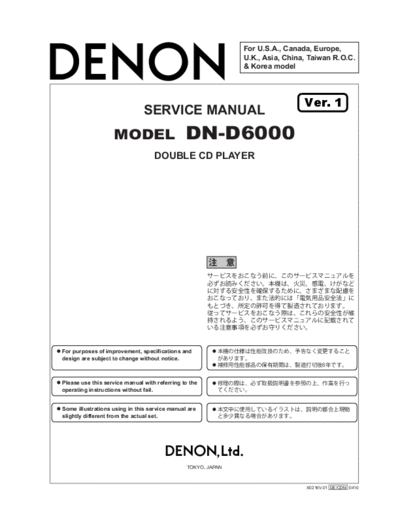
>> Download DND6000E3_SM_V01 documenatation <<
Text preview - extract from the document
For U.S.A., Canada, Europe,
U.K., Asia, China, Taiwan R.O.C.
& Korea model
Ver. 1
SERVICE MANUAL
MODEL DN-D6000
DOUBLE CD PLAYER
For purposes of improvement, specifications and
design are subject to change without notice.
Please use this service manual with referring to the
operating instructions without fail.
Some illustrations using in this service manual are
slightly different from the actual set.
TOKYO, JAPAN
X0216V.01 DE/CDM 0410
DN-D6000
SAFETY PRECAUTIONS
The following check should be performed for the continued protection of the customer and service technician.
LEAKAGE CURRENT CHECK
Before returning the unit to the customer, make sure you make either (1) a leakage current check or (2) a line to chassis
resistance check. If the leakage current exceeds 0.5 milliamps, or if the resistance from chassis to either side of the
power cord is less than 460 kohms, the unit is defective.
LASER RADIATION
Do not stare into beam or view directly with optical instruments, class 3A laser product.
500V
1M
(1)
(2)
(1)
(2)
2
DN-D6000
DISASSEMBLY
(Follow the procedure below in reverse order when reassembling.)
Main Unit
1. Top cover
(1) Remove 4 screws 56 and 2 screws 59.
(2) Detach Top Cover.
Top cover
59
56
56
2. Front panel unit
(1) Remove 7 screws 59 and pull out Front panel unit.
59
59
Front panel unit
59
59
3
DN-D6000
3. Mecha unit
(1) Remove 8 screws 59.
(2) Disconnect FFC cable.
(3) Remove 2 screws 51 and 2 screws 53.
(4) Detach Mecha unit.
Mecha unit
Mecha unit
59
59
59 59
CX302 CX301
FFC cable
FFC cable
Mecha unit
51
53
Note:
Do not pull out aslant to prevent Flat cable damage.
Do not fail to pull AC cord from wall outlet before disconnect the Flat Cable.
If AC cord is remained plugged into wall outlet, power is kept supplied in the unit, which may cause danger.
4
DN-D6000
4. Main P.W.B.
(1) Short-circuit the short land above.
(2) Remove a screw 52 and a screw 54.
(3) Disconnect FFC cable and FPC cable.
(4) Detach Main P.W.B.
52
Main Pwb
FPC Cable
54
Short land for laser diode
FFC Cable
Note:
Do not pull out aslant to prevent FFC cable damage.
5. CD Mecha
(1) Remove 2 screws 51 and pull out Main Pwb Bracket.
(2) Remove 2 screws 53 and pull out Disc Guide.
Main Pwb Bracket
51
51
CD Mecha
Disc Guide
53
53
5
DN-D6000
Remote Control Unit
1. Top cover
(1) Remove 7 screws 58.
(2) Detach Top cover.
58
Top cover
58
58
2. Cover
(1) Disconnect Connector.
(2) Remove 2 screws 58 and pull out Cover.
Cover
Connector
CX121
CX122
58
3. Sensor unit
(1) Remove 2 screws 53 and pull out Sensor cover.
(2) Detach Sensor unit.
Sensor cover
Sensor unit
53
6
DN-D6000
4. Wheel unit
(1) Remove a screw 51 and pull out Wheel unit.
Wheel unit
51
5. Inner Panel unit
(1) Pull out Knob (MARU) and Fader knob.
(2) Remove 4 screws 57 and pull out Inner panel unit.
Knob (MARU)
Fader knob
Inner panel unit
57
57
7
DN-D6000
BLOCK DIAGRAM
8
DN-D6000
CONFIRMING THE SERVO
What is Service Program
Service program is a special program intended for confirming servo functions etc.
This manual use both as DN-S1000 and DN-D6000
Required Measuring Implement
Reference disc (TCD784 or CO-74176)
1. Contents of Service Program
Turn on the power while pressing both B button and the PARAMETER knob to set the service mode of DN-S1000. Turn on the power
while pressing both PARAMETER knob of CD1 and "LOOP B" button of CD2 to set the service mode of DN-D6000. The various
check items can be selected with the PARAMETER knob, the various test items can be selected with the A, B, SAMP and BEND
buttons. Press either the PARAMETER knob or PLAY/PAUSE button to start the check or test and display the result.
To eject the disc, press the DISC EJECT button.
To cancel the service mode, turn the power off.
Process No.
Function
(TRACK Contents
(Character-display)
Indication)
A PARAMETER knob is pushed and a version is checked.
◦ Jabse Service Manual Search 2024 ◦ Jabse Pravopis ◦ onTap.bg ◦ Other service manual resources online : Fixya ◦ eServiceinfo