Service Manuals, User Guides, Schematic Diagrams or docs for : DENON Audio S-102 sanyo_sf-hd850_sf-hd65_sf-hd62_laser_assemblies
<< Back | HomeMost service manuals and schematics are PDF files, so You will need Adobre Acrobat Reader to view : Acrobat Download Some of the files are DjVu format. Readers and resources available here : DjVu Resources
For the compressed files, most common are zip and rar. Please, extract files with Your favorite compression software ( WinZip, WinRAR ... ) before viewing. If a document has multiple parts, You should download all, before extracting.
Good luck. Repair on Your own risk. Make sure You know what You are doing.
Image preview - the first page of the document
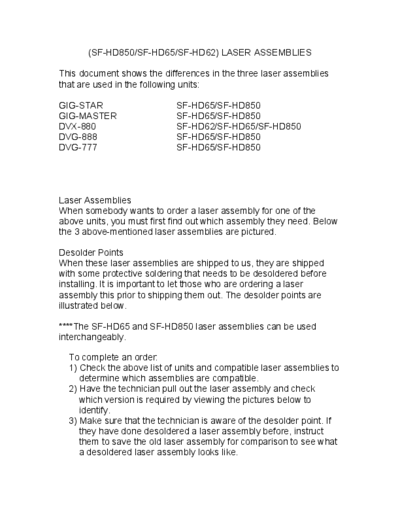
>> Download sanyo_sf-hd850_sf-hd65_sf-hd62_laser_assemblies documenatation <<
Text preview - extract from the document
(SF-HD850/SF-HD65/SF-HD62) LASER ASSEMBLIES
This document shows the differences in the three laser assemblies
that are used in the following units:
GIG-STAR SF-HD65/SF-HD850
GIG-MASTER SF-HD65/SF-HD850
DVX-880 SF-HD62/SF-HD65/SF-HD850
DVG-888 SF-HD65/SF-HD850
DVG-777 SF-HD65/SF-HD850
Laser Assemblies
When somebody wants to order a laser assembly for one of the
above units, you must first find out which assembly they need. Below
the 3 above-mentioned laser assemblies are pictured.
Desolder Points
When these laser assemblies are shipped to us, they are shipped
with some protective soldering that needs to be desoldered before
installing. It is important to let those who are ordering a laser
assembly this prior to shipping them out. The desolder points are
illustrated below.
****The SF-HD65 and SF-HD850 laser assemblies can be used
interchangeably.
To complete an order:
1) Check the above list of units and compatible laser assemblies to
determine which assemblies are compatible.
2) Have the technician pull out the laser assembly and check
which version is required by viewing the pictures below to
identify.
3) Make sure that the technician is aware of the desolder point. If
they have done desoldered a laser assembly before, instruct
them to save the old laser assembly for comparison to see what
a desoldered laser assembly looks like.
SF-HD62 TOP VIEW
From top view, the SF-
HD62 is identified by its
BLACK plastic housing.
SF-HD62 BOTTOM VIEW
From the bottom view,
the SF-HD62 is
identified by its PART
NUMBER (small print.)
SF-HD62 DESOLDER POINT
This is the DESOLDER
point for the SF-HD62
SF-HD65 TOP VIEW
From top view, the
SF-HD65 is
identified by its
GRAY plastic
housing.
SF-HD65 BOTTOM VIEW
From the bottom
view, the SF-HD65
is identified by its
PART NUMBER
(small print.)
SF-HD65 DESOLDER POINT
This is the
DESOLDER point
for the SF-HD65.
SF-HD850 TOP VIEW
The SF-
HD65 and
SF-HD850
are identical
from the TOP
VIEW.
SF-HD850 BOTTOM VIEW
From the bottom
view, the SF-
HD850 is identified
by its PART
NUMBER (small
print.)
SF-HD65 DESOLDER POINT
This is the
DESOLDER point
for the SF-HD850.
◦ Jabse Service Manual Search 2024 ◦ Jabse Pravopis ◦ onTap.bg ◦ Other service manual resources online : Fixya ◦ eServiceinfo