Service Manuals, User Guides, Schematic Diagrams or docs for : Daewoo DVD DQD-6100K dqd-6100k
<< Back | HomeMost service manuals and schematics are PDF files, so You will need Adobre Acrobat Reader to view : Acrobat Download Some of the files are DjVu format. Readers and resources available here : DjVu Resources
For the compressed files, most common are zip and rar. Please, extract files with Your favorite compression software ( WinZip, WinRAR ... ) before viewing. If a document has multiple parts, You should download all, before extracting.
Good luck. Repair on Your own risk. Make sure You know what You are doing.
Image preview - the first page of the document
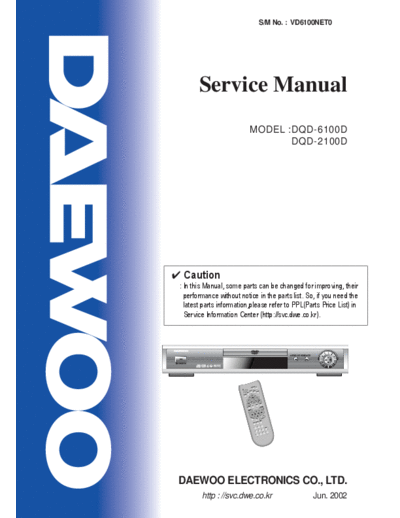
>> Download dqd-6100k documenatation <<
Text preview - extract from the document
S/M No. : VD6100NET0
Service Manual
MODEL :DQD-6100D
DQD-2100D
Caution
: In this Manual, some parts can be changed for improving, their
performance without notice in the parts list. So, if you need the
latest parts information,please refer to PPL(Parts Price List) in
Service Information Center (http://svc.dwe.co.kr).
DAEWOO ELECTRONICS CO., LTD.
http : //svc.dwe.co.kr Jun. 2002
CONTENTS
EXTERNAL VIEWS .........................................................................................................2
1. FRONT VIEWS ........................................................................................................................ 2
2. REAR VIEWS............................................................................................................................2
SPECIFICATIONS ...........................................................................................................3
CIRCUIT DIAGRAM....................................................................................................................4
CIRCUIT OPERATIONAL DESCRIPTION ...............................................................................13
TROUBLE SHOOTING ..............................................................................................................26
WAVEFORMS............................................................................................................................36
COMPONENTS LOCATION GUIDE ON PCB BOTTOM VIEW ............................................45
DISASSEMBLY .........................................................................................................................47
ELECTRICAL PARTSLIST.........................................................................................................51
1
EXTERNAL VIEWS
1. FORNT VIEWS
1)DQD-2100D
2) DQD-6100D
2. REAR VIEWS
1) DQD-2100D
AUDIO OUT (2 CH)VIDEO OUT
DIGITAL AUDIO OUT
EURO AV
2) DQD-6100D
AUDIO OUT (5.1 CH) AUDIO OUT (2 CH)VIDEO OUT
DIGITAL AUDIO OUT
EURO AV
2
SPECIFICATIONS
1. Prodcut features
- Over 500 resolution of horizontal frequency
- Disc playback of DVD, VCD, CD, CD-R, CR-RW
- Dolby Digital decoding
- 5.1ch Analog signal output(6100, 6101)
- DTS output
- Screen zoom function
- Special playback function(slow playback/fast playback)
- Component output(Y, Cr, Cb)
2. Specifications
Basic spec orizontal frequency over 500 resolution
available disc DVD, CD, VCD, CD-R, CD-RW, DVD-R
Audio Dolby Digital Analog 5.1ch output and digital output
DTS Digital output
Convenience Screen zoom function OK
Volume control function OK
Special playback function OK
MP3 playback function OK
Connecting terminal Video terminal Composite terminal : 2 unit
Component terminal : 1 unit
S-VHS terminal : 1 unit
Audio terminal 2ch terminal : 2 unit
5.1ch terminal : 1 unit
Optical terminal : 1 unit
Coaxial terminal : 1 unit
Size 420x65x250 (WxHxD) Module : mm
3
CIRCUIT DIAGRAM
POWER SUPPLY SCHEMATIC DIAGRAM(DQD-6100,220V)
4
CIRCUIT DIAGRAM
VIDEO
5
CIRCUIT DIAGRAM
AUDIO
6
CIRCUIT DIAGRAM
VFD/JOG
7
CIRCUIT DIAGRAM
ETC
8
CIRCUIT DIAGRAM
VCR_INT(DVD)
9
CIRCUIT DIAGRAM
ATAPI(DVD)
10
CIRCUIT DIAGRAM
CPU-ZR36703(DVD)
11
CIRCUIT DIAGRAM
MPEG DECODER
12
CIRCUIT OPERATIONAL DESCRIPTION
POWER SECTION
1. POWER SUPPLY OPERATION
1) AC input and EMI FILTER
AC inlet consists of Line Filter, X-Cap, Y-Cap, Varister. Line Filter(L801, L802), X-Cap(C803,
C888), Y-Cap(C801) belong to EMI Filter section. They decrease noise to get into and out of AC
Line.
Picture 1. [AC Input section]
2) Primary rectification and smoothing circuit
AC voltage passed through AC lnlet is rectified to Brige Rectification Diode D801 and changes to
DC voltage. After that it smooths the Smoothing Condenser C806.
When C806 is charged at first, Resistor R802 intercepts voltage current and protects D801, F801.
Start Resistor R803, R804 supply Control IC VCC terminal with rectified DC voltage.
Picture 2 [Rectification, smoothing and starting circuit]
13
CIRCUIT OPERATIONAL DESCRIPTION
3) Sunbber circuit
Sunbber circuit protects speedy voltage rising between Collector and Emitter when Main Switching TR is
turned off. So Collector and Emitter voltage enter into safety operation and noise is decreased. When TR
is turnd off, because high reverse voltage is generated between Collector and Emitter, it is rectified to
D802, smoothed to C807 and consumed to R809. C808 is Speed-Up Capacitor.
Picture 3 [Sunbber circuit]
4) Switching and Control Drive Circuit
When Base of TR is charged through starting part, TR is turned on. So voltage is added to primary
winding of transformer and genertaed at Base Drive. Because this voltage becomes to Positive Feedback
voltage, TR is turned on again and Primary Winding of Trans is charged with electricity .
Picture 4 [Drive Circuit]
14
CIRCUIT OPERATIONAL DESCRIPTION
5) Costant-voltage Circuit
This circuit maintains constant voltage. When voltage is lower or higher than reference voltage(2.5V) of
IC801 pin1, this circuit compensates for a loss. Base voltage of Switching TR is controlled and final
voltage is regulated by increasing or decreasing Internal Diode Current of IC801.
Picture 5 [Costant-voltage Circuit]
6) Secondary rectification circuit
This circuit generates DC voltage needed to each terminal. It is rectified half-wave by D821, passes
through Electrolytic Condenser C825 and generates the rectified DC voltage. DC voltage passes
through L821, C822 and is removed of Ripple and Noise. The other terminal operation is same like
this.
Picture 6 [Secondary rectification circuit]
15
CIRCUIT OPERATIONAL DESCRIPTION
7) Output terminal
When power is turned off at power applied status, +3.3V is applied to Q822 Base terminal and Q824
MOS FET outputs MVCC(+5V) to Drain terminal. When power is turned on, low signal(0V) is
applied to Q822 Base terminal. At this time, Q824 MOS FET outputs MVCC(+5V) to Drain terminal
and +5V to Source terminal. Q823 funcionates in same process and outputs +12M(Ever +12V) and
+12V.
Picture 7 [ Output terminal]
2. POWER SUPPLY BLOCK DIAGRAM
Primary
NOISE Secondery
rectification
FILTER rectification
voltage
voltage
Starting
Part SUNBBER
Control Drive Switching
Circuit
Costant-voltage
Control Drive
Circuit
16
CIRCUIT OPERATIONAL DESCRIPTION
FRONT SECTION
1. VFD DRIVER
1) Overview
IC710 implements following functions by serial communication with MICOM depending on the software.
* CMOS Technology
* Internal Pull-Low Resistance
* 4-step Dimming circuitry
* Output from 8 to 18 Segment
* Output from 7 to 10 Grid
* Built-in Noise filter in Serial clock and serial Input Pins with 2MHz sampling
* 8-bit x 6 channels Analog-to-Digital Converter with +-3LSB Accuracy
2) Input/output port description
* Input: It receives FPSEL, FPCLK and FPDOUT input from MICOM and KEY input by voltage Level.
* Output: It outputs FPDIN with MICOM and operates FLD.
3) Internal BLOCK DIAGRAM
GR10/SEG15
GR13/SEG12
GR15/SEG10
GR12/SEC13
GR11/SEG14
GR14/SEG11
GR8/SEG17
GR9/SEG16
GR16/SEG9
GR17/SEG8
SEG7
SEG6
SEG5
SEG4
SEG3
SEG2
SEG1
SEG0
VCC
26 27 28 29 30 31 32 33 34 35 36 37 38 39 40 41 42 43 44
GR7/P7 25
GR6/P6 24
GR5/P5 23
GR4/P4 22 MODE DISPLAY CONTROL
REGISTER CIRCUIT
GR3/P3 21
GR2/P2 20
TRANSFER DISPLAY
GR1/P1 COUNTER MEMORY
19
GR0/P0 18
VEE 17
BIYE END
COMMAND ANALYTIC
VEE 16 CIRCUIT
SERIAL
SCLK 15 NOISE FILTER
I/O
SOUT 14
SIN 13 NOISE FILTER
CS
12 NOISE FILTER
TRIGGER
SELECTOR/A.D OSCILLATION
CONTROL CIRCUIT A.D CIRCUIT
11 10 9 8 7 6 5 4 3 2 1
AN0
AN1
AN2
AN3
AN4
AN5
RESET
OSC1
OSC2
VCC
VSS
17
CIRCUIT OPERATIONAL DESCRIPTION
2. Front Part Operational Description
1) KEY SCAN & FLD Driver Interface
2) Operation Description
* If user presses KEY while IC500(ZR36705) implements KEY SCAN using VFD DRIVER(PT6355), the
KEY input DATA go to IC500 by SERIAL Communication, then IC500 analyzes and processes the input
DATA.
* Implement the operation according to the input command and display the processing status on the VFD
through PT6355
3) Serial Communication Format
18
CIRCUIT OPERATIONAL DESCRIPTION
AUDIO SECTION
1. 5.1 CH AUDIO DAC IC
1) Overview
24-BIT, 192-kHZ SAMPLING
6-CHANNEL
ENHANCED MULTILEVEL
DELTA-SIGMA DIGITAL-TO-ANALOG CONVERTER
2) Functions
It, as a 5.1CH D/A converter IC, transforms Digital signals to Analog signals by receiving 3 CLOCK
(System CLOCK, Shift CLOCK, Left and Right CLOCK) and 3 DATA from MPEG DECODER.
Each 3 DATA associates to 2 CHANNELS.
->DATA1 : Main L.R CHANNEL
->DATA2 : Surround L.R CHANNEL
->DATA3 : Center, Woofer CHANNEL
During Downmix, it receives only DATA1 from MPEG DECODER.
cf) Downmix : Sound mixing method using 2 CH when the user doesn't have 6 CH amps or speakers but
only have 2 CH.
3) Internal Block Diagram
19
CIRCUIT OPERATIONAL DESCRIPTION
2. 2CH AUDIO DAC IC(IC300) : PCM1748KE
1) Overview
24-BIT, 96-Khz sampling
Enhanced multilevel
Delta-sigma Digital-to-Analog Converter
2) Functions
It, as a 2CH D/A CONVERTER IC, receives 3 CLOCK and 1 DATA from MPEG DECODER and 3
MODE control signal from MICOM, and then outputs Analog signal of L/R Channel.
* MD : Mode Control Data Input
* MC : Mode Control Clock Input
* ML : Mode Control Latch Input
* BCK : Audio Data Bit Clock Input
* LRCK : L-Channel and R-Channel Audio Data Latch Enable Input
* SCK : System Clock Input
* DATA : Audio Data Digital Input
3) Internal Block Diagram
20
CIRCUIT OPERATIONAL DESCRIPTION
3. OP-AMP IC (IC303, IC304, IC305) : NJM4580M
1) Overview
Dual operational amplifier
2) Functions
It amplifies Analog audio signal from D/A Converter IC.
Each associates to and amplifies 2 channels, and then outputs 5.1 Channel to JK300.
cf) 2CH Audio DAC IC (IC300) model outputs 2 Channels to JK301 using only OP-AMP IC (IC 303).
3) Internal Block Diagram
4. Hex Inverting Gates IC : (IC306)
1) Overview
It consists of 6 independent gates constructing Logic INVERT function
2) Functions
After Noise Filtering Digital audio signal from MPEG DECODER(IC405), it outputs the Digital audio
signal to Coaxial(JK302).
3) Internal Block Diagram
21
CIRCUIT OPERATIONAL DESCRIPTION
5. General Audio Operation for 5.1CH
1) Overview
It receives CLOCK and DATA from MPEG DECODER(IC405) and transforms Digital signal to Analog
signal at AUDIO D/A CONVERTER(IC350) then, amplifies Analog signal (IC303, IC304, IC305)and
outputs to 5.1 CH Jack (JK300) and 2CH Jack (JK301).
After Noise Filtering Digital signal from MPEG DECODER(IC405) at HEX Inverting Gates IC(IC306), it
outputs Digital signal to Coaxial Jack (JK302).
2) 5.1CH Audio Block Diagram
CH
CH
OUTPUT
OUTPUT
6. General Audio Operation for 2CH
1) Overview
It receives CLOCK and DATA from MPEG DECODER(IC405) and MODE CONTROL signal from
MICOM(IC500), and transforms Digital signal to Analog signal at AUDIO D/A
CONVERTER(IC300) then, amplifies Analog signal (IC303) and outputs to 2CH Jack (JK301).
After Noise Filtering Digital signal from MPEG DECODER(IC405) at HEX Inverting Gates
IC(IC306), it outputs Digital signal.
2) 2CH Audio Block Diagram
22
CIRCUIT OPERATIONAL DESCRIPTION
MPEG B/D SECTION
1. Operational Description of MPEG B/D
1) General Operation of B/D
(1) Initial power supply operation
When the power cord is plugged in, only EVER power is outputted to use minimum power supply such
as u-COM and Flash Memory and MAIN power input is on standby status.
If Power On Key is inputted, u-COM recognizes it and send Power On (L) signal to POWER, then the
whole power is outputted from POWER and Set is in normal operation.
(2) Function of MPEG B/D
The general Set operation of Key operation and Power supply is controlled by u-COM, and DVD Format
data Decoding and Video, Audio signal separation/output are executed in Loader.
Here, Video output is in Analog and Audio output is in Digital Data Format to be inputted at Audio DAC.
(See general block diagram below)
Picture 1. [ General Block Diagram]
23
CIRCUIT OPERATIONAL DESCRIPTION
2. MPEG Decoder : ZR36732(IC 405)
1) Overview
Because IC 405(ZR36732) includes Video Encoder function as well as MPEG Decoding function, it
outputs Analog Video signal directly from IC. Output signal could be selected as either Composite/S-VHS
composition or Composite/Component (Y, Cr, Cb) composition.
2) Input/Output terminal
* Input: It receives DVD MPEG Data inputted from MICOM at Loader.
* Output: It outputs Analog signal of Composite, Component and S-VHS etc.
3) Internal BLOCK DIAGRAM
Picture 2. [MPEG Decoder Block Diagram]
24
CIRCUIT OPERATIONAL DESCRIPTION
3. U-COM: ZR36703(IC 500)
1) Overview
IC500 (ZR36703) controls the overall MPEG B/D, and receives DATA from Flash Memory and displays
Logo screen, and controls MPEG Decoder to output Video/Audio signal by decoding MPEG format. It
also controls OSD display such as Setup related to DVD.
2) Input/Output terminal
* Input:It receives DVD MPEG Data inputted from Loader, Data inputted from Memory and interface
Data from IC (MPEG Decoder etc.).
* Output: It outputs Control Data of each IC and Interface Data
3) Internal BLOCK DIAGRAM
CPU
DMA BUS
Controller Converter
INT 0 to Interrupt BUS
BUS
INT 5 Control Signal
Controller
Unit Data
AN 0 to 10-bit Memory
AN 3 A/D converter DRAM
Data
(4 ch) Controller
SIO-SI2 UART(3ch) Port 0 to
SOO-SO2 Port 3
SCO-SC2
A/V A/V
Interface Interface
Data Port
Picture 3. [CPU Block Diagram]
4. Other IC
1) Flash Memory: SST 39VF400A (IC 502)
It stores all programs for DVD operation and OSD language/Logo Screen Data, and transmits Data
requested by CPU. The advantage of Flash Memory is that it can be updated without exchanging.
2) SDRAM: GLT5160I16-7
It executes video signal processing exchanging Data with MPEG Decoder. All the video signals
transmitted from DVD go to SDRAM first, then through Video Encoder at MPEG Decoder and outputted
finally as analog signals.
25
TROUBLESHOOTING
1. POWER circuit
Caution
You must use insulated trance during the first part test of POWER circuit.
No POWER
NO
POWER cord/fuse is OK?
Exchange POWER code/fuse
YES
NO
Voltage connected at D801?
Check L801,L802
YES
NO
Voltage connected at L804?
Check Q801
YES
Switching wave at T801 pin NO
#6,7,8? Check D803,D804,D805
YES
D821, D822, D823, D824, D825, NO
D826, D827 are OK? Exchange inferior ITEM
YES
+5V obtained at IC802 base and NO
+2.5V obtained at emitter? Check IC801, IC802
YES
NO
+12V obtained at Q823 drain and +5V
obtained at Q824 drain? Check L812, L822
+3.3V obtained at Q821, Q822 base when NO
POWER OFF "H"? Check DVD PCB
Check Q823, Q824, Q821, Q822 and
neighboring ITEM
26
TROUBLESHOOTING
2. Front Circuits
No VFD Letter Display or Broken
Letter
-15V obtained at F(+), -19.5V at NO
F(-)? Check POWER circuit
YES
+5V obtained at IC710 pin #1, NO
#44? Check POWER circuit
YES
-24V obtained at IC710 pin #16, NO
#17? Check POWER circuit
YES
Input signal obtained at IC710 pin NO
Check communication line with
#12, #13, #15?
DVD B/D
YES
NO
Pulse output at IC710 pin #14?
Check IC 710
YES
Oscillation at IC710 pin #2, NO
#4? Check IC 710
YES
1.5V obtained at R760 when POWER switch is NO
pushed? 3V obtained at R761 when OPEN switch Check IC 710
is pushed? 4V obtained at R762 when PAUSE
switch is pushed?
YES
Check communication line
between IC710 and VFD
NO Problem NO Problem
Check wire connection between P710
Check SW900, SW901
and P900
27
TROUBLESHOOTING
3. AUDIO circuit
Caution
Before the AUDIO circuit test, check SETUP MENU setting first by remote controller.
A. Analog OUT
No AUDIO output from 5.1CH
JACK(JK300)
In case of 2CH setting In case of 5.1CH setting
YES
Is "Digital Output" item in Audio menu in
Speaker Downmix of SET UP Menu is set SETUP screen set properly to "Bitstream" or
"PCM" according to DVD title?
on Lt/Rt or Lo/Ro? Speaker Downmix of SET UP Menu is set on
OFF/CENTER, BACK, SUBWOOFER ON?
YES Change SET UP menu setting
NO
NO
CLOCK signal at P205 pin #6, 7, 8 and Check FFC CABLE connected to P205 and
DATA signal at pin #10, 11,13? MPEG Decoder IC pin #130-#141
YES
NO
CLOCK signal at IC350 pin #18, 19, 20 and Check signal LINE
DATA signal at pin #1, 2, 3?
YES
NO
Check POWER circuit and +5V
+5V obtained at IC350 pin #15?
LINE
YES
NO
AUDIO output wave at IC350 pin Check IC350
#8,9,10,11,12,13?
YES
NO
Check POWER circuit and +12V LINE
+12V obtained at IC303,304,305 pin #8?
YES
NO
AUDIO signal output at IC303,304,305 pin Check IC303,304,305
#1,#7?
YES
Problem
Check Q300,301,302,303,304,305 Exchange inferior ITEM
NO Problem
Check D308, 309, 310,311, 312, Problem
Exchange inferior ITEM
313, 314, 315, 316, 317, 318, 319
28
TROUBLESHOOTING
Caution
In case of COAXIAL and OPTICAL, check connection with receiver first before the circuit test.
B. Digital OUT
No AUDIO output from
COAXIAL JACK(JK302)
YES
RECEIVER is on COAXIAL NO
Change RECEIVER setting
MODE?
YES
AUDIO DIGITAL signal at P205 NO Check FFC CABLE connected to P205 and
pin #1? MPEG Decoder IC pin #133
YES
NO Check POWER circuit and +5V
+5V obtained at IC306 pin #14?
LINE
YES
NO
AUDIO DIGITAL signal at IC306 pin Check IC 306
#1,2,3,4,5,6,8,9,10,11,12,13?
YES NO Problem
Check D320, D321 Check COAXIAL JACK
No AUDIO output from
OPTICAL JACK(JK303)
YES
Is RECEIVER on OPTICAL NO
Change RECEIVER setting
MODE?
YES
AUDIO DIGITAL signal at P205 NO
Check FFC CABLE connected to P205 and
pin #1? MPEG Decoder IC pin #133
YES
+5V obtained at JK303 center NO Check POWER circuit and +5V
pin? LINE
YES
Check OPTICAL JACK(JK303)
29
TROUBLESHOOTING
4. VIDEO circuit
Caution
Before the VIDEO circuit test, check SETUP MENU setting first by remote controller.
No VIDEO output from JK301 yellow
pin
TV setting on SETUP MENU is PAL NO
Change setting to PAL mode
mode?
YES
NO Check FFC CABLE connected to P205
Is there Video signal from P205 pin #20?
and MPEG Decoder IC pin #100-#106
YES
Is there Video signal from NO
Check Q100, Q101
Q100,Q101 emitter ?
YES
Check D100,101,102,103
No Component Video output from
JK101
NO
TV setting on SETUP MENU is PAL mode? Change setting to PAL mode
YES
VIDEO output of SETUP MENU is NO
Change setting to Component
set on Component?
YES
Is there Video signal from P205 pin NO Check FFC CABLE connected to P205
#17,18,19? and MPEG Decoder IC pin #100-#106
YES
Is there Video signal from NO
Check Q104,Q105,Q106
Q104,Q105,Q106 emitter ?
YES
Check D116,117,118,119,120,121
30
TROUBLESHOOTING
No S-Video output from
JK102
TV setting on SETUP MENU is PAL NO
Change setting to PAL mode
mode?
YES
VIDEO output of SETUP MENU is set on S- NO
Change setting to S-Video
Video?
YES
Is there Video signal from P205 pin NO Check FFC CABLE connected to P205
#18,19? and MPEG Decoder IC pin #100-#106
YES
Is there Video signal from Q102,Q103 NO
Check Q102,Q103
emitter ?
YES
Check D112,113,114,115
31
TROUBLESHOOTING
5. MPEG B/D
No LOGO display
NO After checking Power_On_L Signal at
Is Power supplied?
P505 pin#8, check CPU IC
YES
Does Oscillation Device oscillate? NO
Check OS500,OS401
YES
Is Digital Data transmitted from CPU NO
Check Flash Memory and CPU IC
and Flash?
YES
Is Digital Data transmitted to SDRAM NO
Check MPEG Decoder IC
from MPEG Decoder IC?
YES
Check SDRAM IC
No Analog Audio output
Is Digital Data transmitted from CPU and NO Check Flash Memory and CPU
Flash? IC
YES
Is Digital Audio Data transmitted to MPEG NO
Check MPEG Decoder IC
Decoder IC pin #130-141?
YES
Is there Audio signal from P481 pin NO Check FFC CABLE connected
#2-16? to P481
YES
Check Analog B/D
32
TROUBLESHOOTING
No Digital Audio output
Is Digital Data transmitted from CPU and NO Check Flash Memory and CPU
Flash? IC
YES
Is Digital Audio Data transmitted to MPEG NO
Check MPEG Decoder IC
Decoder IC pin #133?
YES
Is there Audio signal from P481 pin NO Check FFC CABLE connected
#1? to P481
YES
Check Analog B/D
33
TROUBLESHOOTING
6. SCART
No Audio with SCART Jack
(JK103)
Is there Audio signal in JK103 NO Check JK103 and SCART
#1 and #3 pin? Cable.
YES
Check it with the same method of
2CH Setting of AUDIO circuit(1).
No Video with SCART Jack
(JK103)
Is "TV Type" item in Video menu NO
Set it to "PAL".
in SETUP screen set to "PAL"?
YES
Is there Video signal in P205 NO Check FFC CABLE connecting
#20 pin? with P205 and check also
IC405 #103 pin in MPEG B/D.
YES
Is there Video signal in NO
Check Q107.
Q107 Emitter?
YES
Check D106 and D107.
34
TROUBLESHOOTING
No conversion to MODE by pressing
SCART button on remote control.
Is there voltage change in Q111,
Q112 Base like below each time
you press SCART button on remote
control (Mode Conversion)? (Only
when H:3.3V, L:0V)
Terminal Mode
AV AV Wide TV
Q111 Base(TV-CON) H H L NO Check CABLE connecting with P202 and check
Q112 Base(16/9-CON) L H H also IC500 #1 and #2 pin in MPEG B/D.
YES
NO
Check Q110, Q111 and Q112. Exchange the bad Item.
No Problem
Is there voltage change to 12V, 6V and
0V like below in JK013 #8 pin each
time you press SCART button on
remote control (Mode Conversion)?
Terminal Mode
AV AV Wide TV Problem Check R150, R151 and check
JK103 #8 pin 12V 6V 0V also +12V LINE.
No Problem
Check JK103 and SCART
Cable.
35
WAVEFORMS
1. MICOM/MPEG
KDV-N TEST DVD VIDEO (TITLE1/CHAPTER4) Color Bar 100%
◦ Jabse Service Manual Search 2024 ◦ Jabse Pravopis ◦ onTap.bg ◦ Other service manual resources online : Fixya ◦ eServiceinfo