Service Manuals, User Guides, Schematic Diagrams or docs for : Daewoo LCD DLX-37-42C7 DLX-37-42C7
<< Back | HomeMost service manuals and schematics are PDF files, so You will need Adobre Acrobat Reader to view : Acrobat Download Some of the files are DjVu format. Readers and resources available here : DjVu Resources
For the compressed files, most common are zip and rar. Please, extract files with Your favorite compression software ( WinZip, WinRAR ... ) before viewing. If a document has multiple parts, You should download all, before extracting.
Good luck. Repair on Your own risk. Make sure You know what You are doing.
Image preview - the first page of the document
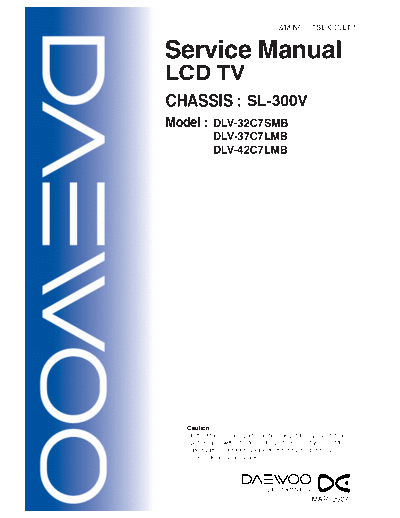
>> Download DLX-37-42C7 documenatation <<
Text preview - extract from the document
S/M NO. : TSL300VEF1
Service Manual
LCD TV
CHASSIS : SL-300V
Model : DLV-32C7SMB
DLV-37C7LMB
DLV-42C7LMB
Caution
: In this Manual, some parts can be changed for improving. their
performance without notice in the parts list. So, if you need the
latest parts information, please refer to PPL(Parts Price List)in
Service Information Center.
MAR. 2007
Contents
1. Safety Precaution 3
2. Preliminary Troubleshooting 4
3. Product Specification 5
1) Standard of Product 5
2) Available Input Signal 6
3) Available PIP Mode 6
4. Service Remote Controller 7
1) Key Arrangement 7
2) EEPROM Data 8
5. Block Diagram 11
6. Hardware Troubleshooting : Digital Board 12
7. Hardware Troubleshooting : SMPS 16
1) FEL-3237A : DLV-32C7SMB, DLV-37C7LMB 16
2) FEL-42C1 : DLV-42C7LMB 18
8. Bill Of Materials 20
1) DLV-32C7SMB 20
2) Differental Materials Besides Mechanical Parts 29
9. How to S/W Upgrade Tools 30
1) Requirements 30
2) Outline of the S/W upgrade tool, which is DTV_Updater.exe 30
3) How to upgrade decoder of LCD TV 31
4) How to upgrade PIC micom of LCD TV 35
10. Schematics : Digital Board 40
11. Schematics : SMPS 49
1) FEL-3237A : DLV-32C7SMB, DLV-37C7LMB 49
2) FEL-42C1 : DLV-42C7LMB 50
12. Mechanical Development Figure 51
1) DLV-32C7SMB 51
2) DLV-37C7LMB 52
3) DLV-42C7LMB 53
-2-
1. Safety Precaution
(1) When moving or laying down a LCD Set, at least two people must work together. Avoid any
impact towards the LCD Set.
(2) Do not leave a broken LCD Set on for a long time. To prevent any further damages, after
checking the condition of the broken Set, make sure to turn the power (AC) off.
(3) When opening the BACK COVER, you must turn off power (AC) to prevent any electric
shock.
(4) When loosening screws, check the position and type of the screw. Sort out the screws and
store them separately for reassembling. Because screws holding PCBs are working as
electric circuit grounding, make sure to check if any screw is missing when assembling /
reassembling. Do not leave any screws inside the set.
(5) A LCD Set contains different kinds of connector cables. When connecting or disconnecting
cables, check the direction and position of the cable beforehand.
(6) Connect/disconnect the connectors slowly with care especially FFC (film) cables and FPC
cables. Do not connect or disconnect connectors instantaneously with force, and handle
them carefully for reassembling.
(7) Connectors are designed so that if the number of pins or the direction does not match,
connectors will not fit. When having problem in plugging the connectors, check their kind,
position, and direction.
-3-
2. Preliminary Troubleshooting
1) LCD TV does not response or remote controller does not work.
- Check the power cord to be plugged.
- Check the battery of the remote controller.
2) Sound is discontinuous or broken sometimes.
- Check if [SOUND] -> [AVC] is [ON].
- Set the sound effect into 'F Mono'.
- Set the [SOUND] -> [DTV Volume] into proper value.
- [DTV Volume] is enabled only in digital program.
3) Picture of digital program is sometimes broken and sound is discontinuous.
- Digital program has a little problem because of signal receiving status.
- Check if the RF cable is correctly connected.
- Ask for the broadcasting station if the RF cable connection has no problem.
4) Picture of analog program is noisy.
- Check the RF cable connection.
- Check if [Picture] -> [Noise Reduction] is ON.
- Change the [Install] -> [Programme Setup] -> [Fine] value.
5) Sound is not generated in HDMI mode.
- Reconnect HDMI jack.
- DVI signal has no sound. Check the output signal of device to be connected to LCD TV.
- If you want to use DVI-HDMI cable, you should also connect audio cable into the LCD TV.
6) In spite of 'Auto Setup', picture size is not completely adapted to the screen.
- Check if the input signal is available.
- Ensure that the desktop has no black area.
- Some errors (picture position problem) will be occurred according to certain video card.
In this case, you should adjust 'Frequency' control.
7) In spite of 'Auto Setup', picture is not clear.
- Adjust 'Phase' control.
-4-
3. Product Specification
1) Standard of Product
Features DLV-32C7SMB DLV-37C7LMB DLV-42C7LMB
LCD Panel Panel Model LTA320WT-LF2 LC370WX1-SL01 LC420WX5-SLA1
Screen Size 81 cm 93 cm 106 cm
Aspect Ratio 16 : 9 16 : 9 16 : 9
Resolution 1366 X 768 1366 X 768 1366 X 768
(WXGA) (WXGA) (WXGA)
Pixel Pitch 0.51075 mm 0.60000 mm 0.68100 mm
Contrast Ratio 5000 : 1 (MAX) 5000 : 1 (MAX) 5000 : 1 (MAX)
Brightness 550 cd/m2 500 cd/m2 500 cd/m2
TV System Receiving DVB-T DVB-T DVB-T
System PAL-B/G PAL-B/G PAL-B/G
PAL-B/H PAL-B/H PAL-B/H
NTSC (AV) NTSC (AV) NTSC (AV)
LVDS Cable FI-E30S FL-X30SSL-HF FL-X30SSL-HF
LVDS B+ +5V +12V +12V
Input Connector RF 50 Ohm Coaxial 50 Ohm Coaxial 50 Ohm Coaxial
S-Video / Video 2 2 2
Component RCA X 2 RCA X 2 RCA X 2
PC RGB D-Sub X 1 D-Sub X 1 D-Sub X 1
PC Audio 3.5 mm Mini - Jack 3.5 mm Mini - Jack 3.5 mm Mini - Jack
HDMI 1 1 1
Output SPDIF Optical - Jack Optical - Jack Optical - Jack
Connector Headphone X X X
Monitor - out 1 1 1
Sound Output Max. 10W 10W 10W
Power Module Model FEL-3237A FEL-3237A FEL-42C1
Power Max. 155W 195W 198W
Consumption Power Source 220-240V~ 220-240V~ 220-240V~
50-60Hz 50-60Hz 50-60Hz
Dimension Set Dimension 806 x 628.5 x 240 mm 940 x 720 x 328.7 mm 1037 x 788.7 x 328.7 mm
(W x H x D) (with stand)
Set Dimension 806 x 574.5 x 114 mm 940 x 655 x 130 mm 1037 x 723.8 x 124.9 mm
(without stand)
Wall Mount Dimension 315 x 235 x 50 mm 315 x 235 x 50 mm 698 x 460 x 46.6 mm
Hall Size 100 x 200 screw ◦ Jabse Service Manual Search 2024 ◦ Jabse Pravopis ◦ onTap.bg ◦ Other service manual resources online : Fixya ◦ eServiceinfo