Service Manuals, User Guides, Schematic Diagrams or docs for : Daewoo TV TCM850FEF0
<< Back | HomeMost service manuals and schematics are PDF files, so You will need Adobre Acrobat Reader to view : Acrobat Download Some of the files are DjVu format. Readers and resources available here : DjVu Resources
For the compressed files, most common are zip and rar. Please, extract files with Your favorite compression software ( WinZip, WinRAR ... ) before viewing. If a document has multiple parts, You should download all, before extracting.
Good luck. Repair on Your own risk. Make sure You know what You are doing.
Image preview - the first page of the document
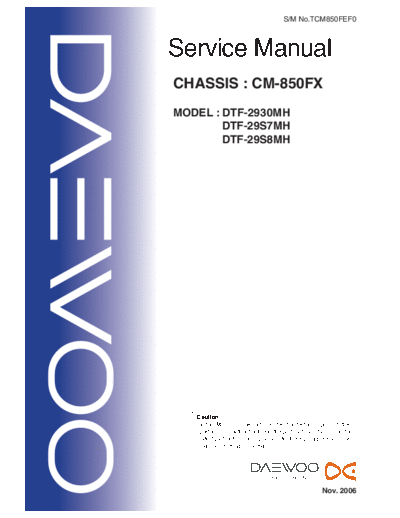
>> Download TCM850FEF0 documenatation <<
Text preview - extract from the document
S/M No.TCM850FEF0
Service Manual
CHASSIS : CM-850FX
MODEL : DTF-2930MH
DTF-29S7MH
DTF-29S8MH
Caution
: In this Manual, some parts can be changed for improving. their
performance without notice in the parts list. So, if you need the
latest parts information, please refer to PPL(Parts Price List)in
Service Information Center.
Nov. 2006
CM-850FX Service Manual
CONTENTS
1 MAIN FEATURES 3
1.1 SPECIFICATIONS 3
1.2 REMOTE CONTROL 3
1.3 CHANNEL/FREQUENCY TABLE 4
1.4 ATSS SORTING METHOD 6
2 SAFETY INSTRUCTION 7
3 ALIGNMENT INSTRUCTIONS 8
3.1 MICROCONTROLLER CONFIGURATION : SERVICE MODE 8
3.2 SERVICE MODE NAVIGATION 8
3.3 CONTROL BITS 9
4 IC DESCRIPTION 18
4.1 TELETEXT DECODER WITH EMBEDDED 8-BIT CONTROLLER 18
4.2 COLOR DECODER AND SCAN-RATE CONVERTER 20
4.3 DDP 3315C - DISPLAY AND DEFLECTION PROCESSOR 30
4.4 MSP341X MULTISTANDARD SOUND PROCESSOR 35
4.5 TDA4470-MULTISTANDARD VIDEO-IF AND QUASI PARALLEL SOUND PROCESSOR 39
4.6 TDA894XJ STEREO AUDIO AMPLIFIER 41
4.7 TDA835XJ VERTICAL AMPLIFIER 42
4.8 TDA6108JF 44
4.9 M24C32 45
4.10 STR - X6757 46
5 CM-850FX CHASSIS DESCRIPTION 49
5.1 BLOCK DIAGRAM 49
5.2 IF SECTION 50
5.3 VIDEO / RGB 53
5.4 MICROCONTROLLER 57
5.5 TELETEXT DISPLAY 59
5.6 SOUND PROCESSING 60
5.7 SOUND AMPLIFICATION 61
5.8 VERTICAL DEFLECTION 62
6 SERVICE PARTS LIST 63
7 SCHEMATIC DIAGRAM 72
8 PRINTED CIRCULT BOARD 74
9 EXPLODED VIEW 77
-2-
CM-850FX Service Manual
1 MAIN FEATURES
1.1 SPECIFICATIONS
1.1. 1 GENERAL
TV standard PAL/SECAM-B/G, H, D/K, I
Colour system Tuner PAL, SECAM
AV PAL, SECAM, PAL 60, NTSC M, NTSC 4.43
Sound system B/G, H, D/K, I
Rated Voltage AC 110 - 250V, 50/60Hz
Power
120W approx.
consumption
Sound Output Power 7W x 2 (at 80% mod, 10%THD)
Speaker 12W 8 ohm x2
Teletext system 10 pages memory FASTEXT (FLOF or TOP)
Aerial input 75 ohm unbalanced
Channel Conerage VHF BAND I : CH02 ~ CH04(48.25MHz ~ 62.25MHz)
BAND II : CH05 ~ CH12(175.25MHz ~ 224.25MHz)
CABLE BAND : S01 ~ S03, (69.25MHz ~ 83.25MHz)
S01 ~ S20, (105.25MHz ~ 294.25MHz)
HYPER BAND : S21 ~ S41(303.25 ~ 463.25MHz)
UHF BAND IV, V : CH21 ~ CH69(471.25MHz ~ 855.25MHz)
Tuning system frequency synthesiser tuning system
Visual screen size
68cm
Channel indication On Screen Display
Program Selection 200 programmes
Aux. terminal AV1 input
AV2 input
DVD1, DVD2
OUTPUT
Remote Control R-55C03
1.2 Remote Control
TV MODE TELETEXT MODE
POWER POWER
SOUND MUTE SOUND MUTE
NUMBER 0..9 NUMBER 0..9
TV / AV
NORMAL
RECALL
MENU VOL/BRIGHT MENU SELECTION
PROGRAM UP (CURSOR UP) PAGE UP
VOLUME DOWN (CURSOR LEFT) VOL / BRIGHT DOWN
VOLUME UP (CURSOR RIGHT) VOL / BRIGHT UP
PROGRAM DOWN (CURSOR DOWN) PAGE DOWN
MODE
OK / PRESET INDEX
PIP ON RED
PIP PICTURE SWAP/FREEZE GREEN
PIP POSITION YELLOW
PIP PICTURE SOURCE CYAN
CANCEL
PAGE HOLD
TV TELETEXT TELETEXT TV
REVEAL
SUBPAGE
PIP PICTURE SIZE HEIGHT
SLEEP
ZOOM
3D (SOUND EFFECT)
-3-
CM-850FX Service Manual
1.3 CHANNEL/FREQUENCY TABLE
1.3.1 CHANNEL/FREQUENCY TABLE
CHANNEL EUROPE CCIR FRANCE GB(IRELAND) EAST OIRT
C01 46.25 - 45.75 49.75
C02 48.25 55.75 (L ) 53.75 59.25
C03 55.25 60.5 (L ) 61.75 77.25
C04 62.25 63.75 (L ) 175.25 85.25
C05 175.25 176.00 183.25 93.25
C06 182.25 184.00 191.25 175.25
C07 189.25 192.00 199.25 183.25
C08 196.25 200.00 207.25 191.25
C09 203.25 208.00 215.25 199.25
C10 210.25 216.00 223.25 207.25
C11 217.25 189.25 (LUX) 231.25 215.25
C12 224.25 69.25 (L ) 239.25 223.25
C13 53.75 76.25 (L ) 247.25 -
C14 - 83.25 (L ) 49.75 -
C15 82.25 90.25 57.75 -
C16 - 97.25 65.75 -
C17 183.75 - 77.75 -
C18 192.25 - 85.75 -
C19 201.25 - - -
C20 - - - -
C21 471.25 471.25 471.25 471.25
C22 479.25 479.25 4 79.25 479.25
C23 487.25 487.25 487.25 487.25
C24 495.25 495.25 495.25 495.25
C25 503.25 503.25 503.25 503.25
C26 511.25 511.25 5 11.25 511.25
C27 519.25 519.25 519.25 519.25
C28 527.25 527.25 527.25 527.25
C29 535.25 535.25 535.25 535.25
C30 543.25 543.25 543.25 543.25
C31 551.25 551.25 551.25 551.25
C32 559.25 559.25 559.25 559.25
C33 567.25 567.25 567.25 567.25
C34 575.25 575.25 575.25 575.25
C35 583.25 583.25 583.25 583.25
C36 591.25 591.25 591.25 591.25
C37 599.25 599.25 599.25 599.25
C38 607.25 607.25 607.25 607.25
C39 615.25 615.25 615.25 615.25
C40 623.25 623.25 623.25 623.25
C41 631.25 631.25 631.25 631.25
C42 639.25 639.25 639.25 639.25
C43 647.25 647.25 647.25 647.25
C44 655.25 655.25 655.25 655.25
C45 663.25 663.25 663.25 663.25
C46 671.25 671.25 671.25 671.25
C47 679.25 679.25 679.25 679.25
C48 687.25 687.25 687.25 687.25
C49 695.25 695.25 695.25 695.25
C50 703.25 703.25 703.25 703.25
C51 711.25 711.25 711.25 711.25
C52 719.25 719.25 719.25 719.25
C53 727.25 727.25 727.25 727.25
C54 735.25 735.25 735.25 735.25
C55 743.25 743.25 743.25 743.25
C56 751.25 751.25 751.25 751.25
C57 759.25 759.25 759.25 759.25
C58 767.25 767.25 767.25 767.25
-4-
CM-850FX Service Manual
CHANNEL EUROPE CCIR FRANCE GB(IRELAND) EAST OIRT
C59 775.25 775.25 775.25 775.25
C60 783.25 783.25 783.25 783.25
C61 791.25 791.25 791.25 791.25
C62 799.25 799.25 799.25 799.25
C63 807.25 807.25 807.25 807.25
C64 815.25 815.25 815.25 815.25
C65 823.25 823.25 823.25 823.25
C66 831.25 831.25 831.25 831.25
C67 839.25 839.25 839.25 839.25
C68 847.25 847.25 847.25 847.25
C69 855.25 855.25 855.25 855.25
C70 863.25 863.25 863.25 863.25
C71 69.25 - - -
C72 76.25 - - -
C73 83.25 - - -
C74 90.25 - - -
C75 97.25 - - -
C76 59.25 - - -
C77 93.25 - - -
S01 105.25 104.75 103.25 105.25
S02 112.25 116.75 111.25 112.25
S03 119.25 128.75 119.25 119.25
S04 126.25 140.75 127.25 126.25
S05 133.25 152.75 135.25 133.25
S06 140.25 164.75 143.25 140.25
S07 147.25 176.75 151.25 147.25
S08 154.25 188.75 159.25 154.25
S09 161.25 200.75 167.25 161.25
S10 168.25 212.75 - 168.25
S11 231.25 224.75 - 231.25
S12 238.25 236.75 - 238.25
S13 245.25 248.75 255.25 245.25
S14 252.25 260.75 263.25 252.25
S15 259.25 272.75 271.25 259.25
S16 266.25 284.75 279.25 266.25
S17 273.25 296.75 287.25 273.25
S18 280.25 136.00 295.25 280.25
S19 287.25 160.00 303.25 287.25
S20 294.25 - - 294.25
S21 303.25 303.25 - 303.25
S22 311.25 311.25 311.25 311.25
S23 319.25 319.25 319.25 319.25
S24 327.25 327.25 327.25 327.25
S25 335.25 335.25 335.25 335.25
S26 343.25 343.25 343.25 343.25
S27 351.25 351.25 351.25 351.25
S28 359.25 359.25 359.25 359.25
S29 367.25 367.25 367.25 367.25
S30 375.25 375.25 375.25 375.25
S31 383.25 383.25 383.25 383.25
S32 391.25 391.25 391.25 391.25
S33 399.25 399.25 399.25 399.25
S34 407.25 407.25 407.25 407.25
S35 415.25 415.25 415.25 415.25
S36 423.25 423.25 423.25 423.25
S37 431.25 431.25 431.25 431.25
S38 439.25 439.25 439.25 439.25
S39 447.25 447.25 447.25 447.25
S40 455.25 455.25 455.25 455.25
S41 463.25 463.25 463.25 463.25
-5-
CM-850FX Service Manual
1.4 ATSS SORTING METHOD
The TV set sweeps all the TV bands from beginning of VHF to end of UHF. The TV controlling software for each
program checks if a VPS CNI code is transmitted (this system exists for German, Swiss and Austrian transmissions).
If no VPS CNI code is found, then the system checks if a CNI code is transmitted as part of the teletext transmission
( Packet 8/30 format 1 and format 2). If such a code ( VPS or teletext ) is found and if this code is in the ATSS list, the
program is automatically named.
If the transmission does not have VPS CNI, and no teletext service is available, then there is no possibility of the
program being automatically named.
The programs found are then sorted in 4 groups :
Group I : It contains all the programs from the selected country and named by the TV controlling software. Within this
group the sorting order is fixed by the ATSS list.
Group II : It contains all the programs with a strong signal strength which are not listed in group I.
Group III : It contains all the programs with a weak signal strength which are not listed in group I.
Group IV : If two or more programs with the same code are found, only the strongest ( or if they have the same level
the one with the lowest frequency) is listed in group I, II or III. The others are listed in group IV.
1.4.1 GENERAL CASE 1.4.2 SPECIAL CASE
Program Program
Group Skip Group Skip
number number
1 1
2 Group I ... Group II
... m
n m+1
n+1 ... Group III
... Group II p
m p+1
m+1 ... Group IV
... Group III q
p q+1
p+1 ... not used
... Group IV 99
q 0
q+1
Special case : Country selection = Others
... not used
99
0
-6-
CM-850FX Service Manual
2 SAFETY INSTRUCTION
WARNING: Only competent service personnel may carry out work involving the testing or repair
of this equipment.
X-RAY RADIATION PRECAUTION
1. Excessive high voltage can produce potentially hazardous X-RAY RADIATION. To avoid
such hazards, the high voltage must not exceed the specified limit. The nominal value of the
high voltage of this receiver is 25-26 KV (20"-21") or 28 KV (28" - 29") at max beam current.
The high voltage must not, under any circumstances, exceed 27.5 KV (20"), 29KV (21"),
30 KV (28") or 31 KV (29"). Each time a receiver requires servicing, the high voltage should
be checked. It is important to use an accurate and reliable high voltage meter.
2. The only source of X-RAY Radiation in this TV receiver is the picture tube. For continued X-
RAY RADIATION protection, the replacement tube must be exactly the same type tube as
specified in the parts list.
SAFETY PRECAUTION
1. Potentials of high voltage are present when this receiver is operating. Operation of the
receiver outside the cabinet or with the back board removed involves a shock hazard from
the receiver.
1) Servicing should not be attempted by anyone who is not thoroughly familiar with the
precautions necessary when working on high voltage equipment.
2) Always discharge the picture tube to avoid the shork hazard before removing the anode cap.
3) Discharge the high potential of the picture tube before handling the tube. The picture tube is
highly evacuated and if broken, glass fragments will be violently expelled.
2. If any Fuse in this TV receiver is blown, replace it with the FUSE specified in the
Replacement Parts List.
3. When replacing a high wattage resistor (metal oxide film resistor) in the circuit board, keep
the resistor 10 mm away from circuit board.
4. Keep wires away from high voltage or high temperature components.
5. This receiver must operate within AC 110 - 250V, 50/60Hz. NEVER connect to a DC supply
or any other voltage or frequency.
PRODUCT SAFETY NOTICE
Many electrical and mechanical parts in this equipment have special safety-related
characteristics. These characteristics are often passed unnoticed by a visual inspection and the
X-RAY RADIATION protection afforded by them cannot necessarily be obtained by using
replacement components rated for higher voltage, wattage, etc. Replacement parts which have
these special safety characteristics are identified in this manual and its supplements, electrical
components having such features are identified by designated symbol on the parts list. Before
replacing any of these components, read the parts list in this manual carefully. The use of
substitutes replacement parts which do not have the same safety characteristics as specified in
the parts list may create X-RAY Radiation.
-7-
CM-850FX Service Manual
3 ALIGNMENT INSTRUCTIONS
3.1MICROCONTROLLER CONFIGURATION : SERVICE MODE
To switch the TV set into service mode please see instruction below.
1 - Select PR. number 91
2 - Adjust sharpness to minimum and exit all menus.
3 - Within 2 seconds press the key sequence : RED - GREEN - menu
The software version is displayed beside the word Service, e.g. "SERVICE V1.00".
To exit SERVICE menu press menu key or Stand By key.
3.2 SERVICE MODE NAVIGATION
Pr Up/Down remote keys : cycle through the service items available.
Vol -/+ remote keys : Dec./Increment the values within range - Cycle trough option bits.
OK key : Toggle bits in option byte
Order Item Default setting
1 HOR CEN
2 RED GAIN
3 GRN GAIN
4 BLUE GAIN
5 RED BIAS
6 GRN BIAS
7 AGC LEVEL
8 G2 - SCREEN
9 AFT
10 OPTION1
11 OPTION2
12 OPTION3
13 OPTION4
14 AVL
15 PARABOLA
16 HOR WIDTH
17 CORNER T
18 CORNER B
19 HOR PARAL
20 V.LINEAR
21 EW TRAPEZ
22 S CORRECT
23 VERT CENT
24 VERT SIZE
25 SHIPPING
26 INST. LOCK
27 LKB LOCK HOTEL
28 AV1 START FUNCTION
29 MAX. VOL
30 H.BOW
-8-
CM-850FX Service Manual
3.3 CONTROL BITS
There are four option bytes available (32 bits in all). These option bits are available from
FACTORY and SERVICE mode. First find the OPTION1, OPTION2,OPTION3 or OPTION4
control, and then use the UP/DOWN and PLUS/MINUS keys on the relevant remote keypad to
control the bits. The table below shows the two option bytes available;
3.3.1 OPTION 1
Headphone
TOP FASTEX TUBE Volume/Bal Dolby SVHS3 TUNER OPTIONS
Teletext T (FLOF) 4:3 ance control Virtual disabled 00 = Philips
OFF OFF OFF OFF 01 = Not used
10 = Alps
TOP FASTEX TUBE Headphone Dolby SVHS3 11 = Parstnic (DW)
Teletext T (FLOF) 16:9 Volume/Bal Virtual enabled
ON ON ance control ON
ON
3.3.2 OPTION 2
AVL PICTURE Program
Fixed to Fixed to control TILT ON list
OFF enabled See later description under
0 0
AVL Program CONTROL DESCRIPTION.
PICTURE
control TILT OFF list
ON disabled
3.3.3 OPTION 3
Local Local Curtain Curtain Koran Koran
keyboard keyboard : Beeper Disabled direct key Disabled
Not used, must be 6 keys Disabled Disabled
set to 1 for future
compatibility Local Curtain Curtain Koran Koran
Local keyboard : Beeper Enable direct key Enable
keyboard 5 keys Enable Enable
3.4.4 OPTION 4
PIP
Not used, must be set to 1 for future Disabled
Teletext table
compatibility
PIP
Enable
-9-
CM-850FX Service Manual
3.4 USER GUIDE
3.4.1 ENTERING FACTORY MODE
To switch the TV set into FACTORY mode, use the factory remote control, and press on SVC .
The factory menu will appear on the screen, showing FACTORY Vx.xx (where x.xx is the
software version).
3.4.2 ENTERING OPTION BITS MENU
To find the option bits, by using the PR+ or PR- in FACTORY mode.
To find OPTION2 press the button OPT a second time (and one more time for OPTION3, OPTION4).
3.4.3 ELECTING OPTION BITS
From left to right, bits 7 to 0 are shown. Navigation is done from the with the remocon
with the VOL MIN and VOL MAX buttons (otherwise known as EAST, WEST). The selected bit is
highlighted.
3.4.4 TOGGLING OPTION BITS
This is done by using the PR UP and PR DOWN buttons (otherwise known as NORTH, SOUTH).
3.4.5 EXITING OPTION BITS MENU
By using the PR+ or PR- in FACTORY mode. The full sequence enter to exit is;
FACTORY(refer to page 8) -> OPTION1 -> OPTION2 -> OPTION3 -> OPTION4 -> FACTORY
3.4.6 AFTER SETTING OPTION BITS
Before operate shipping mode, it is necessary to push the NORMAL key to obtain
NORMAL I. This will reset all the sound and brightness settings to a factory defined level, as well
as some other settings such as sound PRESET and WAKE TIME/PROG.
Then, Operating the shipping mode, these levels are memorised in the television, ready for
packing and delivery.
3.4.7 VERIFICATION
On operating the shipping mode, a four digit hexadecimal number is displayed in addition to
SHIPPING . This number is there to verify the option bits setting that has been entered. For
example the binary code 0000 0111 (OPTION2) 1100 0010 (OPTION 1) will give 07 C2 hex. The
order of display is therefore OPTION2 then OPTION1 when reading from left to right.
From software version 1.00, 4 option bytes are available. The order of display from left to right
is OPTION4, OPTION3, OPTION2, OPTION1.
-10-
CM-850FX Service Manual
3.5 CONTROL DESCRIPTION
3.5.1 OPTION 1 BITS
3.5.2 TOP Teletext (Bit 7)
Enables/disables the TV from displaying TOP row 24 link titles, and the dedicated TOP menu
table. A FLOF (if available) or SIMPLE / PAGETRACE presentation will be used.
3.5.3 FLOF/Fastext (Bit 6)
Enables/disables the TV from displaying FLOF row 24 link titles. A TOP (if available) or SIMPLE /
PAGETRACE presentation will be used.
3.5.4 Tube (Bit 5)
Define as 4:3 or 16:9 tube. This will permit the ZOOM function to understand the formats that
should be available.
3.5.5 Headphone Volume & Balance controls (Bit 4)
If enabled, this function will make available supplementary VOLUME and BALANCE controls in
the SOUND menu, dedicated to headphone control. This has NO effect if JVC remote control is
active (OPTION 2, Bit 6).
Important : This requires dedicated hardware connection from the MSP to the user headphone
connection. MSP output pin DACA_L and DACA_R are available to connect to external
amplifier for HeadPhone. Volume and balance curves/Levels are the same as the speaker
channel.
3.5.6 Dolby Virtual (Bit 3)
Allows Dolby Virtual (trademark) 3D effect to be available from the user control (button 3D ).
Note : Dolby Virtual is only available with the MSP34x1.
3.5.7 SVHS3 (Bit 2)
Enables the SVHS3 external input to be selected by the user with the EXTERNAL button on the
user remote control.
Note : Front SVHS (4 pin) socket needs to be available.
3.5.8 Tuner (Bits 1 & 0)
Configures the software to communicate with the tuner via i2c bus. Incorrect configuration may
not be immediately obvious, but will result in loss of functionality.
-11-
CM-850FX Service Manual
3.6 OPTION 2 BITS
3.6.1 Remote control(Bit 7, Bit6)
This is not intended to be changed by use of the FACTORY remote control.
3.6.2 AVL function displayed (Bit 5)
To control whether the user has the AVL (Automatic Volume Limiting) control in the SOUND
menu or not.
3.6.3 Picture Tilt (Bit 4)
This controls the picture tilt by means of the PWM port 2 on the DDP. This requires the addition
of hardware that is not available on the CM-850FX chassis.
Therefore, for CM-850FX chassis (without modifications) this bit should be set to 0 to deactivate the
control in PICTURE menu.
3.6.4 CRT Beam Current (Bits 2, 1& 0)
Beam Current(mA)
bits Tube
Nominal Maximum
0.95
4/3 and 16/9 (Philips CRT) SuperFlat.
3.6.5 Program list (Bit 3)
This enable(1) or disable(0) the access to program list menu with CYAN key.
-12-
CM-850FX Service Manual
3.7 OPTION 3 BITS
3.7.1 KORAN option (Bit0)
This enable(0) or disable(1) the access to Koran menu.
3.7.2 Koran direct key (Bit1)
This enable(0) or disable(1) the access to Koran pray with YELLOW ke y, when ARABIC
language is selected.
3.7.3 Curtain (Bit2)
This enable(0) or disable(1) the curtain, when power on and power off.
3.7.4 Curtain Beeper (Bit3)
This enable(0) or disable(1) the curtain Beeper, when power on.
3.7.5 Lkb (Bit4 & 5)
Bit4 set to 1 :
Key Pr Up Pr Dwn Vol Up Vol Dwn TV/AV Menu
Level <215mV 215mV~ 625mV~ 1.02V~ 1.41V~ 1.79V~
625mV 1.02V 1.41V 1.79V 2.3V
Bit4 set to 0:
Key Pr Up Pr Dwn Vol Up Vol Dwn TV/AV
Level <290mV 290mV~ 670mV~ 1.13V~ 1.70V~
670mV 1.13V 1.70V 2.17V
Bit5 : reserved for future.
3.8 OPTION 4 BITS
3.8.1 TELETEXT option (Bit0 &1 &2)
Bit 2, 1& 0
Latin West 000
Latin East 001
Russia 010
Persia 011
Arabic 100
Reserved for future 101
Reserved for future 110
Automatic 111
Note : When you change Teletext option, you must start again the TV.
-13-
CM-850FX Service Manual
Teletext National Option table for each language option:
Teletext table Basic Char. Twist Char. Set Packet 26
Set
Latin Latin English
Latin Latin German
Latin Latin Swedish/Fin
Latin West Latin Latin Italian
Latin Latin French
Latin Latin Spanish/Portuguese
Latin Latin Turkish
Latin Latin Greek
Latin Latin Polish
Latin Latin German
Latin Latin Hungarian
Latin East Latin Latin Italian
Latin Latin French
Latin Latin Serbian
Latin Latin Czech/Slovak
Latin Latin Rumanian
Latin Latin English
Latin Latin German
Latin Latin Estonian
Latin Latin Lettish
Russian
Cyrilic Latin Russia
Cyrilic Latin Ukrainian
Latin Latin Czech/Slovak
Latin Latin Rumanian
Latin Latin English
Latin Latin French
Latin Latin French
Latin Latin Turkish
Arabic
Latin Latin French
Latin Latin Hebrew
Latin Latin French
Arabic Latin Arabic
Latin Latin English
Latin Latin French
Latin Latin French
Persian Latin Latin Turkish
Latin Latin French
Latin Latin Hebrew
Latin Latin French
Arabic Latin Farsi
3.8.2 PIP (Bit3)
This enable(0) or disable(1) the PIP.
Note : When you switch from disable to enable, you must start again the TV.
-14-
CM-850FX Service Manual
3.9 TV SET ALIGNMENT
3.9.1 LOCAL OSCILLATOR ALIGNMENT
Tune a colour bar pattern. The frequency of the signal carrier must be accurate (Max +/- 10KHz
deviation from the nominal channel frequency).
Find AFT item in service mode.
Adjust the coil L150 to bring the cursor to central position : 32.
3.9.2 G2 ALIGNMENT
- Tune a colour bar pattern.
- Find the G2 - SCREEN item in service mode.
- Adjust screen volume ( on FBT ) to bring the cursor to central position : 32.
-15-
CM-850FX Service Manual
3.9.3 WHITE BALANCE
- Select a dark picture and adjust RED BIAS and GRN BIAS to the desired colour temperature.
- Select a bright picture and adjust RED, GRN and BLUE GAIN to the desired colour temperature.
3.9.4 FOCUS
Adjust the Focus volume ( on FBT ) to have the best resolution on screen.
3.9.5 VERTICAL GEOMETRY
Adjust V. LINEAR (linearity), S CORRECT (S. Correction), VERT SIZE (Vertical amplitude), VERT CENT (vertical
centring) to compensate for vertical distortion.
3.9.6 HORIZONTAL PICTURE CENTRING
Adjust HOR CEN (Horizontal centre) to have the picture in the centre of the screen.
3.9.7 EAST / WEST CORRECTION
Adjust the PARABOLA, HOR WIDTH, CORNER, HOR PARAL, EW TRAPEZ, H BOW, to compensate for
geometrical distortion.
HOR PARAL
HOR WIDTH
adjust for 90% overscan.
-16-
CM-850FX Service Manual
PARABOLA
CORNER B & CORNER T
EW TRAPEZ
H BOW
3.9.8 AGC
- Make sure option bits are correct for the tuner fitted on the chassis (See above how to change option bits).
- Adjust the antenna signal level at 62 dB V ◦ Jabse Service Manual Search 2024 ◦ Jabse Pravopis ◦ onTap.bg ◦ Other service manual resources online : Fixya ◦ eServiceinfo