Service Manuals, User Guides, Schematic Diagrams or docs for : Dell Laptop D500
<< Back | HomeMost service manuals and schematics are PDF files, so You will need Adobre Acrobat Reader to view : Acrobat Download Some of the files are DjVu format. Readers and resources available here : DjVu Resources
For the compressed files, most common are zip and rar. Please, extract files with Your favorite compression software ( WinZip, WinRAR ... ) before viewing. If a document has multiple parts, You should download all, before extracting.
Good luck. Repair on Your own risk. Make sure You know what You are doing.
Image preview - the first page of the document
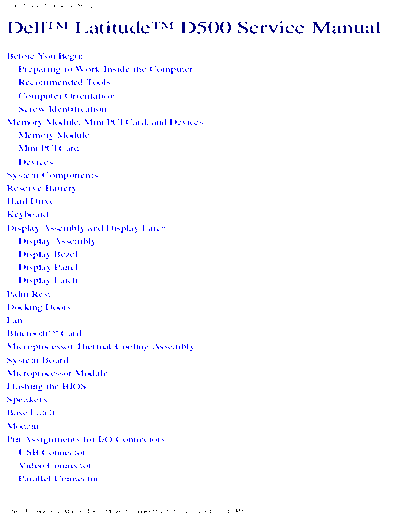
>> Download D500 documenatation <<
Text preview - extract from the document
Dell Latitude D500 Service Manual
DellTM LatitudeTM D500 Service Manual
Before You Begin
Preparing to Work Inside the Computer
Recommended Tools
Computer Orientation
Screw Identification
Memory Module, Mini PCI Card, and Devices
Memory Module
Mini PCI Card
Devices
System Components
Reserve Battery
Hard Drive
Keyboard
Display Assembly and Display Latch
Display Assembly
Display Bezel
Display Panel
Display Latch
Palm Rest
Docking Doors
Fan
BluetoothTM Card
Microprocessor Thermal-Cooling Assembly
System Board
Microprocessor Module
Flashing the BIOS
Speakers
Base Latch
Modem
Pin Assignments for I/O Connectors
USB Connector
Video Connector
Parallel Connector
file:///F|/Service%20Manuals/Dell/Latitude/d500/index.htm (1 of 2) [2/28/2004 8:08:10 AM]
Dell Latitude D500 Service Manual
S-Video TV-Out Connector
Serial Connector
Notes, Notices, and Cautions
NOTE: A NOTE indicates important information that helps you make better use
of your computer.
NOTICE: A NOTICE indicates either potential damage to hardware or loss of
data and tells you how to avoid the problem.
CAUTION: A CAUTION indicates a potential for property damage,
personal injury, or death.
Trademarks used in this text: Dell, the DELL logo, and Latitude are trademarks of Dell Computer
Corporation; Intel is a registered trademarks of Intel Corporation; Microsoft and Windows are
registered trademarks of Microsoft Corporation; Bluetooth is a trademark owned by Bluetooth SIG, Inc.
and is used by Dell Computer Corporation under license.
Other trademarks and trade names may be used in this document to refer to either the entities
claiming the marks and names or their products. Dell Computer Corporation disclaims any proprietary
interest in trademarks and trade names other than its own.
Model PP05L
April 2003 Rev. A00
file:///F|/Service%20Manuals/Dell/Latitude/d500/index.htm (2 of 2) [2/28/2004 8:08:10 AM]
Before You Begin: Dell Latitude D500 Service Manual
Back to Contents Page
Before You Begin
DellTM LatitudeTM D500 Service Manual
Preparing to Work Inside the Computer
Recommended Tools
Computer Orientation
Screw Identification
Preparing to Work Inside the Computer
CAUTION: Only a certified service technician should perform repairs on
your computer. Damage due to servicing that is not authorized by Dell
is not covered by your warranty. Read and follow the safety instructions
in the System Information Guide that came with the computer.
CAUTION: To prevent static damage to components inside your
computer, discharge static electricity from your body before you touch
any of your computer's electronic components. You can do so by
touching an unpainted metal surface.
CAUTION: Handle components and cards with care. Do not touch the
components or contacts on a card. Hold a card by its edges or by its
metal mounting bracket. Hold a component such as a microprocessor by
its edges, not by its pins.
NOTICE: To avoid damaging the computer, perform the following steps before
you begin working inside the computer.
1. Ensure that the work surface is flat and clean to prevent scratching the
computer cover.
2. Save any work in progress and exit all open programs.
3. Turn off the computer and all attached devices.
file:///F|/Service%20Manuals/Dell/Latitude/d500/begin.htm (1 of 7) [2/28/2004 8:08:20 AM]
Before You Begin: Dell Latitude D500 Service Manual
NOTE: Ensure that the computer is off and not in a power management mode.
If you cannot shut down the computer using the computer operating system,
press and hold the power button for 4 seconds.
4. If the computer is connected to a docking device (docked), undock it.
5. Disconnect the computer from the electrical outlet.
6. To avoid possible damage to the system board, wait 10 to 20 seconds and then
disconnect any attached devices.
7. Disconnect all other external cables from the computer.
8. Remove any installed PC Cards from the PC Card slot.
9. Close the display and turn the computer upside down on a flat work surface.
NOTICE: To avoid damaging the system board, you must remove the main
battery before you service the computer.
10. Slide and hold the battery-bay latch release on the bottom of the computer, and
then remove the battery from the bay.
file:///F|/Service%20Manuals/Dell/Latitude/d500/begin.htm (2 of 7) [2/28/2004 8:08:20 AM]
Before You Begin: Dell Latitude D500 Service Manual
11. Remove any installed memory modules, Mini PCI cards, and devices, including a
second battery if one is installed.
12. Remove the hard drive.
Recommended Tools
The procedures in this manual require the following tools:
q #1 Phillips screwdriver
q ◦ Jabse Service Manual Search 2024 ◦ Jabse Pravopis ◦ onTap.bg ◦ Other service manual resources online : Fixya ◦ eServiceinfo