Service Manuals, User Guides, Schematic Diagrams or docs for : Dell Laptop Dell Inspiron 2500
<< Back | HomeMost service manuals and schematics are PDF files, so You will need Adobre Acrobat Reader to view : Acrobat Download Some of the files are DjVu format. Readers and resources available here : DjVu Resources
For the compressed files, most common are zip and rar. Please, extract files with Your favorite compression software ( WinZip, WinRAR ... ) before viewing. If a document has multiple parts, You should download all, before extracting.
Good luck. Repair on Your own risk. Make sure You know what You are doing.
Image preview - the first page of the document
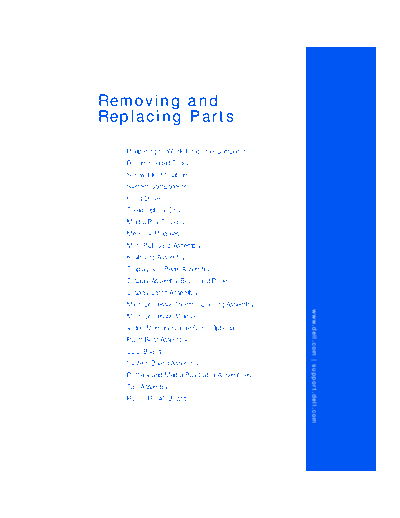
>> Download Dell Inspiron 2500 documenatation <<
Text preview - extract from the document
Removing and
R e p l a c i n g Pa r t s
Preparing to Work Inside the Computer
Recommended Tools
Screw Identification
System Components
Hard Drive
Fixed Optical Drive
Media Bay Devices
Memory Modules
Mini PCI Card Assembly
Keyboard Assembly
Display and Bezel Assembly
Display Assembly Bezel and Panel
Display Latch Assembly
Microprocessor Thermal Cooling Assembly
w w w. d e l l . c o m | s u p p o r t . d e l l . c o m
Microprocessor Module
Video Memory Cache Card (Optional)
Palm Rest Assembly
LED Board
System Board Assembly
Battery and Media Bay Latch Assemblies
Fan Assembly
RJ-11/RJ-45 Board
Preparing to Work Inside the
w w w. d e l l . c o m | s u p p o r t . d e l l . c o m
Computer
NOTICE: Only a certified service technician should perform repairs on your
computer. Damage or inoperability due to servicing not authorized by Dell is
not covered by your warranty.
HINT: Unless otherwise NOTICE: To dissipate any static electricity while you work, periodically touch
noted, each procedure in an unpainted metal surface on the surface of the computer, such as the I/O
this document assumes panel on the back of the computer chassis.
that a part can be
NOTICE: Handle components and cards with care. Do not touch the
replaced by performing
components or contacts on a card. Hold a card by it edges or by its metal
the removal procedure in
mounting bracket. Hold a component such as a microprocessor by its edges,
reverse order.
not by its pins.
1 To avoid damaging the computer, perform the following steps before
you begin working inside the computer.
2 Make sure that the work surface is clean to prevent scratching the
computer cover.
3 Save any work in progress and close all open programs.
HINT: Make sure the 4 Turn off the computer and all attached devices.
computer is turned off and
not in standby or 5 Make sure the computer is not connected to a port replicator.
hibernate mode. If you 6 Disconnect the computer from the electrical outlet.
cannot shut down the
computer using the NOTICE: To avoid possible damage to the system board, wait 10 to 20
computer's operating seconds before you disconnect any attached devices.
system, press and hold the
7 Disconnect all external cables and attached devices from the
power button for 4
computer.
seconds.
8 Remove any installed PC Cards or plastic blanks from the PC Card
slot.
9 Close the display and turn the computer upside down on a flat work
surface.
10 Remove the battery from the battery bay.
NOTICE: To avoid damaging the system board, you must remove the battery
before you service the computer.
11 Remove any installed device in the media bay.
74 Re m o vi n g a n d Re p l a c i n g Pa r ts
Recommended Tools
◦ Jabse Service Manual Search 2024 ◦ Jabse Pravopis ◦ onTap.bg ◦ Other service manual resources online : Fixya ◦ eServiceinfo