Service Manuals, User Guides, Schematic Diagrams or docs for : FOSTEX Audio D-1624 hfe_fostex_d-824_1624_reference_en
<< Back | HomeMost service manuals and schematics are PDF files, so You will need Adobre Acrobat Reader to view : Acrobat Download Some of the files are DjVu format. Readers and resources available here : DjVu Resources
For the compressed files, most common are zip and rar. Please, extract files with Your favorite compression software ( WinZip, WinRAR ... ) before viewing. If a document has multiple parts, You should download all, before extracting.
Good luck. Repair on Your own risk. Make sure You know what You are doing.
Image preview - the first page of the document
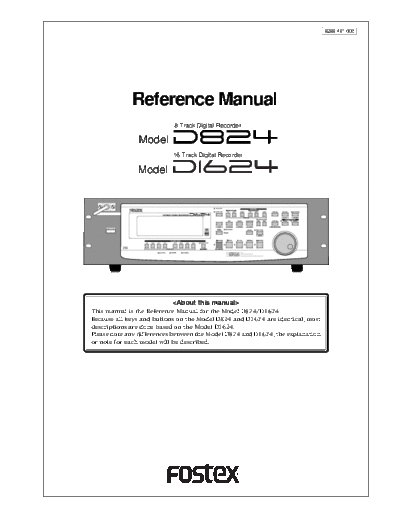
>> Download hfe_fostex_d-824_1624_reference_en documenatation <<
Text preview - extract from the document
8288 461 000
Reference Manual
8 Track Digital Recorder
Model
16 Track Digital Recorder
Model
This manual is the Reference Manual for the Model D824/D1624.
Because all keys and buttons on the Model D824 and D1624 are identical, most
descriptions are done based on the Model D1624.
Please note any differences between the Model D824 and D1624, the explanation
or note for each model will be described.
D824/D1624 Reference Manual (Safety Instruction/Contents)
CAUTION:
CAUTION TO PREVENT ELECTRIC SHOCK, MATCH WIDE BLADE OF
RISK OF ELECTRIC SHOCK PLUG TO WIDE SLOT, FULLY INSERT.
DO NOT OPEN
ATTENTION:
POUR EVITER LES CHOCS ELECTRIQUES, INTRODUIRE
CAUTION: TO REDUCE THE RISK OF ELECTRIC SHOCK, LA LAME LA PLUS LARGE DE LA FICHE DANS LA BORNE
DO NOT REMOVE COVER (OR BACK). CORRESPONDANTE DE LA PRISE ET POUSSER JUSQU'
AU FOND.
NO USER - SERVICEABLE PARTS INSIDE.
REFER SERVICING TO QUALIFIED SERVICE PERSONNEL. The lightning flash with arrowhead symbol, within an equilateral
triangle, is intended to alert the user to the presence of
uninsulated "dangerous voltage" within the product's enclosure
that may be of sufficient magnitude to constitute a risk of electric
shock to persons.
The exclamation point within an equilateral triangle is intended
"WARNING" to alert the user to the presence of important operating and
maintenance (servicing) instructions in the literature
"TO REDUCE THE RISK OF FIRE OR ELECTRIC SHOCK, accompanying the appliance.
DO NOT EXPOSE THIS APPLIANCE TO RAIN OR
MOISTURE."
SAFETY INSTRUCTIONS 9. Heat - The appliance should be situated away from heat sources
such as radiators, heat registers, stoves, or other appliances
1. Read Instructions - All the safety and operating instructions (including amplifiers) that produce heat.
should be read before the appliance is operated. 10. Power Sources - The appliance should be connected to a power
2. Retain Instructions - The safety and operating instructions supply only of the type described in the operating instructions or
should be retained for future reference. as marked on the appliance.
3. Heed Warnings - All warnings on the appliance and in the 11. Grounding or Polarization - The precautions that should be taken
operating instructions should be adhered to. so that the grounding or polarization means of an appliance is
4. Follow Instructions - All operating and use instructions should not defeated.
be followed. 12. Power Cord Protection - Power supply cords should be routed
5. Water and Moisture - The appliance should not be used near so that they are not likely to be walked on or pinched by items
water - for example, near a bathtub, washbowl, kitchen sink, placed upon or against them, paying particular attention to cords
laundry tub, in a wet basement, or near a swimming pool, and at plugs, convenience receptacles, and the point where they
the like. exit from the appliance.
6. Carts and Stands - The appliance should be used only with a 13. Cleaning - The appliance should be cleaned only as
cart or stand that is recommended by the manufacturer. recommended by the manufacturer.
14. Nonuse Periods - The power cord of the appliance should be
unplugged from the outlet when left unused for a long period of
time.
15. Object and Liquid Entry - Care should be taken so that objects
do not fall and liquids are not spilled into the enclosure through
openings.
16. Damage Requiring Service - The appliance should be serviced
An appliance and cart combination should be moved with care.
by qualified service personnel when:
Quick stops, excessive force, and uneven surfaces may cause
A. The power supply cord or the plug has been damaged; or
the appliance and cart combination to overturn.
B. Objects have fallen, or liquid has been spilled into the appliance; or
C. The appliance has been exposed to rain; or
7. Wall or Ceiling Mounting - The appliance should be mounted to D. The appliance does not appear to operate normally or
a wall or ceiling only as recommended by the manufacturer. exhibits a marked change in performance; or
8. Ventilation - The appliance should be situated so that its location E. The appliance has been dropped, or the enclosure damaged.
or position dose not interfere with its proper ventilation. 17. Servicing - The user should not attempt to service the appliance
For example, the appliance should not be situated on a bed, beyond that described in the operating instructions.
sofa, rug, or similar surface that may block the ventilation All other servicing should be referred to qualified service
openings; or, placed in a built-in installation, such as a bookcase personnel.
or cabinet that may impede the flow of air through the ventilation
openings.
2
D824/D1624 Reference Manual (Safety Instruction/Contents)
Contents
Introduction............................................................................................................................................................6
Main Features.....................................................................................................................................................6
Precautions..............................................................................................................................................................7
Names and Functions
Front panel section..............................................................................................................................................................9
Detachable controller section..........................................................................................................................................10
Rear panel section.............................................................................................................................................................17
Display section..................................................................................................................................................................19
Display shown when the power is turned on.......................................................................................19
Preset display...........................................................................................................................................19
Switching the display using the DISP SEL key......................................................................................20
Switching the time base display using the SHIFT key and DISP SEL key..........................................20
Changing programs using the PGM key...............................................................................................21
Warning display.......................................................................................................................................21
Before Starting
Time Base...........................................................................................................................................................................23
Recording method and REMAIN indicator.....................................................................................................................24
Managing songs by program change function.............................................................................................................25
Real tracks and Additional tracks....................................................................................................................................26
Input monitoring and playback monitoring...................................................................................................................27
Audio file and event...........................................................................................................................................................28
Formatting and Optimizing disks
Formatting a current drive disk........................................................................................................................................30
Formatting a brand new hard disk........................................................................................................31
Reformatting an E-IDE hard disk...........................................................................................................32
Formatting a backup disk (SCSI disk).............................................................................................................................32
Optimizing the disk............................................................................................................................................................33
Handling Programs
Creating a new program...................................................................................................................................................34
Duplicating a program......................................................................................................................................................35
Using a program change function...................................................................................................................................36
Deleting a program............................................................................................................................................................36
Editing a program title.......................................................................................................................................................37
Punch In/Out
When is Punch In/Out recording.....................................................................................................................................39
Auto Punch In/Out.............................................................................................................................................................39
Preparation......................................................................................................................................39
Rehearsing Auto Punch In/Out.............................................................................................................41
Auto Punch In/Out Take.........................................................................................................................42
Single undo/redo auto punch in/out...................................................................................................42
Manual Punch In/Out.........................................................................................................................................................43
Preparation......................................................................................................................................43
Rehearsing Manual Punch In/Out.........................................................................................................43
Manual Punch In/Out Take....................................................................................................................44
Single undo/redo manual punch in/out.............................................................................................45
Recording Digital data
Digital recording from an external digital device...........................................................................................................46
Digital recording to an external digital device...............................................................................................................48
Connecting a Digital Mixer...............................................................................................................................................50
Recording to a Metronome Sound
Executing of record...........................................................................................................................................................52
3
D824/D1624 Reference Manual (Safety Instruction/Contents)
Storing a Locate Point
Storing and editing the locate points to the memory keys...........................................................................................54
Storing in real-time..................................................................................................................................54
Editing and stored data...........................................................................................................................54
Storing and editing LOCATE key.....................................................................................................................................53
Storing in real-time..................................................................................................................................53
Edit and re-store data that is already stored........................................................................................56
Locate Function
Direct Locate......................................................................................................................................................................57
Auto Play function.............................................................................................................................................................58
Auto Return function.........................................................................................................................................................58
Auto Repeat function........................................................................................................................................................59
Cue & Review Function
Cue & Review function using the REWIND and F FWD buttons..................................................................................60
Cue & Review function using the SHUTTLE dial...........................................................................................................60
Digital scrubbing using the envelope function.............................................................................................................60
Preview Function
Executing the preview function.......................................................................................................................................63
Trimming the sound while previewing...........................................................................................................................63
Multiple Undo Function
Using the Multiple Undo function....................................................................................................................................64
Editing Tracks
Copy & Paste and Move & Paste......................................................................................................................................66
Storing the edit point..............................................................................................................................67
Checking and adjusting the edit points................................................................................................67
Executing Copy (or Move)......................................................................................................................67
Checking the clipboard data..................................................................................................................67
Executing Paste.................................................................................................................................................................68
Single undo/redo Paste...........................................................................................................................68
Copy & Paste between programs..................................................................................................................................69
Checking the clipboard data..................................................................................................................69
Erase............................................................................................................................................................................................70
Storing the edit points.............................................................................................................................70
Checking and adjusting the edit points................................................................................................71
Executing Erase.................................................................................................................................................................71
Single undo/redo Erase..........................................................................................................................71
Track Exchange.................................................................................................................................................................72
Executing track exchange.......................................................................................................................73
MIDI Sync Function
MIDI clock sync system...................................................................................................................................................74
Connecting external equipment............................................................................................................74
Setup of the recorder...............................................................................................................................75
Confirming the MIDI clock sync............................................................................................................75
Executing of recording............................................................................................................................76
MTC sync/MIDI machine control system........................................................................................................................76
Setup to external equipment..................................................................................................................77
Setup of external equipment..................................................................................................................77
Setup of the recorder...............................................................................................................................77
Confirming MTC sync/MMC..................................................................................................................78
Executing of recording............................................................................................................................78
Multitrack system by the slave mode..............................................................................................................................79
Equipment interconnections.................................................................................................................79
Setup of the recorder (#1): ...................................................................................................79
Setup of the recorder (#2) and (#3): ......................................................................................80
Check chase lock......................................................................................................................................81
Selecting a record track...........................................................................................................................81
Executing of recording............................................................................................................................81
4
D824/D1624 Reference Manual (Safety Instruction/Contents)
External MIDI equipment sync system by the slave mode..................................................................................82
Connection to external equipment.......................................................................................................82
Setup of external equipment..................................................................................................................82
Setup of the recorder...............................................................................................................................82
Confirming chase lock............................................................................................................................83
Executing of recording............................................................................................................................83
Saving and Loading Song Data
About saved and loaded data..........................................................................................................................................84
Saving the data using DIGITAL/DATA OUT...................................................................................................................86
Connecting an external device..............................................................................................................86
Setting up an external device.................................................................................................................86
Executing the save operation.................................................................................................................86
Loading the data using DIGITAL/DATA IN.....................................................................................................................88
Connecting the external device.............................................................................................................88
Setting up an external device.................................................................................................................88
Executing the load operation.................................................................................................................88
Saving the deta using SCSI..............................................................................................................................................90
Connecting a SCSI device........................................................................................................................90
Formatting a SCSI disk.............................................................................................................................91
Saving data of an individual program.............................................................................................................................92
Loading the data using SCSI............................................................................................................................................94
Load the data saved on one removable disk........................................................................................94
Load the data saved on several removable disks................................................................................95
Save/Load by "WAV" file..................................................................................................................................................96
Saving of "WAV" files...............................................................................................................................96
Loading "WAV" files................................................................................................................................99
Changing the Initial Setting (SETUP mode)
Selecting SETUP menu....................................................................................................................................102
Time Signature Setting...................................................................................................................................103
Setting a Tempo..............................................................................................................................................105
Setting the Metronome function..................................................................................................................107
Setting a Preroll Value....................................................................................................................................108
Setting MIDI Sync Output Signal..................................................................................................................109
Setting an MTC Frame Rate...........................................................................................................................109
Setting an MTC Offset Value..........................................................................................................................110
Setting Offset Mode........................................................................................................................................111
Setting the Slave Type.................................................................................................................................112
Setting the Record Protect function.............................................................................................................112
Setting Digital Input.......................................................................................................................................113
Setting Digital Output....................................................................................................................................114
Setting BAR/BEAT Resolution Mode............................................................................................................115
Setting the MIDI Device Number..................................................................................................................116
Setting the Operating Clock..........................................................................................................................117
Checking the Number of Track Events........................................................................................................118
The Drive Format Information.....................................................................................................................119
Drive Setting....................................................................................................................................................121
MIDI Implementation Chart..........................................................................................................................122
MMC Command List.....................................................................................................................................123
Inquiry Message List.....................................................................................................................................123
Fostex MIDI System Exclusive Message...................................................................................................124
Status Request........................................................................................................................................125
Data Type...............................................................................................................................................127
Explanation on the Command/Mode set...........................................................................................129
The Status Request/Command...........................................................................................................131
Explanation on the Status Reply..........................................................................................................132
Maintenance.............................................................................................................................................................134
Specifications........................................................................................................................................................135
APPENDIX (Operational manual for the recorder with the Model 8345 TC/SYNC card installed)
5
D824/D1624 Reference Manual (Introduction/Main features/Precautions)
Introduction
This is a digital recorder installed with a 3.5 inch E-IDE hard disk recording media for recording, playback and
editing real tracks (D824=8 tracks, D1624=16 tracks) with an additional track.
Together with non-compression recording by quantized 16bit/44.1kHz or 48kHz, 24bit/44.1kHz or 48kHz,
or 24bit/96kHz (8 track), it also contains about input/output (By switch to S/P DIF). In addition to analog
simultaneous record and playback, digital recording (S/P DIF or adat) by using the DIGITAL/DATA input/
output, it also complies to simultaneous recording of analog input+digital inputs (S/P DIF or adat).
Therefore, a 100% digital recording System can be built by combining various digital mixers.
In regards to backup of song data, in addition to conventional DAT, the original adat backup function is
supported making possible high speed backup using the standard installed SCSI connector.
By installing the optional Model 8345 TC/SYNC card, in addition to phasing against the standard WORD clock,
it will also comply to slave operation by external LTC and phasing against the VIDEO reference signal. Moreover,
by installing the optional Model 5042 balancing 8-8 I/O card (Exclusive for D824; sold separately) or the
Model 5043 balancing 8-16 I/O card (Exclusive for D1624; sold separately), +4dBu analog balanced input/
output can be added.
Main features
The unit's recorder section uses a recording format called FDMS-3 Ver 2.0 (Fostex Disk Management
System-3). It uses an E-IDE hard disk as the recording media.
◦ Jabse Service Manual Search 2024 ◦ Jabse Pravopis ◦ onTap.bg ◦ Other service manual resources online : Fixya ◦ eServiceinfo