Service Manuals, User Guides, Schematic Diagrams or docs for : HP Publikacje 5988-2410EN
<< Back | HomeMost service manuals and schematics are PDF files, so You will need Adobre Acrobat Reader to view : Acrobat Download Some of the files are DjVu format. Readers and resources available here : DjVu Resources
For the compressed files, most common are zip and rar. Please, extract files with Your favorite compression software ( WinZip, WinRAR ... ) before viewing. If a document has multiple parts, You should download all, before extracting.
Good luck. Repair on Your own risk. Make sure You know what You are doing.
Image preview - the first page of the document
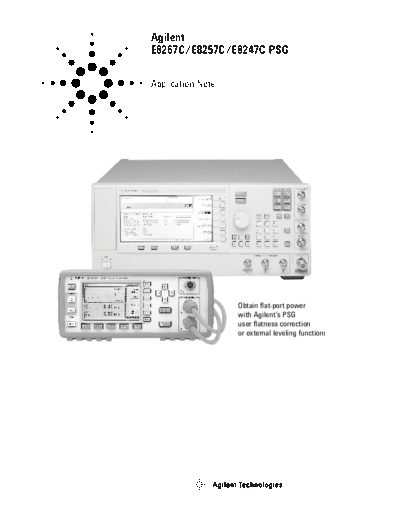
>> Download 5988-2410EN documenatation <<
Text preview - extract from the document
Agilent
E8267C/E8257C/E8247C PSG
Application Note
Obtain flat-port power
with Agilent's PSG
user flatness correction
or external leveling functions
E8247C PSG CW signal generator
Agilent E8244A
E8257C PSG analog signal generator
Agilent E8254A
E8267C PSG vector signal generator
2
Table of Contents Introduction
Using External Leveling . . . . . . . . . . . . . . . . . . . . . . . . . . . . . . . . . . . . . . . . . . . . . . . . . . . . . .4 The PSG synthesized signal genera-
tors provide extremely flat power
Leveling with a Millimeter-Wave Source Module . . . . . . . . . . . . . . . . . . . . . . . . . . . . . . . . .7 at your test port for testing power
sensitive devices such as amplifiers,
Creating and Applying User Flatness Correction . . . . . . . . . . . . . . . . . . . . . . . . . . . . . . . . .9 mixers, diodes, or detectors. The user
flatness correction feature of the
Creating a User Flatness Correction Array Using a MM-Wave Source Module . . . . . . . .14 PSGs compensates for attenuation
and power variations created by
Performing the User Flatness Correction Manually . . . . . . . . . . . . . . . . . . . . . . . . . . . . . .18 components between the source and
the test device.
Saving the User Flatness Correction Data to the Memory Catalog . . . . . . . . . . . . . . . . . .19
User flatness correction allows the
digital adjustment of RF output
amplitude for up to 1601 frequency
points in any frequency or sweep
mode (for example, start/stop, CW,
power sweep, and more.). Using
a power meter to calibrate the
measurement system, a power level
correction table is created for the
frequencies where power level varia-
tions or loss occur. These frequen-
cies may be defined in sequential
linear steps or arbitrarily spaced.
To allow different correction arrays
for different tests setup or different
frequency ranges, you may save
individual user flatness correction
tables to the signal generators
memory catalog and recall them
on demand.
This application note illustrates how
to utilize the user flatness correction
feature by providing step-by-step
instructions for several common
measurement examples.
3
Using External Leveling
The PSG signal generator can be Figure 3-1.
leveled externally by connecting an External detector Signal generator
external sensor at the point where leveling with a
MENUS
E8254A 250 kHz ◦ Jabse Service Manual Search 2024 ◦ Jabse Pravopis ◦ onTap.bg ◦ Other service manual resources online : Fixya ◦ eServiceinfo