Service Manuals, User Guides, Schematic Diagrams or docs for : HP Publikacje 5989-8978EN
<< Back | HomeMost service manuals and schematics are PDF files, so You will need Adobre Acrobat Reader to view : Acrobat Download Some of the files are DjVu format. Readers and resources available here : DjVu Resources
For the compressed files, most common are zip and rar. Please, extract files with Your favorite compression software ( WinZip, WinRAR ... ) before viewing. If a document has multiple parts, You should download all, before extracting.
Good luck. Repair on Your own risk. Make sure You know what You are doing.
Image preview - the first page of the document
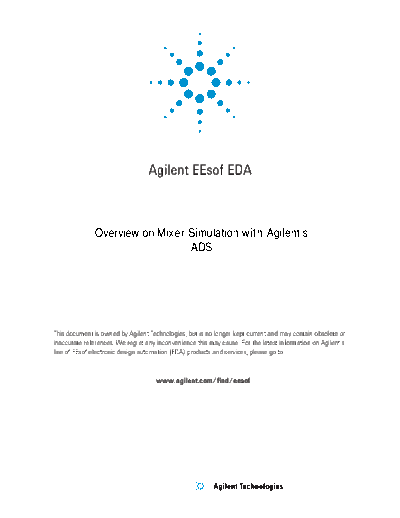
>> Download 5989-8978EN documenatation <<
Text preview - extract from the document
Agilent EEsof EDA
Overview on Mixer Simulation with Agilent's
ADS
This document is owned by Agilent Technologies, but is no longer kept current and may contain obsolete or
inaccurate references. We regret any inconvenience this may cause. For the latest information on Agilent's
line of EEsof electronic design automation (EDA) products and services, please go to:
www.agilent.com/find/eesof
Solutions from HP EEsof
Mixer Simulation with HP Advanced
Design System
Technical Note
Introduction
Mixers are nonlinear circuits used to translate signals from one frequency to another.
They are characterized by how much gain or loss they introduce in this conversion, as well
as how much distortion and noise they contribute. For this reason, accurate nonlinear
device models are essential to getting good results, but obtaining these models is not
discussed here. This technical note covers some of the details required to simulate mixers
with HP Advanced Design System. Unless otherwise noted, all of the simulation set-ups
and data displays are included in the HP ADS 1.0 example project examples/RFIC/
Mixers_prj. A designer could easily copy and modify parts of this project in order to run
the same simulations on his or her own design. Note that some of these simulations are
applicable to receivers as well as mixers. Simulations discussed include:
DC analysis and back-annotation to the schematic (p. 2)
Conversion gain (p. 3)
Noise figure (p. 3, 11)
Third-order intercept (TOI) point (p. 5)
RF-to-IF gain compression (p. 7)
Conversion gain and noise figure versus RF frequency (p. 9)
Total noise power and noise power spectral density at the mixer output (p. 12)
Spurious-free dynamic range (p. 13)
Intermodulation distortion, input- and output-referred TOI, conversion gain, and
leakage versus RF input power (p. 14)
Intermodulation distortion, input- and output-referred TOI, conversion gain, and
leakage versus LO input power (p. 16)
Third-order intercept point and conversion gain of a two-stage down-converting
receiver (p. 17)
Image rejection of a two-stage down-converting receiver (p. 19)
Gilbert Cell Mixer Simulation
The simulations described are applied to the Gilbert cell mixer [1] shown in Figure 1.
Note that the simulations are done on a finished mixer, but the analyses could be used to
determine how the design could be improved. This Gilbert cell mixer is in both MDS and
Series IV. It is the IAM-81018 mixer, originally designed by two engineers at Avantek [2].
This part is in the HP Communications Components catalog [3]. Note that package
parasitics are not included in this example.
Figure 1. Gilbert cell mixer used in the simulations described in this document.
DC Simulation and Back Annotation
The schematic in the example file, DCTests, shows the DC simulation of the mixer. Note
that the new ADS back annotation feature allows the designer to see the DC voltages at
each node, as well as the DC currents in each device terminal. This feature is accessed by
first running a DC simulation, then opening the mixer subcircuit, and then selecting
Simulate/ Annotate DC Solution. The DC voltage at each node as well as the current
in each branch, as shown in Figure 2, indicates whether each device is biased correctly or
not.
2
Figure 2. Back annotation of the DC solution to a schematic.
Conversion Gain and Noise Figure
The schematic, ConvGain shown in Figure 3, shows how to set up and simulate
conversion gain and noise figure at a single frequency. The conversion gain is calculated
on the schematic, so this parameter could be optimized, if desired. The RF, LO, and IF
frequencies as well as the RF power are all defined as variables, making it easier to
change values and rerun the simulation if necessary. The two harmonic balance
fundamental frequencies are defined as the LO and RF frequencies, respectively. The RF
signal is small, so its order is just set to 1. The harmonic balance controller has been
configured to compute noise figure. In order for this computation to be done, it is
necessary to specify the input and output ports as well as the input frequency (InputFreq)
and output frequency (FreqForNoise). With these settings, the simulator computes the
correct conversion gain, which is necessary to compute the noise figure. It is not
necessary to specify a noise node, unless the user wants to see the noise voltage computed
at a particular node. For noise simulation, only nodes specified here will be output to the
dataset, not all named nodes. The Krylov solver is used in this simulation (on the
Harmonic Balance controller, set UseKrylov=yes) in order to speed it up, and it is quite
fast, requiring only about 15 seconds on an HP 9000 Series C180 workstation.
The noise figure to each port is computed automatically. In this case only the noise figure
to port 2 (nf(2)) is of interest. The conversion gain is computed as the power at the IF port
at the IF frequency minus the power available from the RF source. This can be computed
using the measurement equation shown, "ConvGain2." Power_RF can be used in this
equation as long as it is included as an OutVar in the harmonic balance controller block.
The mix() function is used to specify which spectral tone at the mixer output is the desired
one. In this case, the mix(Vif,{-1,1}) function specifies the tone at -1*(Freq[1] in the HB
analysis controller) +1*(Freq[2] in the HB analysis controller), or -1*LOfreq +1*RFfreq.
The simulation results are shown in Figure 4.
3
Figure 3. Mixer conversion gain and noise figure simulation set-up
Figure 4. Mixer output spectrum, conversion gain, and noise figure results. The conversion gain can
be computed on the schematic page or here on a data display page, yielding identical results.
4
Note that the input signals could be specified as voltages rather than powers, and the
conversion gain could also be computed using voltages rather than powers. Also, small-
signal mixer mode could be used for this type of simulation, which allows a reduction by
one of the number of large-signal tones simulated in the circuit, when the tone that is
being eliminated can be assumed to be small relative to the other tones. There is an
example showing how to set up such a simulation in the examples/RFIC/
MixerDiffMode_prj example project.
The schematic, ConvGain_wFilt, is the same set-up as ConvGain, except that an image-
rejection filter has been added at the input, and a bandpass filter at the IF has been
added.
Third-Order Intercept Point
The schematic, MixerTOI shown in Figure 5, shows how to set-up a third-order
intermodulation distortion simulation. In this simulation, two tones are supplied at the
RF port. Nonlinearities in the mixer generate third-order intermodulation distortion, and
the third-order intercept point is a measure of how much distortion is generated. This
simulation is very fast, with UseKrylov set to yes.
Figure 5. Mixer Third-Order Intercept (TOI) simulation set-up.
This simulation set-up is similar to the one for conversion gain, except that now the input
signal has two large-signal tones separated by fspacing. The measurement equation
calculates the output-referred third-order intercept point, conversion gain, and input-
referred third-order intercept point. A built-in function, Ip3_out() uses notation similar to
the mix() function to specify the desired output signal as well as the undesired
5
intermodulation tone. In a more realistic simulation, the input and output filters should
be replaced by less ideal ones, or measured S-parameters could be used.
Figure 6 shows the output spectrum with intermodulation distortion products at the IF
frequency. Markers have been added, and the output-referred third-order intercept point
has been calculated based on simple geometry and the assumption that the
intermodulation products will rise three times as fast as the desired IF tones, for each dB
increase in RF power. The TOI calculations are identical, whether done on the schematic
page or using markers here on the data display page. The output-referred third-order
intercept point is calculated here using the marker readouts and the display shows that
the measurement function on the schematic calculates the identical result. The input-
referred third-order intercept point is just the output-referred third-order intercept point
minus the conversion gain. (The calculations are shown graphically in Figure 7).
Figure 6. Mixer TOI Simulation Results
Note that when using this approach for computing TOI, the user should verify that the
upper and lower intermodulation distortion terms in Figure 6 are the same amplitude. If
they are not, the number of harmonics of each input tone (in particular the LO) and/or the
MaxOrder setting in the Harmonic Balance controller should be increased. Also, this
extrapolation assumes that the mixer nonlinearities generate intermodulation distortion
terms that track the ideal slope of Figure 7, which may not always be the case. It may be
necessary to do a more thorough simulation, in which the RF power is swept. This is
shown in the Intermodulation Distortion, Input- and Output-Referred TOI,
Conversion Gain, and Leakage versus RF Input Power section below.
6
Output Power (dBm)
Output-Referred TOI
Desired output signal
slope=1:1 Output-Referred TOI= m1+ 0.5(m1-m2)
C m1
3rd-order
intermod signal
slope=3:1
C m2
Input Power (dBm)
Input-Referred TOI
Figure 7. Output-referred TOI is calculated by extrapolating the results of a low input power
simulation.
RF-to-IF Gain Compression
The schematic, RFIFcompression in Figure 8, shows an easy way to determine the 1 dB
gain compression of the mixer, using the new Gain Compression analysis component. The
Gain Compression component uses harmonic balance to automatically sweep the input
signal power level until the conversion gain from the specified input port and frequency to
the specified output port and frequency is reduced from its small-signal value by the
specified number of dB. The simulation results are shown in Figure 9.
7
Figure 8. RF-to-IF gain compression simulation set-up.
Figure 9. RFIFcompression.dds window showing results of RF-to-IF conversion gain simulation.
The conversion gain when the RF power is small (ConvGain_linear) is different from in Figure 4
because RF and IF filters are included here, and the order (number of harmonics) of the RF signal is
2 instead of 1.
8
Conversion Gain versus Swept RF Frequency
The schematic, SweptRF in Figure 10, simulates the conversion gain of the mixer as the
RF frequency is swept from 200 MHz to 7 GHz.
In this case, the RF frequency is defined as a variable, Frf, and it is swept in the harmonic
balance controller. The IF frequency, Fif, is also defined to be a constant at 70 MHz, and
the LO frequency is set to one IF below the RF frequency. Two sweep plans are used, to
attain a finer-resolution sweep when the RF is below 1 GHz, and a coarser sweep when
the RF is above 7 GHz. The conversion gain is computed using the measurement
equations shown, and it is output to the dataset. The conversion gain versus RF frequency
is shown in Figure 11.
Figure 12 shows correct and incorrect ways to compute the power of the IF tone. HP ADS
outputs a spectrum at each named node on the schematic. However, to compute the
conversion gain, we need to know the power at the IF frequency, 70 MHz. This is always
the RF frequency minus the LO frequency, and the correct way to specify this spectral
component is to use the mix function, as shown in the measurement equation for VifTone
in Figure 10, and in the equation for IF_tone in Figure 12.
Figure 10. Simulation set-up for swept RF, constant IF conversion gain simulation.
9
Figure 11. Conversion gain versus RF input frequency.
Figure 12. Two ways of specifying spectral components. The mix() function, while more
complicated, avoids selecting the wrong spectral component, which can occur if explicit indexing is
used, as in the equation for IF_toneOld.
10
Noise Figure versus RF Frequency
The schematic, SweptRF_NF shown in Figure 13 below, simulates the noise figure of the
mixer as a function of RF frequency, with the IF fixed at 70 MHz. The simulation set-up is
very close to that shown in Figure 10 above, except that the large-signal RF tone has been
replaced by a Term component, and the harmonic balance controller has been configured
to calculate noise figure. Removing the large-signal tone from the RF input speeds up the
simulation and should have very little effect on the computed result provided the
amplitude of the RF input signal that is removed is at least 10 dB below the amplitude of
the LO. Alternatively, noise figure can be computed using the Figure 10 simulation set-
up, just by configuring the harmonic balance controller to calculate noise. Noise figure is
calculated using the following equation:
Noise Power at output due to noise at RF input at RF frequency
NF = ____________________________________________________________
Total Noise Power at output port at IF frequency
Na + kTBG
NF = ____________
kTBG
Where Na is the noise added by the mixer
kTB is the noise power available from the input noise source, and
G is the conversion gain from RF to IF.
Figure 13. Set-up for simulating noise figure versus RF frequency. Without a large-signal tone at the
RF input, this simulation is faster than a set-up that includes the RF input tone.
The simulator computes Na, which includes the noise that is frequency-translated to the
IF by the large-signal LO tone (and any other large-signal tones.) The conversion gain, G,
is also computed, and kTB is computed from Boltzmann's constant, the analysis
temperature in degrees Kelvin, and the user-settable noise bandwidth (usually 1 Hz.)
Note that this computed noise figure assumes that there is only one input frequency that
11
translates to the IF, unlike in an actual measurement, where it would be necessary to
include an image-rejection filter at the input.
Figure 14 shows the results of the simulation. Note that nf(2) is a response with two
independent variables, Frf and noisefreq. Adding the [0] syntax eliminates the noisefreq
independent variable (it has only one value anyway), enabling the noise figure to be
plotted and listed more conveniently.
Figure 14. Noise Figure versus RF input frequency.
Output Noise Power and Spurious-Free Dynamic Range
The schematic, NoiseFloor, simulates the total noise power at the output of the mixer.
This result is combined with the MixerTOI simulation result to calculate the spurious-
free dynamic range. Note that it is possible to compute the spurious-free dynamic range
from just a single simulation, but by running the noise simulation separately, only a
single large signal tone (for the LO) is required, leading to a much faster noise simulation.
Figure 15 shows the simulation set-up.
Figure 15. Simulation set-up for calculating output noise power.
12
The noise voltage spectral density will be computed in a 10 MHz bandwidth centered on
the IF frequency, in 0.1 MHz steps. The total noise power at the output in this bandwidth
will be computed, and this result along with a previous TOI simulation will be used to
compute the spurious-free dynamic range. Figure 16 shows the noise spectral densities
and noise output power calculations.
Figure 16. Noise spectral density plots and output power calculations.
There are several things to point out concerning Figure 16. First, if there is only one
specified noise node in the simulation, the dataset will just have an entry called "noise,"
which is the noise voltage spectral density at this node. This value is plotted on the left in
Figure 16. In order to calculate the total noise output power, we must first convert this to
a power spectral density. Since ADS outputs rms noise voltages (unlike results from
harmonic balance analyses which are peak voltages), and the output resistance is 50
ohms, the noise power spectral density is computed by squaring the noise voltage and
dividing by 50. The result is plotted on the right in Figure 16, where the trace type has
been set to histogram. The total noise output power is computed by summing the areas
under each of the rectangles, since there is no built-in integration function in ADS 1.0.
The NoisePowerTotal_dBm equation carries out this summation and converts the power
into dBm. Note that if the simulation is rerun with a different frequency step size, the
new step size will have to be entered into this equation. (It would be better to make the
step size a variable and pass it into the dataset via the Other=OutVar= syntax on the
Harmonic Balance controller, as shown in Figure 5.)
Calculating Spurious-Free Dynamic Range
One definition of spurious-free dynamic range is the difference between a desired IF
signal at the output and the noise floor at the output, when the spurious intermodulation
distortion signals generated by the mixer or receiver have the same power as the noise
floor. So it is necessary to combine results from both a noise floor simulation and an
intermodulation distortion simulation to compute the spurious-free dynamic range.
Figure 17 shows the calculation. The dynamic range calculation would be just the
difference between the two markers if marker two where at the same power level as the
noise floor. In general , this is not the case. So we assume that for each dB change in the
input signals to the mixer, the signal at marker m1 increases 1 dB and the signal at
13
marker m2 increases 3 dB. Based on this we can determine where marker m1 will be
when the spurious signal at marker m2 has the same power level as the noise power. This
calculation is carried out in Figure 17.
Figure 17. Spurious-free dynamic range calculation.
Intermodulation Distortion, Input- and Output-Referred TOI,
Conversion Gain, and Leakage versus RF Input Power
The schematic, IMDRFSwpHB, simulates the mixer's intermodulation distortion,
conversion gain, RF-to-IF leakage, LO-to-RF leakage, and LO-to-IF leakage versus RF
input power, using harmonic balance. The simulation set-up is shown in Figure 18. This
set-up is very similar to the TOI simulation set-up in Figure 5, except that Norton
equivalent sources are used for the RF and LO sources. This reduces the number of nodes
in the circuit by one per source, which leads to a slightly faster simulation time. Also, the
power of each of the RF input tones is swept.
Figure 18. Figure 18: Simulation set-up for intermodulation distortion, input- and output-referred
TOI, conversion gain, and leakage versus RF input power
Figure 19 shows the TOI and conversion gain simulation results. The lower left plot
shows one of the desired signals and one of the undesired intermodulation distortion
signals at the output, versus RF input power. The input- and output-referred TOI points
14
are computed via simple geometry as described in the Third-Order Intercept Point
section above. The TOI points can be computed either on the schematic or on the data
display. As shown here, the results are the same.
Figure 19. TOI and conversion gain simulation results.
Figure 20 shows the RF-to-IF leakage, LO-to-IF leakage, and LO-to-RF leakage as a
function of RF input power. As can be seen, these leakage terms vary only slightly with
RF power. Again, the mix() function is used to conveniently specify particular spectral
components for these calculations.
Figure 20. Various leakage terms versus RF input power.
15
Intermodulation Distortion, Input- and Output-Referred TOI,
Conversion Gain, and Leakage versus LO Input Power
The schematic, IMDLOSwpHB, simulates the mixer's intermodulation distortion,
conversion gain, RF-to-IF leakage, LO-to-RF leakage, and LO-to-IF leakage versus LO
input power, using harmonic balance. It is identical to Figure 18, except that the LO
power is swept instead of the RF power. Figure 18 could be modified to sweep any other
parameter in the circuit, instead. Figure 21 shows that the TOI points and conversion
gain do depend on the LO power. Figure 22 shows that the leakage terms do vary
substantially with LO power.
The schematic, IMDRFSwpEnv simulates the mixer's intermodulation distortion versus
RF input power, using the Circuit Envelope simulator. While this was a good approach
when using HP MDS, this type of simulation is generally faster with the New Harmonic
Balance (Krylov) simulator, using the set-up shown in Figure 18.
Figure 21. TOI points and conversion gain versus LO power.
16
Figure 22. Various leakage terms versus LO power.
Third-order intercept point and conversion gain of a two-stage
down-converting receiver
The schematic, DoubleConvHB, simulates a double downconversion receiver's third-
order intercept point and conversion gain. The simulation set-up is shown in Figure 23.
There are two RF input signals, centered at 2 GHz and spaced 100 kHz apart, and two
LOs, one at 1800 MHz and a second at 180 MHz. With the New Harmonic Balance
(Krylov) simulator, this 4-tone simulation takes only 100 seconds to run.
Figure 24 shows the full output spectrum, the spectrum near the IF, the output-referred
TOI point, and the conversion gain.
17
Figure 23. Double-conversion receiver simulation set-up.
Figure 24. Double-downconversion receiver simulation results.
18
Image Rejection of a Two-Stage Down-Converting Receiver
The schematic, DblConvImag, simulates the image rejection and conversion gain of the
two-stage downconverter. The image rejection is determined almost entirely by the
rejection of the input filter at the image frequency. The simulation set-up is identical to
Figure 23, except that one RF input frequency is set to RFfreq=2 GHz and the other is set
to 10 kHz below the image frequency (2*LOfreq1-RFfreq-(10 kHz)). The 10 kHz offset
term makes it easier to distinguish between the desired signal and the image signal
appearing at the IF. Figure 25 shows these two signals as well as a calculation of image
rejection and conversion gain.
Figure 25. Image rejection simulation results.
Filter Frequency Responses
The schematic, RFBandFiltTest, simulates the RF filter's frequency response (S21 and
group delay), and the schematic, FirstIFFiltTest, simulates the first IF filter's frequency
response.
Summary
There are numerous simulations that can be applied to a mixer or receiver. These
schematics and data displays show how to use HP Advanced Design System to set up
various simulations and display results. With the speed improvements with the New
Harmonic Balance (Krylov) simulator, none of the simulations shown here required more
than a minute or two to run on an HP 9000 Series C180 Unix workstation. Users should
be able to copy and modify this example project to easily simulate the same results on
their mixers or receivers.
19
References:
[1] B.Gilbert, "A Precise Four-Quadrant Multiplier with Subnanosecond Response," IEEE
Journal of Solid-State Circuits, Vol. SC-3, pp. 365-373, December 1968.
[2] James Wholey and Issy Kipnis, "Silicon Bipolar Active Mixers", Applied Microwave,
Spring 1990, pp. 287-293.
[3] Hewlett-Packard Co., Communications Components GaAs & Silicon Products
Designer's Catalog, HP literature number 5091-4574E, 1993.
[4] Paul R. Gray and Robert G. Meyer, Analysis and Design of Analog Integrated Circuits,
Third Edition. Wiley, New York, 1993, Chapter 10.
[5] Hewlett-Packard Co., HP EEsof Division, "Low-Power Mixer Design Example using
HP Advanced Design System," 1998.
[6] Hewlett-Packard Co., HP EEsof Division, "Designer's Applications Guide," May, 1998.
This is a description of each example in HP Advanced Design System, Release 1.0, and is
available from your Hewlett-Packard field representative.
20
For more information about Agilent Email Updates www.agilent.com
Agilent EEsof EDA, visit:
www.agilent.com/find/emailupdates For more information on Agilent Technologies'
products, applications or services, please
Get the latest information on the
www.agilent.com/find/eesof products and applications you select.
contact your local Agilent office. The
complete list is available at:
www.agilent.com/find/contactus
Agilent Direct
Americas
www.agilent.com/find/agilentdirect Canada (877) 894-4414
Quickly choose and use your test Latin America 305 269 7500
equipment solutions with confidence. United States (800) 829-4444
Asia Pacific
Australia 1 800 629 485
China 800 810 0189
Hong Kong 800 938 693
India 1 800 112 929
Japan 0120 (421) 345
Korea 080 769 0800
Malaysia 1 800 888 848
Singapore 1 800 375 8100
Taiwan 0800 047 866
Thailand 1 800 226 008
Europe & Middle East
Austria 0820 87 44 11
Belgium 32 (0) 2 404 93 40
Denmark 45 70 13 15 15
Finland 358 (0) 10 855 2100
France 0825 010 700*
*0.125 /minute
Germany 01805 24 6333**
**0.14 /minute
Ireland 1890 924 204
Israel 972-3-9288-504/544
Italy 39 02 92 60 8484
Netherlands 31 (0) 20 547 2111
Spain 34 (91) 631 3300
Sweden 0200-88 22 55
Switzerland 0800 80 53 53
United Kingdom 44 (0) 118 9276201
Other European Countries:
www.agilent.com/find/contactus
Revised: March 27, 2008
Product specifications and descriptions
in this document subject to change
without notice.
◦ Jabse Service Manual Search 2024 ◦ Jabse Pravopis ◦ onTap.bg ◦ Other service manual resources online : Fixya ◦ eServiceinfo