Service Manuals, User Guides, Schematic Diagrams or docs for : HP Publikacje Microwave Component Measurements
<< Back | HomeMost service manuals and schematics are PDF files, so You will need Adobre Acrobat Reader to view : Acrobat Download Some of the files are DjVu format. Readers and resources available here : DjVu Resources
For the compressed files, most common are zip and rar. Please, extract files with Your favorite compression software ( WinZip, WinRAR ... ) before viewing. If a document has multiple parts, You should download all, before extracting.
Good luck. Repair on Your own risk. Make sure You know what You are doing.
Image preview - the first page of the document
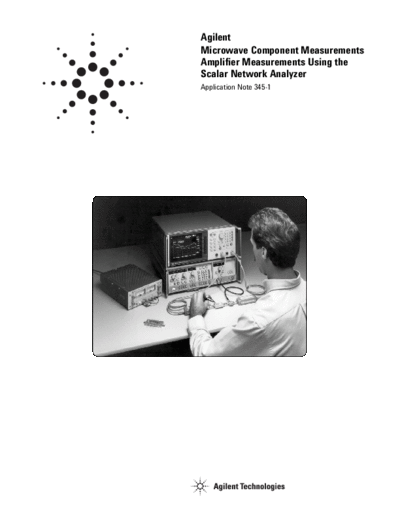
>> Download Microwave Component Measurements documenatation <<
Text preview - extract from the document
Agilent
Microwave Component Measurements
Amplifier Measurements Using the
Scalar Network Analyzer
Application Note 345-1
Introduction
A scalar network analyzer provides fast, economical The Agilent 8757A is a powerful, easy to use scalar ana-
measurements of many amplifier parameters. This note lyzer. It provides three detector inputs (a fourth input is
describes gain, gain compression, isolation, and return optional), and four independent display channels. With
loss (SWR) measurements using the Agilent 8757A the 11664A/E Detectors, the 8757A offers -60 dBm sensi-
Scalar Network Analyzer and the Agilent 8350B Sweep tivity at sweep speeds as fast as 50 ms. With the Agilent
Oscillator to illustrate the techniques. Definitions and 85025A/B Detectors and the Agilent 85027A/B/C
specific step-by-step instructions are included, along Directional Bridges, the 8757A offers the choice between
with a description of accuracy considerations. The two detection modes. In AC mode, the detectors detect
system features, such as alternate sweep, power sweep, the envelope of signals modulated by a 27.778 kHz square
trace cursor and pass/fail limit lines are described. wave. This modulation is provided internally by the
Agilent 8350B sweep oscillator. Spurious unmodulated
All measurements described in this note are possible signals and broadband noise are undetected. In DC detec-
without the use of a computer. However, it is possible to tion mode modulation is not required, and the detector
automate these measurements using the same measure- responds to all signals in its frequency range.
ment sequences. For more information on the Agilent
8757A and amplifier measurements, refer to the refer-
ences listed on page 15.
This note describes how scalar network analysis can be
used to measure several important amplifier parameters
as a function of both frequency and input power. It is
important to keep in mind that many other factors can
affect amplifier performance, such as bias level, temper-
ature, and time. In amplifier measurements, all these
variables must be taken into account for complete device
characterization.
Equipment required
The following equipment is used in the measurements
described in this note.
8757A Scalar Network Analyzer
8350B/83592A Sweep Oscillator*
85027B Directional Bridge
85025B Detectors
11667B Power Splitter
85023B Verification Kit
85022A system cable kit
* The 8350B Sweep Oscillator is used in all of the following measurement
setups. An 8340B or 8341B Synthesized Sweeper could also be used for ap-
plications requiring higher frequency accuracy and stability. When higher
source power is required to deliver more power to the device under test, the
8349B amplifier can be used to provide up to +18 dBm from 2-20 GHz.
2
Amplifier definitions
This section contains brief descriptions of the amplifier
parameters that can be measured using a scalar network
analyzer.
Gain
Amplifier gain is defined as the ratio (in milliwatts) of
the amplifier output power delivered to a ZO load to the
input power delivered from a ZO source, where ZO is the
characteristic impedance in which the amplifier is used
(50 in this note). In logarithmic terms, the gain is the
difference in dB, between the output and input power
levels, expressed in dBm. Figure 1. Typical amplifier's characteristics: (a) Output power versus input
power and (b) gain versus input power.
Amplifier gain is most commonly specified as a minimum
gain value in the linear operating range. This would guar-
antee a given output power for a given input power. Since
Return loss (SWR)
variations in frequency response can cause distortion, Another amplifier parameter commonly specified is the
"gain flatness" is often specified over the frequency range impedance match at the input and output ports. The
of the amplifier. most common scalar parameters are defined by the fol-
lowing equations:
Gain compression
Figure 1-a shows an example plot of amplifier output = Vreflected / Vincident
power versus input power at a single frequency. Gain at
Return loss = -20 log10
any power level is the slope of this curve (Figure 1-b).
Notice that the amplifier has a region of constant gain, SWR = 1+
where gain is independent of input power level. 1-
Reverse isolation
Reverse isolation is the measure of transmission from
output to input. The measurement of isolation is similar
to the measurement of gain, except that the amplifier is
reversed. Reverse isolation is typically 1.5 to 2 times the
forward gain.
This is commonly referred to as "small signal gain". As
the input power is increased to a level that causes the
amplifier to saturate, gain decreases, causing the "large
signal" response, showing the limitation in the amplifi-
er's output power.
In this note, gain compression is measured by measuring
the output power when gain is decreased by 1 dB (see
Figure 1-b). This "1-dB gain compression point" (P1dB) is
a common measure of an amplifier's output capability.
Both single frequency and swept gain compression tests
are described in this note.
Another common measure of amplifier output is Psat,
the maximum power an amplifier can deliver. Psat is the
output power level for which further increase in input
power yields no further increase in output power. Psat
measurements are not described in this note.
3
Gain, compression, and isolation
measurements
Gain, gain compression, and power can all be measured
using the setup shown in Figure 3. Note that ratioing is
performed using the power splitter. This ratioing im-
proves the effective source match to remove the effects
of re-reflected signals and permits gain measurements
to be made at different RF power levels without recali-
brating. Since source power level variations are moni-
tored in both the reference and measurement channels,
their effect is removed from the ratio.
This same source match improvement can also be ac-
complished using source leveling, as described in
Ratioing or Leveling in the section Accuracy
Figure 4. Example 8757A plot of amplifier gain vs. frequency
Considerations. Also note that ratioing or source level-
ing could be accomplished using a directional coupler
such as the 11692D instead of a power splitter. The
coupler causes less power loss, but typically is not as Small signal gain
broadband as the power splitter. Small signal gain is the gain in the amplifier's linear
region of operation. Figure 4 shows an example swept
Attenuation of the amplifier output is recommended as frequency gain measurement. Ratioing in this measure-
required to keep the power level to the detectors in ment removes frequency response and improves the ef-
their square law region of operation, below approxi- fective source match. However, normalization is also
mately -15 dBm, especially when gain compression will required, even when ratioing, to remove tracking differ-
be measured. Note that the attenuators will be included ences between the two arms of the power splitter and
in the transmission thru normalization, so their fre- between the two detectors (B and R). This normalization
quency response will be removed from the measurement is also described in the small signal gain measurement
is described more in the section Accuracy procedure.
Considerations.
Figure 3. Test setup for measuring amplifier gain and gain compression characteristics.
4
Measurement sequence
Small signal gain measurement
The following procedure describes the measurement of
small signal gain versus frequency.
1. Connect the instruments as shown in Figure 3. 6. Zero the DC detectors. To do this, press [CAL], then
Connect the B detector directly to the test port. (Do not select [DC DET ZERO]. Press [AUTOZRO]. This detector
connect the device under test yet.) zeroing should be repeated once every 5-10 minutes
when using DC mode. To do this automatically, turn on
2. Press [PRESET]* on the 8757A. This brings the ana- [REPT AZ] in the DC DET ZERO menu, and set the
lyzer and sweeper to a knon state. REPT AZ TIMER to the desired time value.
3. Press the [CHAN 1 OFF] soft key on the 8757A. This 7. Set the desired START and STOP frequencies on the
turns channel off, and leaves channel 2 being displayed source. Also set the source power level, keeping in mind
as the active channel. that you will have about 6 dB loss through the power s-
plitter. To measure power at the test port, press
4. Press [MEAS], then select [B/R]. This displays the [CHANNEL 1], then [MEAS], then select [B]. Press
ratio B/R on channel 2. [SCALE], then select [AUTOSCALE] to view the data.
Press [CURSOR] and use the knob for a reading of
5. Press [SYSTEM], then select the desired detection power and frequency across the trace. Adjust the power
mode, AC or DC. DC mode can be only used with the level of the source to the desired level. Press
85025 and 85026 series detectors. For a description of [CHANNEL 1], then press [CHAN 1 OFF] to turn
these detection modes, refer to the section AC versus DC channel 1 off again.
Detection in Amplifier Measurements.
8. Calibrate with the THRU connection. Press [CAL],
If using AC mode, skip step 6 and go to step 7. and select [THRU]. Be sure the THRU connection is
made, then press [STORE THRU] to place the calibra-
tion data into memory. Press [DISPLAY], then select
[MEAS-MEM] to view the normalized trace (B/R-M).
Sometimes averaging may be required during calibration
to remove the effects of noise. This becomes particularly
important when the detectors are measuring low level
signals (<-40 dBm). To activate averaging during cali-
bration, select [AVG ON] in the thru calibration menu.
(The default averaging factor is 8). Wait until the trace
stabilizes before selecting [STORE THRU].
9. Insert the amplifier under test and apply the appro-
priate bias. (If averaging is on, restart averaging by
pressing [AVG], then [RESTART AVG].) Press [SCALE],
then [AUTOSCALE] to view then small signal gain. Press
[CURSOR], and use the knob for a reading of gain at
any point along the trace.
10. To measure gain variation or "ripple" in this fre-
quency range, use the cursor delta function. Press
[CURSOR], select [MAX], then turn CURSOR D ON.
Now select [MIN]. The active entry area now displays
the total peak-to-peak variation in gain across the band
(see Figure 4)
*In this note, the Agilent 8757A front panel keys such as [PRESET] appear in
bold type, as opposed to the "softkeys" labeled on the CRT, which appear in
regular type (e.g. [CHAN 1 OFF])
5
Gain compression Reverse isolation
There are several ways to measure amplifier gain com- Transmission from output to input is defined as the
pression using a scalar network analysis system. The reverse isolation of an amplifier. It can be measured
methods described here show how to cause 1-dB com- using the setup shown in Figure 8. Note that Figure 5 is
pression of the amplifier, then how to measure P1dB, the very similar to Figure 3 used to measure small signal
amplifier output power when 1-dB compression occurs. gain. The differences are that the amplifier is reversed,
Both swept frequency and single frequency methods are and that the test port power level should be significantly
described. The first method is a swept frequency meas- higher, as close as possible to the amplifier's typical
urement, which uses Alternate Sweep mode to measure output power level.
small signal gain and large signal gain simultaneously.
To measure isolation with the 8757A, follow the instruc-
Swept gain compression tions for measuring small signal gain, making adjust-
Swept gain compression measurements can be made ments as needed.
using the Alternate Sweep feature of the 8757 and the
8350 to alternate between two instrument states at dif-
ferent power levels (see Figure 6). Both small signal gain
and large signal gain can be viewed in real time. The dif-
ference between traces is due to compression. The
source power can be adjusted so that 1-dB compression
occurs at any desired frequency, and then the power out,
PldB, can be measured with a separate channel.
Notice in this measurement that both traces are active,
so it is possible to see how device tuning affects both
small and large signal gain. This makes device tuning
more effective.
Normalized swept gain compression
In the alternate sweep measurement, it is difficult to see
exactly at which frequency 1-dB gain compression first
occurs. This can be more easily seen using normalization
to the small signal gain. Small signal gain is placed into Figure 5. Test setup for measuring amplifier isolation.
memory, then normalized. As the power level is increased,
compression can be observed as the drop from a flat ref-
erence line. The worst case frequency can be easily deter-
mined (see Figure 7). Notice that in this measurement,
the actual values of small and large signal gain are not
displayed.
Single frequency gain compression
The normalized compression measurement is a very
useful test for finding the worst case compression point.
Again, it is a swept frequency measurement of gain com-
pression. Notice, however, that neither of the above
methods provides a systematic method of measuring the
power at 1 dB compression for a given frequency. This
can be accomplished using the power sweep feature of
the 8350B. At a single CW frequency, a power ramp is
input to the amplifier under test, and gain is measured
directly as a function of input power (see Figure 8).
Again, output power, P1dB can be displayed on a sepa-
rate channel.
When using power sweep with the 8350B with RF plug-in
and the optional step attenuator, it is important to under-
stand the interaction between the Automatic Leveling
Circuit (ALC) and the attenuator. For details on how to
sweep over a given range of power, see Appendix 2.
6
Measurement sequence
Gain compression measurements
he following procedure describes how to measure ampli-
fier gain compression. This measurement assumes that
you have already measured the small signal gain as de-
scribed in the previous section. The setup and calibra-
tion data remain the same.
Swept gain compression (alternate sweep)
1. Be sure channel 2 is measuring normalized gain
(B/R-M). Note the power level indicated by the
sweeper.
2. Compression can be seen easily by simply increasing
the power level from the source. When the amplifier
Figure 7. Example normalized swept frequency gain compression measure-
saturates, the gain trace will fall. Return the power ment. Gain compression is measured relative to small signal gain.
level to the small-signal input level.
3. Display small signal gain (B/R-M) on both channels 1 Normalized swept gain compression
and 2. Normalize both channels using the [CAL], 1. With channel 1 still measuring normalized small
[THRU] sequence described in step 8 of the section on signal gain (B/RM), press [CHANNEL 1], [DISPLAY],
gain measurements. then select [MEAS->MEM].
4. Connect the amplifier under test. Set the scale and The channel 1 display is now normalized to the ampli
reference level to identical levels on both channels so fier's small signal gain. Press [SCALE] and select
that the traces overlap. Both traces should show the [AUTOSCALE]. The trace should be a flat line near
amplifier's small signal gain. 0 dB.
5. Enable ALTERNATE SWEEP. On the source, press 2. Increase the source power level until the trace falls by
[SAVE] [1], then press [ALT n] [1]. The system is 1-dB at some frequency. An example is shown in
now alternating between two identical states, and the Figure 7. This display shows compression from a flat
traces should still overlap. trace, but does not show the actual values of small
signal or large signal gain.
6. Press [CHANNEL 1], then increase the source power
level on the present state by pressing [POWER Note again that power out (or in) can be displayed on
LEVEL] and turning the knob. As the amplifier satu channel 3. Read power at 1-dB compression.
rates, the channel 1 trace will fall Figure 6 shows an
example.
Channel 1 shows the large signal gain, and channel 2
shows the small signal gain. The system alternates
between the two input power levels. Gain compression
at any frequency is simply the differ-ence between the
two traces.
7. In this configuration, power can be measured on
channel 3. Press [CHANNEL 1], then select
[CHANNEL 3]. Press [MEAS] and select [B] to
display the amplifier output power in compression or
[R] to display the input power to cause compression.
Since channels 1 and 3 are alternated with channels 2
Figure 6. Example swept frequency gain compression measurement using
and 4, channel 3 in this configuration will display the
the Alternate Sweep mode. The large signal gain trace shows amplifier gain
large signal output power (see Figure 6). compression.
8. Press [ALT n] to deactivate alternate sweep. Return
the source power level to the small signal input. Turn
off channel 2 by pressing [CHANNEL 2], then
[CHAN 2 OFF].
7
Measurement sequence (cont'd)
Single frequency gain compression (power sweep)
Using the power sweep capability of the 8350B, gain and
output power can be displayed as a function of input
power level. This measure-ment, performed at a single
frequency, is described below.
1. Return to the swept small signal gain measurement
(B/R-M) on channel 1. You may need to normalize the
measurement again using a THRU connection as de
scribed in the first section. Display output power (B)
on channel 3.
Activate the adaptive normalization feature of the
8757A. Press [SYSTEM], then select [ADPT NM ON].
Figure 8. Single frequency gain compression measurement using the Power
With adaptive normalization, as the frequency is
Sweep feature. Gain (and power) are displayed as a function of input power.
changed, the calibration data will be adjusted.
2. Set any desired CW frequency on the source within 6. Find the power out at 1-dB compression. Use the
the range of the original calibration. Press [SHIFT] cursor search function on channel 1, the 1-dB com-
[CW], then enter the frequency, for example [1] [0] pression point can be found. The power out can then
[GHz]. be read off the channel 3 cursor.
The left hand LED display should display zeroes. This Press [CHANNEL 1], [CURSOR], and select [MAX].
indicates swept CW mode ([SHIFT CW]), in which the Activate the cursor delta function by selecting
source SWEEP OUT drives the horizontal axis of the [CURSOR D ON]. Press [SEARCH], then select
8757A display to make this axis power instead of fre- [SEARCH VALUE] and enter the desired search value,
quency. in this case ◦ Jabse Service Manual Search 2024 ◦ Jabse Pravopis ◦ onTap.bg ◦ Other service manual resources online : Fixya ◦ eServiceinfo