Service Manuals, User Guides, Schematic Diagrams or docs for : HP disc 5957-6559_9122D_9122S_Disc_Drive_Service_Apr88
<< Back | HomeMost service manuals and schematics are PDF files, so You will need Adobre Acrobat Reader to view : Acrobat Download Some of the files are DjVu format. Readers and resources available here : DjVu Resources
For the compressed files, most common are zip and rar. Please, extract files with Your favorite compression software ( WinZip, WinRAR ... ) before viewing. If a document has multiple parts, You should download all, before extracting.
Good luck. Repair on Your own risk. Make sure You know what You are doing.
Image preview - the first page of the document
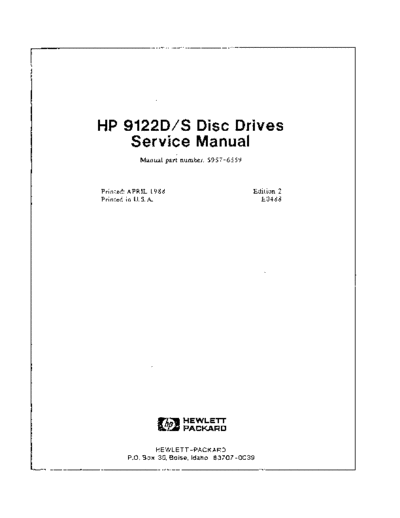
>> Download 5957-6559_9122D_9122S_Disc_Drive_Service_Apr88 documenatation <<
Text preview - extract from the document
HP 91220/5 Disc Drives
Service Manual
Manual part number: 5957-6559
Prin ted: APRIL 1988 Edition 2
Printed in U. s. A. E0488
rL:' HEWLETT
a!~ PACKARD
HEWLETT -PACKARD
P.O. Box 39, Boise, Idaho 83707-0039
Notice
The information contained in ':his document is subject to change without notice.
HEWLETT-PACKARD ~lA](ES NO WARRANTY OF ANY KIND WITH REGARD TO THIS
MATERIAL. I;SCLUDI~G. BliT NOT LI"lITED TO, THE IMPLIED "[ARRA!'iTIES OF
~IERCHANTABILITY A~D lFITNESS FOR A PARTICULAR PURPOSE. HEWLETT-PACKARD shall
not be liable for I!rrors contained herein or for incidental or consequential damages in connection with the
furnishing, performance: or use of this material.
HEWLETT-PACKARD assumes no responsibility for the use or reliability of its software on equipment
that is not furnished by HE'N'l.ETT-PACKARD.
This document contains proprietary information, which is protected by copyright. All rights are reserved.
N'J part of this document may be photocopied, reproduced or translated to another language without the
prior written consent of HEWLETT-PACKARD Company.
Copyright @ 1984, 1988 by HE\VLETT-PACKARD
b
Printing History
New editions are complete revisions of the manual. Update packages, which are issued between editions,
contain additional and replacement pages to be merged into the manual by the customer. The dates on
the title page change only when a new edition or a new update is published. No information is incor-
porated into a reprinting unless it appears as a prior update; the edition does not change when an update is
incorpora ted.
A software code may be printed before the date; this indicates the version level of. the software product at
the time the manual or update was issued. Many product updates and fixes do not, require manual chang-
es and, conversely, manual corrections may be done without accompanyi~gproduct changes. Therefore,
do not expect a one-to-one correspondence between product upd'ates and manual updates.
Edition 1. ....................................................... JUNE 1984
Edition 2 ........................................................ APRIL 1988
c
Contents
Cha pter 1 Page
Genera) Information 1- 1
Introduction .................... '.' . . . . . . . . . . . . . . . . .. . . . . . . . . . . . . . . . . . . . . . . . . . . . . . . . . . . . . .. . . . . . . . . . . . . . . .. 1-1
Technical Specifications .......................................... '" . . . . . . . . . . . . . . . . . . ... . . . . . . . . . . . . . . . . .. 1-1
Power Requirements ..... : . . . . . . . . . . . . . . . . . . . . . . . . . . . . . . . . . . . . . . . . . . . . . . . . . . . . . . . . . . . . . . . . . . . . ... . . . . . . . . . .. 1- 2
Environmental Specs ............. : " ...... , ............................................................................... 1- 2
Equipment Supplied ........., . . . . . . . . . . . . . . . . . . . .. . . . . . . . . . . . . . . . . . . . . . . . . . . . . . . . . . . . . . . . . . . . . . . . . . . . . . . ... 1- 3
Unpacking the HP 9122D/S Disc Drive ................................................................... , ........ 1- 3
Cleaning the Case. . . . . . . . . . . . . . . . . . . . . . . . . . . . . . . . . . . . . . . . . . . . . . . . . . . . . . . . . . . . . . . . . . . . . . . . . . . . . . . . . . . . . . .. 1- 4
Chapter 2 Page
Installation 2-1
Configuring Po'~er ...................................................................................................................... 2-1
Setting The Line Voltage Select Switch .............................................................................. 2-1
Fuses ...................... " ............. "" ..................................................................... , .......................... 2-1
Power Cords............................................................................................................................ , 2- 1
Selecting the Device Address. . . . . . . . . . . . . . . . . . . . . . . . . . . . . . . . . . . . . . . . . . . . . . . . . . . . . . . . . . . . . . . . . . . . . . . . .... 2- 2
Disc Compatibility ................................................................................................................. 2-3
Con troIs and Indica tors. . . . . . . . . . . . . . . . . . . . . . . . . . . . . . . . . . . . . . . . . . . . . . . . . . . . . . . . . . . . . . . . . . . . . . . . . . . . . . . . ... 2- 4
Media Moni tor ........... ,. . . . . . . . . . . . . . . . . . . . . . . . . . . . . . . . . . . . . . . . . . . . . . . . . . . . . . . . . . . . . . . . . . . . . . . . . . . . ... 2- 5
Power-On Self test ............................................................................................................. 2-5
Write Protect Error on Initialization .................................................................... 2-5
Chapter 3 Page
Interface Information 3-1
HP-IB Interface ...................................................................................................... 3-1
Instaiia tion. . . . . . . . . . . . . . . . . . . . . . . . . . . . . . . . . . . . . . . . . . . . . . . . . . . . . . . . . . . . . . . . . . . . . . . . . . . . . . . . . . . . . . . . . . .. 3- 1
HP-IB Interface Restrictions ............................................................ , ............. '" .......... 3-1
Chapter 4 Page
Trou bleshooting 4-1
Repair Philosophy .................................................................................................... 4-1
Non -Exchange Assemblies ......................................................................................... 4-1
Exchange Assemblies ......................................................................................... 4-1
Controller Electronics and Power Supply Assembly .......................................................... 4- 2
e
Contents (continued)
5elftest ......................... , ......................................................................... 4-4
Available Tests ........................................................................................ 4-4
Selecting a 5elftest . . . . . . . . . . . . . . . . . . . . . . . . . . . . . . . . . . . . . . . . . . . . . . . . . . . . . . . . . . . . . . . . . . . . . . . . . . . . . . . . . . .. 4 - 5
Troubleshooting Procedures .............................................................................. 4-6
Fault Isolation Procedures ............................. '" ........... _...... , .......... _... _...... _... 4-6
Troubleshooting Proc~~dures_ ... _. _.... _.. _. _.......................................................... 4-6
Troubleshooting Flowchart. '.' ........................................................................ 4-7
Using the 55/80 Exerciser .. ': ....................................................................... 4-11
DERRORS ........................................................................................... 4-11
Hints on Using the 55/80 Exerciser .................................................................. 4-12
Adjustments ................. '.' ................................ , ...... " .............. , ................. 4◦ Jabse Service Manual Search 2024 ◦ Jabse Pravopis ◦ onTap.bg ◦ Other service manual resources online : Fixya ◦ eServiceinfo