Service Manuals, User Guides, Schematic Diagrams or docs for : HP printer HP 2500C Service Manual
<< Back | HomeMost service manuals and schematics are PDF files, so You will need Adobre Acrobat Reader to view : Acrobat Download Some of the files are DjVu format. Readers and resources available here : DjVu Resources
For the compressed files, most common are zip and rar. Please, extract files with Your favorite compression software ( WinZip, WinRAR ... ) before viewing. If a document has multiple parts, You should download all, before extracting.
Good luck. Repair on Your own risk. Make sure You know what You are doing.
Image preview - the first page of the document
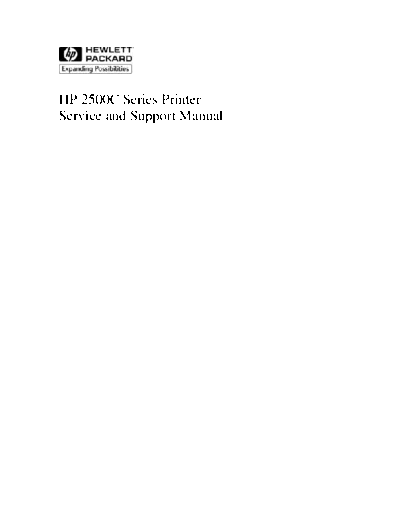
>> Download HP 2500C Service Manual documenatation <<
Text preview - extract from the document
HP 2500C Series Printer
Service and Support Manual
Version History
Version 2.0 January 1, 1999
Notice
The information contained in this document is subject to change without notice.
Hewlett-Packard makes no warranty of any kind with regard to this material,
including, but not limited to, the implied warranties of merchantability and fitness
for a particular purpose.
Hewlett-Packard shall not be liable for errors contained herein or for incidental or
consequential damages in connection with the furnishing, performance or use of this
material.
No part of this document may be photocopied, reproduced, or translated to another
language without the prior written consent of Hewlett-Packard Company.
ii
Contents
Chapter 1
Production Information
Technology Update......................................................... ............... 1-1
Modular Ink Delivery System ................................... ............... 1-1
Specifications ................................................................................. 1-4
Data Sheet ................................................................................ 1-4
Cable Specifications.................................................................. 1-8
Reliability Specifications .......................................................... 1-14
Interface Specifications ............................................................. 1-15
Physical Specifications.............................................................. 1-16
Packaging Dimensions Specifications ....................................... 1-17
Electrical Specifications............................................................ 1-18
Environmental Specifications.................................................... 1-19
Product Certifications................................................................ 1-20
Media Sizes Supported.............................................................. 1-21
Recommended Media Weight ................................................... 1-22
Paper Handling ......................................................................... 1-23
Printable Area ........................................................................... 1-24
Media Margins.......................................................................... 1-25
Hewlett-Packard Ink Cartridge Specifications ........................... 1-27
System Requirement ................................................................. 1-28
Product Overview ........................................................................... 1-29
Printer External View................................................................ 1-29
Model and Serial Number ......................................................... 1-29
Supplies and Accessories ................................................................ 1-30
Product Structure ...................................................................... 1-30
Power Cord............................................................................... 1-31
Network Interface ..................................................................... 1-32
Print Cartridge .......................................................................... 1-33
Media........................................................................................ 1-34
Other Accessories ..................................................................... 1-35
Replaceable Parts...................................................................... 1-35
Warranty and Support..................................................................... 1-36
Hewlett-Packard Limited Warranty Statement........................... 1-37
Extent of Limited Warranty....................................................... 1-37
Limitations of Warranty ............................................................ 1-38
Limitations of Liability ............................................................. 1-39
Obtaining Printer Drivers .......................................................... 1-40
Service Support Contracts......................................................... 1-41
Service and Support Resource................................................... 1-42
Worldwide Customer Support Numbers .................................... 1-49
iii
Chapter 2
Operating Overview
Using the Control Panel ................................................................... 2-1
Control Panel Layout ................................................................. 2-1
Indicator Lights.......................................................................... 2-3
Settings and Defaults ................................................................. 2-4
Restoring Factory Defaults......................................................... 2-7
Control Panel Menus.................................................................. 2-8
Paper Handling Menu........................................................... 2-9
Diagnostics Menu................................................................ 2-11
Information Menu ............................................................... 2-12
Self-Test Menu.................................................................... 2-13
Print Quality Menu.............................................................. 2-14
Printing Menu ..................................................................... 2-15
I/O Menu............................................................................. 2-16
Resets Menu........................................................................ 2-17
Configuration Menu ............................................................ 2-17
MIO Menu .......................................................................... 2-18
Aligning Printheads................................................................... 2-19
Printhead Diagnostic Process .................................................... 2-20
Error Codes .................................................................................... 2-21
Recoverable Error Codes ................................................................ 2-21
Unrecoverable Codes.................................................................. 2-23
Printer Diagnostic Pages ................................................................. 2-33
Diagnostic Page ........................................................................... 2-33
Extended Diagnostic Page............................................................ 2-35
iv
Chapter 3
Loading Paper and Paper Behavior
Loading the Trays ............................................................................ 3-1
Loading Commonly-Used Media in Tray 2 ...................................... 3-2
Loading Commonly Used Media in Tray 3 ...................................... 3-4
Loading Paper in Tray1.................................................................... 3-6
Loading Paper through the Rear Manual Feed.................................. 3-7
Paper Behavior ................................................................................ 3-8
Print Job Selected Tray 2 .............................................................. 3-8
Print Job Selected Tray 3 .............................................................. 3-8
Print Job Selected Autoselect ........................................................ 3-9
Print Job Selected Manual Feed .................................................... 3-9
Unexpected Paper Size.................................................................. 3-9
Printer is Idle ................................................................................ 3-9
Printer is Printing from Tray 1 or Tray 2 ....................................... 3-9
Printer is Printing from Tray 3 ..................................................... 3-10
Paper Jam at Output Bin During Paper Loading ........................... 3-10
Paper Jam at Output Bin During Printing ..................................... 3-10
Paper Jam Internal During Paper Loading .................................... 3-11
Chapter 4
Install / Uninstall
Installing Printer Software from CD................................................. 4-1
Installing PCL Software from CD in Windows ................................ 4-2
Installing PCL Software from Floppy Diskettes in Windows......... 4-3
Installing PostScript Software in Macintosh.................................. 4-4
Installing PostScript Software in Windows ................................... 4-4
Uninstalling Printer Software........................................................... 4-5
For Windows 3.1x ........................................................................ 4-5
For Windows 95 / 98 / NT4.0 ....................................................... 4-5
Copy Printer Software from CD to Disk or Server ........................... 4-6
v
Chapter 5
Maintenance and Ink Cartridge Safety
Cleaning the Printer and Accessories ............................................... 5-1
Cleaning Spilled Ink ..................................................................... 5-1
Printhead ...................................................................................... 5-2
Ink Cartridge Safety......................................................................... 5-3
For HP No.10 Color/Black Ink Cartridges..................................... 5-3
For Service Station Assembly ....................................................... 5-5
Potential Health Effects ................................................................ 5-6
First Aid Measures........................................................................ 5-7
Note to Physician.......................................................................... 5-7
Handling Precautions .................................................................... 5-7
Additional Information ................................................................. 5-8
Material Safety Data Sheet (MSDS).............................................. 5-8
Chapter 6
Functional Overview
Writing System................................................................................ 6-1
Introduction .................................................................................. 6-1
Part Numbers ................................................................................ 6-2
Ink Cartridge and Printhead Specifications.................................... 6-3
Thermal InkJet Technology........................................................... 6-4
Paper Paths and Components ........................................................... 6-6
Chassis.......................................................................................... 6-6
Output Management ..................................................................... 6-7
Output Mechanism........................................................................ 6-8
Swivel PCA ................................................................................. 6-18
Dual Bin Pick and Feed Mechanism............................................. 6-21
HP 2500C Electronics..................................................................... 6-24
HP 2500C PCA Overview............................................................ 6-24
Motor Control Overview.............................................................. 6-25
Firmware ........................................................................................ 6-26
Physical Layer ............................................................................. 6-27
Data Link Layer........................................................................... 6-27
Application Layer ........................................................................ 6-28
Interface with Mechanism............................................................ 6-28
Interface with Key Panel .............................................................. 6-29
vi
Chapter 7
Removal and Replacement of Parts (without Calibration)
Introduction ..................................................................................... 7-1
Removal and Replacement Tools .................................................. 7-1
Before You Begin ......................................................................... 7-2
Important Notes about Printer Components and Disassembly........ 7-3
Replacement of Parts ....................................................................... 7-4
Removing the PCA ....................................................................... 7-4
Installing the PCA......................................................................... 7-6
Removing the Service Station ....................................................... 7-7
Installing the Service Stations ....................................................... 7-9
Removing the LED PCA.............................................................. 7-10
Installing the LED PCA ............................................................... 7-12
Removing the LCD Panel ............................................................ 7-13
Installing the LCD Panel.............................................................. 7-14
Removing the Power Knob .......................................................... 7-15
Installing the Power Knob............................................................ 7-16
Removing the Power Supply ........................................................ 7-19
Installing the Power Supply ......................................................... 7-20
Removing the MIDS.................................................................... 7-21
Installing the MIDS ..................................................................... 7-22
Removing the Ink Supply System ................................................ 7-23
Installing the Ink Supply System.................................................. 7-24
Removing the Main Case ............................................................. 7-25
Installing the Main Case............................................................... 7-26
Removing the Paper Knob ........................................................... 7-27
Installing the Paper Knob............................................................. 7-28
Removing the Fan........................................................................ 7-29
Installing the Fan ......................................................................... 7-30
Removing the Carriage Motor...................................................... 7-31
Installing the Carriage Motor ....................................................... 7-32
Removing the Assembly Harness Cover ...................................... 7-33
Installing the Assembly Harness Cover ........................................ 7-34
Removing the Rear Door ............................................................. 7-35
Installing the Rear Door............................................................... 7-36
Removing the Encoder Strip ........................................................ 7-37
Installing the Encoder Strip.......................................................... 7-38
Removing the Primary Star Wheel ............................................... 7-39
Installing the Primary Star Wheel................................................. 7-40
Removing the Secondary Star Wheel ........................................... 7-41
Installing the Secondary Star Wheel............................................. 7-42
Removing the Rubber Foot .......................................................... 7-43
Installing the Rubber Foot............................................................ 7-44
Removing the Absorbers.............................................................. 7-45
Installing the Absorbers ............................................................... 7-48
vii
Chapter 8
Troubleshooting
Troubleshooting Concepts ............................................................... 8-1
LED.............................................................................................. 8-2
Standard Procedures ..................................................................... 8-3
No Power...................................................................................... 8-4
LED or LCD................................................................................. 8-6
Unrecoverable Error Messages...................................................... 8-9
Print Quality ................................................................................ 8-11
Broken or Missing Parts............................................................... 8-12
No Pick or Multiple Pick or Other Mechanism Problems ............. 8-13
Troubleshooting Tools ................................................................. 8-14
Chapter 9
Parts and Diagrams
Parts List ......................................................................................... 9-1
Parts Leveraged form HP2000C (C4503A) ...................................... 9-2
Exploded Views............................................................................... 9-3
viii
Chapter 1 Product Information
Technology Update
Modular Ink Delivery System
A modular ink delivery system is the separation of ink cartridges and printheads into
individual, single-color components. Traditional inkjet printers use one black and one tri-
color ink cartridge, each with integrated printheads. HP's modular ink delivery system
features four separate ink cartridges--one for each primary printing color--and four
corresponding long-life printheads, with tubes connecting the components. Including the
standard and high-capacity black ink cartridges, there are actually nine consumables, with
only eight used in the printer at one time.
Product Information 1-1
Technology Update
How It Works
By separating the ink cartridge from the printheads, a modular ink delivery system allows
the ink supply to remain in a permanent, fixed position. The printheads remain attached
to the carriage and move back and forth, delivering ink to the page as the paper advances
through the printer. Each printhead and ink cartridge is embedded with a tiny memory
device called a smart chip that recognizes and stores the unique operating characteristics
of the component to create a totally integrated printing system that ensures consistent,
high-quality printing at the lowest cost available.
A unique pressurization system maintains a constant supply of ink to the printheads.
Smart chips monitor the amount of ink used by counting every drop that passes through
each printhead. When the smart chips sense more ink is needed to maintain continuous
printing, a plunger in each cartridge temporarily pressurizes the cartridges to deliver more
ink to the printheads. With the modular ink delivery system, ink supply is instantly
replenished, even at top speeds.
The new, individually replaceable printheads are designed for long life and each should
print 12,000 pages in black, 24,000 pages in color. As a result, you'll go through many
ink cartridges before the corresponding printhead will need replacement. With their
modular design, ink cartridges contain twice the ink supply of current HP cartridges, so
you'll also get longer lasting cartridges. When a component approaches the end of its
print life, the smart chip notifies the user through on-screen messages so a replacement
can be purchased prior to the part expiring.
By separating the printheads and ink cartridges, you only replace the component that is
no longer usable. Printheads can be replaced one at a time without the need for costly or
extensive servicing and aren't discarded when the ink is expended. HP printheads also use
a wet wiping system to eliminate nozzle clogging that plagues other permanent printhead
designs. Component replacement is easy. Simply pull out the used part and snap in a
replacement.
1-2 Product Information
Technology Update
The Benefits
Cuts up to 30 percent off the printing costs of other methods
◦ Jabse Service Manual Search 2024 ◦ Jabse Pravopis ◦ onTap.bg ◦ Other service manual resources online : Fixya ◦ eServiceinfo