Service Manuals, User Guides, Schematic Diagrams or docs for : HP printer HP Digital Sender 9100C Service Manual
<< Back | HomeMost service manuals and schematics are PDF files, so You will need Adobre Acrobat Reader to view : Acrobat Download Some of the files are DjVu format. Readers and resources available here : DjVu Resources
For the compressed files, most common are zip and rar. Please, extract files with Your favorite compression software ( WinZip, WinRAR ... ) before viewing. If a document has multiple parts, You should download all, before extracting.
Good luck. Repair on Your own risk. Make sure You know what You are doing.
Image preview - the first page of the document
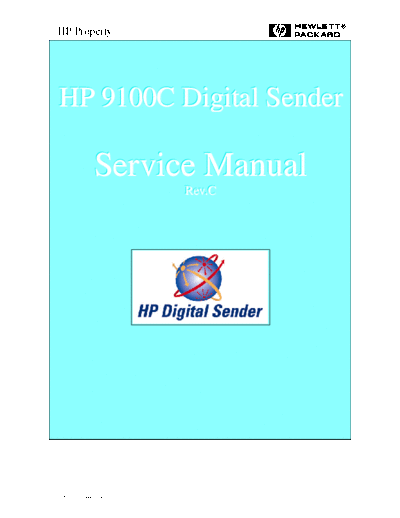
>> Download HP Digital Sender 9100C Service Manual documenatation <<
Text preview - extract from the document
HP Property H
HP 9100C Digital Sender
Service Manual
Rev.C
HP P/N C1311-90009 - Rev. C
HP Property H
TABLE OF CONTENT
1 REVISION HISTORY .................................................................................................................................... 4
2 INTRODUCTION ........................................................................................................................................... 6
PRODUCT OVERVIEW ....................................................................................................................................... 7
2.2 REPAIR OVERVIEW ................................................................................................................................ 10
2.3 GLOSSARY .................................................................................................................................................. 11
3 HP 9100C USER INTERFACE..................................................................................................................... 12
3.1 ENTERING THE TEST MODE (SHIFT + ALT + D) ................................................................................. 13
3.2 HARDWARE PARTS TESTED ........................................................................................................................... 14
3.3 HARDWARE TEST LIST ................................................................................................................................. 15
3.4 CONTROL PANEL.................................................................................................................................... 15
3.4.1 Control Panel Self Test Hardware Requirements ................................................................................ 16
3.4.2 CP Self Test description ..................................................................................................................... 16
3.5 SPECIAL KEY LIST.................................................................................................................................. 17
4 INSIDE THE SELF TEST ............................................................................................................................ 18
4.1 DIMM MODULE .......................................................................................................................................... 18
4.2 PCA............................................................................................................................................................ 18
4.2.1 Test description ................................................................................................................................. 18
4.3 HARD DISK DRIVE ........................................................................................................................................ 18
4.3.1 Types of failures ................................................................................................................................ 18
4.3.2 Hard disk partitioning........................................................................................................................ 19
4.4 JETDIRECT CARD ......................................................................................................................................... 19
4.4.1 Types of failures ................................................................................................................................ 19
4.4.2 JetDirect self-test............................................................................................................................... 20
4.5 SCANNER ENGINE AND ADF......................................................................................................................... 20
4.5.1 Scanner engine test ............................................................................................................................ 20
4.5.2 ADF test ............................................................................................................................................ 20
4.6 BOOT PHASE ................................................................................................................................................ 22
5 HARDWARE INTERVENTION.................................................................................................................. 23
5.1 SHUTDOWN FIRST!................................................................................................................................. 23
5.2 CONTROL PANEL.................................................................................................................................... 24
5.3 ADF ........................................................................................................................................................... 25
5.4 JETDIRECT LAN CARD ................................................................................................................................ 26
5.5 ACCESSING INTEGRATED SCANNER INTERNAL PARTS ................................................................................... 27
5.5.1 HDD.................................................................................................................................................. 29
5.5.2 PCA................................................................................................................................................... 29
5.6 ACCESSING ADF INTERNAL PARTS .............................................................................................................. 31
6 RESTORING THE HP 9100C AFTER INTERVENTION.......................................................................... 32
6.1 IN GENERAL ................................................................................................................................................ 32
6.2 SPECIAL CASES............................................................................................................................................ 32
6.2.1 If the HDD has been replaced ............................................................................................................ 33
6.2.2 If the JetDirect Card has been replaced.............................................................................................. 33
6.2.3 Conformity test (SHIFT + ALT + DUPLEX)....................................................................................... 34
6.2.4 If the main PCA has been replaced..................................................................................................... 34
7 DEMONSTRATION ..................................................................................................................................... 35
7.1 CHECK JOBS ................................................................................................................................................ 35
7.2 SEND VIA E-MAIL ........................................................................................................................................ 35
7.3 SEND VIA JETSEND ...................................................................................................................................... 35
7.4 SEND TO PC ................................................................................................................................................ 36
7.5 SEND VIA LAN FAX ................................................................................................................................... 36
8 ERROR CODES............................................................................................................................................ 37
8.1 ERROR MANAGEMENT ................................................................................................................................. 37
HP P/N C1311-90009 - Rev. C 2
HP Property H
8.2 ERROR CODES LIST....................................................................................................................................... 37
HP P/N C1311-90009 - Rev. C 3
HP Property H
1 REVISION HISTORY
DATE REVISION DESCRIPTION PAGE(s)
CHANGED
15-Oct-1998 B Section 2.1 has changed 13
31-Mar-1999 C Revision History added (page numbering has changed) 4
HP P/N C1311-90009 - Rev. C 4
HP Property H
HP P/N C1311-90009 - Rev. C 5
HP Property H
2 INTRODUCTION
This manual is mainly thought for Technicians and Customer Engineers (CE's) that will repair the product
On Site.
It is a good reference document for the Repair Centers (RC's) too.
A Computer Based Training and more information about the product, literature and specifications can be
found at the following HP internal web site:
http://bhc.italy.hp.com/marketing/mktg1/9100C/default.htm
Selecting Manuals & Documents, will bring you to the most updated documents available.
A list of spares parts is also provided there for your convenience.
The Digital Sender Marketing site is:
http://bhc.italy.hp.com/marketing (old site http://quovadis.italy.hp.com/marketing)
[Entering the Service~Support~Training page and then selecting Manuals & Documents, you will get to
the above mentioned page.]
All feedback should be forwarded to:
1- CCC (US Boise site or EU Amsterdam site)
2- ESCAMGR,BHC (CC:Mail address)
3- [email protected] (if none of the previous can be easily reached)
HP P/N C1311-90009 - Rev. C 6
HP Property H
2.1 PRODUCT OVERVIEW
HP P/N C1311-90009 - Rev. C 7
HP Property H
HP P/N C1311-90009 - Rev. C 8
HP Property H
______________________________________________________________________________
FRONT VIEW
◦ Jabse Service Manual Search 2024 ◦ Jabse Pravopis ◦ onTap.bg ◦ Other service manual resources online : Fixya ◦ eServiceinfo