Service Manuals, User Guides, Schematic Diagrams or docs for : HP terminal 264x 13256-90001_13256A_Firmware_Support_Package_Sep77
<< Back | HomeMost service manuals and schematics are PDF files, so You will need Adobre Acrobat Reader to view : Acrobat Download Some of the files are DjVu format. Readers and resources available here : DjVu Resources
For the compressed files, most common are zip and rar. Please, extract files with Your favorite compression software ( WinZip, WinRAR ... ) before viewing. If a document has multiple parts, You should download all, before extracting.
Good luck. Repair on Your own risk. Make sure You know what You are doing.
Image preview - the first page of the document
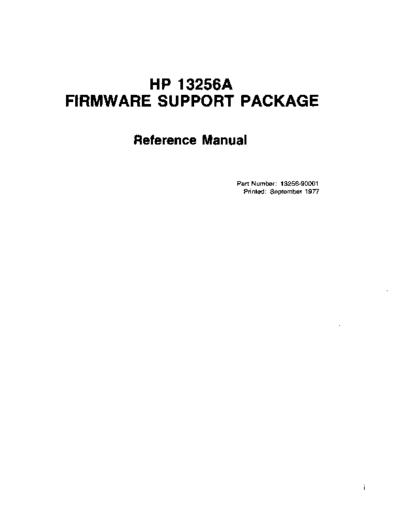
>> Download 13256-90001_13256A_Firmware_Support_Package_Sep77 documenatation <<
Text preview - extract from the document
HP 13256A
FIRMWARE SUPPORT PACKAGE
Reference Manual
Part Number: 13256-90001
Printed: September 1977
Section I. INTRODUCTION
General Information
The HP 13256A is made up of a 9-track magnetic tape containing HP 2645A terminal source code,
an HP 8080 Cross Assembler program, and various data files and utility programs. The assembler
is designed to run on an HP RTE-II or RTE-III system. This allows you to use the RTE system file
manager, editor and other library programs available on the RTE system. The system must contain
an HP 79708 magnetic tape drive. The remaining descriptions in this manual assume that you are
familiar with the HP RTE system, RTE file manager, and the RTE editor.
The HP 13256A tape files are described in table 1.
Table 1. H P 13256A Tape File Content
Length
File Name Description Type In Blocks
X13256 Transfer file containing bootstrap AS (4) 4
file loader
Terminal Code
KY36CI 2645A Keyboard code AS (3) 266
DC14FI 2645A Data Comm code AS (3) 239
PT774 I 2645A Main code AS (3) 1466
102601 2645A I/O code AS (3) 1029
MPTS211 2645A Multipoint code AS (3) 823
Cross Assembler Relocatable
%ITL80 8080 Cross Assembler SR (5) 136
Relocatable Module
%RTERD Assembly Utility Routines SR (5) 3
Relocatable Module
%.. MAP Virtual Memory Package SR (5) 2
%DCLVA SR (5) 1
%VAOD SR (5) 5
XITL80 Transfer file to load 8080 AS (4) 2
assembler
&GNCRA Programs to generate C RC AS (4) 5
&GNCRS and checksum characters 90
&AMROM Program to prepare AMO ROMs AS (4) 43
AS = ASCII Source
SR = IBinary Relocatable
block =: 256 bytes
1-1
RTE System Software
File Manager
The RTE File Manager can be used to store, list, and dump source programs. However, it cannot
be used to store or dump object programs. Object programs require special formatting for output.
The utility programs described later in this manual are used to output the object code. If you have
special output requirements, you can develop a simple application program based on the existing
utilities.
Editor
The RTE Interactive Editor can be used to create and edit source programs. Refer to the RTE
documentation for additional information on the editor. Note that the semicolon (" ; ") normally used
by the editor as a tab character is also used by the assembler as a delimiter in source programs.
Before using the editor it is necessary to instruct the editor to use the colon (": ") as the new tab
character. This is done by typing liT: 8 : 22 ") after the editor is called and before the first edit
operation is begun.
1-2
Section II. THE ASSEMBLER
Relocatable Library: XITL80, XRTERD, X◦ Jabse Service Manual Search 2024 ◦ Jabse Pravopis ◦ onTap.bg ◦ Other service manual resources online : Fixya ◦ eServiceinfo