Service Manuals, User Guides, Schematic Diagrams or docs for : HP 3000 series60 30079-90003_HP_3000_Series_64_Computer_System_GIC_Add-On_Installation_Manual_Mar1982
<< Back | HomeMost service manuals and schematics are PDF files, so You will need Adobre Acrobat Reader to view : Acrobat Download Some of the files are DjVu format. Readers and resources available here : DjVu Resources
For the compressed files, most common are zip and rar. Please, extract files with Your favorite compression software ( WinZip, WinRAR ... ) before viewing. If a document has multiple parts, You should download all, before extracting.
Good luck. Repair on Your own risk. Make sure You know what You are doing.
Image preview - the first page of the document
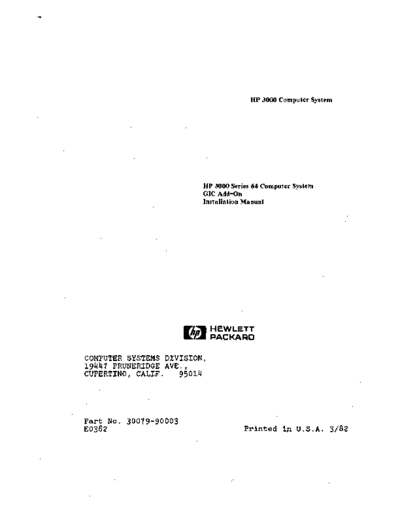
>> Download 30079-90003_HP_3000_Series_64_Computer_System_GIC_Add-On_Installation_Manual_Mar1982 documenatation <<
Text preview - extract from the document
UP 3000 Computer System
UP 3000 Series 64 Computer System
GIC Add-On
Installation Manual
Flia- HEWLETT
':1:. PACKARD
COMPUTER SYSTEMS DIVISION,
19447 PRUNERIDGE AVE.,
CUPERTINO, CALIF. 95014
Part No. 30019-90003
E0382 Printed in U.S.A. 3/82
."
.'
NOTICE
The information contained in this document is subject to change
without notice.
HEWLETT-PACKARD MAKES NO WARRANTY OF ANY KIND WITH REGARD TO THIS
MATERIAL, INCLUDING, BUT NOT LIMITED TO, THE IMPr,IEDWARRANTIES
OF MERCHANTABILITY AND FITNESS FOR A PARTICULAR PURPOSE.
Hewlett- Packard shall not be liable for errors contained herein
or for incidental or consequential damages inconne'ction with the
furnishing, performance or use of this material.
This document contains proprietary information wiich is protected
by copyright. All rights are reserved. No part of this document
may be photocopied or reprodu.ced without the prior written
consent.ofHewlett--Packard Company.
Copyrfgpt< 1982 . by" HEWI,ETT... PA,CKARD COMPANY
2
LIST OF EFFECTIVE PAGES
The List of Effective Pages gives the date of the current edition
and of any pages changed in updates to that edition. Within the
manual, any page changed since the last edition is indicated by
printing the date the changes were made on the bottom of the
page. Changes are marked with a vertical bar in the margin. If
an update is incorporated when an edition is reprinted, these
bars are removed but the dates remain.
All pages are original issue.
PRINTING UISTORY
New editions are complete revisions of the manual. Update
packages, which are issued between editions, contain additional
and replacement pages to be merged into the manual by the
customer. The date of the title page of the manual changes only
when a new edition is published. When an edition is reprinted,
all the prior updates to the edition are incorporated.
First Edition Mar 1982
3
This manual contains instructions for installing a GIC Add-On I/O
Expansion Kit, pn 30079A--Opt. 64, to ~he HP 3000 Series 64
Computer. The procedure is as follows:
1. Back up the computer on magnetic tape or flexible 'disc.
2. Power-down the computer.
3. Determine whether the computer has one or two Intermodule Bus
I/O Adapters (IMB lOAs), and if two, whether you are adding the
GIC to IMB lOA #1 or #2.
4. If you are adding the new GIC to IMB lOA #1, install the PCA
in one of slots 13-21, as shown in Table 1. If you are adding
the new Gtc to IMB lOA #2, install the PCA in one of slots 1-7,
as shown in Table 2. Before actually placing the PCA in the
slot, inspect the following areas:
a. Locate the Processor Switch on the front plane and
determine if the switch is labeled A/B or CPU/CPP. If
CPU/CPP, open spare parts package and find labels reading
"A" and "B". Place the "A" label over the CPU label;
place the "B" label over the "CPP" label.
b. Ensure that all switches are set to the "in" position,
i.e., toward the stiffener bar, except for the Processor
Switch, which should be in the "out" position (toward the
"B" label).
5. Connect the GIC hood connector to the GIC's front plane edge
connector. Secure the other end of the hood connector to the
lower left row of a junction panel, as shown in Figure 1.
Table 1. One-1MB Configuration
+~-----+---------------+-----------+--------------------------+
I I I
SLOT I ASSEMBLIES I CHANNEL 1# I liTO" DEVICE
------+---------------+-----------+--------------------------
24 IMBI
23 GlC 2 MAG TAPE
22 GIC 3 SYSTEM DISC
21-13* GIC or 4-15 OTHER DISCS; INP'S;
DEV.INTF MAG TAPES; PRINTERS ETC
12* SIB 1 AlB
11-4 AlB ASYNCHRONOUS TERMINALS
+------+---------------+-----------+--------------------------+
+---------------NOTE◦ Jabse Service Manual Search 2024 ◦ Jabse Pravopis ◦ onTap.bg ◦ Other service manual resources online : Fixya ◦ eServiceinfo