Service Manuals, User Guides, Schematic Diagrams or docs for : HP 98xx 98035-90000_rtcIntf_Feb81
<< Back | HomeMost service manuals and schematics are PDF files, so You will need Adobre Acrobat Reader to view : Acrobat Download Some of the files are DjVu format. Readers and resources available here : DjVu Resources
For the compressed files, most common are zip and rar. Please, extract files with Your favorite compression software ( WinZip, WinRAR ... ) before viewing. If a document has multiple parts, You should download all, before extracting.
Good luck. Repair on Your own risk. Make sure You know what You are doing.
Image preview - the first page of the document
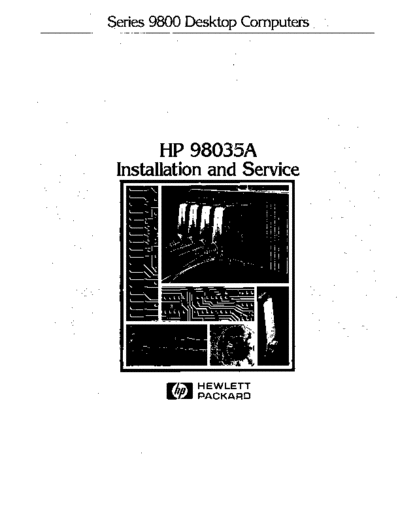
>> Download 98035-90000_rtcIntf_Feb81 documenatation <<
Text preview - extract from the document
Series 9800 Desktop Computers
HP 98035A
Installation and Service
rli~ HEWLETT
a.!1!11 PACKARD
FliOW HEWLETT
~~ PACKARD
Warranty Statement
Hewlett-Packard products are warranted against defects in
materials and workmanship. For Hewlett-Packard Desktop
Computer Division products sold in the U.S.A. and Canada, this
warranty applies for ninety (90) days from date of delivery.*
Hewlett-Packard will, at its option, repair or replace equipment
which proves to be defective during the warranty period. This
warranty includes labor, parts, and surface travel costs, if any.
Equipment returned to Hewlett-Packard for repair must be
shipped freight prepaid. Repairs necessitated by misuse of the
equipment, or by hardware, software, or interfacing not provided
by Hewlett-Packard are not covered by this warranty.
NO OTHER WARRANTY IS EXPRESSED OR IMPLIED,
INCLUDING, BUT NOT LIMITED TO, THE IMPLIED WARRANTIES
OF MERCHANTABILITY AND FITNESS FOR A PARTICULAR
PURPOSE. HEWLETT-PACKARD SHALL NOT BE LIABLE FOR
CONSEQUENTIAL DAMAGES.
* For other countries, contact your local Sales and Service Office
to determine warranty terms.
HP 98035A Real Time Clock
Installation and Service Manual
Manual Part No. 98035-90000
Microfiche No. 98035-99000
Hewlett-Packard Desktop Computer Division
3404 East Harmony Road, Fort Collins, Colorado 80525
Copyright by Hewlett-Packard Company 1978
ii
Table of Contents
Chapter 1: General Information
Introduction 1
System Configurations 2
General Specifications 3
Power Requirements ,3
Temperature Range 3
Accuracy 3
Signal Lines 3
Physical Description 4
Chapter 2: Installation
Introduction 5
Select Code 6
Device Cable ,8
Identification 8
Cable Preparation 9
Field Installation of Option 100 Cable 11
Changing the Data Code Format 13
Recommended Driver and Receiver Circuits 15
Peripheral Driver Circuits 15
Peripheral Receiver Circuits 16
I/O Timing Considerations 17
Chapter 3: Operations
Simplified Theory of Operation 19
A Note About Syntax ,22
Real Time Information 23
Set Real Time 23
Request Real Time 25
Timing/ Counting Units 26
Define Output 27
Define Input 28
Unit State Control 30
Halt All Units 31
Activate All Units 31
Halt Selected Unit 32
Activate Selected Unit 32
Output Operations: Interrupts 33
Set Match 33
Set Delay 35
Set Period 36
iii
Input Operations: Counting Milliseconds ' ,38
Request Value, 38
Clear Value 39
Status and Control ,40
Request Error 40
Request Trigger 42
Request Unserviced Interrupt, ' 43
Interface Communications, ,,' 45
By-Pass Self Test, " 46
Activate Clock Chip Test Point, " 47
Deactivate Clock Chip Test Point 47
Direct I/O ',," "" ,48
Read External Input Lines ",,48
Pulse External Output Lines 49
Chapter 4: Service
Calibration Procedures """"" ,53
Calibrating the 1 MHz Oscillator 54
Calibrating the 32.768 KHz Oscillator 54
General Troubleshooting Hints . 56
Repair and Troubleshooting of the Processor Board, 57
Handling Cautions, ,,57
Processor Replacement ",,57
98035A RAM Testing " 58
Battery Testing and Replacement, , , ,59
Interface Board Details " 60
Replaceable Parts List, " 60
Component Locator , 61
Circuit Diagram , 61
Processor Board Details " ,62
Replaceable Parts List, , 62
Component Locator ",63
Circuit Diagram 63
Appendix
98035A Instruction Set 65
ASCII Character Codes ".,,66
Sales and Service Offices " 67
Subject Index ' """""""""""'" .. , ", ".,', ",.,.".,,69
iv
Printing History
New editions of this manual will incorporate aU material updated since the previous edition.
The manual printing date and part number indicate its current edition. The printing date
changes when a new edition is printed. (Minor corrections and updates which are incorporated
at reprint do not cause the date to change.) The manual part number changes when extensive
technical changes are incorporated.
February 1981. .. Third Edition
NOTICE
The information contained in this document is subject to change without notice.
HEWLETT-PACKARD MAKES NO WARRANTY OF ANY KIND WITH REGARD TO THIS MATERIAL, INCLUDING,
BUT NOT LIMITED TO, THE IMPLIED WARRANTIES OF MERCHANTIBILITY AND FITNESS FOR A PARTICU-
LAR PURPOSE. Hewlett-Packard shall not be liable for errors contained herein or for incidental or consequential
damages in connection with the furnishing, performance or use of this material.
Hewlett-Packard assumes no responsibility for the use or reliability of its software on equipment .that is not
furnished by Hewlett-Packard.
This document contains proprietary information which is protected by copyright. All rights are reserved. No part of
this document may be photocopied, reproduced or translated to another program language without the prior written
consent of Hewlett-Packard Company.
1
Chapter 1
General Information
Introduction
The HP 98035A is a real time clock in a standard interface housing. The HP 98035A Real Time
Clock adds real time referencing and time related control to Hewlett-Packard's line of desktop
computers.
Available to the computer is real time information containing the month, day, hour, minutes,
and seconds in the U.S. or European date format. The date format is jumper selectable. A
built-in rechargeable battery maintains back-up power for the Real Time Clock whenever the
computer is switched off.
Also available in the Real Time Clock is access to four independent timing/ counting units that
can be operated in either interrupting (output) or counting (input) modes.
Some of the operations are performed with little or no interaction with the computer after initial
setup.
Figure 1-1: 98035A Real Time Clock, Option 100
2 General Information
.System Configurations
Option 001
u.s. date format - real time output as month:day:hours:minutes:seconds
Option 002
European date format - real time output as day:month:hours:minutes:seconds
Option 025
Operating note for the HP 9825 desktop computer
Option 031
Operating note for the HP 9831 desktop computer
Option 035
Programming techniques for the HP 9835 desktop computer
Option 045
Programming techniques for the HP 9845 desktop computer
Option 100
HP 98035A Real Time Clock with approximately 1.8 meters (6 feet) of unterminated cable for
I/O operations
Field-Installable Cable
A field-installable cable is available to convert the standard clock into an Option 100 type
configuration. This cable is HP part number 98035-61600.
General Information 3
General Specifications
Power Requirements
Supplied by Computer
+ 5 volts at 300 rnA
+ 12 volts at 20 rnA
-12 volts at 5 rnA
Internal Battery
2.5 volt rechargeable nickel-cadmium
Maximum recharge time: 16 hours
Minimum discharge time:
with clock chip outputs enabled: 10 hours (see pages 24, 41, and 47)
with clock chip outputs disabled: 2 months
Temperature Range
Operating: 5◦ Jabse Service Manual Search 2024 ◦ Jabse Pravopis ◦ onTap.bg ◦ Other service manual resources online : Fixya ◦ eServiceinfo