Service Manuals, User Guides, Schematic Diagrams or docs for : HP 9000_dio 98641-90005_98641A_HP-DIO_Prog_Datacomm_Intf_RJE_Reference_Nov87
<< Back | HomeMost service manuals and schematics are PDF files, so You will need Adobre Acrobat Reader to view : Acrobat Download Some of the files are DjVu format. Readers and resources available here : DjVu Resources
For the compressed files, most common are zip and rar. Please, extract files with Your favorite compression software ( WinZip, WinRAR ... ) before viewing. If a document has multiple parts, You should download all, before extracting.
Good luck. Repair on Your own risk. Make sure You know what You are doing.
Image preview - the first page of the document
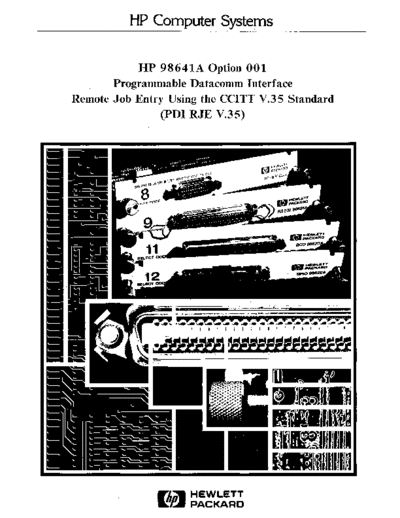
>> Download 98641-90005_98641A_HP-DIO_Prog_Datacomm_Intf_RJE_Reference_Nov87 documenatation <<
Text preview - extract from the document
HP Computer Systems
HP 98641A Option 001
Programmable Datacomm Interface
Remote Job Entry USillg the CCITT V.35 Standard
(PDI RJE V.35)
L
L L
L
FliDW HEWLETT
a:~ PACKARD
Fli'PW HEWLETT
~~ PACKARD
Warranty Statement
Hewlett-Packard products are warranted against defects in
materials and workmanship. For Hewlett-Packard Desktop
Computer Division products sold in the U.S.A. and Canada,
this warranty applies for ninety (90) days from the date of
delivery. * Hewlett-Packard will, at its option, repair or replace
equipment which proves to be defective during the warranty
period. This warranty includes labor, parts, and surface
travel costs, if any. Equipment returned to Hewlett-Packard
for repair must be shipped freight prepaid. Repairs
necessitated by misuse of the equipment, or by hardware,
software, or interfacing not provided by Hewlett-Packard are
not covered by this warranty.
HP warrants that its software and firmware designated by HP
for use with a CPU will execute its programming instructions
when properly installed on that CPU. HP does not warrant
that the operation of the CPU, software, or firmware will be
uninterrupted or error free.
NO OTHER WARRANTY IS EXPRESSED OR IMPLIED,
INCLUDING, BUT NOT LIMITED TO, THE IMPLIED
WARRANTIES OF MERCHANTIBILITY AND FITNESS FOR
A PARTICULAR PURPOSE. HEWLETI-PACKARD SHALL
NOT BE LIABLE FOR CONSEQUENTIAL DAMAGES.
*For other countries, contact your local Sales and Service
Office to determine warranty terms.
UP 9000, Series 300 Computer Systems
UP 98641A Option 001
Programmable Datacomm Interface
Remote Job Entry
Using the CCITT V.35 Standard
(PDI RJE V.35)
Installation Manual
Card Assembly: 98641-66510
Date Code: A-2742
r/i~ HEWLETT
~~ PACKARD
HEWLETT-PACKARD COMPANY Part Number 98641-90005
Roseville Networks Division 'E1187
8000 Foothills Boulevard Pl'inted in U. S. A.
Roseville, California 95678 November 1987
Notice and Printing History
Notice
The information contained in this document is subject to change without notice.
Hewlett-Packanl makes no warranty of any kind with regard to this material, includjng, but not limited to, the
implied warranties of mel'chantability and fitness for a particular purpose. Hewlett-Packard shall not be liable
for errors contained herein or for incidental or consequential damages in connection with the furnishing,
performance or use of this material.
This document contains proprietary information which is protected by copyright. All rights are reserved. No
part of this document may be photocopied, reproduced or translated to another language without the prior
written consent of Hewlett-Packard Company.
Copyright (c) 1987 by Hewlett-Packard Company
Printing History
The Printing History below identifies the edition of this manual and any updates that are included.
Periodically, update packages are distributed which contain replacement pages to be merged into the manual,
including an updated copy of this Printing History page. Also, the update may contain write-in instructions.
Each reprinting of this manual will incorporate all past updates; however, no new information will be added.
Thus, the reprinted copy will be identical in content to prior printings of the same edition with the
user-inserted update information. New editions of thIs manual will contain new information, as well as
updates.
98641-90005
First Edition .................................................................................... November 1987
2
List of Effective Pages
The List of Effective Pages shows the edition or update number of atl pages. Within the manual, any page
changed since the last edition is indicated by printing the update number on the bottom of the page. Changes
are marked with a vertical bar in the margin. If an update is incorporated when an edition is reprinted, these
bars are removed. No information is incorporated into a reprinting unless it appears as a prior update. To
verify that your manual contains the most current information, check that the version printed at the bottom
of the page matches the version listed below for that page.
Effective 'pages .......................................................................................... 'Version
All .. . . . . . . . . . . . . . . . . . . . . . . . . . . . . . . . . . . . . . . . . . . . . . . . . . . . . . . . . . . . . . . . . . . . . . . . . . . . . . . . . . . . . . . . . . . . . . . . . . . .. Edition 1
3
Safety Considerations
General
This product and related documentation must be reviewed for familiarization with safety markings and
instructions before operation,
Safety Symbols
Instruction manual symbol: the product may be marked with this symbol. This refers the user
to the instruction manual in order to protect the product against damage,
Indicates hazardous voltages,
Indicates earth (ground) terminal (sometimes used in the manuals to indicate circuit common
connected to grounded chassis),
WARNING
The \" ARNING sign denotes a hazard. It calls attention to a procedure or
practice that, if not cOlTectiy performed or adhered to, could result in personal
injury. Do not pI'oceed beyond a \" ARNING sign until the indicated conditions
are fully undel'stood and met.
CAUTION
The CAUTION sign denotes a hazard. It calls attention to an operating
procedure or practice that, if not correctly performed or adhered to, could
result in damage to or destruction of part or alJ of the product Do not
proceed beyond a CAUTrON sign until the indicated conditions are fully
understood and met.
4
Grounding
WARNING
SAFETY EARTH GROUND - The computer on which this product is installed
is a safety class I product and is provided with a pJ'otecthre earthing terminal.
An uninterruptible safety earth ground must be pl'ovided from the main power
source to the product input wiring tel'minals, power cord, or supplied power cord
set. Whenever it is likely that the protection has been impaired, the product
must be made inoperative and be secured against any unintended operation.
BEFORE APPLYING POWER - Verify that the computer system is
configured to match the available main ()ower. Consult your system installation
manuals.
Servicing
WARNING
Any servicing, adjustment, maintenance, or repair of this product must be
performed only by service-trained personnel.
5
Handling
CAUTION
STATIC SENSITIVE DEVICES
When any two materials make contact, their surfaces are crushed on the
atomic level and electrons pass back and forth between the objects. On
separation, one surface comes away with excess electrons (negatively charged)
while the other is electron deficient (positively charged). The level of charge
that is developed depends on the type of material. Insulators can easily build
up charges in excess of 20,000 volts. A person working at a bench or walking
across a floor can build up a charge of many thousands of volts. The amount
of static voltage developed depends on the rate of generation of the charge
and the capacitance of the body holding the charge. [f the discharge happens
to go through a semiconductor device and the transient current pulse is not
effectively diverted by protection circuitry, the resulting current flow through
the device can raise the temperature of internal junctions to their melting
points. MOS structures are also susceptible to dielectric damage due to high
fields.
The resulting damage can range from complete destruction to latent
degradation. Small geometry semiconductor devices are especially susceptible
to damage by static discharge.
THIS PRODUCT CONTAINS STATIC SENSITI VE DEVICES.
Transport or store printed circuit board assemblies in an antistatic container.
When installing or removing the assemblies, do not touch any components.
Hold each board by its edges. Compol1ent replacement operations must be
performed at a static-free workstation using proper antistatic procedures.
6
Table of Contents
Chapter 1
General Information
General Description ............................................................................................ 1-1
Equipment Supplied ................ " ........................................................................... 1-2
Identification ................................................................................................... 1-2
The Prodllct ................................................................................................ 1-2
Printed Circuit Assembly ................................................................................... 1-2
Manual ...................................................................................................... 1-3
Specifications ......... '.' ........................................................................................ 1-3
Chapter 2
Installation
Determining Current Requirements ............................................................................ 2-1
Firmware (EPROM) Installation ................................................................................ 2-1
Configuration Switches ......................................................................................... 2-2
Select Code Switches........................................................................................ 2-2
Interrupt Level Switches .................................................................................... 2-2
Installation ...................................................................................................... 2-5
Start Up ........................................................................................................ 2-5
Reshipment ..................................................................................................... 2-6
Chapter 3
Theory of Operation
Functional Theory of Operation .............................................................................. .3-1
Z-80 Subsystem ............................................................................................. 3-1
Select Code Recognition .................................................................................... 3-3
Interrllpt System ............................................................................................ 3-3
Shared Memory Controller ................................................................................. 3-4
Addressing .............................................................................................. 3-4
Read/Write Control .................................................................................... 3-5
Clock Circuits ........................................................................................... 3-5
Memory Access Select Timing .......................................................................... 3-5
Memory Cycle Tin1ing ...................................................................... ; ........... 3-5
Hardware Registers ..................................................................................... ; ... 3-6
Shared RAM ................................................................................................ 3-8
7
Chapter 4
Maintenance
Test Hood ..................................................................................................."... 4-1
Repair........................................................................................................... 4-2
Chapter 5
Replaceable Parts
ReIJJacea ble Parts ............................................................................................... 5◦ Jabse Service Manual Search 2024 ◦ Jabse Pravopis ◦ onTap.bg ◦ Other service manual resources online : Fixya ◦ eServiceinfo