Service Manuals, User Guides, Schematic Diagrams or docs for : HP 9000_hpux 5.x 09000-90010_HP-UX_5.2_Vol_1_Sections_1_9_Apr87
<< Back | HomeMost service manuals and schematics are PDF files, so You will need Adobre Acrobat Reader to view : Acrobat Download Some of the files are DjVu format. Readers and resources available here : DjVu Resources
For the compressed files, most common are zip and rar. Please, extract files with Your favorite compression software ( WinZip, WinRAR ... ) before viewing. If a document has multiple parts, You should download all, before extracting.
Good luck. Repair on Your own risk. Make sure You know what You are doing.
Image preview - the first page of the document
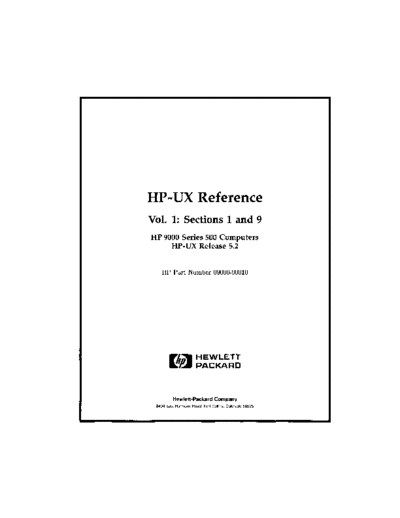
>> Download 09000-90010_HP-UX_5.2_Vol_1_Sections_1_9_Apr87 documenatation <<
Text preview - extract from the document
HP-UX Reference
Vol. 1: Sections 1 and 9
HP 9000 Series 500 Computers
HP-UX Release 5.2
HP Part Number 09000-90010
Flin- HEWLETT
~~ PACKARD
Hewlett-Packard Company
3404 East Harmony Road, Fort Collins, Colorado 80525
NOTICE
The information contained in this document is subject to change without notice
HEWLETI-PACKARD MAKES NO WARRANTY OF ANY KIND WITH REGARD TO THIS MANUAL, INCLUDING, BUT NOT LIMITED TO,
THE IMPLIED WARRANTIES OF MERCHANTABILITY AND FITNESS FOR A PARTICULAR PURPOSE. Hewlett-Packard shall not be liable
for errors contained herein or direct, indirect, special, incidental or consequential damages in connection with the furnishing, performance,
or use of this material
WARRANTY
A copy of the specific warranty terms applicable to your Hewlett-Packard product and replacement parts can be obtained from your local
Sales and Service Office.
Copynght 1987 Hewlett-Packard Company
This document contains proprietary Information which IS protected by copyright All rights are reserved No part of this document may be
photocopied, reproduced or translated to another language without the prior written consent of Hewlett-Packard Company. The information
contained in this document is subject to change without notice
Restricted Rights Legend
Use, duplication or disclosure by the Government is subject to restrictions as set forth in paragraph (b)(3)(B) of the Rights in Technical Data and
Software clause in DAR 7-104.9(a).
Copyright 1980, 1984, AT&T, Inc.
Copyright 1979, 1980, 1983, The Regents of the University of California.
This software and documentation is based in part on the Fourth Berkeley Software Distribution under hcense from the Regents of the University
of California
ii
P rln t-Ing H- tory
_ - _JS
New editions of this manual will incorporate all material updated since the previous
edition. Update packages may be issued between editions and contain replacement and
additional pages to be merged into the manual by the user. Each updated page wili be
indicated by a revision date at the bottom of the page. A vertical bar in the margin
indicates the changes on each page. Note that pages which are rearranged due to changes
on a previous page are not considered revised.
The manual printing date and part number indicate its current edition. The printing
date changes when a new edition is printed. (Minor corrections and updates which are
incorporated at reprint do not cause the date to change.) The manual part number
changes when extensive technical changes are incorporated.
April 1987 ... Edition 1
Printing History iii
iv Printing History
INTRODUCTION
HP-UX is Hewlett-Packard Company's implementation of a standard operating system that is
compatible with the AT&T UNIX* System V Release 2 operating system, but which also includes
important features from Berkeley Software Distribution 4.2 as well as many bug fixes, enhanced
capabilities, and other features developed by HP. This combination makes HP-UX a very powerful
and useful operating system capable of supporting a wide range of applications ranging from sim-
ple text processing to sophisticated engineering graphics and design. It can also be readily used to
control instruments and other peripheral devices through the HP-IB (IEEE-488) and HP-HIL inter-
faces as well as through GPIO interfacing. Real-time capabilities further expand HP-UX's flexibil-
ity as a powerful tool for solving a myriad of problems in design, manufacturing, business, and
other areas of interest. Extensive internationalization makes HP-UX readily adaptable to a myriad
of spoken languages, and interfacing to Local Area Network and many other networking and
resource-sharing facilities provides flexible interaction with other computers and operating sys-
tems. Optional software products extend HP-UX capabilities into a broad range of specialized
needs.
This manual is not intended for use as a learning tool for beginners. It is a reference guide that is
most useful to experienced users of UNIX or UNIX-like systems. If you are not already familiar
with UNIX and HP-UX, refer to the tutorial manuals and other learning documents supplied with
your system. System implementation and maintenance details are explained in the HP-UX System
Administrator Manual.
Manual Organization
This manual is divided into several sections contained in two volumes. Volume I contains Sec-
tions I and 9 as well as a permuted index. The remaining sections (1M and 2 thorugh 8) are in
volume 2.
Section 1 (Commands and Application Programs) describes programs that are usually
invoked directly by users or from command language procedures, as opposed to
system calls (section 2) or subroutines (section 3) that are called by user and
application programs. Commands usually reside in the directory /bin (for
binary programs). Some programs reside in /usr/bin to save space in /bin
and to reduce search time for commonly-used commands. These directories are
normally searched automatically by the command interpreter called a shell
(sh{l) or csh{I)). Other Section I commands are located in /lib and /usr/lib.
Refer to hier(5) and tutorial manuals supplied with your system for more infor-
mation about file system structure.
Section 1M (System Maintenance Procedures) describes commands used for system mainte-
nance including boot processes, crash recovery, system integrity testing, and
other needs. This section contains topics that pertain primarily to system
admin;strator and super-user tasks.
Section 2 (System Calls) describes entries into the HP-UX kernel, including the C-Ianguage
interface.
Section 3 (Subroutines) describes available subroutines that reside (in binary form) in vari-
ous system libraries stored in directories /lib and /usr /lib. Refer to intro(3)
for descriptions of these libraries and the files where they are stored.
* UNIX is a registered trademark of AT&T Bell Laboratories, Inc.
Hewlett-Packard Company - I - October 1986
Section 4 (File Formats) documents the structure of various types of files. For example,
the link editor output-file format is described in a.out(4). Files that are used
only by a single command (such as intermediate files used by assemblers) are not
described. C-Ianguage struct declarations corresponding to the formats in Sec-
tion 4 can be found in directories /usr /include and /usr /include/sys.
Section 5 (Miscellaneous Facilities) contains a variety of information such as descriptions
of character sets, macro packages, and other topics.
Section 6 ( Games) is absent because no games are currently supported on HP-UX.
Section 7 (Device Special Files) discusses the characteristics of special (device) files that
provide the link between HP-UX and system I/O devices. The names for each
topic usually refer to the type of I/O device rather than to the names of indivi-
dual special files.
Section 9 ( Glossary) is located in Volume 1 after Section 1. It defines selected terms used
in this manual.
Permuted Index
An alphabetical listing based on rotation of the NAME line on the first page each
manual page entry. The center column is in alphabetical order, and the name on
the page heading related to the subject is in the right-hand column.
Each section (except 9) contains a number of independent entries frequently referred to as man-
pages or manual pages. Each manpage entry consists of one or more pages, with the entry or
page name printed in the upper corners of each page. Manpage entries are arranged alphabeti-
cally within each section of the reference, except for the introductory entry at the beginning of
each section. Textual references to manpage entries are of the form pagename (NS) where N is the
section number and S is a subsection identifier letter (Section 3 only). For example, io_burst(3I)
refers to an entry in the subroutine I/O library (Section 3 library subsection I) by the name of
ioburst.
Page numbering is arranged so that each entry starts on its own page 1. Some manpage entries
describe several commands or routines on a single manpage. In such cases, the manpage is not
duplicated for each topic, but appears only once, usually arranged under the first keyword appear-
ing in the NAME section of the manpage. Occasionally, another name is used for the page. In
such instances, the name describes the keywords in more general terms such as the entry for acct
or acctsh in Section 1M or string in Section 3.
Hewlett-Packard Company -2- October 1986
SYSTEM STANDARDIZATION
This reference is based on extensive system-design control documents that have been used to
ensure software compatiblity across HP-UX computer model lines. HP-UX is compatible with
AT&T UNIX System V Interface Definition (SVID), but also includes important additional features
from Berkeley Software Distribution 4.2 plus HP enhancements for international language sup-
port, real-time, graphics, and instrumentation capabilities. HP-UX also contains numerous bug
fixes and has been extensively tested in real-use environments.
As of this printing, HP-UX has been implemented on HP 9000 Series 200, 300, 500, and 800 com-
puters. This document. is valid for first release of HP-UX on Series 800 as well as Release 5.2 on
Series 300 and Series 500. Releases prior to 5.2 on Series 300, 5.1 and earlier on Series 500, and
5.0/5.1 on Series 200 use the HP-UX Reference part number 09000-90008.
The Integral PC also supports HP-UX, and the Series 200/300 AXE (Applications Execution
Environment) supports a subset of the standard HP-UX operating system. A list of commands
and features supported by various HP-UX systems is listed later in this introduction.
PAGE HEADERS AND FOOTERS
Since HP-UX is still being actively developed and expanded to meet the emerging demands of
evolving technologies, some capabilities have not been fully integrated into all product implemen-
tations. Also, some systems have unique needs that may not be appropriate on other series (such
as osmark(lM) or oscp(lM) which are on Series 500 only). The headers and footers on each man-
page are designed to clearly identify:
◦ Jabse Service Manual Search 2024 ◦ Jabse Pravopis ◦ onTap.bg ◦ Other service manual resources online : Fixya ◦ eServiceinfo