Service Manuals, User Guides, Schematic Diagrams or docs for : IBM magtape SY31-0697-02_9348_Service_Jan92
<< Back | HomeMost service manuals and schematics are PDF files, so You will need Adobre Acrobat Reader to view : Acrobat Download Some of the files are DjVu format. Readers and resources available here : DjVu Resources
For the compressed files, most common are zip and rar. Please, extract files with Your favorite compression software ( WinZip, WinRAR ... ) before viewing. If a document has multiple parts, You should download all, before extracting.
Good luck. Repair on Your own risk. Make sure You know what You are doing.
Image preview - the first page of the document
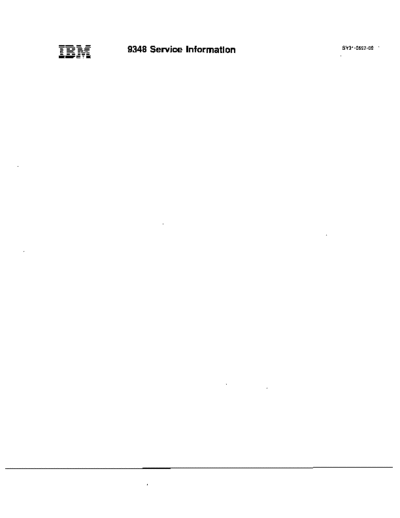
>> Download SY31-0697-02_9348_Service_Jan92 documenatation <<
Text preview - extract from the document
9348 Service Information
Before using this information and the product it supports, be sure to read the general information under "Notices"
on iii.
Third Edition (January 1992)
Make sure you are using the proper edition for the level of the product.
Order publications through your IBM representative or the IBM branch serving your locality. Publications are not
stocked at the address given below.
A form for readers' comments is provided at the back of this publication. If the form has been removed, address your
comments to:
Attn Department 245
IBM Corporation
3605 Highway 52 N
Rochester, MN 55901-7899 USA
When you send information to IBM, you grant IBM a non-exclusive right to use or distribute the information in any
O Copyright International Business Machines Corporation 1989,1992. All rights resewed.
Note to U.S. Government Users - Documentation related to restricted rights - Use, duplication or disclosure is
subject to restrictions set forth in GSA ADP Schedule Contract with IBM Corp.
Notices
- -
Safety Notices in This Manual
Danger Notices
A danger notice indicates a hazard that could possibly cause death or serious per-
sonal injury.
The following danger notices pertain throughout this manual.
DANGER
An electrical outlet that is not correctly wired could place hazardous voltage
on metal parts of the system or the products that attach to the system. It is
the customer's responsibility to ensure that the outlet is correctly wired and
grounded to prevent an electrical shock.
1. To prevent a possible electrical shock when installing the device, ensure
that the power cord for that device is unplugged before installing signal
cables.
2. To prevent a possible electrical shock when adding the device to a
system, disconnect all power cords, if possible, from the existing system
before connecting the signal cable to that device.
DANGER
To prevent a possible electrical shock from touching two surfaces with dif-
ferent electrical grounds, use one hand, when possible, to conned or dis-
connect signal cables. (RSFTDOW)
DANGER
To prevent a possible electrical shock during an electrical storm, do not
connect or disconnect cables or station protectors for communications lines,
display stations, printers, or telephones. (RSFTDCW)
DANGER
To prevent an automatic powerlon during service procedures, set the
keylock switch on the system unit control panel to the Manual or Secure
position.
DANGER
Ensure that you complete the following step. An electrical outlet that is not
corredly wired could place hazardous voltage on the metal parts of the
sgstem or the p
e- systiem. (RSFTDOIB)
Q Copyright IBM corp. 1989,1992 iii
Caution Notices
A caution notice indicates a hazard that could possibly cause minor personal injury.
Warning Notices
Warning indicates a hazard that could possibly cause damage to a program, device,
system, or data.
Special Notices
References in this publication to IBM products, programs, or services do not imply
that IBM intends to make these available in all countries in which IBM operates.
Any reference to an IBM licensed program or other IBM product in this publication
is not intended to state or imply that only IBM's program or other product may be
used.
IBM may have patents or pending patent applications covering subject matter in this
document. The furnishing of this document does not give you any license to these
patents. You can send license inquiries, in writing, to the IBM Director of Commer-
cial Relations, IBM Corporation, Purchase, NY 10577.
The following terms, denoted by an asterisk (') in this publication, are trademarks of
the IBM Corporation in the United States and/or other countries:
IBM
The following terms, denoted by a double asterisk (**) in this publication, are trade-
marks of other companies as follows:
TORX Textron Inc.
This pub1ication could contain technical inaccuracies or typographical errors.
The drawings and specifications contained herein shall not be reproduced in whole
or in part without the written permission of IBM.
IBM has prepared this maintenance manual for use by hardware service represen-
tatives in the maintenance or repair of the specific machines indicated. IBM makes
no representations that it is suitable for any other purpose.
/V 9348 Service Information
About This Manual
Who Should Use This Manual
This manual may refer to products that are announced, but not currently available,
or to products that had not been announced when this manual was printed. IBM
makes no commitment to provide any unannounced products referred to herein.
The final decision to announce any product is based on IBM's business and tech-
nical judgment.
Service representatives should use the procedures and information in this manual
to repair the 9348 tape unit.
This manual uses a specific range of words so that the text can be understood by
service representatives in countries where English is not the indigenous language.
It is assumed that the service representative using this manual has a basic under-
standing of the 9348 tape unit.
How This Manual Is Arranged
This manual contains:
Lists of safety notices that appear in this manual
A table of contents showing all the procedures in this manual and the page on
which each procedure starts
Chapters containing:
- Analyzing Problems
- Part Locations
- Service procedures
- Cleaning
- Safety Inspection Guide
- Parts Catalog
- Part Number Index
Appendixes containing diagnostic information
- A Control Panel Operations
- 6 Diagnostic Tests
Note: Appendix B contains reference information and is to be used by
second-leve1 support personnel.
- C Logs
- D Configurations
A Glossary of terms.
An index of key words used in this manual
O Copyright IBM Corp. 1989,1992
-- - - -
Related Printed Information
See the 9348 manual Customer Information, SA21-9567, for information on operating
the tape unit.
~i 9348 Service Information
Contents
Notices . . . . . . . . . . . . . . . . . . . . . . . . . . . . . . . . . . . . . . . . . . . . . . . . . . iii
Safety Notices in This Manual . . . . . . . . . . . . . . . . . . . . . . . . . . . . . . . . . . . iii
Danger Notices . . . . . . . . . . . . . . . . . . . . . . . . . . . . . . . . . . . . . . . . . . . iii
Caution Notices . . . . . . . . . . . . . . . . . . . . . . . . . . . . . . . . . . . . . . . . . . iv
Warning Notices . . . . . . . . . . . . . . . . . . . . . . . . . . . . . . . . . . . . . . . . . . iv
Special Notices . . . . . . . . . . . . . . . . . . . . . . . . . . . . . . . . . . . . . . . . . . . . iv
AboutThisManual . . . . . . . . . . . . . . . . . . . . . . . . . . . . . . . . . . . . . . . . . . v
Who Should Use This Manual . . . . . . . . . . . . . . . . . . . . . . . . . . . . . . . . . . . v
How This Manual Is Arranged . . . . . . . . . . . . . . . . . . . . . . . . . . . . . . . . . . . v
Related Printed Information . . . . . . . . . . . . . . . . . . . . . . . . . . . . . . . . . . . . vi
.
Chapter I Analyzing Problems . . . . . . . . . . . . . . . . . . . . . . . . . . . . . . . . 1-1
Starting the Service Call . . . . . . . . . . . . . . . . . . . . . . . . . . . . . . . . . . . . . 1-1
Reference Codes . . . . . . . . . . . . . . . . . . . . . . . . . . . . . . . . . . . . . . . . . . 1-2
Test Parameters . . . . . . . . . . . . . . . . . . . . . . . . . . . . . . . . . . . . . . . 1-2
Intermittent Problems . . . . . . . . . . . . . . . . . . . . . . . . . . . . . . . . . . . 1-2
Reference Code Tables . . . . . . . . . . . . . . . . . . . . . . . . . . . . . . . . . . . . 1-3
Status Codes . . . . . . . . . . . . . . . . . . . . . . . . . . . . . . . . . . . . . . . . . . . . 1-32
No Response Service Check . . . . . . . . . . . . . . . . . . . . . . . . . . . . . . . . . . 1-35
.
Chapter 2 Part Locations . . . . . . . . . . . . . . . . . . . . . . . . . . . . . . . . . . . . 2-1
Locations . . . . . . . . . . . . . . . . . . . . . . . . . . . . . . . . . . . . . . . . . . . . . . . 2-1
Control Panel . . . . . . . . . . . . . . . . . . . . . . . . . . . . . . . . . . . . . . . . . . . 2-1
Front . . . . . . . . . . . . . . . . . . . . . . . . . . . . . . . . . . . . . . . . . . . . . . . . . 2-2
Top . . . . . . . . . . . . . . . . . . . . . . . . . . . . . . . . . . . . . . . . . . . . . . . . . . 2-3
Bottom . . . . . . . . . . . . . . . . . . . . . . . . . . . . . . . . . . . . . . . . . . . . . . . 2-4
Rear . . . . . . . . . . . . . . . . . . . . . . . . . . . . . . . . . . . . . . . . . . . . . . . . . 2-5
Table-top Unit . . . . . . . . . . . . . . . . . . . . . . . . . . . . . . . . . . . . . . . . . . . 2-6
.
Chapter 3 Service Procedures . . . . . . . . . . . . . . . . . . . . . . . . . . . . . . . . . 3-1
Introduction . . . . . . . . . . . . . . . . . . . . . . . . . . . . . . . . . . . . . . . . . . . . . . 3-1
Placing the 9348 in the Service Position . . . . . . . . . . . . . . . . . . . . . . . . . . . 3-1
Placing the 9348 in the Operating Position . . . . . . . . . . . . . . . . . . . . . . . . . 3-9
Card and Battery Removal . . . . . . . . . . . . . . . . . . . . . . . . . . . . . . . . . . . 3-15
Card and Battery Installation . . . . . . . . . . . . . . . . . . . . . . . . . . . . . . . . . 3-20
Connector Board Removal and Installation . . . . . . . . . . . . . . . . . . . . . . . . 3-26
Program Module Removal and Installation . . . . . . . . . . . . . . . . . . . . . . . . 3-29
Front Panel Assembly Removal . . . . . . . . . . . . . . . . . . . . . . . . . . . . . . . 3-30
Front Panel Assembly Installation . . . . . . . . . . . . . . . . . . . . . . . . . . . . . . 3-35
Motor/Power Card Removal . . . . . . . . . . . . . . . . . . . . . . . . . . . . . . . . . . 3-42
MotorIPower Card lnstal lation . . . . . . . . . . . . . . . . . . . . . . . . . . . . . . . . 3-45
Sensors and Sensor Card Removal . . . . . . . . . . . . . . . . . . . . . . . . . . . . . 3-48
Sensors and Sensor Card Installation . . . . . . . . . . . . . . . . . . . . . . . . . . . 3-50
Speed Encoder Removal . . . . . . . . . . . . . . . . . . . . . . . . . . . . . . . . . . . . 3-52
Speed Encoder Installation . . . . . . . . . . . . . . . . . . . . . . . . . . . . . . . . . . . 3-54
Tape Lifter Removal . . . . . . . . . . . . . . . . . . . . . . . . . . . . . . . . . . . . . . . 3-56
Tape Lifter Installation . . . . . . . . . . . . . . . . . . . . . . . . . . . . . . . . . . . . . . 3-57
Tension Arm and BOT/EOT Sensor Removal . . . . . . . . . . . . . . . . . . . . . . . 3-59
Tension Arm and BOTIEOT Sensor Installation . . . . . . . . . . . . . . . . . . . . . 3-63
Head Plate Assemblv Removal . . . . . . . . . . . . . . . . . . . . . . . . . . . . . . . . 3-67
Head Plate Assembly lnstallation . . . . . . . . . . . . . . . . . . . . . . . . . . . . . . 3-73
.
(O Copyright IBM Corp 1989. 1992 vii
Motors and Hubs Removal . . . . . . . . . . . . . . . . . . . . . . . . . . . . . . . . . . . 3-78
Motors and Hubs Installation . . . . . . . . . . . . . . . . . . . . . . . . . . . . . . . . . 3-85
Blower Motor Removal . . . . . . . . . . . . . . . . . . . . . . . . . . . . . . . . . . . . . 3-90
Blower Motor Instal lation . . . . . . . . . . . . . . . . . . . . . . . . . . . . . . . . . . . . 3-94
Hub Lock Solenoid and Hub Release Lever Removal . . . . . . . . . . . . . . . . . 3-97
Hub Lock Solenoid and Hub Release Lever Installation . . . . . . . . . . . . . . . . 3-99
Interface Card Removal . . . . . . . . . . . . . . . . . . . . . . . . . . . . . . . . . . . . 3-101
Interface Card Installation . . . . . . . . . . . . . . . . . . . . . . . . . . . . . . . . . . 3-106
Fuse Removal and Installation . . . . . . . . . . . . . . . . . . . . . . . . . . . . . . . 3-110
Cooling Fan Removal . . . . . . . . . . . . . . . . . . . . . . . . . . . . . . . . . . . . . 3-114
Cooling Fan Installation . . . . . . . . . . . . . . . . . . . . . . . . . . . . . . . . . . . . 3-116
AC-Power Module Removal . . . . . . . . . . . . . . . . . . . . . . . . . . . . . . . . . 3-119
AC Power Module Installation . . . . . . . . . . . . . . . . . . . . . . . . . . . . . . . . . 3-120
Table Top Unit Enclosure Removal . . . . . . . . . . . . . . . . . . . . . . . . . . . . 3-123
Enclosure Installation . . . . . . . . . . . . . . . . . . . . . . . . . . . . . . . . . . . . . 3-128
.
Chapter 4 Cleaning . . . . . . . . . . . . . . . . . . . . . . . . . . . . . . . . . . . . . . . . 4-1
Cleaning Recommendations . . . . . . . . . . . . . . . . . . . . . . . . . . . . . . . . . . . 4-1
Cleaning Supplies . . . . . . . . . . . . . . . . . . . . . . . . . . . . . . . . . . . . . . . . . . 4-1
Cleaning Procedure . . . . . . . . . . . . . . . . . . . . . . . . . . . . . . . . . . . . . . . . 4-3
.
Chapter 5 Safety Inspection Guide . . . . . . . . . . . . . . . . . . . . . . . . . . . . . . 5-1
Getting Ready . . . . . . . . . . . . . . . . . . . . . . . . . . . . . . . . . . . . . . . . . . . . 5-1
Safety Conditions . . . . . . . . . . . . . . . . . . . . . . . . . . . . . . . . . . . . . . . . 5-1
Safety Education . . . . . . . . . . . . . . . . . . . . . . . . . . . . . . . . . . . . . . . . . 5-1
Chemicals . . . . . . . . . . . . . . . . . . . . . . . . . . . . . . . . . . . . . . . . . . . . . 5-1
Performing the Inspection . . . . . . . . . . . . . . . . . . . . . . . . . . . . . . . . . . 5-2
Reference Information . . . . . . . . . . . . . . . . . . . . . . . . . . . . . . . . . . . . . 5-2
Covers . . . . . . . . . . . . . . . . . . . . . . . . . . . . . . . . . . . . . . . . . . . . . . . . . 5-2
Fuse . . . . . . . . . . . . . . . . . . . . . . . . . . . . . . . . . . . . . . . . . . . . . . . . . . . 5-2
Slide Stopping Screws . . . . . . . . . . . . . . . . . . . . . . . . . . . . . . . . . . . . . . . 5-3
Pivot Locking Screws . . . . . . . . . . . . . . . . . . . . . . . . . . . . . . . . . . . . . . . 5-5
Safety Labels . . . . . . . . . . . . . . . . . . . . . . . . . . . . . . . . . . . . . . . . . . . . . 5-7
Safety Grounds . . . . . . . . . . . . . . . . . . . . . . . . . . . . . . . . . . . . . . . . . . . 5-8
Power Cable . . . . . . . . . . . . . . . . . . . . . . . . . . . . . . . . . . . . . . . . . . . . . 5-9
.
Chapter 6 Parts Catalog . . . . . . . . . . . . . . . . . . . . . . . . . . . . . . . . . . . . . 6-1
How To Use This Parts List . . . . . . . . . . . . . . . . . . . . . . . . . . . . . . . . . . . . 6-2
Assemblies . . . . . . . . . . . . . . . . . . . . . . . . . . . . . . . . . . . . . . . . . . . . . . 6-3
Assembly 1: Labels and Slides . . . . . . . . . . . . . . . . . . . . . . . . . . . . . . . 6-4
Assembly 2: Final Assembly . . . . . . . . . . . . . . . . . . . . . . . . . . . . . . . . 6-8
Assembly 3: Front Cover Assembly . . . . . . . . . . . . . . . . . . . . . . . . . . . 6-14
Assembly 4: Table Top Assembly . . . . . . . . . . . . . . . . . . . . . . . . . . . . 6-16
Assembly 5: Table-Top Assembly Cables . . . . . . . . . . . . . . . . . . . . . . . 6-18
Assembly 6: Line Cord Chart for Table Top Units . . . . . . . . . . . . . . . . . . 6-20
.
Chapter 7 Part Number Index . . . . . . . . . . . . . . . . . . . . . . . . . . . . . . . . . 7-1
.
Appendix A Control Panel Operations . . . . . . . . . . . . . . . . . . . . . . . . . . . A-1
Description . . . . . . . . . . . . . . . . . . . . . . . . . . . . . . . . . . . . . . . . . . . . . . A-1
Operator Buttons . . . . . . . . . . . . . . . . . . . . . . . . . . . . . . . . . . . . . . . A-2
Service Representative Buttons . . . . . . . . . . . . . . . . . . . . . . . . . . . . . A-2
Lights . . . . . . . . . . . . . . . . . . . . . . . . . . . . . . . . . . . . . . . . . . . . . . A-2
Diagnostic Mode . . . . . . . . . . . . . . . . . . . . . . . . . . . . . . . . . . . . . . . . . . . A-3
INFO Option . . . . . . . . . . . . . . . . . . . . . . . . . . . . . . . . . . . . . . . . . . . . . A-4
~ i i i9348 Service Information
TEST'Option . . . . . . . : . . . . . . . . . . . . . . . . . . . . . . . . . . . . . . . . . . . . . A-4
CONF * Option . . . . . . . . . . . . . . . . . . . . . . . . . . . . . . . . . . . . . . . . . . . .A-4
ID * Option . . . . . . . . . . . . . . . . . . . . . . . . . . . . . . . . . . . . . . . . . . . . . . . .A-5
Running Diagnostic Tests . . . . . . . . . . . . . . . . . . . . . . . . . . . . . . . . . . . . . A-5
.
Appendix B DiagnosticTests . . . . . . . . . . . . . . . . . . . . . . . . . . . . . . . . . B-I
Power-On Self-Test . . . . . . . . . . . . . . . . . . . . . . . . . . . . . . . . . . . . . . . . . B-1
Sequence Tests . . . . . . . . . . . . . . . . . . . . . . . . . . . . . . . . . . . . . . . . . . . B-I
Diagnostic Test 0 (Power On) . . . . . . . . . . . . . . . . . . . . . . . . . . . . . . . . B-I
User-Defined Sequences . . . . . . . . . . . . . . . . . . . . . . . . . . . . . . . . . . . . . B-6
Kernel Tests . . . . . . . . . . . . . . . . . . . . . . . . . . . . . . . . . . . . . . . . . . . . .8-7
Processor Communication Tests (50 . 59) . . . . . . . . . . . . . . . . . . . . . . . . B-8
Loop-Back Tests . . . . . . . . . . . . . . . . . . . . . . . . . . . . . . . . . . . . . . . . . . . B-9
Controller Card Tests . . . . . . . . . . . . . . . . . . . . . . . . . . . . . . . . . . . . . . 6-11
Diagnostic Test 70 (Control Panel Lights) . . . . . . . . . . . . . . . . . . . . . . . B-I I
Diagnostic Test 71 (Front Panel Buttons) . . . . . . . . . . . . . . . . . . . . . . . . B-I I
Buffer Card Tests . . . . . . . . . . . . . . . . . . . . . . . . . . . . . . . . . . . . . . . . . B-16
Interface Card Tests . . . . . . . . . . . . . . . . . . . . . . . . . . . . . . . . . . . . . . . B-16
Tape Unit Operational' Tests . . . . . . . . . . . . . . . . . . . . . . . . . . . . . . . . . . B-16
.
AppendixC Logs . . . . . . . . . . . . . . . . . . . . . . . . . . . . . . . . . . . . . . . . C-1
Display and Clear Logs . . . . . . . . . . . . . . . . . . . . . . . . . . . . . . . . . . . . . . C-I
Clear Logs . . . . . . . . . . . . . . . . . . . . . . . . . . . . . . . . . . . . . . . . . . . . . C-I
Display Logs . . . . . . . . . . . . . . . . . . . . . . . . . . . . . . . . . . . . . . . . . . . C-I
Error Log Information (INFO 0) . . . . . . . . . . . . . . . . . . . . . . . . . . . . . . . . . C-I
Viewing the Error Log . . . . . . . . . . . . . . . . . . . . . . . . . . . . . . . . . . . . . C-I
Clearing the Error Log . . . . . . . . . . . . . . . . . . . . . . . . . . . . . . . . . . . . . C-2
2 .Present Error Rate . . . . . . . . . . . . . . . . . . . . . . . . . . . . . . . . . . . C-2
3&4-TotalErrorData . . . . . . . . . . . . . . . . . . . . . . . . . . . . . . . . . . . C-3
5. Total Error Rate . . . . . . . . . . . . . . . . . . . . . . . . . . . . . . . . . . . . . C-3
10 . Tape Movement Log . . . . . . . . . . . . . . . . . . . . . . . . . . . . . . . . . C-4
12-Tape Unit Clock . . . . . . . . . . . . . . . . . . . . . . . . . . . . . . . . . . . . .C-4
13 .Power Cycles . . . . . . . . . . . . . . . . . . . . . . . . . . . . . . . . . . . . . . C-4
15 . Battery Date . . . . . . . . . . . . . . . . . . . . . . . . . . . . . . . . . . . . . . . C-4
20 . Drive Repositioning Statistics . . . . . . . . . . . . . . . . . . . . . . . . . . . C-4
21 . Tape Automatic load Statistics . . . . . . . . . . . . . . . . . . . . . . . . . . . C-5
24 . Unit Type Number . . . . . . . . . . . . . . . . . . . . . . . . . . . . . . . . . . . C-5
25 .Program Module Kit Revision Number . . . . . . . . . . . . . . . . . . . . . C-5
26 . Unit Serial Number . . . . . . . . . . . . . . . . . . . . . . . . . . . . . . . . . . C-5
.
Appendix D Configurations . . . . . . . . . . . . . . . . . . . . . . . . . . . . . . . . . . . D-I
Changing Configuration Values . . . . . . . . . . . . . . . . . . . . . . . . . . . . . . . . . D-1
Changing Locked Configuration Values . . . . . . . . . . . . . . . . . . . . . . . . . . . D-I
Changing ID (Address) Value . . . . . . . . . . . . . . . . . . . . . . . . . . . . . . . . . . D-2
Glossary . . . . . . . . . . . . . . . . . . . . . . . . . . . . . . . . . . . . . . . . . . . . . . . . G-I
Index . . . . . . . . . . . . . . . . . . . . . . . . . . . . . . . . . . . . . . . . . . . . . . . . . . X-1
Contents ix
X 9348 Service Information
Figures
1 .
.
1 Command Reject Reference Codes . . . . . . . . . . . . . . . . . . . . . . . . 1-3
1 .
2
. Tape Read Reference Codes . . . . . . . . . . . . . . . . . . . . . . . . . . . . 1-6
1 .
3
. Tape Write Reference Codes . . . . . . . . . . . . . . . . . . . . . . . . . . . . 1-9
1 .
.
4 Tape Positioning/Servo Reference Codes . . . . . . . . . . . . . . . . . . . 1-14
1 .
5
. Tape Unit Controller Reference Codes . . . . . . . . . . . . . . . . . . . . . 1-18
1 .
6
. Buffer Controller Reference Codes . . . . . . . . . . . . . . . . . . . . . . . 1-19
1 .
7
. Interface Controller Reference Codes . . . . . . . . . . . . . . . . . . . . . 1-20
1 .
8
. 3xx Tape Unit Controller Diagnostic Reference Codes . . . . . . . . . . 1-22
1 .
9
. 04xx Buffer Controller Reference Codes . . . . . . . . . . . . . . . . . . . . 1-25
1.10 . 06xx Interface Controller Reference Codes . . . . . . . . . . . . . . . . . . 1-27
11 .
.1 OCxx Multiprocessor and OExx Microcode Reference Codes . . . . . . 1-28
11 .
.2 Reference Codes Generated By The Host System . . . . . . . . . . . . . 1-29
11 .
.3 PartNumberTable . . . . . . . . . . . . . . . . . . . . . . . . . . . . . . . . . . 1-30
11 .
.4 Status Codes . . . . . . . . . . . . . . . . . . . . . . . . . . . . . . . . . . . . . . 1-32
11 .
.5 Status Codes . . . . . . . . . . . . . . . . . . . . . . . . . . . . . . . . . . . . . . 1-34
A-I . Diagnostic Test Conditions . . . . . . . . . . . . . . . . . . . . . . . . . . . . . A-6
@ Copyright IBM Corp. 1989. 1992
~ i i Service Information
9348
Chapter 1. Analyzing Problems
Starting the Service Call
If you have a reference code, go to "Reference Codes" on page 1-2.
If you do not have a reference code, but you have a status code from the 9348
control panel, go to "Status Codes" on page 1-32.
If you do not have a reference code or a status code, go to the system console and
use the procedures the system has for analyzing the problem. For example, look in
the system error log to determine the reference code. Then go to "Reference
Codes" on page 1-2.
If you do not have a reference code because the tape unit cannot generate a refer-
ence code, power off this tape unit, then power it on again.
1
If *** xx or F999 occurs, go to "Status Codes" on page 1-32.
If the tape unit does not respond, go to "No Response Service Check" on page 1-35.
If you have a reference code that is not in "Reference Codes" on page 1-2, go to
reference code FFD7 on page 1-29.
If the operator or the system report excessive write or read errors, go to reference
code 0022 on page 1-6.
If the front panel access door will not open, go to the "Front Panel Assembly
Removal" on page 3-30 and "Front Panel Assembly Installation" on page 3-35 pro-
cedures and exchange the door solenoid.
If both density lights (1600 and 6250) are off or if both density lights are on when the
tape is loaded, then the tape is blank, written at some other density, or has a
damaged ID burst. Exchange the tape with a good tape.
If the File Protected light is always on when a tape is loaded with the write enable
ring in place, or the File Protected light will not come on when a tape is loaded with
the ring removed, go to reference code 0070 on 1-15.
@ Copyright IBM Corp. 1989,l S92 1-1
Reference Codes
When the customer reports a 9348 unit reference code:
1. Find the reference code in one of the reference code tables on the following
pages.
2. Perform each action described in the Action column, in the sequence shown,
until the problem is corrected.
The FRUs with the highest percent of probable cause should be exchanged first
unless you are instructed to do differently. If exchanging a FRU with the highest
percent of probable cause does not correct the problem, then install the original
item and exchange the failing item with the next highest percent of probable cause.
Continue to exchange and install the FRUs, one at a time, until the problem is cor-
rected.
The connector card, part number 21F7924, should be checked visually for bent pins
or other damage when a read/write card, controller card, or buffer card is listed as a
FRU. The connector card is not always listed as a FRU.
Sometimes a low percent FRU will be tested first because it is easier to isolate it
from the other FRUs.
lnformation on how to run the tests listed in the reference code tables is located in
"Running Diagnostic Tests" on page A-5.
Test Parameters
Some tests in the Action column need a test parameter to be keyed in before
running the test. For example, test 98 needs parameter A to be 6250 or 1600.
If the parameter is not specified in the Action column for a test that needs a param-
eter, use the parameter that appears in the status display (default).
Intermittent Problems
If a problem is intermittent and all the tests in the Action column run correctly, use
the FRU percent to determine the sequence for exchanging FRUs.
1-2 9348 Service lnformation
Reference Code Tables
Figure 1- I (Page 1 of 3). Command Reject Reference Codes
Ref'
Code / Part Number
Probable
Cause Action
000 1 Tape 90% 1 No tape is loaded. Load a tape and attempt the operation again.
21F7930 9%
If the reference code continues to occur, exchange the FRU. Run test
2 to verify the repair.
0002 Operator 90'10 You have attempted to get access to the tape unit from the system
21F7917 9% while the tape unit was not online. Press the Online button to put the
tape unit online. Then attempt the operation again.
If the reference code continues to occur, exchange the FRU. Verify the
repair by writing to tape from the system.
- - - - - - - - - -
If there is no write-enable ring on the tape, install one. Then attempt
the operation again.
If the reference code continues to occur, exchange the FRU. Run test
2 to verify the repair.
0005 Lic int A tape is loaded and preventing the diagnostic from being run.
code Remove the tape and run test 76.
21F7930 If the reference code continues to occur, exchange the FRU. Run test
76 to verify the repair. If the reference code continues to occur,
contact your next level of support.
- - - - - - -- - - -- - - - -
Operator If the front door or the top cover is open, close it. Then attempt the
21F7919 operation again.
21F7930
If this reference code continues to occur, run test 88. The status
display will be blank if the doors are closed correctly. The word
DOOR will appear in the display if either the door or the top cover is
opened. If DOOR appears in the display when the door and top cover
are closed, exchange the FRUs as needed, and run test 88 after each
FRU is exchanged to verify the repair.
OO
OA Tape The tape unit cannot read a tape that has not been initialized or is not
21F7923 written with the correct density. The tape must be initialized at 1600 or
21F7933 6250 bits per inch. Also, the tape path may be dirty.
Clean the tape path; see "Cleaning Procedure" on page 4-3. Run test
150 and 177 to verify the repair. If this reference code continues to
occur, exchange the readlwrite card and run test 162 to verify the
repair.
- - - - - -- - - -
OO
OB Operator The tape unit cannot write on the tape. Ensure that the tape is at BOT
21F7923 and attempt the operation again.
21F7933
If this reference code continues to occur, exchange the tape sensor
21F7930
card and attempt writing from the system to verify the repair. If the
reference code continues to occur, exchange the remaining two FRUs
as needed; and run test 151 after each of these FRUs is exchanged to
verify the repair.
000 D 21F7931 95'10 The tape was already at BOT when a backspace command was sent
Lic int 4% from the system to the tape unit. This is not permitted.
code
If this did not occur, exchange the FRU and attempt the operation
again. If the reference code continues to occur, contact your next
level of support.
Chapter 1. Analyzing Problems 1-3
-- --
Figure I-? (Page 2 of 3). Command Reject Reference Codes
Ref. Probable
Code Part Number Cause Action
OO
OF Tape The tape was 10 feet beyond EOT when a write command was
tic int received from the system. The EOT marker may be too far from the
code end of the tape. Verify that the EOT marker is correctly placed. See
reference code 0060 for a method to find the EOT marker. The 9348
Customer Information manual contains more information on looking
for an EOT marker.
If you found that the EOT marker was not correctly placed, attempt the
operation again with a new tape. Do not attach an EOT marker to the
customer's tape at this time. You may lose data if you attach an EOT
marker to the failing tape.
If this reference code continues to occur, contact your next level of
support.
56F0080 The command received from the system by the tape unit was illegal.
21F8063 Ask the operator to correct the command and to attempt the operation
21F7926 again.
tic int
If the command was correct and the reference code continues to
code
occur, exchange the FRUs as needed, and run test 10 after each
exchange to verify the repair.
If this reference code continues to occur, contact your next level of
support.
56F0080 The command received from the system by the tape unit contained an
21F8063 illegal parameter. Ask the operator to correct the command and to
21 F7926 attempt the operation again.
Lic int
If the command was correct and the reference code continues to
code
occur, exchange the FRUs as needed, and run test 11 after each
exchange to verify the repair.
If this reference code continues to occur, contact your next level of
support.
21 F8063 The command received from the system by the tape unit contained an
tic int illegal TEST * or INFO number. Correct the command and attempt
code the operation again.
If the command was correct and the reference code continues to
occur, exchange the FRU. Then attempt the operation again to verify
the repair.
If this reference code continues to occur, contact your next level of
support.
21F8063 The command received from the system by the tape unit attempted to
Lic int run a test that is not remotely accessible. Ensure that the test is
code remotely accessible.
If the test is remotely accessible and the reference code continues to
occur, exchange the FRU. Then attempt the operation again to verify
the repair.
If this reference code continues to occur, contact your next level of
support.
- --
Operator Cancel was pressed on the tape unit control panel when a test was
21F8063 being run. Attempt the test again.
needed. Attempt the test again after each FRU is exchanged to verify
the repair.
1-4 9348 Service Information
Figure 1-1 (Page 3 of 3). Command Reject Reference Codes
Ref. Probable
Code Part Number Cause Action
0015 Operator 75% Test 38 was run with more steps entered than are permitted. Enter the
21F8063 20OO
/ correct number of steps and attempt the test again.
I tic int
code
4%
If this reference code continues to occur, exchange the FRU. If the ref-
erence code continues to occur, contact your next level of support.
Operator 75OO
/ The system has requested a density that is not available on the tape
21F8063 20 % unit. Select 1600 or 6250 bits per inch and attempt the operation
tic int 4% again.
code
If this reference code continues to occur, exchange the FRU and
attempt the operation again to verify the repair. If the reference code
continues to occur, contact your next level of support.
Operator 95% A test was run to exercise a processor but an illegal processor was
21F8063 2OO
/ selected. Correct the test and attempt the operation again.
tic int
code
21F8063
I 2%
If this reference code continues to occur, exchange the FRU. If the ref-
erence code continues to occur, contact your next level of support.
The system has requested a write record length that is more than is
21F7926 permitted by the tape unit. Select a correct record length and attempt
tic int the operation again.
If this reference code continues to occur, exchange the FRUs as
needed. Attempt the test again after each FRU is exchanged to verify
the repair. If the reference code continues to occur, contact your next
level of support.
The system has requested data from the buffer when no data was
available. Correct the command and attempt the operation again.
tic int
If this reference code continues to occur, exchange the FRUs as
code
needed. Attempt the operation again after each FRU is exchanged to
verify the repair. If the reference code continues to occur, contact
your next level of support.
O0lD 1 21F7926
21F8063
Lic int
The system attempted to put data into the buffer when the buffer was
full. Correct the command and attempt the operation again.
If this reference code continues to occur, exchange the FRUs as
code
needed. Attempt the operation again after each FRU is exchanged to
verify the repair. If the reference code continues to occur, contact
your next level of support.
Tape Test 129 was run with a defective configuration tape. This problem
21F8063 may be caused by a bad tape or a dirty tape path. Clean the tape path;
21F7926 see "Cleaning Procedure" on page 4-3. Load a tape that is known to
be good and attempt the operation again with a configuration tape that
is known to be good.
If this reference code continues to occur, exchange the FRUs as
needed. Attempt the operation again after each FRU is exchanged to
verify the repair.
Chapter 1. Analyzing Problems 1-5
Figure 1-2 (Page 1 of 4). Tape Read Reference Codes
Ref. Probable
Code Part Number Cause Action
0020 21F7926 60% The buffer is receiving data quicker than it can process it. Exchange
21F7923 39% the FRUs as needed. Run test 2 after each FRU is exchanged to verify
the repair.
002 1 Tape 60 % A gap was detected before the end of data during a read operation.
21F7923 25% This problem may be caused by a bad tape or a dirty tape path. Clean
21F7933 14% the tape path; see "Cleaning Procedure" on page 4-3. Load a tape
that is known to be good and attempt the operation again, or run test 2
to verify the repair.
If this reference code continues to occur, exchange the FRUs as
needed, and run test 2 after each FRU is exchanged to verify the
repair.
0022 Tape 85% Three or more (0022), two (0023), or one (0024) tracks were in error
0023 21F7933 9% during a read operation. This problem is most likely caused by a bad
0024 21F7923 5% tape or a dirty tape path. Clean the tape path; see "Cleaning
Procedure" on page 4-3. Load a tape that is known to be good and
attempt the operation again, or run test 2 to verify the repair. Run test
99 to check the read thresholds.
If this reference code continues to occur, clean the head again and run
the diagnostics again. If you continue to get one of these reference
codes, exchange the FRUs as needed, and run test 2 after each FRU is
exchanged to verify the repair.
0025 Tape 60% A cyclical redundancy check (CRC) error occurred during a read oper-
21F7923 25% ation. This problem may be caused by a bad tape or a dirty tape path.
21F7933 14% Clean the tape path; see "Cleaning Procedure" on page 4-3. Load a
tape that is known to be good and attempt the operation again, or run
test 2 to verify the repair.
If this reference code continues to occur, exchange the FRUs as
needed, and run test 2 after each FRU is exchanged to verify the
repair.
0026 Tape 60% An auxiliary cyclical redundancy check (ACRC) error occurred during
21 F7923 25% a read operation. This problem may be caused by a bad tape or a
21 F7933 14% dirty tape path. Clean the tape path; see "Cleaning Procedure" on
page 4-3. Load a tape that is known to be good and attempt the oper-
ation again, or run test 2 to verify the repair.
If this reference code continues to occur, exchange the FRUs as
needed, and run test 2 after each FRU is exchanged to verify the
repair.
0027 Tape 60 % An irrecoverable error occurred during a read operation. This
21 F7923 25% problem may be caused by a bad tape or a dirty tape path. Clean the
21 F7933 1 '10
4 tape path; see "Cleaning Procedure" on page 4-3. Load a tape that is
known to be good and attempt the operation again, or run test 2 to
verify the repair.
If this reference code continues to occur, exchange the FRUs as
needed, and run test 2 after each FRU is exchanged to verify the
repair.
1-6 9348 Service Information
Figure 1-2 (Page 2 of 4). Tape Read Reference Codes
Code
Ref' I
I
Part Number
Probable
Cause Action
The error detection circuits detected one track in error during a read
0028 Tape 60%
21F7923 39O h operation. This problem may be caused by a bad tape or a dirty tape
path. Clean the tape path; see "Cleaning Procedure" on page 4-3.
Load a tape that is known to be good and attempt the operation again,
I I I or run test 2 to verify the repair
If this reference code continues to occur on good tapes, exchange the
FRU and run test 2 to verify the repair.
Tape A cyclical redundancy check (CRC) error occurred during a read oper-
21F7923 ation. This problem may be caused by a bad tape or a dirty tape path.
Clean the tape path; see "Cleaning Procedure" on page 4-3. Load a
tape that is known to be good and attempt the operation again, or run
test 2 to verify the repair.
If this reference code continues to occur on good tapes, exchange the
FRU and run test 2 to verify the repair.
An error that is not known occurred during a read operation. If this
reference code continues to occur, exchange the FRU and run test 2 to
verify the repair.
Tape A data block timeout error occurred during a read operation. This
21F7923 problem may be caused by a bad tape or a dirty tape path. Clean the
21F7933 tape path; see "Cleaning Procedure" on page 4-3. Load a tape that is
known to be good and attempt the operation again, or run test 2 to
verify the repair.
If this reference code continues to occur, exchange the FRUs as
needed, and run test 2 after each FRU is exchanged to verify the
repair.
Tape An error occurred while the tape unit was attempting to detect a block
21F7923 of data. This problem may be caused by a bad tape or a dirty tape
21F7933 path. Clean the tape path; see "Cleaning Procedure" on page 4-3.
Load a tape that is known to be good and attempt the operation again,
or run test 2 to verify the repair.
If this reference code continues to occur, exchange the FRUs as
needed, and run test 2 after each FRU is exchanged to verify the
repair.
-- --
The tape unit could not detect the end of a block of data during a read
operation. This problem may be caused by a bad tape or a dirty tape
path. Clean the tape path; see "Cleaning Procedure" on page 4-3.
Load a tape that is known to be good and attempt the operation again,
or run test 2 to verify the repair.
If this reference code continues to occur, exchange the FRUs as
needed, and run test 2 after each FRU is exchanged to verify the
repair.
A bad interblock gap occurred after the identification (ID) block during
a read operation. This problem may be caused by a bad tape or a
dirty tape path. Clean the tape path; see "Cleaning Procedure" on
page 4-3. Load a tape that is known to be good and attempt the oper-
ation again, or run test 2 to verify the repair.
If this reference code continues to occur, exchange the FRUs as
needed, and run test 2 after each FRU is exchanged to verify the
Chapter 1. Analyzing Problems 1-7
Figure 1-2 (Page 3 of 4). Tape Read Reference Codes
Ref. Probable
Code Part Number Cause Action
002F Tape 60% A timeout occurred during the interblock gap check. This problem
21F7923 25% may be caused by a bad tape or a dirty tape path. Clean the tape path;
21F7933 14% see "Cleaning Procedure" on page 4-3. Load a tape that is known to
be good and attempt the operation again, or run test 2 to verify the
repair.
If this reference code continues to occur, exchange the FRUs as
needed, and run test 2 after each FRU is exchanged to verify the
repair.
0030 Tape 60 % The tape unit detected an interblock gap that was too short This
21F7923 25% problem may be caused by a bad tape or a dirty tape path. Clean the
21F7933 14% tape path; see "Cleaning Procedure" on page 4-3. Load a tape that is
known to be good and attempt the operation again, or run test 2 to
verify the repair.
If this reference code continues to occur, exchange the FRUs as
needed, and run test 2 after each FRU is exchanged to verify the
repair.
0031 Tape 60 % A block overrun error occurred during a read operation. This problem
21F7923 25% may be caused by a bad tape or a dirty tape path. Clean the tape path;
21F7933 14% see "Cleaning Procedure" on page 4-3. Load a tape that is known to
be good and attempt the operation again, or run test 2 to verify the
repair.
If this reference code continues to occur, exchange the FRUs as
needed, and run test 2 after each FRU is exchanged to verify the
repair.
0032 Tape 60 % The tape unit detected an identification (ID) block (0032) or read a tape
0033 21F7923 25% mark (0033) that was not correct. This problem may be caused by a
21F7933 14% bad tape or a dirty tape path. Clean the tape path; see "Cleaning
Procedure" on page 4-3. Load a tape that is known to be good and
attempt the operation again, or run test 2 to verify the repair.
If this reference code continues to occur, exchange the FRUs as
needed, and run test 2 after each FRU is exchanged to verify the
repair.
0035 Tape 60 % This reference code may be caused by a bad tape or a dirty tape path.
21F7923 25% Clean the tape path; see "Cleaning Procedure'' on page 4-3. Load a
21F7933 14% tape that is known to be good and attempt the operation again, or run
test 2 to verify the repair.
If this reference code continues to occur, exchange the FRUs as
needed, and run test 2 after each FRU is exchanged to verify the
repair.
0039 21F7923 99 % An error occurred during a read-tape-mark operation. If this reference
code continues to occur, exchange the FRU and run test 2 to verify the
repair.
003A 21F7923 50 OO
/ Tracks with gain too low (003A), too high (003B), or too low and too
003B 21F7933 35% high (003C) were detected during a read-channel autocalibration. This
003C Tape 14% problem may be caused by a bad tape or a dirty tape path. Clean the
tape path; see "Cleaning Procedure" on page 4-3. Load a tape that is
known to be good and attempt the operation again, or run test 99 to
verify the repair.
If this r e f e r e n c e tn tn FRlls as
the
needed, and run test 99 after each FRU is exchanged to verify the
repair.
1-8 9348 Service Information
Figure 1-2 (Page 4 of 4). Tape Read Reference Codes
--
Ref*
Code 1 PartNurnber
Probable
◦ Jabse Service Manual Search 2024 ◦ Jabse Pravopis ◦ onTap.bg ◦ Other service manual resources online : Fixya ◦ eServiceinfo