Service Manuals, User Guides, Schematic Diagrams or docs for : IBM pc apps 6936761_Personal_Editor_Nov82
<< Back | HomeMost service manuals and schematics are PDF files, so You will need Adobre Acrobat Reader to view : Acrobat Download Some of the files are DjVu format. Readers and resources available here : DjVu Resources
For the compressed files, most common are zip and rar. Please, extract files with Your favorite compression software ( WinZip, WinRAR ... ) before viewing. If a document has multiple parts, You should download all, before extracting.
Good luck. Repair on Your own risk. Make sure You know what You are doing.
Image preview - the first page of the document
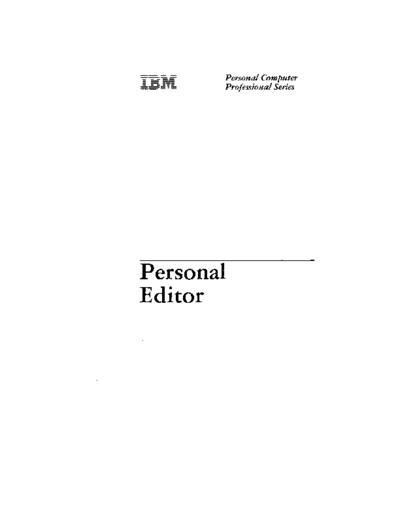
>> Download 6936761_Personal_Editor_Nov82 documenatation <<
Text preview - extract from the document
----
- - - ---
------ - Personal Computer
- - --
-----
--_.- Professional Series
Personal
Editor
Several people have already menti o ned to me that having t o remember to
say "notabs" f.?very time a filE.~ is sewed is"> ,::\ pain. I iagree (although
I can't help pointing out that mo s t of the problem would be gone if
Epson had handled runs of tab characters properly). What follows is
a patch that may be applied to pe.exe to permanently disable compressing
runs of blanks to tabs. The syntax of the File and Save commands is
not ch",mqed; but ef f ect i vel y "not c\ [-Js" wi 11 al ways be enab 1 ed when wr it j. ng
files. The notabs option of the Edit command remains unchanged.
1. On a work disk, rename 'pe .exe ' t o 'xx'.
2. Enter 'debug xx',
3. Enter ' u 70f2'. DEBUG should reply as follow s :
MOV W,{BP-12},0009
JP 70FE
MOV W~{BP-12},3FFF
t◦ Jabse Service Manual Search 2024 ◦ Jabse Pravopis ◦ onTap.bg ◦ Other service manual resources online : Fixya ◦ eServiceinfo