Service Manuals, User Guides, Schematic Diagrams or docs for : Icom IC7000
<< Back | HomeMost service manuals and schematics are PDF files, so You will need Adobre Acrobat Reader to view : Acrobat Download Some of the files are DjVu format. Readers and resources available here : DjVu Resources
For the compressed files, most common are zip and rar. Please, extract files with Your favorite compression software ( WinZip, WinRAR ... ) before viewing. If a document has multiple parts, You should download all, before extracting.
Good luck. Repair on Your own risk. Make sure You know what You are doing.
Image preview - the first page of the document
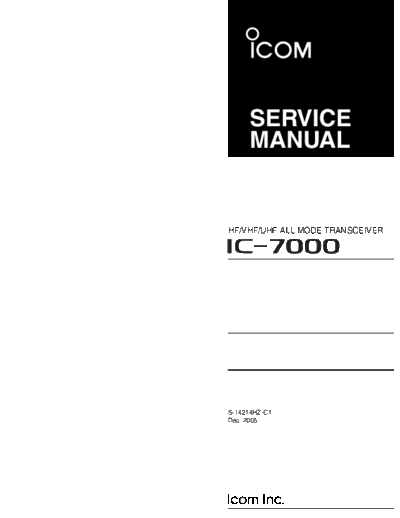
>> Download IC7000 documenatation <<
Text preview - extract from the document
SERVICE
MANUAL
HF/VHF/UHF ALL MODE TRANSCEIVER
S-14214HZ-C1
Dec. 2005
INTRODUCTION DANGER
This service manual describes the latest service information NEVER connect the transceiver to an AC outlet or to a DC
for the IC-7000 HF/VHF/UHF ALL MODE TRANSCEIVER power supply that uses more than 16 V. Such a connection
at the time of publication. could cause a fire or electric hazard.
VER.NO. VERSION SYMBOL DO NOT expose the transceiver to rain, snow or any liquids.
#02 Europe EUR
#03 France FRA DO NOT reverse the polarities of the power supply when
#04 Spain ESP connecting the transceiver.
#05 U.S.A. USA
#08 Export EXP DO NOT apply an RF signal of more than 20 dBm (100 mW)
#10 United Kingdom UK to the antenna connector. This could damage the trans-
ceiver's front end.
To upgrade quality, all electrical or mechanical parts and internal
circuits are subject to change without notice or obligation.
ORDERING PARTS REPAIR NOTES
Be sure to include the following four points when ordering 1. Make sure the problem is internal before disassembling
replacement parts: the transceiver.
2. DO NOT open the transceiver until the transceiver is
1. 10-digit Icom parts number disconnected from its power source.
2. Component name and informations 3. DO NOT force any of the variable components. Turn
3. Equipment model name and unit name them slowly and smoothly.
4. Quantity required 4. DO NOT short any circuits or electronic parts. An
insulated turning tool MUST be used for all adjustments.
5. DO NOT keep power ON for a long time when the
transceiver is defective.
5030002820 LCD LTA025A161A IC-7000 Front unit 5 pieces 6. DO NOT transmit power into a signal generator or a
8810009610 Screw FH M2.6 ◦ Jabse Service Manual Search 2024 ◦ Jabse Pravopis ◦ onTap.bg ◦ Other service manual resources online : Fixya ◦ eServiceinfo