Service Manuals, User Guides, Schematic Diagrams or docs for : Keithley 196 Keithley_Model_196_data_clearing_procedure
<< Back | HomeMost service manuals and schematics are PDF files, so You will need Adobre Acrobat Reader to view : Acrobat Download Some of the files are DjVu format. Readers and resources available here : DjVu Resources
For the compressed files, most common are zip and rar. Please, extract files with Your favorite compression software ( WinZip, WinRAR ... ) before viewing. If a document has multiple parts, You should download all, before extracting.
Good luck. Repair on Your own risk. Make sure You know what You are doing.
Image preview - the first page of the document
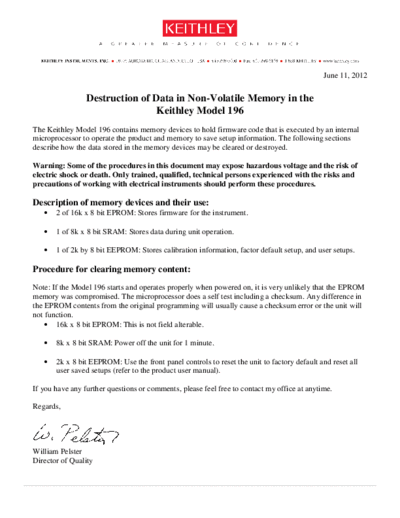
>> Download Keithley_Model_196_data_clearing_procedure documenatation <<
Text preview - extract from the document
June 11, 2012
Destruction of Data in Non-Volatile Memory in the
Keithley Model 196
The Keithley Model 196 contains memory devices to hold firmware code that is executed by an internal
microprocessor to operate the product and memory to save setup information. The following sections
describe how the data stored in the memory devices may be cleared or destroyed.
Warning: Some of the procedures in this document may expose hazardous voltage and the risk of
electric shock or death. Only trained, qualified, technical persons experienced with the risks and
precautions of working with electrical instruments should perform these procedures.
Description of memory devices and their use:
2 of 16k x 8 bit EPROM: Stores firmware for the instrument.
1 of 8k x 8 bit SRAM: Stores data during unit operation.
1 of 2k by 8 bit EEPROM: Stores calibration information, factor default setup, and user setups.
Procedure for clearing memory content:
Note: If the Model 196 starts and operates properly when powered on, it is very unlikely that the EPROM
memory was compromised. The microprocessor does a self test including a checksum. Any difference in
the EPROM contents from the original programming will usually cause a checksum error or the unit will
not function.
16k x 8 bit EPROM: This is not field alterable.
8k x 8 bit SRAM: Power off the unit for 1 minute.
2k x 8 bit EEPROM: Use the front panel controls to reset the unit to factory default and reset all
user saved setups (refer to the product user manual).
If you have any further questions or comments, please feel free to contact my office at anytime.
Regards,
William Pelster
Director of Quality
◦ Jabse Service Manual Search 2024 ◦ Jabse Pravopis ◦ onTap.bg ◦ Other service manual resources online : Fixya ◦ eServiceinfo