Service Manuals, User Guides, Schematic Diagrams or docs for : Keithley 500 500_931_01B
<< Back | HomeMost service manuals and schematics are PDF files, so You will need Adobre Acrobat Reader to view : Acrobat Download Some of the files are DjVu format. Readers and resources available here : DjVu Resources
For the compressed files, most common are zip and rar. Please, extract files with Your favorite compression software ( WinZip, WinRAR ... ) before viewing. If a document has multiple parts, You should download all, before extracting.
Good luck. Repair on Your own risk. Make sure You know what You are doing.
Image preview - the first page of the document
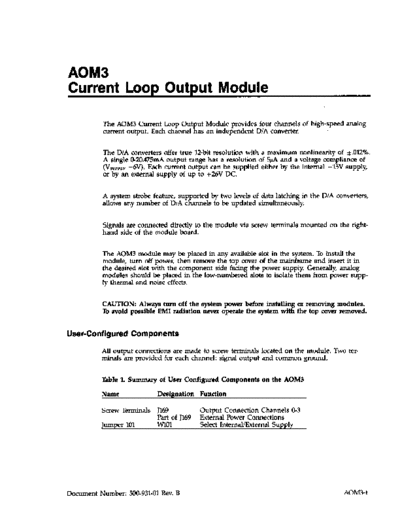
>> Download 500_931_01B documenatation <<
Text preview - extract from the document
AOM3
Current Loop Output Module
The AOM3 Current Loop Output Module provides four channels of high-speed analog
current output. Each channel has an independent D/A converter.
The D/A converters offer true X&bit resolution with a maximum nonlinearity of *.0X?%.
A single O-20.475mA output range has a resolution of 54 and a voltage compliance of
w sUPPLY-6V). Each current output can be supplied either by the internal +l5V supply,
or by an external supply of up to +26V DC.
A system strobe feature, supported by two levels of data latching in the D/A converters,
allows any number of D/A channels to be updated simultaneously.
Signals are connected directly to the module via screw terminals mounted on the right-
hand side of the module board.
The AOM3 module may be placed in any available slot in the system. To install the
module, turn off power, then remove the top cover of the mainframe and insei? it in
the desired slot with the component side facing the power supply. Generally, analog
modules should be placed in the low-numbered slots to isolate them from power supp-
ly thermal and noise effects.
CAUTION: Always turn off the system power before installing or removing modules.
To avoid possible EM1 radiation never operate the system with the top cover removed.
User-Configured Components
All output connections are made to screw terminals located on the module. Two ter-
minals are provided for each channel: signal output and common ground.
Table 1. Summary of User Configured Components on the AOM3
Name Designation Function
Screw Terminals J169 Output Connection Channels O-3
Part of J169 External Power Connections
Jumper 101 WlOl Select Internal/External Supply
Document Number: 500-931-01 Rev. B AOM3-1
Figure 1. AOM3 Module
AOM3-2
Connections
Terminal connections are shown in Figure 2, which illustrates a typical connecting
scheme. The use of shielded cable is recommended to minimize the possibility of EM1
radiation. Connect one end of the shield to AOM3 ground and leave the other end
disconnected.
EXTERNAL SUPPLY,
26V MAXIMUM
(OPTIONAL)
AA0
TEXT FOR MINIMUM VALUE)
Figure 2. vplcal AOM3 Output Connections (Channel 0 shown)
Voltage Supply Connections
The channel outputs may be operated from either the internal +l5V supply or an exter-
nal supply of up to +26V. When using the internal supply, jumper Wool must be in the
INT position. To operate the module on an external supply, place WlOl in the EXT
position and connect the supply to the external supply terminals. Be sure to observe
proper polarity.
Output Loading Considerations
Each channel on the AOM3 has a current output capability between 0 and 20.475mA in
5fi steps. As with any current source, there is a maximum limit to the resistance that
can be placed across the output. The maximum resistance that can be tolerated
depends on the supply voltage according to the following formula:
Vs6
R=
0.020475
Where VS is the supply voltage, (V, -6) is the voltage compliance, and 0.020475 is the
maximum current output. When the module is configured to operate from the internal
AOM3-3
supply, V, is equal to l5V, so the maximum resistance for these conditions can be
calculated as follows:
15-6
R =-
0.020475
R= 439.6fl
Commands
AOM3 module commands are listed in Table 2. Table 3 summarizes the locations for
slot-dependent commands.
Table 2. Commands Used with the AOM3 Module
Command Location
D/A CONTROL Slot-dependent CMDA
D/A DATA Slot-dependent CMDB
STROBE CFF9D
Table 3. Location for Slot-Dependent Commands
Slot CMDA CMDB
Slot 1 CFF80 CFF81
Slot 2 CFF82 CFF83
Slot 3 CFF84 CFF85
Slot 4 CFF86 CFF87
Slot 5 CFF88 CFF89
Slot 6 CFF8A CFF8B
Slot 7 CFF8C CFFBD
Slot 8 CFFSE CFF8F
Slot 9 cFF90 cFF91
Slot 10 CFF92 CFF93
D/A CONTROL
Location: Slot-dependent CMDA
D/A CONTROL always precedes D/A DATA, indicating to the AOM3 module which
channel of analog output to update, and which byte of data to load. Table 4 lists values
written to the D/A CONTROL locations.
The high and low bytes of data may be updated independently and in any order; there
is no hardware reason that both bytes must be updated at the same time. Similarly,
channels can be updated independently and in any order.
The location assigned to D/A CONTROL varies depending on which baseboard slot
holds the D/A converter being addressed (See Table 3).
AOM3-4
Table 4. Values Written to D/A CONTROL
Function Binary Hex Decimal
Channel 0 low byte 0000 HO
Channel 0 high byte 0001 Hl
Channel 1 low byte 0011 H2
Channel 1 high byte 0010 H3
Channel 2 low byte 0100 H4
Channel 2 high byte 0101 H5
Channel 3 low byte 0110 H6
Channel 3 hieh bvte 0111 H7
DIA DATA
Location: Slot-dependent CMDB
D/A DATA is used to load data values into the D/A converter. This command should
always be preceded by D/A CONTROL, which selects the channel and the byte to be
loaded. The data must be separated into low and high bytes prior to loading, and each
byte must be prefaced by D/A CONTROL.
When the strobe feature is not enabled, the output of the converter is updated im-
mediately. Thus, when the strobe is not used, the low and high bytes are updated in-
dependently. When the strobe is enabled, outputs are not updated until the STROBE
command is issued with the value 1 (to issue data).
To determine the digital value to input for a given current, it is necessary to know the
output range of the D/A converter. With a l2-bit digital converter, there are 4096 possi-
ble voltage levels, specified with digital values O-4095. Therefore the actual full scale
value is the nominal f.s. value minus 1 LSB. The current of each step equals the range
divided by 4095. For an input range of 0 to 20.475m.A for example, the current of each
step is 20.480/4095 or 5fi: thus a BASIC formula for each current value can be derived:
I=Dx5~10-~
Where I is current and D is the digital value in counts loaded into the converter.
Similarly, the following BASIC equation determines the digital value to use when a par-
ticular curtent is required:
D= IN1 ( ' )
5 x 1o-6
Again, D is the digital value, while I is the current.
The digital values may be separated into low byte (LB) and high byte (HB) values with
the following equations:
HB = INT (D/256)
LB = (D/256- HB) .256
AOM3-5
STROBE
Location: CFFSD
The STROBE command is used to make possible the synchronous updating of two or
more analog output channels. STROBE is issued in three modes: strobe enable, strobe
disable and issue data. The STROBE feature must either be enabled or disabled at the
start of any program, or the D/A converters will not function (see Table 5).
When any strobe feature is disabled, all data given to a D/A converter is immediately
placed in that converter's primary data latch, and the current output updated. The low
byte and high byte are thus updated asynchronously.
When the strobe is enabled, no data is updated until the STROBE command has been
issued in the issue data mode. New data is placed in a secondary data latch within the
D/A converter. When the STROBE command (to issue data) is given, new data is
released to the primary data latch, updating the current output, and old data in other
channels is reissued, leaving the current output of these channels unchanged. The
strobe is completely flexible. Any amount of data-from a single byte to any number of
channels - can be updated when the strobe is enabled.
To use the strobe, issue the strobe enable command early in the program. Use the D/A
CONTROL and D/A DATA commands to load the secondary latches of the appropriate
converters. This can be done as far in advance as required. To issue the new data, load
STROBE with 1 (to issue data), releasing all data loaded since the last issue data com-
mand and leaving unchanged the outputs of other channels.
The STROBE feature is global, affecting all D/A modules installed in the Series 500
simultaneously.
Table 5. Values Written to STROBE
Function Binarv HeX Decimal
Strobe Enable 01000000 H40 64
Strobe Disable 10000000 HBO 128
Issue Data 00000001 HO1 1
AOM3 Module Calibration
Calibration of the AOM3 module is very similar to the procedure used to calibrate the
AOMl. This module has only a single range, however, so the complexity is reduced
considerably. Keep in mind that the AOM3 module has current outputs, so the DMM
must be set to the appropriate DC current range for calibration. Figure 3 shows calibra-
tion adjustment locations for the AOM3. Program 1 lists a calibration program intended
for use with this module.
1. Place the module to be calibrated in slot 5 of the system baseboard.
2. Unless an external voltage source is connected to the module, place the supply
jumper in the internal position.
AOM3-6
3. Connect the DMM high (or current input) lead to the signal output terminal of the
channel being calibrated. Connect the DMM low signal lead to module ground.
4. Select an appropriate function and range on the DMM. Remember that the AOM3
module puts out a current in the range of 0-20.475mA
5. Enter program 5 into the computer.
6. Run the program and follow the instructions given. The program wiII prompt for
module type and output channel, and then display the correct offset and gain adjust-
ment values in that order.
Program 1. AOM3 Calibration
10 DEF SEG=&HCFFO:CLS
20 CA=&H88:CB=&H89:ST=&H9D
30 POKE ST,64
40 PRINT"l- AOM3"
50 PRINT"2- AOM4'
60 PRINTXNPUT"MODULE TYPE (1 OR 2)";M
70 IF M2 THEN 60
80 IF M=l THEN M$="AOM3":R$="CURRENT'
90 IF M=2 THEN M$=`AOM4":R$="VOLWGE"
100 PRINT"INSERT";M!$;"IN'IO SLOT 5"
110 PRINT:INPUT"CHANNEL (O-3)";CH
120 IF CH3 THEN 110
130 PRINTPRINT'CONNECT DMM TO CHANNEL";CH
140 PRINT"SET DMM To MEASURE";R$
250 ON M GOSUB 300,320
160 POKE CA,2*CH:POKE CB,LB
170 POKE CA,2*CH+l:POKE CB,HB
la0 POKE ST/l
190 PRINTzPRINT'ADJUST CHANNJX';CH;"OFFSET FOR"; L! ◦ Jabse Service Manual Search 2024 ◦ Jabse Pravopis ◦ onTap.bg ◦ Other service manual resources online : Fixya ◦ eServiceinfo