Service Manuals, User Guides, Schematic Diagrams or docs for : Keithley 750 27965B(Model750)
<< Back | HomeMost service manuals and schematics are PDF files, so You will need Adobre Acrobat Reader to view : Acrobat Download Some of the files are DjVu format. Readers and resources available here : DjVu Resources
For the compressed files, most common are zip and rar. Please, extract files with Your favorite compression software ( WinZip, WinRAR ... ) before viewing. If a document has multiple parts, You should download all, before extracting.
Good luck. Repair on Your own risk. Make sure You know what You are doing.
Image preview - the first page of the document
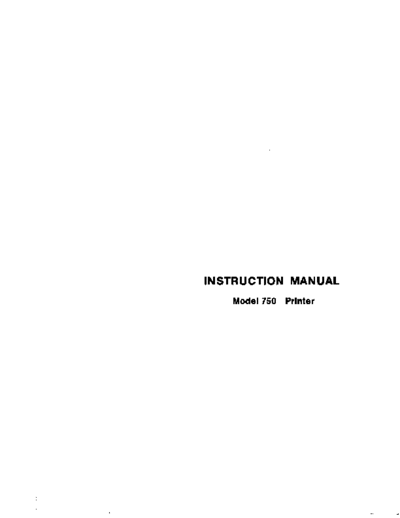
>> Download 27965B(Model750) documenatation <<
Text preview - extract from the document
INSTRUCTION MANUAL
Model 750 Printer
WARRANTY
We warrant each of our products to be free from defects in material
and workmanship. Our obligation under this warranty is to repair
or replace any instrument or part thereof which, within a year after
shipment, proves defective upon examination. We will pay local
domestic surface freight costs.
To exercise this warranty, write or ca~ll your local Keithley repre-
sentative, or contact Keithley headquarters in Cleveland, Ohio.
You will be given prompt assistance and shipping instructions.
REPAIRS AND
CALIBRATION
Keithley Instruments maintains a complete repair and calibration
service as well as a standards laboratory in Cleveland, Ohio.
A Keithley service facility at our Munich, Germany office is
available for our customers throughout Europe. Service in the
United Kingdom can be handled at our office in Reading. Addition-
ally, Keithley representatives in most countries maintain service
and calibration facilities.
To insure prompt repair or recalibration service, please contact
your local field representative or Keithley headquarters directly
before returning the instrument. Estimates for repairs, normal
recalibrations and calibrations traceable to the National Bureau of
Standards are available upon request.
KEITHLEY
The measurement engineers.
Keithley Instruments, Inc., 28775 Aurora Road, Cleveland, Ohio 44139. (216) 248-0400
European Headquarters: Heiglhofstrasse 5, D-8000 Munchen 70 West Germany, (089) 7144065
United Kingdom: 1 Boulton Road, Reading, Berkshire, (0734) 661267
France: 44 Rue Anatole France, F-91121 Palaiseau (01) 014-22-06
INSTRUCTION MAYUAL
Model 750 Printer
OCOPYRIGHT 1976, KEITHLEY INSTRUMENTS, INC.
SECOND PRINTING, AUG. 1978, CLEVELAND, OHIO, U.S.A.
DOCUMENT NO. 27965, REVISION CODE AA.
INSTRUCTION MANUAL
Model 750 Printer
CONTENTS
Section Page
CONTENTS ...................................... ii
ILLUSTRATIONS. ................................... iii
SPECIFICATIONS ................................... iv
1. GENERAL INFORMATION. .............................. l-l
l-l. INTRODUCTION ............................... l-l
1-2. WARRANTY INFORMATION ........................... l-l
l-3. CHANGE NOTICE. .............................. l-l
2. INITIAL PREPARATION. .............................. 2-l
2-l. GENERAL..................................2- I
2-2. INSPECTION ................................ 2-l
2-3. PREPARATION FOR USE. ........................... 2-l
2-4. HOW TO INSTALL ACCESSORY PLUG-IN CARDS .................. 2-l
2-5. HOW TO INSTALL PRINT PAPER (FAN-FOLD OR ROLL). .............. 2-3
2-6. HOW TO INSTALL RIBBON. .......................... 2-6
2-J. HOW TO RACK MOUNT THE MODEL 750. ..................... Z-J
3. OPERATING INSTRUCTIONS ............................. 3-l
3-l. GENERAL .................................. 3-l
3-2. HOW TO USE FRONT PANEL CONTROLS. ..................... 3-1
3-3. HOW TO OPERATE THE PRINTER ........................ 3-l
3-4. INTERFACING THROUGH I/O "A". ....................... 3-2
3-5. INTERFACING THROUGH I/O "6". ....................... 3-5
4. ACCESSORIES. .................................. 4-l
4-l. PRINTER INPUT INTERFACES ......................... 4-l
4-2. MODEL 7503 PRINTER CLOCK ......................... 4-l
4-3. MODEL 7504 SEQUENCE COUNTER. ....................... 4-1
5. THEORY OF OPERATION. .............................. 5-l
5-l. INTRODUCTION ............................... 5-l
5-2. OVERALL FUNCTIONAL DESCRIPTION ...................... 5-l
5-3. PRINT SEQUENCE DESCRIPTION ........................ 5-1
6. MAINTENANCE. .................................. 6-l
GENERAL .................................. 6-1
2::: MECHANISM - SIMPLE MAINTENANCE ...................... 6-1
6-3. ELECTRONIC CIRCUITRY ........................... 6-4
7. REPLACEABLE PARTS. ............................... 7-1
J-1. GENERAL .................................. 7-1
7-2. ORDERING INFORMATION ........................... 7-l
7-3. SCHEMATICS ................................ J-l
APPENDIX A. MODEL 7503 PRINTER CLOCK. ....................... A-l
APPENDIX B. MODEL 7504 SEQUENCE COUNTER ...................... B-l
APPENDIX C. MODEL 7502 PRINTER INPUT INTERFACE. .................. C-l
APPENDIX D. CHASSIS REPLACEABLE PARTS ....................... D-l
APPENDIX E. RACK MOUNTING INSTRUCTIONS. ...................... E-l
APPENDIX F. COMPONENT LAYOUTS ........................... F-l
ii AA
INSTRUCTION MANUAL
Model 750 Printer
ILLUSTRATIONS
igure
NO. Title Page
1 Front and Rear Views of Model 750 ..................... l-2
2 Installation of Accessory Plug-in Cards .................. 2-2
How to Open the Front Panel to Access the Mechanism ............ 2-4
2 How to Install Fan-Fold or Roll Paper ................... 2-4
View of Paper Feed Mechanism. ....................... 2-5
2 How to Replace Ribbon ........................... 2-6
Timing For External Print Command ..................... 3-4
; Timing For Red Print. ........................... 3-4
9 Timing For PIC x 2. ............................ 3-4
10 Top View of Chassis Showing Roll and Fanfold Paper Installed. ....... 3-8
II Model 7503 Clock. ............................. 4-2
12 Model 7504 Sequence Counter ........................ 4-2
13 Simplified Block Diagram. ......................... 5-2
14 Top View of Printer With Cover Removed. .................. 6-3
15 Assembly of Chassis ............................ 6-5
16 Mother Board Assembly ........................... 6-5
17 Assembly of Connector Board ........................ 6-6
18 Controls and Modifications to Model 7503. ................. A-2
19 Diagram of Time Set For Model 7503. .................... A-3
20 Diagram of Model 750/7503 Operation .................... A-4
21 Component Layout of PC-374. ........................ A-5
22 Block Diagram of Model 7503 ... A-6
23 Pin Identification for Connector J502
.................................... : : A-8
24 Model 7504 Controls and Connectors. .................... B-2
25 Diagram of Model 750/7504 Operation .................... B-3
26 Block Diagram of the Model 7504 ...................... B-4
27 Component Layout of Model 7504 (~~-385) .................. B-6
28 Model 7502 General Purpose Printer Input Interface. ............ C-2
Chassis Parts Identification. ....................... D-2
:: Handle Assembly For Model 750 ....................... E-2
31 Model 1011 Rack Mounting Kit. ....................... E-4
Model 1012 Rack Mounting Kit. ....................... E-6
;: Model 1015 Rack Mounting Kit. ....................... E-9
34 Model 1014 Rack Mounting Kit. ....................... E-l
Model 1016 Rack Mounting Kit. ....................... E-l
;z Component Layout, PC-380. ......................... F-l
Component Layout, PC-378. ......................... F-3
Location of Test Points Described in Section 5. .............. F-4
AA iii
INSTRUCTION MANUAL
Model 750 Printer
SPECIFICATIONS
low-to-high transition,
CONTROL OUTPUT: Printer-in-Cycle (PIG); End-of-Print Data
Hold: Manual Print: Print Twice.
iv AA
INSTRUCTION MANUAL SECTION 1
Model 750 Printer
SECTION I. GENERAL INFORMATION
l-l. INTRODUCTION. The Keithley Model 750 Printer is a medium speed, ink impression,
line printer designed for use with Keithley digital measuring instruments and other
digital instrumentation.
a. Printing Capabilities. The tlodel 750 records up to 18 columns of data per line.
Columns 3 through I8 print numeric data, while columns 1 and 2 of the printer are re-
served for measurement units and contain no numeric characters. Columns 3, 4, 5 can
print certain measurement units (see Table 3-5 on page 3-7). Columns 6 through IO and 12
through 15 contain a floating decimal point which can be printed to the right of any one
of the numeric data columns, without deleting numerical data in that umn. Either
adding machine roll paper (Z-1/4 inch width) or fan-fold paper can bf ;ed.
b. Accessory printer Input Interfaces are available for use with t thley digital mea-
suring instruments. The factory-wired interfaces are plug-to-plug cb,,, atible so 'that
installation is very simple to perform. All data is properly encoded and formatted for
printout of data, decimal point, range, and units of measurement (where available at the
digital output). See ACCESSORIES Section 4 for more detailed information regarding
accessory interfaces for Keithley instruments as well as for general purpose applications.
l-2. WARRANTY INFORMATION. The warranty is given in the Keithley general catalog. If
there is a need for service, contact your Keithley representative or authorized repair
facility as given in our catalog.
l-3. CHANGE NOTICE. Improvements or changes to the instruvent not incorporated into the
manual will be explained on separate instruction manual addenda sheets.
CAUTION
Since input Lo can float to 350 volts peak with respect to chassis ground, care
should be exercised when making connections to either I/O "A" or "BP. Turn off
power to all instruments c0nnectp.d before plug-in cards are installed or removed,
or cable connections are made. If I/O "B" is not used, make certain the cover
plate is installed to prevent the possibility of electrical shock.
AA l-l
SECTION 1 INSTRUCTION MANUAL
Model 750 Printer
POWER INDICATOR
DS301
PAPER CUTTING BAR
POWER S3OIA
PAPER FEED S3OlB
RUN S301C
MANUAL PRINT S301 C
'PRINT INTERVAL
s103/~106
JZOI
J202
LINE VOLTS SIOI
FUSE FIOI
POWER P105
FIGURE I. Front and Rear Views of Model 750.
l-2 AA
INSTRUCTION MANUAL SECTION 2
Model 750 Printer
SECTION 2. INITIAL PREPARATION
2-l. GENERAL. This section provides information needed for incoming inspection and
preparation for use.
2-2. INSPECTION. The Model 750 was carefully inspected both mechanically and electri-
cally before shipment. Upon receiving the instrument, check for any obvious damage
which may have occurred during transit. Report any damages to the shipping agent. To
verify the electrical specifications, follow the procedures in Section 5.
2-3. PREPARATION FOR USE.
a. How to Set the Line Switch. The rear panel LINE Switch should be set to the
appropriate nominal setting as shown in Table 2-l. For example, if the line voltage to
be used is 120 volts, set the LINE Switch to "117". If the line voltage to be used is
within 105 and llOV, then either range (100 V or 117 V) may be selected.
TABLE 2-l.
Voltage Ranges Useable With Model 750
Range of Voltage Appropriate Setting Fuse Rating
go - IIOV I oov 3/4A
105 - l25V 117v 3/4A
200 - 240V 22ov 3/8A
b. Line Fuse Requirements. The Model 750 uses a 3AB or 3AG Slow-Blow fuse with rating
shown in Table 2-l. The line fuse is located on the rear panel as shown in Figure I.
C. Line Power Connections. An accessory line cord is furnished with the Model 750.
The 3-wire, 8 foot (244 cm) line cord mates with the rear panel receptacle p]Ol. An
extra line cord can be ordered from Keithley by specifying Keithley Part No. CO-7.
2-4. HOW TO INSTALL ACCESSORY PLUG-IN CARDS.
a. Model 7501 Printer Input Interface Cards. These cards have card-edge connectors
which mate with I/O "A" receptacle on the Model 750 chassis. Before installinq a card,
remove the cover plate at I/O "A" by pulling the two plastic buttons. To install the
card align the card-edge to mate with grooved tracks on the chassis as shown in Figure 2.
The "component side" should face the users right hand when viewing the rear panel as
illustrated. The two plastic buttons should be pulled out (unlocked). After the card
is installed, lock the card in place by pushing in the buttons on the rear panel. The
Model 7501 can not be inserted in I/O "B".
b. Models 7502, 7503, and 7504 Plug-In Cards. These cards have card-edge connectors
which mate with I/O "6" receptacle on the Model 750 chassis. Before installing a card,
remove the cover plate at I/O "B" by pulling the two plastic buttons. To install the
card align the card-edge to mate with grooved tracks on the chassis as shown in Figure 2.
The "component side" should face the 'users right hand when viewing the rear panel as
AA 2-1
SECTION 2 INSTRUCTION MANUAL
Model 750 Printer
NO COMPONENTS I t
MOUNTED THIS SIDE
CAUTION
TURN OFF POWER TO THE MODEL
750 AND MEASURING INSTRUMENT .\
BEFORE INSTALLING OR REMOVING
PLUG-IN CARD. IF I/O "B" IS
NOT USED, MAKE CERTAIN THE
COVER PLATE IS INSTALLED TO
PREVENT THE POSSIBILITY OF
ELECTRICAL SHOCK.
FIGURE 2. Installation of Accessory Plug-in Cards.
2-2 AA
INSTRUCTION MANUAL SECTION 2
Model 750 Printer
illustrated. After the card is installed, lock the card in place by pushing in the
buttons on the rear panel. I/O "B" has a polarizing pin to prevent insertion of Model
7501 cards. The Model 7502 may be installed in either I/O "A" or I/O "B". Models 7503
and 7504 -- must be installed in I/O "B" as they will not operate in I/O "A".
2-5. HOW INSTALL PRINT PAPER (FAN-FOLD oft ROLL).
To Standard 2-l/4 inch adding machine
tape can be used as a recording medium for the Model 750 Printer. A package of fan-fold
paper is shipped with the printer and is more convenient to install than roll paper.
However, the printer will accommodate either paper type. Use the following procedure
for installing printer paper. (Extra fan-fold paper may be ordered from Keithley by
specifying Model 7505. See ACCESSORIES section.)
a. How to Install Fan-Fold Paper.
I. Pull out front panel by grasping handle on front panel. Panel swings open as
shown in Figure 3.
2. Pull out paper tray.
3. Place stack of fan-fold paper in pull-out tray as shown in Figure 4. Be certain
the tray is aligned so that the metal tab is in the front.
4. Lift and fold-out the top two layers of paper. This provides a leader for load-
ing the tape in the print mechanism.
5. Hold the pack so that the leader is pointing away from the pr'mter and slide the
tray into the tape drawer. When properly installed, the front end of the paper tray
should be just behind the front panel.
6. Proceed to Paper Feed Instructions in paragraph c.
b. How to Install Roll-Type Paper.
NOTE
Roll should not exceed Z-3/4 inches in diameter.
I. Remove the top cover by unscrewing the four Phillips head screws.
2. Install the roll paper on the roller pin located as shown in Figure 10
3. Pull out front panel by grasping handle on front panel. Panel swings open as
show in Figure 3.
4. Grasp the paper roll in one hand and pull out a twelve inch leader.
5. Point the leader toward the front panel on the printer and, position the paper
rol I o that the leader is being pulled off the bottom of the roll.
6. Slide the paper roll into the roll fixture as shown in Figure 10.
7. Feed the free end of paper under mechanism until it protrudes at the front panel
( see `igure 4).
8. Replace the top cover.
9. Proceed to Paper Feed Instructions in paragraph c.
AA 2-3
SECTION 2 INSTRUCTION MANUAL
Model 750 Printer
/
+-- -1
PULL OUT AND SLIDE
PANEL TO THE LEFT
SO THAT TAB CLEARS '
PULL HANDLE
FIGURE 3. How to Open the Front Panel to Access the Mechanism.
ROLL PAPER
PAPER EXITS
MECHANISM
REAR PANEL FRONT PANEL
FAN-FOLD PAPER
PAPER TRAY
SIDE VIEW
FIGURE 4. How to Install Fan-Fold or Roll Paper.
2-4 AA
INSTRUCTION MANUAL SECTION 2
Model 750 Printer
t. Paper Feed Instructions.
I. Release the RUN pushbutton to place the Model 750 in "Standby".
2. Apply power to the instrument by depressing the front panel POWER pushbutton.
3. Install paper (either fan-fold or roll-type as in preceeding paragraphs).
4. Locate the arrow on the front of printer mechanism.
5. Feed paper under the clip, over the arrow, and into printer mechanism as shown
in Figure 5.
6. Depress PAPER FEED pushbutton until printer begins to pull paper through mech-
ansim.
7. As the paper appears at the top of printer, guide the paper under the cutting
bar.
a. Allow about 2 extra inches of paper to feed, then release PAPER FEED button.
9. Tear off paper flush with cutting bar.
IO. Replace front panel by inserting right side and snapping into place.
Il. Test for smooth paper advance by depressing PAPER FEED button until a few inches
of paper are advanced.
ITECTIN
DE
LEVER
MET!
SHIEL
FIGURE 5. View of Paper Feed Mechanisln.
AA 2-5
SECTION 2 INSTRUCTION MANUAL
Model 750 Printer
2-6. HOW TO INSTALL RIBBON. The Model 750 is shipped with a ribbon installed. Use the
following procedure for replacing a ribbon. (Extra ribbons may be ordered from Keit!lley
by specifying Model 7506. See ACCESSORIES section.)
a. Pull out front panel by grasping handle on front panel.
b. On the printer mechanism, locate and push down the Detecting Lever of both spool
shafts (see Figure 5 ).
t. Carefully remove old ribbon spools from shafts.
d. Remove old ribbon from feed guides and from under hammer.
e. Separate the new ribbon spools and lay them on a flat surface with their "finger"
side down.
f. Refer to Figure 6 and ensure that the new ribbon is properly threaded on the spools.
9. On the printer mechanism, locate and push down the Detecting Lever on left hand
spool shaft, slide the spool onto the shaft making note of the proper threading direc-
tion shown in Figure 6.
h. Unwind 6 or 8 inches of ribbon from the remaining spool, if necessary, and position
the ribbon over the feed guides as shown in Figure 6.
i. Depress the detecting lever on the empty spool shaft and slip the second spool onto
the shaft. Make sure that there are no twists in the ribbon.
FIGURE 6. How to Replace Ribbon.
2-6 AA
INSTRUCTION MANUAL SECTION 3
Model 750 Printer
SECTION 3. OPERATING INSTRUCTIONS
3-l. GENERAL. This section provides information to operate the Model 750 with a variety
of Keithley and other digital measuring instruments. Information on specific models can
be found in the appropriate Interface manual.
3-2. HOW TO USE FRONT PANEL CONTROLS.
a. How to Apply Power. The POWER switch is a "push-push" switch. Depress to apply
power to the instrument. When the switch is released power is off. The Power Indicator
is lighted when power is on.
b. How to Feed Paper. The PAPER FEED Switch is a "momentary push" switch. In the
depressed position it advances papei through the printer mechanism. The switch is used
for loading paper tape or for advancing printed data past the cutting bar.
c. How to Set Printer to RUN Mode. The RUN pushbutton is a "push-push" switch.
Depress to allow the printer to be activated by a print command from either of two
sources:
I. Internal print interval.
2. External Source.
When the switch is released, the printer can be activated only by MANUAL PRINT.
d. How to Activate the Printer Manually. The MANUAL PRINT Switch is a "momentary
push" switch. Depress to activate a single line of data. If the switch is depressed
and held in this position, the printer will print data at a rate determined by the PRINT
INTERVAL control. Minimum interval is I second. The external source does not affect
the print interval when MANUAL PRINT is used.
e. How to Set Print Interval. The PRINT INTERVAL control is continuously adjustable
and sets the internal print Interval from a minimum of I ,second'to a maximum of IO
seconds (apprm. The PRINT INTERVAL 'contr,ol also has an EXTERNAL position. In
EXTERNAL the print interval is determined by external print commands.
3-3. HOW TO OPERATE THE PRINTER.
a. Release POWER Switch (power off).
b. Release RUN Switch (i.e., set to STANDBY mode).
c. Check LINE switch setting as in paragraph 2-3a.
d. Install Model 7501 Printer Input Interface Plug-In Card and/or other accessory
plug-in card as appropriate.
AA 3-l
SECTION 3 INSTRUCTION MANUAL
Model 750 Printer
e. Set PRINT INTERVAL control to the appropriate settings.
I. If an external print interval is to be used, set the PRINT INTERVAL control to
EXT.
2. If the internal print interval is to be used, set the PRINT INTERVAL control to
the desired~ position.
f. Connect the line cord.
4. Depress the POWER Switch. Power indicator should be lighted.
h. 'Check operation of the Model 750 in STANDBY mode. (Depress MANUAL PRINT switch
momentarily to cause the Model 750 to print one line.)
i. Depress RUN. This action will cause the Model 750 to initiate printing at inter-
vals determined by the position off the PRINT INTERVAL control.
j. To halt further printing, release RUN switch.
k. To advance paper through the print mechanism, depress PAPER FEED.
1. Tear off the printed information by pulling the paper tape along the "cutting bar".
3-4. INTERFACING THROUGH I/O "A".
a. General. The Model 750 provides a 50-pin Card-edge connector for I/O "A". This
connector may be used with Model 7501 or Model 7502 Plug-In Cards. Special interfacing
situations where non-Keithley instruments are used may require custom-designed interface
circuitry. Contact your Keithley representative for more information on availability of
interfaces. Do not install Model 7503 or 7504 cards into I/O "A".
TABLE 3-l.
Logic Definitions for Input Signals
Logic "0" Logic "1"
0 to +0.5V applied Open input or +2.4V
while sinking current to +5.5V applied while
as listed. supplying 250pA
See text
b. Input Signals at I/O "A".
I. Data Columns. (Pins l-40) Each data column requires a parallel entry, 4-bit
binary coded decimal (BCD) input. The Model 750 is factory wired for "positive true".
The Model 750 may be altered by the user to permit "low true" logic by removing jumper
WlOl shown in Figure 37. Floating decima.l points are low true only. Sinking current
for Logic IW' is 3.2 milliamperes per line. These lines are identified as follows:
l-l = column I, bit I
l-2 = column I, bit 2 Typical for columns
l-4 = column I, bit 4 I through IO
l-8 = column I, bit 8
3-2 AA
INSTRUCTION MANUAL SECTION 3
Model 750 Printer
2. Floating decimal lines (m. This tnput requires a Logic "0" to cause a decimal
point to be printed in the specified column. This input has a sink current rating of
I.6 milliamperes. The lines are coded as follows:
(Pin 43) IO-DP = decimal point in column IO
(Pin 47) g-DP = decimal point in column 9
(Pin 45) 8-DP = decimal point in column 8
[;jn z;i 7-DP = decimal point in column i
In 6-DP = decimal point in column
4. EXTERNAL PRINT Command (Pin 42). An input transition from Logic "0" to Logic
"I" causes a print command in the Model 750. Sinking current for Logic "0" is 4.2
milliamperes. See Figure 7 for timing considerations.
3. RED. (Pin 44) This input requires a Logic "0" to cause the Model 750 to print
in "red". This feature may be used to indicate an overload condition on the digital
measurin,g instrument. The RED input is level sensitive with a minimum duration of 25
milliseconds at Logic "0" from the start of PRINT cycle. See Figure 8 for timing
considerations. Sinking current for Logic "0" is 2.6 milliamperes.
TABLE 3-2.
P n Identification "CONNECTOR A"
I'in No. Function Pin No. Function
=
I l-l 26 8-l
2 2-l 27 7-2
1-2 28 8-2
z 2-2 29 7-4
l-4 8-4
2 2-4 ;: 7-8
l-8 8-8
is 2-8 9-l
9 3-l IO-I
IO 4-l 9-2
II 3-2 IO-2
4-2 9-4
:; IO-4
I4 2:; 9-8
15 3-8 10-8
I6 4-8 6-DP
EXTERNAL PRINT
1; 2:; 7-DP
RED PRINT
19
2:;
7.0
21
22 2:; 2:
47
8-DP
COMMON
3-DP
48
2'; 2:; 49
+5v
IO-DP
25 7-I 50 DATA HOLD
AA 3-3
SECTION 3 INSTRUCTION MANUAL
Model 750 Printer
e 40.5ms MIN MAXIMUM PRINT RATE 2.65 LINES/SEC
I
I
- 375ms
I
I
I_ I
325ms
I
DATA HOLD I I
I
EOP
FIGURE 7. Timing For External Print Command.
MAXIMUM PRINT RATE 2.5 LINES/SEC
II
EXT PRINT';- 400ms w'
I
PIG I
- 350ms
DATA+ 1
I
-25ms
FIGURE 8. Timing For Red Print.
EXT PRINT u
I 4
--~.--375 ms-..- ----.* I
I 375ms
!
I
k
EOP n
FIGURE 9. Timing For PIC x 2.
AA
INSTRUCTION MANUAL
Model 750 Printer
c. Output Signals at I/O"A".
TABLE 3-3.
Logic Definitions for Output Signals.
Logic "0" Logic "1"
-
0.5 V while driving 2.4V to 5.5V while
up to the maximum supplying 250uA
TTL loads given in from Model 750.
text.
1. DATA HOLD (Pin 50). &ic "1" to a Logic "0" occurs at the start of a print
cycle in synchronism with PIC. The Logic "0" remains for 325 milliseconds (black
print) or 350 milliseconds (red print) while data is being printed. This output has
a loading factor of 8 TTL inputs.
2. +5V (Pin 48). This output furnishes +5V + 0.15V at up to 200 milliamperes for
the Model 7501 or 7502 Accessory Card.
3. COMMON (Pin 46). Logic circuit low.
3-5. INTERFACING THROUGH I/O "B".
General. The Model 750 provides a 50-pin card-edge connector for I/O "B". This
co:nector may be used,with Models 7502, 7503, or 7504. A polarizing pin is installed to
prevent installation of Model 7501 cards.
b. Input Signals at l/O "6". (See Table 3-4.)
I. INHIBIT (Pin 4). This input requires a Logic "0" to inhibit printing of data
columns 15 through 18. Sinking current for Logic "0" is 2.6 milliamperes.
CONTINUOUS PRINT (Pin 9) This input requires a Logic "0" to cause the Model
75i*to print at the maximum mechanism printing rate of 2.5 lines per second (0.4
second interval). Sinking current for Logic "0" is 4.2 milliamperes.
3. MOTOR OFF. (Pin 10). This input requires a Logic "0" to turn off the printer
motor. Sinking current for Logic "0" is 2.6 milliamperes. Motor start-up time is
approximately 1 second after Logic "1" is applied.
4. REMOTE STANDBY (Pin 12). This input requires a Logic "0" to cause the Model 750
to go into STANDBY mode. Sinking current for Logic "0" is 2.6 milliamperes.
Data Columns. (Pins 19-50). Similar to I/O "A"; see 3-4bl. (Columns 11 through
18;:
6. Floating Decimal Lines (iiTi). Same as I/O "A"; see 3-4b2. Coding is as follows:
(Pin 11) 12-DP = decimal point in column 12
(Pin 13) 13-DP = decimal point in column 13
(Pin 15) 14-DP = decimal point in column 14
(Pin 17) 15-DP = decimal point ih column 15
~EECT~ON 3 INSTRUCTION MANUA~L
Model 750 Prlf%&
C. Output Signals at I/O "B". (See Table 3-3)
1. EOP (End of Print, Pin 16). This output provides a Logic "1" for a duration of
3 millisecond. The timing for this output is shown in Figure 7. This output has a
loading factor of 8 TTL inputs.
2. PIG (Print in Cycle, Pin 18). This output provides a Logic "1" to Logic "0"
transition at the start of a printing cycle. The timing for this output is shown in
Figure 15. This output has a loading factor of 4 TTL inputs.
3. MANUAL PRINT (Pin 14). This output provides a Logic "0" to Logic "I" transition
when MANUAL PRINT pushbutton is depressed. This output has a loading factor of 8 TTL
inputs.
4. +15V (Pin 1). This output provides filtered +15V (+2OV at no load) at up to
300 milliamperes.
5. COMMON (Pin 5). Logic circuit low.
TABLE 3-4.
Pin
.., Identification
.--..-.. .---.-.. for
.-. "CONNECTOR B".
..~...~.~~~~
Pin No. Function Pin No.
1 +15 v
PIG
50/l
z mi
COMMON 14-2
DELAY PRINT :e 18-8
TIME SET 15-8
DELAY ALLOW 32 18-4
CONT PRINT ◦ Jabse Service Manual Search 2024 ◦ Jabse Pravopis ◦ onTap.bg ◦ Other service manual resources online : Fixya ◦ eServiceinfo