Service Manuals, User Guides, Schematic Diagrams or docs for : LENCO Audio DVD-28-K Lenco_DVD-28-K_service_manual
<< Back | HomeMost service manuals and schematics are PDF files, so You will need Adobre Acrobat Reader to view : Acrobat Download Some of the files are DjVu format. Readers and resources available here : DjVu Resources
For the compressed files, most common are zip and rar. Please, extract files with Your favorite compression software ( WinZip, WinRAR ... ) before viewing. If a document has multiple parts, You should download all, before extracting.
Good luck. Repair on Your own risk. Make sure You know what You are doing.
Image preview - the first page of the document
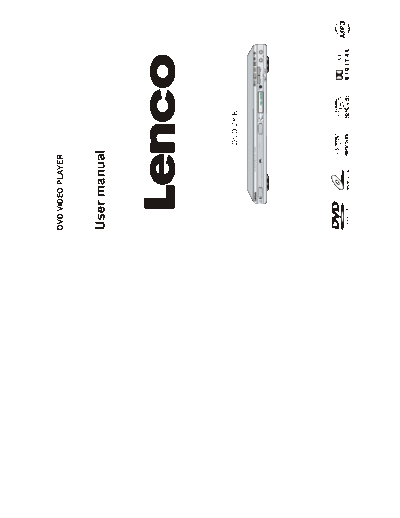
>> Download Lenco_DVD-28-K_service_manual documenatation <<
Text preview - extract from the document
DVD VIDEO PLAYER
User manual
DVD-28 K
DOLBY KARA KE
DVD/VCD/CD/MP3 PLAYER DVD-28 K D I G I TA L PLAYBACK DECODER
OPEN/CLOSE
REMOTE
PLAY/PAUSE MP3 VCD DVD CD PCB REV PROG L R N P SENSOR
POWER
ON OFF PREV NEXT
STOP
1 MIC VOL 2 1 MIC 2
DOLBY
MP3
VIDEO CD
IMPORTANT-SAFETY INSTRUCTIONS IMPORTANT-SAFETY INSTRUCTIONS
caution: these openings must not be blocked or
Please read And observe All warnings
Do not remove the cabinet cover , or you may be exposed to covered. This product should not be
And instructions given in this owners Placed on the bed or sofa.
dangerous voltage. Manual and those marked on the unit.
Heat sources
Retain this manual forFuture reference.
The product Should be Situated away
This product should be operated only from the type of power This set has been designed And
from the heat source such as radiators,
source Manufactured to assure personal
heat registers, Stoves or other products
safety. Improper use can result in that produce heat.
The product Should be Situated away from the heat source electric shock or fire hazard. The
safeguards incorporated in this unit Water and moisture
Do not use this product near water. Do not use this product near water. For
will protect you if you observe the
example, near a bathtub, wash bowl,
following procedures for installation,
Power-supply cords should be routed kitchen sink, or a damp basement etc.
use and servicing. This unit is fully
The player is not used for a long period of time. transistorized and does not Contain Cleaning
any parts that can be repaired by the Unplug this product from the outlet
Never push objects of any kind in to this product through User. Before cleaning. Do not use liquid
openings . cleaner or aerosol cleaners. Use a damp
Do not remove the cabinet cover , or cloth for cleaning.
Do not use attachments not recommended by the product you may be exposed to Dangerous
voltage.Refer servicing to qualified Power-cord protection
manufacturer service personnel only . Power-supply cords should be Routed
so that they are not likely to be walked
Do not place this product on an unstable place. Please read the owners Manual on or pinched by items placed upon or
Carefully and follow all the operating against them.Pay particular attention to
Keep your fingers well clear of the disc tray as it is closing. and other instructions. cords at plug, convening, convenience
Power sources receptacles and the point where they
Do not place a heavy object on or step on the product. This product should be operated only exit from the product.
from the type of power source
Unplug the product from outlet before Connection. Lightning
indicated on the marking label. for the
In order to prevent from the damage
Do notremove the cabinet cover usage of the battery power and Other
caused by storm or the player is not
power source, refer to the operating
used for a long period of time, pull out
Do not use acracked, deformed or repaired disc. instructions.
the plug from the outlet.
Unplug this product from the outlet Ventilation
Object and liquid entry
Slots and opening in The cabinet Are
Do not attempt to service this product yourself Never push objects of any kind in to
provided for Ventilation and to ensure
this product through openings in Order
reliable operating of the product and
to prevent from a fire or electric shock.
to protect it from overheating ,and
II
I
IMPORTANT -SAFETY INSTRUCTIONS IMPORTANT-SAFETY INSTRUCTIONS
Attachments
d) If the product does not operate
Do not use attachments not Safety check
normally by following the operating
recommended by the product Upon completion of any service or
manufacturer as they may cause controls instructions, adjust Only
repairs to this product, ask the service
hazards. those that are covered by the
technician to perform safety checks to
Burden operating instructions as an
determine that the product is in proper
Do not place a heavy object on or step Improper adjustment of other
controls may result in damage and operating condition.
on the product. The object may fall
causing personal injury and damage will often require extensive work by
to the product. a qualified technician to restore the special notice:
product to its normal operation.
CONNECTION TO OTHER EQUIPMENT e)If the product has been dropped This manual is edited based on general
Unplug the product from outlet before or damaged in any way description of all conditions, it may vary
connection, otherwise, it may cause the Do not attempt to service this depending on different cases without
serious personal Injury. product yourself as opening or prior notice.
removing covers may expose you to
Laser dangerous voltage or other hazards.
Do not remove the cabinet cover. Direct Refer all servicing to qualified service
exposure to laser may cause damage to
personnel.
eyesight.
Disc
Do not use a cracked, deformed or
repaired disc. These discs are easily
broken and may cause personal injury
and the damage to the product.
Damage requiring service
Unplug this product from the outlet
and refer servicing to qualified service
personnel under the following
conditions:
a) When the power-supply cord or
plug is damaged.
b) If objects have fallen into the
product.
c) If the product has been
exposed to rain or water.
III IV
PRECAUTIONS NOTES ON DISCS
NOTES ON HANDLING surface of the DVD video player . On handling discs
1. When shipping the DVD video player, Do not touch the playback side of the
the original shipping carton and packing 2. If you use a chemical saturatred disc. Do not attach paper or tape to
materials come in handy . cloth to clean the unit , follow that discs.
For maximum protection, repack the products instructions.
unit as it was originally packed at the On cleaning discs
factory Warning:. Wipe the disc from the center Out
2. Do not use volatile liquids, such as ward with a soft cloth. Fingerprints and
Cleaning and adjustment of the lens
insect spray, near the DVD video player dust on the disc cause picture and
or other components should be done
for a long time. They will leave marks sound deterioration. If you cannot
by qualified personnel.
on the finish. wipe off the dust with a soft cloth, wipe
3. The top and rear panels of the DVD To obtain a clear picture the disc lightly with slightly moistened
video player may become warm after a The DVD video player is high soft cloth and finish with a dry cloth.Do
period of use. This is not a malfunction. technology, not use any type of solvent such as
4. When the DVD video player is not precision device. If the optical pick-up thinner, benzine, commercially
in use, be sure to remove the disc and available cleaners or antistatic spray.
turn off the power. lens and drive parts are dirty or worn It may damage the disc.
5. If you do not use the DVD Video down, the picture quality becomes
player for a long period of time, the unit poor To obtain a clear picture, we On storing discs
may not function properly in the recommend regular inspection and Do not store discs in places subject to
future. T urn on and use the DVD maintenance(cleaning or parts moisture and dust such as a bathroom
replacement) every 1,000 hours of or near a humidifier.
video player occasionally.
use depending on the operating Store discs vertically in case.
Notes on locating environment. Do not store discs in a place subject
When you place this DVD video player to sunlight or near heat sources.
near a TV, radio, or VCR, the playback
About the Owners manual
picture may become poor and the
This owners Manual explains the basic
sounds may be distorted. In this case,
instructions of this DVD video player.
place the DVD video player away
When the functions of some DVD
from the TV, radio or VCR.
video players are not mentioned or
Notes on cleaning instructed, please refer to instruction
notes of discs or follow the procedure
Use a soft, dry cloth for cleaning. prompted on the TV screen.
1. For stubborn dirt, soak the cloth in a
weak detergent solution, wring well and
wipe. Use a dry cloth to wipe dry. Do not
use any type of solvent, such as thinner
and benzine, as they may damage the
V VI
IMPORTANT SAFETY INSTRUCTIONS.................................................................................. ... .. ... I - IV
PRECAUTIONS........................................................................................................................ ... .. ...
V
NOTES ON DISCS................................................................................................................... ... .. ... VI
15-28
15-28
29
LED 29
29
INSTRUCTIONS TO THE REMOTE CONTROL INSTRUCTIONS TO THE REMOTE CONTROL
PREPARATION OF THE REMOTE 1. Do not insert batteries into the remote Distance :within 7m from the front of the
CONTROL control in the wrong direction. remote control sensor.
At first , place the batteries into the 2. Do not charge, heat, open or short- Angle: within 30 in each direction of the
remote control, then you can use remote circuit the batteries. Do not throw front of the remote sensor.
control to operate the DVD video player. batteries into a fire.
Do not expose te remote sensor of the
1. Open the cover 3. Do not leave dead or exhausted DVD video player to a strong light
batteries in the remote control. source such as direct sunlight or other
4. Do not use different types of batteries illumination. If you do so, you may not
together or mix old and new batteries. be able to operate the DVD video
player via the remote control.
5. If you do not use the remote control for
a long period of time , remove the
Notes on the remote control
batteries to avoid possible damage from
1. Direct the remote control at the
battery corrosion.
remote sensor of the DVD video player.
2. Insert the batteries( No. AA-A) 6. If the remote control does not function 2. Do not drop or give the remote
Make sure to match the +and on the correctly or the operating range control a shock.
batteries to the marks inside the battery becomes reduced, replace all batteries 3. Do not spill water or any liquid on the
Compartment. with new ones. remote control.
7. If battery leakage occurs, wipe the 4. Do not open the remote control.
battery liquid from the battery
compartment, then insert new batteries.
The batteries can be used for one year in
normal condition.
Operation of the remote control This is
3. Close the cover
for instructions how to use the remote
control.
30 30
Note on the batteries
Improper use of the batteries may cause
battery leakage and corrosion. To
operate the remote control correctly,
follow the instructions below.
DVD-28 K 4 10 11
DOLBY KARA KE
DVD/VCD/CD/MP3 PLAYER DVD-28 K D I G I TA L PLAYBACK DECODER
OPEN/CLOSE
REMOTE
PLAY/PAUSE MP3 VCD DVD CD PCB REV PROG L R N P SENSOR
POWER
ON OFF PREV NEXT
STOP
1 MIC VOL 2 1 MIC 2
1 2 3 5 6 7 8 9 12 13 PBC
OSD
POWER OPEN/CLOSE
1.POWER 8.MIC VOL 1 A-B
2.CD door 9.MIC VOL 2 N/P RAN
3.OPEN/CLOSE 10.PREV REPEAT RESUME
4.PLAY/PAUSE 11.NEXT L/R STEP
SLOW
5.STOP 12.MIC 1 3D
6.LED OSD 13.MIC 2
RETURN
7.REMOTE SENSOR + KEY - + VOL -
TIME PDVD
LANGUAGE PROG
SUBTITLE ANGLE
SETUP TITLE
- ECHO +
DIRECTIONAL BUTTON
ENTER
MENU ZOOM
2 DVD PLAYER
PRODUCT:DVD PLAYER
MODEL:DVD-28 K PLAY
SCART OUT
POWER SOURCE:AC 90-240V/50-60Hz
POWER CONSUMPTION:20W
SR.NO.: MUTE
PAUSE STOP
PREV
NUMERIC BUTTON
15 NEXT
REV
FWD
10+ CLEAR
SCART output jack
15
1 2
AUDIO (L/R)
forward . Each time when press this
OPEN/CLOSE As for a VCDs or DVCDs, press this
This chapter lists the functions or button, the slow speed will change
Press this Button once to eject the disc button to select left, right, stereo etc.
operations of keys on the remote once. Finally it will return to the normal
tray, press it again to Close the disc Multi output modes. Each time when
Playback.
control.You can refer to the Previous Tray. use this button to load a disc or press this button it will switch to
Chapters or the detailed operations remove a disc. another channel. Press this button to PBC
Of most keys. REPEAT close the karaoke melody . It varies Press this button to switch the menu
As for a DVD disc, press this button according To the different discs. Mode.
A-B
to repeat the Current chapter . Press SETUP
During the playback, press this button POWER
it again to repeat the programs Of the Press this button, the SETUP screen
at the point ( A ) where the repetition Press this button to turn on or off the
current title. Press It the third time to
will start. Press this button again at will appear and wait for your setting.
cancel repetition. As for a SVCD disc player.
the point ( B ) where the repetition Will end. You can set up according to your needs.
( the menu is off), press this button to PAUSE
Then the player repeats the programs STOP
Repeat the current track. Press it the While the player is in the playback
between A and B . Press this Button As for a DVD disc, press this button
third time to cancel the repetition. mode ( include slow, fast forward,
the third time to finish repetition. once and the playback will pause,
RETURN fast reverse etc. ), Press this button
PLAY press this button Again to stop the
As for a non-DVD disc, when the menu and the playback will pause. The
During the state of stop, pause, slow playback. Asfor a non-DVD disc, press
is on, press this button to return to the picture will be still. Press It again
motion, fast forward or fast reverse it once to stop the playback.
track list menu during playback. to return to the normal playback.
etc., Press this button to return to
ZOOM TIME
the normal playback. ENTER
The Zoom Function allows you to Press this button to enter the Press this button to make the selection
TITLE
enlarge or zoom out the video image designated time. The player will valid.
Press this button, the selection menu
and to pan though the image. Press skip to the designated time to play. / / /
of the DVD disc will appear. At this
Zoom repeatedly to activate the ( it varies according to the disc). When the DVD menu or system menu
moment , use / / / button
function and choose the required display on te TV screen and wait for
to move the selection mark to the LANGUAGE
zoom factor: Zoom 2,Zoom 3,Zoom 4 selection, press this button to move
desired menu. Then press ENTER Press this Button to select the
language of the disc. selection mark to select the desired
button to confirm the selected contents. Zoom 1/2,Zoom 1/3,Zoom 1/4,Zoom
program.
(It may be the next sub menu, off.
VIDEO (PDVD) Number buttons
ROOT
use / / / button and Press this button to switch the System [0], [1], [2]......[9] is Used for entering
As for a DVD disc, press this button to
ENTER button to operate ) Of output signal of the DVD player
activate the options contained in the the numbers. For example, enter the
(Progres Sive or interlace scan)
PROGRAM disc ( valid or not depending on the number of the karaoke songs, the
SLOW
Press this button to change the disc ). When the PBC is off, in the stop numbers of the DVD chapters and the
Press this button to play in slow speed
playback order. It varies according to mode, press this button to browse the number of the time.
without sound.
the different discs. contents of the disc. 10+
CLEAR When the number of the track or
Selects sound balance, tone controls chapter is more than 10, use the 10+
As for a DVD disc, press it to skip to As for a DVD disc, press this button to button first, then enter the second
the next chapter. As for a SVCD disc skip to the previous chapter to play, as and brightness level by pressing this
number. Each time when press 10+
or other disc, press this button to skip for a SVCD disc or other disc, press button Clear input selections and button, the number will increase 10.
to the next track. this button to skip to the previous Track. cancel certain playback function.
SUBTITLE
ANGLE MUTE 3D Press this button to select the
As for a DVD disc with Multi-angle, Press this button to Mute the Analog Press this button to switch sound language of the the subtitle such as
Press the button to view the picture Channel. field effects. Chinese, English, etc., Each time when
from the different angle. Each time VOL+,VOL- press it , the subtitle language will
when press it , the picture will switch Press this button to play fast forward Press VOL- to decrease the volume. switch to another one.
to another angle. without sounds. Each time when press Each time when press it, the volume RAN
it, the fast forward speed will change will decrease a volume unit. In STOP state,Press RAN button,the
RESUME
a level. Finally it will return to the Press VOL+ to increase the volume.
During playback, press STOP Once, player is in the random play mode.
then Press this button to resume play normal Playback. Each time when press it, the volume
back from the stopped point. ( you will increase a volume unit. ECHO+,ECHO- (with karaoke model)
can press PLAY to resume for some N/P In karaoke mode,ECHO+and ECHO-
Press this button to play fast backward
discs.) without sounds. Each time when press Press this button to switch the can be used,the funciton is ECHO effect.
MENU it , the fast backward speed Will system of output signal of the DVD
KEY+,KEY-
change a blevel. Finally it will return to player (PAL or NTSC), Each time
As for a DVD disc, press this button In karaoke mode,Tone can be modified
To activate the aptions contalned in the normal playback. when press this button, the system
by Button KEY+ and KEY-.
the disc (valld or not depending on OSD will switch to another one.
Display the disc status information
the disc). When the PBC is off, In the
on TV screen.
stop mode press this button to
browse the contents of the disc 4
3
6
5
7
8
invalid
9 10
D 5.1CH
D 5.1CH
11 12
automatically for
automatically
automatically back
13 14
a) Press the Setup button, the main setup menu appears.
l When the main menu displayed, the DVD system will auto pause.
SYSTEM SETUP
u TV SYSTEM
According to the Color System of the TV, you can choose the TV System.
l
AUTO: Choose this settings if your DVD player is connected to a
multi-system TV.
l NTSC: Choose this settings if your DVD player is connected to a NTSC TV.
b) Press the Left and Right arrow buttons to highlight the icon of the desired l PAL: Choose this settings if your DVD player is connected to a PAL TV.
page, then press the Down or Right arrow button to activate that page; For l PAL60: Choose this settings if your DVD player is connected to a PAL60 TV.
The default setting is PAL.
example, if you want to setup the video page, press Right to highlight the
video icon, the video page will be displayed on the screen.
SCREEN SAVER
If the screen saver is on, when your DVD player is in Stop, Open, or No Disc
c) Press the Down arrow button to highlight the desired option. Press Enter state, or there is a frame frozen for more than 60sec, the screen saver will be
displayed. This feature can protect the screen from damage.
or press Right to select, the choices of that option appear on the right; For
l ON: Choose this setting to activate the screen saver.
example, press the Down arrow button to highlight the BRIGHTNESS
l OFF: Choose this setting to cancel the screen saver
option, then press Enter to select, the brightness choices appear on the The default setting is ON.
right.
u VIDEO
l Interlace-YUV: Choose this setting if your DVD player is connected to a
d) Press the Arrow buttons to highlight the Exit Setup option, then press
TV with Y, Cb, Cr video cables.
Enter or Setup again to exit Setup Menu. Notes:
l TV-RGB: Choose this setting if your DVD player is connected to a TV
l When setup, the pressing of the following buttons will turn off the setup with an S-Video cable or composite video cables.
menu, while the choices that have been changed will be saved: P / N, l P-SCAN: Choose this setting if your DVD player is connected to a prog
Subtitle, F.F, F.R, Vol +/-, PBC, Title, Return, Play, Stop, Resume, Pause ressive scan TV with Y, Cb, Cr video cables.
/ Step, Next, Prev, S.F, S.R, Zoom, Preview, Goto, Program, Repeat, A-B, l PC-VGA: Choose this setting if your DVD player is connected to a
Angle, language, Soundtrack, 3D, Record, Display, Mute, Setup. progressive scan TV or a monitor with a VGA video cable. Notes:
l When your DVD player output composite video, you can choose the
setting randomly.
2. Setup Items Introduction Choose TV-RGB / P-SCAN if your DVD player is connected to a
a) SYSTEM SETUP progressive scan TV.
The system setup options are illustrated below: The default setting is TV-RGB.
16
15
TV TYPE
l 16 : 9 (Wide Screen): Choose this setting if your DVD player is connected
to a wide screen TV. If you choose this setting and you don't have a wide
screen TV, the images on the screen may appear distorted due to vertical
compression.
l 4 : 3 LB (Letter Box): Choosing this setting if your DVD player is connected
to a normal ratio TV. connector You'll see the movies in their original
aspect ratio (height-to-width ratio). You'll see the entire frame of the
movie, but it will take up a smaller portion of the screen vertically. The
movie might appear with black bars at the top and bottom of the screen.
l 4 : 3 PS (Pan & Scan): Choosing this setting if your DVD player is
connected to a normal ratio TV. You can fill the movie to the entire screen
of your TV. This might mean that parts of the picture (the left and right
edges) won't be seen.
Notes:
l The image display ratio is related to the recorded disc format. Some disc
can not display images in the aspect ratio you choose.
l If you play a disc recorded in 4:3 format on a wide screen TV, black bars
will appear on the left and right side of the screen.
l You must adjust the screen setting depending on the type of the
television you have.
u PASSWORD
The password option is initially locked, and you cannot set the ratings
limit or change the password. In order for the Ratings feature work, the
password mode must be turned on. If you want to set the ratings limit,
you will need to enter the default password, which is 0000, then press
Enter to confirm. To change the password, you will be prompted for the
old password, then be prompted for a new. Enter a 4-digit number (this is
your password).
17
u RATING
The Rating feature is a rating limit system, like movie ratings. It works
with DVD discs that have been assigned a rating. This helps you control
the types of DVDs that your family watches.
l There are two rating options: NO ADULT and KID SAFE.
l Select the VIEW ALL option to cancel the rating limit.
The default setting is VIEW ALL.
Notes:
l If the password option is locked, you cannot set the ratings limit; the
rating limit doe not work when the password option is unlocked.
u DEFAULT
Choose this option to set all the setup options to the default setting.
a) LANGUAGE SETUP
The language setup options are illustrated below:
u Highlight the OSD LANGUAGE option, and press the Arrow buttons to
choose the OSD language you prefer. Press Enter to confirm, and it will
display OSD in that language; There are 8 optional OSD languages:
Chinese, English, Japan, French, Spanish, Portuguese, German and
Latin.
u Highlight the AUDIO LANG option, and press the Arrow buttons to choose
the audio language you prefer. Press Enter to confirm. If the disc you are
playing has that language available, it will output audio in that language;
There are 8 optional audio languages: Chinese, English, Japan, French,
Spanish, Portuguese, German and Latin.
20
u Highlight the AUDIO OUT option, and press the Arrow buttons to choose
the audio output mode you prefer. Press Enter to confirm; There are 3
optional audio output modes: ANALOG, SPDIF / RAW, and SPDIF/ PCM.
l ANALOG: From the Coaxial Output jack and the Optical Output jack, no
signal is output.
l SPDIF/ RAW: Choose this setting if your DVD player is connected to a
power amplifier with a coaxial cable or an optical cable; When playing
a disc recorded with Dolby Digital, DTS and MPEG audio formats, the
corresponding digital signals will be output from the Coaxial Output
jack or Optical Output jack. This player's digital output jacks are
designed for a connection to a Dolby Digital, DTS , or MPEG receiver or
Highlight the SUBTITLE LANG option, and press the Arrow buttons to decoder.
choose the subtitle language you prefer. Press Enter to confirm. If the l SPDIF / PCM: Choose this setting if your DVD player is connected to
disc you are playing has that language available, it will displays subtitles a 2-channel digital stereo amplifier; When playing a disc recorded with
in that language; There are 8 optional audio languages: Chinese, English, Dolby Digital and MPEG audio formats, audio signals will be modulated
Japan, French, Spanish, Portuguese, German, and Off. into a 2-channel PCM signal, and it will be output from the Coaxial
Output jack or Optical Output jack.
u Highlight the MENU LANG option, and press the Arrow buttons to choose
the menu language you prefer. Press Enter to confirm. If the disc you are u MIC SETUP with karaoke model)
playing has that language available, it will displays menu in that language; There are two MIC settings in the MIC SETUP option: AUTO and OFF.
There are 8 optional menu languages: Chinese, English, Japan, French,
When selecting AUTO, the player will auto detect and deal with the input
Spanish, Portuguese, German, and Off.
voice. When selecting OFF, the player will do nothing with the MIC input.
Notes:
For example, when playing a VCD2.0 karaoke disc, choose AUTO to
l If your preferred language isn't available, the disc's default language will
enable Auto A/D Detect Feature.
be played.
The default language of your DVD player is Chinese.
C) AUDIO SETUP
The audio setup options are illustrated below:
u ECHO with karaoke model)
Use the Up and Down arrow button to move the scroll and adjust the echo.
21 22
u BRIGHTNESS
Use the Up and Down arrow button to move the scroll and adjust the
brightness.
u MIC VOL with karaoke model)
Use the Up and Down arrow button to move the scroll and adjust the
mi rophone volume.
While the DVD player is in the normal playback mode, insert the u CONTRAST
microphones to use karaoke function ,at the same time ,select the Use the Up and Down arrow button to move the scroll and adjust the
set up menu to switch the on/off of karaoke , the volume of MIC contrast.
and adjust of the ECHO.
u KEY
Use the Up and Down arrow button to move the scroll and adjust the key.
u HUE
Use the Up and Down arrow button to move the scroll and adjust the hue.
D) VIDEO SETUP
The video setup options are illustrated below:
u SATURATION
Use the Up and Down arrow button to move the scroll and adjust the
saturation.
23 24
e) SPEAKER SETUP(with 5.1 CH model)
The speaker setup options are illustrated below:
u BASS MODE
There are three settings in this option: ALL LG SPK, ALL SM SPK,
u DOWNMIX MIXED SPK. You can adjust subwoofer volume in this option
Use the Up and Down arrow button to move the scroll and adjust the
downmix.
l LT / RT: Choose this setting, sound will be like in a movie theatre if the
original movie was encoded in the Pro Logic Dolby Digital format.
STEREO: Choose this setting, when 5.1-channel sound playing, two
channels of signals will be output from the left and right soundtrack;
when 2-channel sound playing, stereo signal will be output.
l VSS: Choose this setting, when a disc recorded with 5.1-channel sound
format playing, the fictitious surround soundtracks effect will be heard
from the main soundtrack.
OFF: Choose this setting to output the 5.1-channel sound.
u CENTER DELAY
You can adjust center delay in this option.
u SUBWOOFER
There are two settings in this option: OFF / ON. When ON is chosen, the
player will auto detect the subwoofer input then output it. When OFF is
chosen and the subwoofer input will not be output. u REAR DELAY
You can adjust rear delay in this option.
25 26
u DUAL MONO (LEFT + RIGHT)
Choose this option to setup the L and R mono output mode; There are
four modes in this option: STEREO, MONO L, MONO R, and MIX MONO;
It is mainly used in karaoke mode.
REFERENCE:
l To protect your DVD player, the interval between two consecutive Power
button operations must be above 30 seconds.
l When not using the dvd-player for a long period of time, please pull out
the plug from the electronic outlet.
l ◦ Jabse Service Manual Search 2024 ◦ Jabse Pravopis ◦ onTap.bg ◦ Other service manual resources online : Fixya ◦ eServiceinfo