Service Manuals, User Guides, Schematic Diagrams or docs for : LG Mobile Phone LG G3100 LG G3100
<< Back | HomeMost service manuals and schematics are PDF files, so You will need Adobre Acrobat Reader to view : Acrobat Download Some of the files are DjVu format. Readers and resources available here : DjVu Resources
For the compressed files, most common are zip and rar. Please, extract files with Your favorite compression software ( WinZip, WinRAR ... ) before viewing. If a document has multiple parts, You should download all, before extracting.
Good luck. Repair on Your own risk. Make sure You know what You are doing.
Image preview - the first page of the document
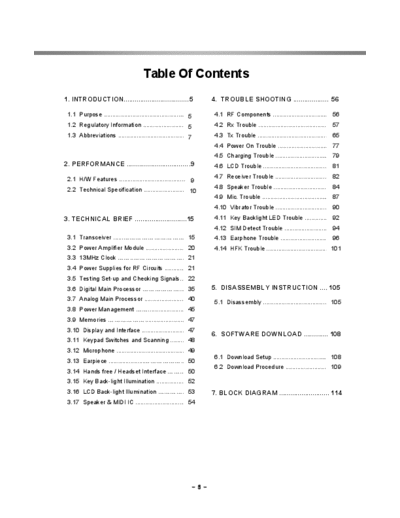
>> Download LG G3100 documenatation <<
Text preview - extract from the document
Table Of Contents
1. INTRODUCTION...................................5 4. TROUBLE SHOOTING ................... 56
1.1 Purpose ................................................ 5 4.1 RF Components ................................. 56
1.2 Regulatory Information .......................... 5 4.2 Rx Trouble .......................................... 57
1.3 Abbreviations ......................................... 7 4.3 Tx Trouble .......................................... 65
4.4 Power On Trouble .............................. 77
4.5 Charging Trouble ............................... 79
2. PERFORMANCE ..................................9 4.6 LCD Trouble ....................................... 81
2.1 H/W Features ..........................................9 4.7 Receiver Trouble ................................ 82
2.2 Technical Specification .......................... 10 4.8 Speaker Trouble ................................. 84
4.9 Mic. Trouble ....................................... 87
4.10 Vibrator Trouble ............................... 90
3. TECHNICAL BRIEF ............................15 4.11 Key Backlight LED Trouble .............. 92
4.12 SIM Detect Trouble .......................... 94
3.1 Transceiver ......................................15 4.13 Earphone Trouble ............................ 96
3.2 Power Amplifier Module .........................20 4.14 HFK Trouble ...................................... 101
3.3 13MHz Clock ...................................21
3.4 Power Supplies for RF Circuits ............. 21
3.5 Testing Set-up and Checking Signals.....
22
3.6 Digital Main Processor ........................
35 5. DISASSEMBLY INSTRUCTION .... 105
3.7 Analog Main Processor ..........................
40 5.1 Disassembly ....................................... 105
3.8 Power Management ..............................45
3.9 Memories ...........................................47
3.10 Display and Interface ........................... 47
.
6. SOFTWARE DOWNLOAD ............. 108
3.11 Keypad Switches and Scanning ........ . 48
3.12 Microphone ........................................ . 49
6.1 Download Setup ................................. 108
3.13 Earpiece ............................................50
6.2 Download Procedure ............................
109
3.14 Hands free / Headset Interface ...........
50
3.15 Key Back-light Illumination ...................
52
3.16 LCD Back-light Illumination ...............53 7. BLOCK DIAGRAM ........................... 114
3.17 Speaker & MIDI IC .............................. 54
-3-
8. CIRCUIT DIAGRAM ......................... 115 13. EXPLODED VIEW &
REPLACEMENT PART LIST ....... 137
8.1 Main Chipset and Memory ...................
115
8.2 Audio Part ........................................ 13.1 Exploded View ................................. 137
116
8.3 PMIC, LCD and I/O Connector ............. 13.2 Accessory ....................................... 139
117
8.4 RF Part ................................................ 13.3 Replacement Parts
118
< Mechanic component > ................. 140
Replacement Parts
9. PCB LAYOUT .................................. 119 < Main component > ...................... 142
9.1 Rear Part .........................................
119
9.2 Front Part ........................................
120
10. ENGINEERING MODE .................. 121
10.1 BB Test [MENU 1] ........................... 121
10.2 RF Test [MENU 2] ........................... 123
10.3 MF Mode [MENU 3] ......................... 123
10.4 Trace option [MENU 4] .................... 124
10.5 Call Timer [MENU 5] ........................124
10.6 Fact. Reset [MENU 6] ......................124
10.7 S/W version [MENU 7] .....................124
11. STAND ALONE TEST ................... 125
11.1 What's the Standalone Test? ...........125
11.2 Standalone Test Equipment Setup... 126
11.3 H/W Test .........................................127
11.4 Tx Stand alone Test Setting ..............
128
11.5 Rx Stand alone Test Setting ..............
130
12. AUTO CALIBRATION ................... 132
12.1 Overview .......................................... 132
12.2 Equipment List ..................................132
12.3 Equipment Setup ...............................133
12.4 AGC for RX ..................................
134
12.5 APC for TX ...................................134
12.7 How to do calibration ....................... 135
-4-
1. INTRODUCTION
1. INTRODUCTION
1.1 Purpose
This manual provides the information necessary to repair, calibration, description and download the
features of G3100.
1.2 Regulatory Information
A. Security
Toll fraud, the unauthorized use of telecommunications system by an unauthorized part (for example,
persons other than your company's employees, agents, subcontractors, or person working on your
company's behalf) can result in substantial additional charges for your telecommunications services.
System users are responsible for the security of own system. There may be risks of toll fraud associated
with your telecommunications system. System users are responsible for programming and configuring the
equipment to prevent unauthorized use. The manufacturer does not warrant that this product is immune
from the above case but will prevent unauthorized use of common-carrier telecommunication service of
facilities accessed through or connected to it. The manufacturer will not be responsible for any charges
that are resulted from such unauthorized use.
B. Incidence of Harm
If a telephone company determines that the equipment provided to customer is faulty and possibly
causing harm or interruption in service to the telephone network, it should disconnect telephone service
until repair can be done. A telephone company may temporarily disconnect service as long as repair is
not done.
C. Changes in Service
A local telephone company may make changes in its communications facilities or procedure. If these
changes could reasonably be expected to affect the use of this phone or compatibility with the network,
the telephone company is required to give advanced written notice to the user, allowing the user to take
appropriate steps to maintain telephone service.
D. Maintenance Limitations
Maintenance limitations on this model must be performed only by the manufacturer or its authorized agent.
Therefore, note that unauthorized alternations or repair may affect the regulatory status of the system and
may void any remaining warranty.
-5-
1. INTRODUCTION
E. Notice of Radiated Emissions
This model complies with rules regarding radiation and radio frequency emission as defined by local
regulatory agencies. In accordance with these agencies, you may be required to provide information such as
the following to the end user.
F. Pictures
The pictures in this manual are for illustrative purposes only; your actual hardware may look slightly different.
G. Interference and Attenuation
Phone may interfere with sensitive laboratory equipment, medical equipment, etc.Interference from
unsuppressed engines or electric motors may cause problems.
H. Electrostatic Sensitive Devices
ATTENTION
Boards, which contain Electrostatic Sensitive Device (ESD), are indicated by the sign.
Following information is ESD handling:
◦ Jabse Service Manual Search 2024 ◦ Jabse Pravopis ◦ onTap.bg ◦ Other service manual resources online : Fixya ◦ eServiceinfo