Service Manuals, User Guides, Schematic Diagrams or docs for : LG Mobile Phone LG G5200 LG G5200 6
<< Back | HomeMost service manuals and schematics are PDF files, so You will need Adobre Acrobat Reader to view : Acrobat Download Some of the files are DjVu format. Readers and resources available here : DjVu Resources
For the compressed files, most common are zip and rar. Please, extract files with Your favorite compression software ( WinZip, WinRAR ... ) before viewing. If a document has multiple parts, You should download all, before extracting.
Good luck. Repair on Your own risk. Make sure You know what You are doing.
Image preview - the first page of the document
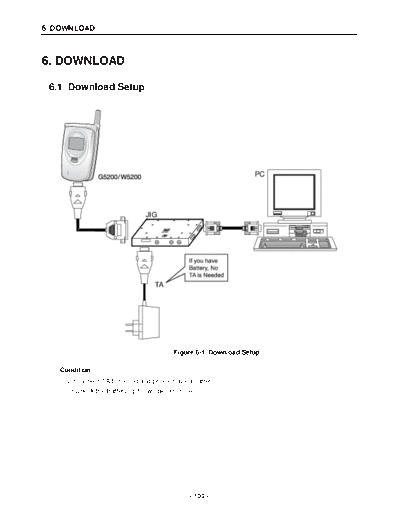
>> Download LG G5200 6 documenatation <<
Text preview - extract from the document
6. DOWNLOAD
6. DOWNLOAD
6.1 Download Setup
PC
JIG
+ -
TA
Figure 6-1. Download Setup
Condition.
Disconnect TA to the Jig and phone have a battery
Check the Battery up to two blocks more
- 102 -
6. DOWNLOAD
6.2 Download Procedure
(1)Select Erase.
OWCD
= Overwrite
Cal Data (2)Check!
1. Access Flash loader program in PC & Select Erase.
(Don Check OWCD) (3)Don t
2. Check Address & Size (Addr. : 1004000, Size : 7FC000) Check
OWCD
Press Start
& wait
3. Press Start & Wait Until Erase Completed
Select Start.
4. Press Write to start Download
- 103 -
6. DOWNLOAD
5. Select Key to Choose Mot. File
6. Select Mot. File & Press Open
7. Wait until MOT. To BIF. Converting is completed
(Just Check Verify. Don't Check OWCD)
- 104 -
6. DOWNLOAD
Press Start
& Power ON
Using Jig
8. Press Start & Power on the phone Using Jig Remote Power
On (Switch1)
Turn on
Switch 1
9. Wait until Sending Block end
- 105 -
◦ Jabse Service Manual Search 2024 ◦ Jabse Pravopis ◦ onTap.bg ◦ Other service manual resources online : Fixya ◦ eServiceinfo