Service Manuals, User Guides, Schematic Diagrams or docs for : LG Monitor LG_Spring_2006_LCD_PDP_Firmware_upgrade_repair_tips
<< Back | HomeMost service manuals and schematics are PDF files, so You will need Adobre Acrobat Reader to view : Acrobat Download Some of the files are DjVu format. Readers and resources available here : DjVu Resources
For the compressed files, most common are zip and rar. Please, extract files with Your favorite compression software ( WinZip, WinRAR ... ) before viewing. If a document has multiple parts, You should download all, before extracting.
Good luck. Repair on Your own risk. Make sure You know what You are doing.
Image preview - the first page of the document
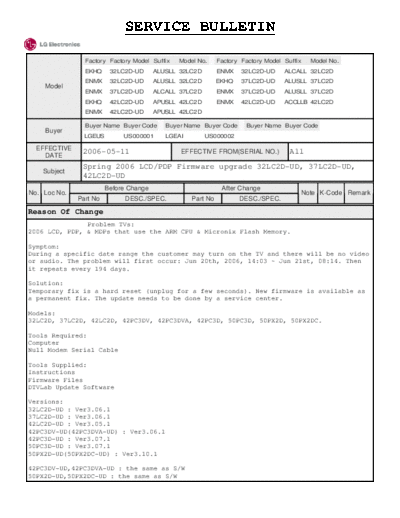
>> Download LG_Spring_2006_LCD_PDP_Firmware_upgrade_repair_tips documenatation <<
Text preview - extract from the document
SERVICE BULLETIN
No. : 0IVL20060060
Date : 2006-05-12
Factory Factory Model Suffix Model No. Factory Factory Model Suffix Model No.
EKHQ 32LC2D-UD ALUSLL 32LC2D ENMX 32LC2D-UD ALCALL 32LC2D
ENMX 32LC2D-UD ALUSLL 32LC2D EKHQ 37LC2D-UD ALUSLL 37LC2D
Model
ENMX 37LC2D-UD ALCALL 37LC2D ENMX 37LC2D-UD ALUSLL 37LC2D
EKHQ 42LC2D-UD APUSLL 42LC2D ENMX 42LC2D-UD ACCLLB 42LC2D
ENMX 42LC2D-UD APUSLL 42LC2D
Buyer Name Buyer Code Buyer Name Buyer Code Buyer Name Buyer Code
Buyer
LGEUS US000001 LGEAI US000002
EFFECTIVE
DATE
2006-05-11 EFFECTIVE FROM(SERIAL NO.) All
Spring 2006 LCD/PDP Firmware upgrade 32LC2D-UD, 37LC2D-UD,
Subject
42LC2D-UD
Before Change After Change
No. Loc No. Note K-Code Remark
Part No DESC./SPEC. Part No DESC./SPEC.
Reason Of Change
Problem TVs:
2006 LCD, PDP, & MDPs that use the ARM CPU & Micronix Flash Memory.
Symptom:
During a specific date range the customer may turn on the TV and there will be no video
or audio. The problem will first occur: Jun 20th, 2006, 14:03 ~ Jun 21st, 08:14. Then
it repeats every 194 days.
Solution:
Temporary fix is a hard reset (unplug for a few seconds). New firmware is available as
a permanent fix. The update needs to be done by a service center.
Models:
32LC2D, 37LC2D, 42LC2D, 42PC3DV, 42PC3DVA, 42PC3D, 50PC3D, 50PX2D, 50PX2DC.
Tools Required:
Computer
Null Modem Serial Cable
Tools Supplied:
Instructions
Firmware Files
DTVLab Update Software
Versions:
32LC2D-UD : Ver3.06.1
37LC2D-UD : Ver3.06.1
42LC2D-UD : Ver3.05.1
42PC3DV-UD(42PC3DVA-UD) : Ver3.06.1
42PC3D-UD : Ver3.07.1
50PC3D-UD : Ver3.07.1
50PX2D-UD(50PX2DC-UD) : Ver3.10.1
42PC3DV-UD,42PC3DVA-UD : the same as S/W
50PX2D-UD,50PX2DC-UD : the same as S/W
LCD_PDP_2006_Update.pdf
LCDPDP2006Firmware.zip
DTVLab.exe
** FILE THIS SERVICE BULLETIN WITH YOUR SERVICE MANUAL
NOTE(**) : INTERCHANGEABILITY CODE KEY-WORD CODE
Parts Set
Original Early Original or new parts may be used in early or late production sets.
1. To improve performance
A
Use original parts until exhausted, then stock new parts. 2. To improve productivity
New Late
Original Early Original parts may be used in early production sets only. 3. To improve reliability
B New parts may be used in early or late production sets.
Use original parts where possible, then stock new parts.
New Late 4. Change of material or dimension
Original Early New parts only may be used in early or late production sets. 5. Addition
C
Stock new parts.
New Late 6. Deletion
Original Early Original parts only may be used in early production sets. 7. Correction
D New parts may be used in late production sets only.
Stock original and new parts.
New Late
CHIEF ENGINEER ,
Factory.
◦ Jabse Service Manual Search 2024 ◦ Jabse Pravopis ◦ onTap.bg ◦ Other service manual resources online : Fixya ◦ eServiceinfo