Service Manuals, User Guides, Schematic Diagrams or docs for : LG Monitor LG_TV_Link_Configuration_Setup_&_Verification_repair_tips
<< Back | HomeMost service manuals and schematics are PDF files, so You will need Adobre Acrobat Reader to view : Acrobat Download Some of the files are DjVu format. Readers and resources available here : DjVu Resources
For the compressed files, most common are zip and rar. Please, extract files with Your favorite compression software ( WinZip, WinRAR ... ) before viewing. If a document has multiple parts, You should download all, before extracting.
Good luck. Repair on Your own risk. Make sure You know what You are doing.
Image preview - the first page of the document
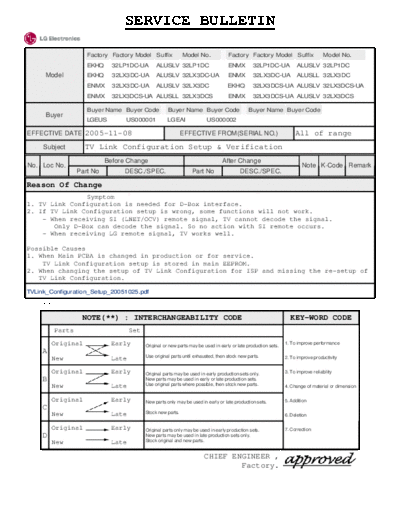
>> Download LG_TV_Link_Configuration_Setup_&_Verification_repair_tips documenatation <<
Text preview - extract from the document
SERVICE BULLETIN
No. : 0IVL20050036
Date : 2005-11-09
Factory Factory Model Suffix Model No. Factory Factory Model Suffix Model No.
EKHQ 32LP1DC-UA ALUSLV 32LP1DC ENMX 32LP1DC-UA ALUSLV 32LP1DC
Model EKHQ 32LX3DC-UA ALUSLV 32LX3DC-UA ENMX 32LX3DC-UA ALUSLL 32LX3DC
ENMX 32LX3DC-UA ALUSLV 32LX3DC EKHQ 32LX3DCS-UA ALUSLV 32LX3DCS-UA
ENMX 32LX3DCS-UA ALUSLL 32LX3DCS ENMX 32LX3DCS-UA ALUSLV 32LX3DCS
Buyer Name Buyer Code Buyer Name Buyer Code Buyer Name Buyer Code
Buyer
LGEUS US000001 LGEAI US000002
EFFECTIVE DATE 2005-11-08 EFFECTIVE FROM(SERIAL NO.) All of range
Subject TV Link Configuration Setup & Verification
Before Change After Change
No. Loc No. Note K-Code Remark
Part No DESC./SPEC. Part No DESC./SPEC.
Reason Of Change
Symptom
1. TV Link Configuration is needed for D-Box interface.
2. If TV Link Configuration setup is wrong, some functions will not work.
- When receiving SI (LNET/OCV) remote signal, TV cannot decode the signal.
Only D-Box can decode the signal. So no action with SI remote occurs.
- When receiving LG remote signal, TV works well.
Possible Causes
1. When Main PCBA is changed in production or for service.
TV Link Configuration setup is stored in main EEPROM.
2. When changing the setup of TV Link Configuration for ISP and missing the re-setup of
TV Link Configuration.
TVLink_Configuration_Setup_20051025.pdf
** FILE THIS SERVICE BULLETIN WITH YOUR SERVICE MANUAL
NOTE(**) : INTERCHANGEABILITY CODE KEY-WORD CODE
Parts Set
Original Early Original or new parts may be used in early or late production sets.
1. To improve performance
A
Use original parts until exhausted, then stock new parts. 2. To improve productivity
New Late
Original Early Original parts may be used in early production sets only. 3. To improve reliability
B New parts may be used in early or late production sets.
Use original parts where possible, then stock new parts.
New Late 4. Change of material or dimension
Original Early New parts only may be used in early or late production sets. 5. Addition
C
Stock new parts.
New Late 6. Deletion
Original Early Original parts only may be used in early production sets. 7. Correction
D New parts may be used in late production sets only.
Stock original and new parts.
New Late
CHIEF ENGINEER ,
Factory.
◦ Jabse Service Manual Search 2024 ◦ Jabse Pravopis ◦ onTap.bg ◦ Other service manual resources online : Fixya ◦ eServiceinfo