Service Manuals, User Guides, Schematic Diagrams or docs for : LG Monitor SW1727 CS767_4
<< Back | HomeMost service manuals and schematics are PDF files, so You will need Adobre Acrobat Reader to view : Acrobat Download Some of the files are DjVu format. Readers and resources available here : DjVu Resources
For the compressed files, most common are zip and rar. Please, extract files with Your favorite compression software ( WinZip, WinRAR ... ) before viewing. If a document has multiple parts, You should download all, before extracting.
Good luck. Repair on Your own risk. Make sure You know what You are doing.
Image preview - the first page of the document
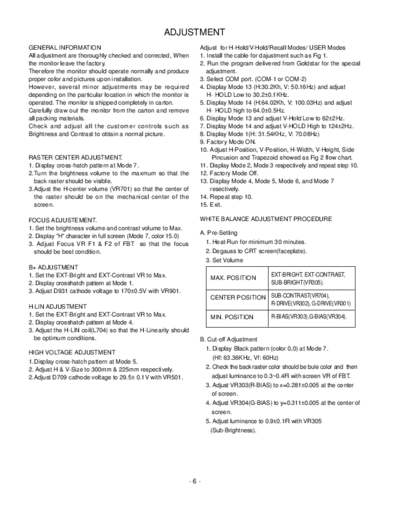
>> Download CS767_4 documenatation <<
Text preview - extract from the document
ADJUSTMENT GENERAL INFORMATION Adjust for H-Hold/V-Hold/Recall Modes/ USER Modes All adjustment are thoroughly checked and corrected, When 1. Install the cable for dajustment such as Fig 1. the monitor leave the factory. 2. Run the program delivered from Goldstar for the special Therefore the monitor should operate normally and produce adjustment. proper color and pictures upon installation. 3. Select COM port. (COM-1 or COM-2) However, several minor adjustments may be required 4. Display Mode 13 (H:30.2Kh, V: 50.16Hz) and adjust depending on the particular location in which the monitor is H- HOLD Low to 30.2
◦ Jabse Service Manual Search 2024 ◦ Jabse Pravopis ◦ onTap.bg ◦ Other service manual resources online : Fixya ◦ eServiceinfo