Service Manuals, User Guides, Schematic Diagrams or docs for : LG Monitor sw56i CS580_10
<< Back | HomeMost service manuals and schematics are PDF files, so You will need Adobre Acrobat Reader to view : Acrobat Download Some of the files are DjVu format. Readers and resources available here : DjVu Resources
For the compressed files, most common are zip and rar. Please, extract files with Your favorite compression software ( WinZip, WinRAR ... ) before viewing. If a document has multiple parts, You should download all, before extracting.
Good luck. Repair on Your own risk. Make sure You know what You are doing.
Image preview - the first page of the document
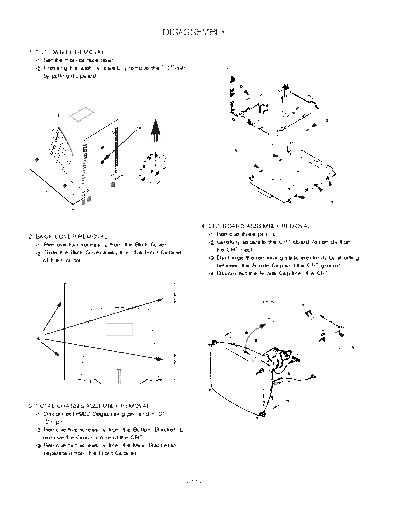
>> Download CS580_10 documenatation <<
Text preview - extract from the document
DISASSEMBLY
1. TILT/SWIVEL REMOVAL
Set the monitor face down.
Pressing the latch , carefully remove the Tilt/Swivel
by pulling it upward.
4. CRT BOARD ASSEMBLY REMOVAL
2. BACK COVER REMOVAL Remove three pins .
Remove four screws from the Back Cover. Carefully separate the CRT Board Assembly from
Slide the Back Cover away from the Front Cabinet the CRT neck.
of the monitor. Discharge the remaining static electricity by shorting
between the Anode Cap and the CRT ground.
Disconnect the Anode Cap from the CRT
Anode cap
3. TOTAL CHASSIS ASSEMBLY REMOVAL
Disconnect P902(Degaussing pin) and P701
(DY pin).
Remove five screws from the Bottom Bracket to
remove the Ground Wire of the CRT.
Remove two screws from the Main Bracket to
separate it from the Front Cabinet.
- 11 -
5. BOTTOM BRACKET REMOVAL 6. MAIN BOARD ASSEMBLY REMOVAL
Remove two screws . Remove three screws .
Remove the Bottom Bracket. Remove three screws .
Release four latches from the Main Board
Assembly.
Bottom bracket
- 12 -
◦ Jabse Service Manual Search 2024 ◦ Jabse Pravopis ◦ onTap.bg ◦ Other service manual resources online : Fixya ◦ eServiceinfo